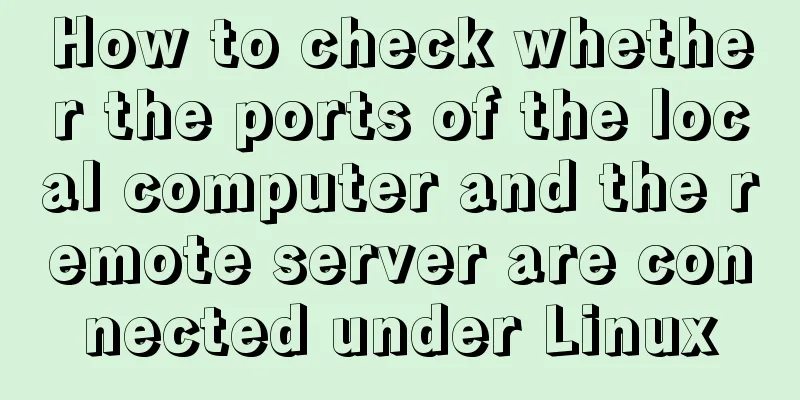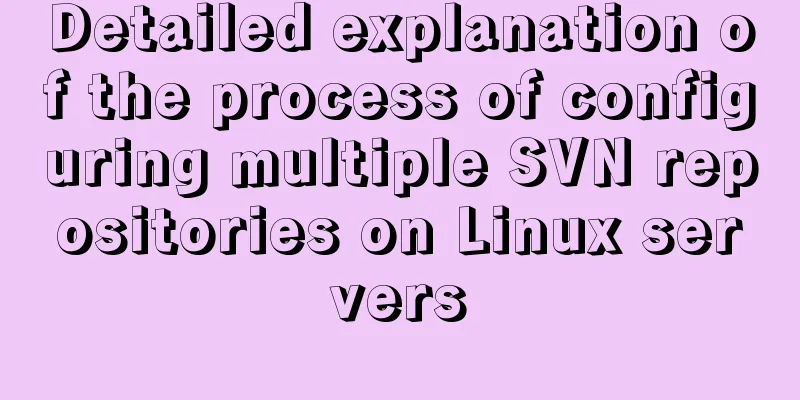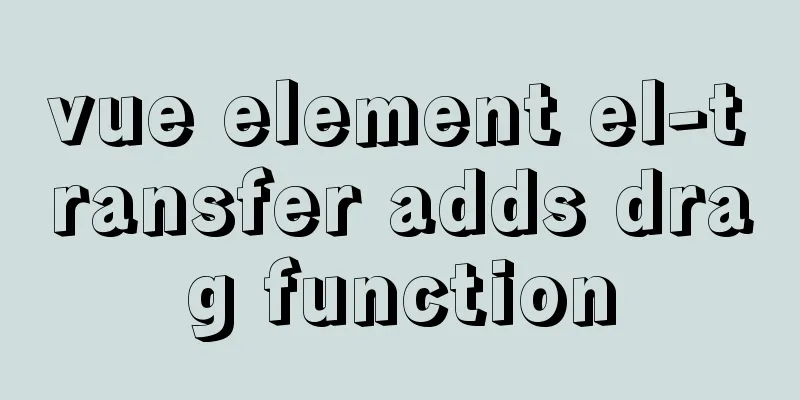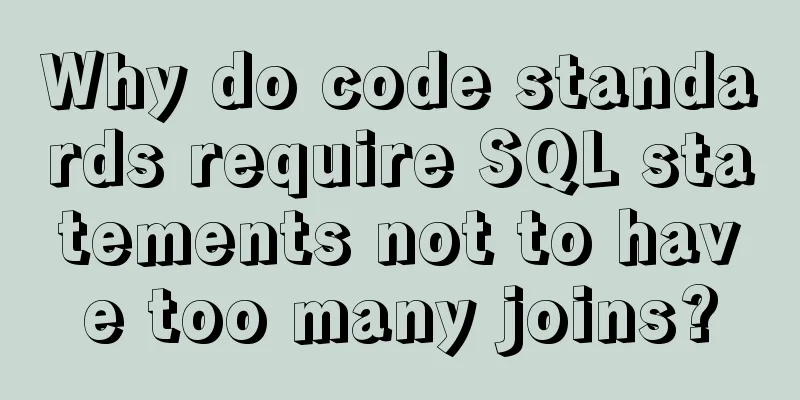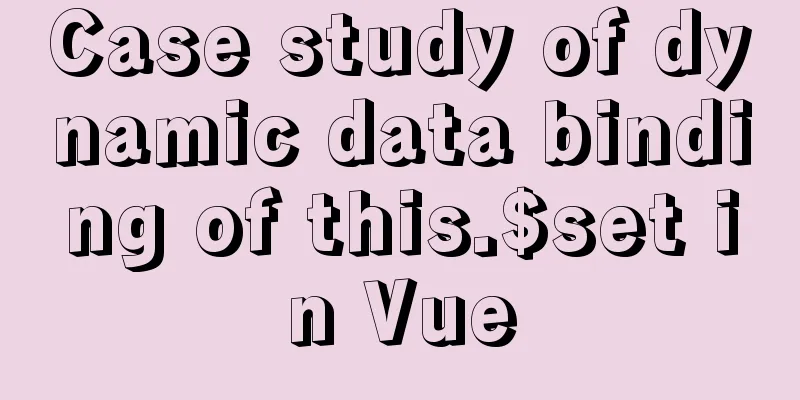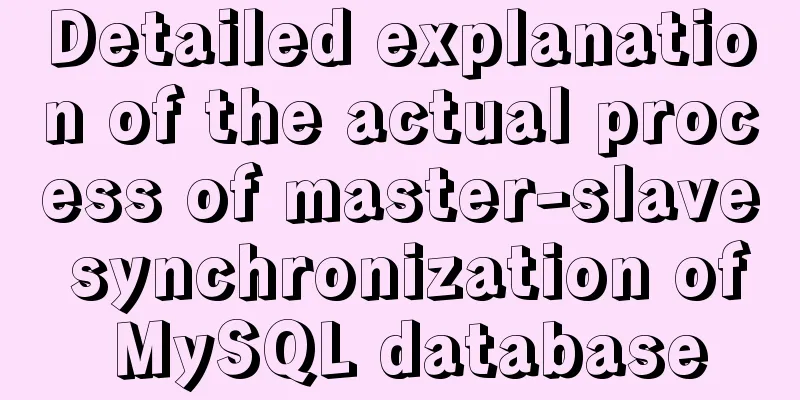jQuery implements article collapse and expansion functions
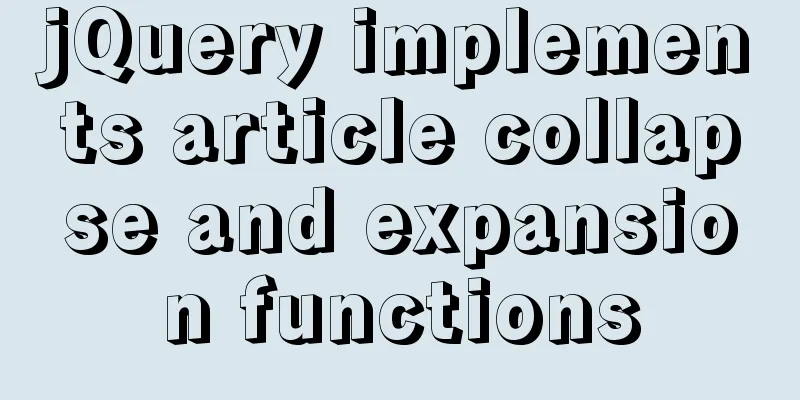
|
This article example shares the specific code of jQuery to realize the article collapse and expansion functions for your reference. The specific content is as follows Without further ado, let's get straight to the code
<!DOCTYPE html>
<html lang="en">
<head>
<meta charset="UTF-8">
<title>Article</title>
</head>
<body>
<div>
<p>Article collapse and expansion function</p>
<div class="item">
<div>
<div style="color: #409EFF;">Exceeds word limit</div>
<span class="article">
MQTT is a lightweight, proxy-based publish/subscribe message transmission protocol designed to be open, simple, lightweight, and easy to implement.
These features make it suitable for use in constrained environments. Networks are expensive, have low bandwidth, and are unreliable.
Running on embedded devices with limited processor and memory resources. The features of this agreement are:
Use the publish/subscribe messaging model to provide one-to-many message publishing and decouple applications.
Message transmission with payload content shielded.
Provides network connectivity using TCP/IP.
</span>
<span class="see" style="color: #409EFF;"></span>
</div>
</div>
<br />
<div class="item">
<div>
<div style="color: #409EFF;">Does not exceed the word count</div>
<span class="article">ABCDEFGHIJKLNMOPQRSTUVWXYZ</span>
<span class="see" style="color: #409EFF;"></span>
</div>
</div>
<br />
<div class="item">
<div>
<div style="color: #409EFF;">Exceeds word limit</div>
<span class="article">
The correctness of MOS directly affects the normal use of the hard disk, mainly referring to the hard disk type.
Fortunately, current machines all support the "IDE auto detect" function, which can automatically detect the type of hard disk.
When you connect a new hard disk or replace the hard disk with a new one, you need to use this function to reset the type.
Of course, some types of motherboards now can automatically identify the type of hard drive.
When the hard disk type is wrong, sometimes the system cannot be started at all, and sometimes it can be started but read and write errors will occur.
</span>
<span class="see" style="color: #409EFF;"></span>
</div>
</div>
</div>
</body>
<script src="http://libs.baidu.com/jquery/2.0.0/jquery.min.js"></script>
<script type="text/javascript">
$(document).ready(function(){
//Record the current status of the article var onoff = false;
//Use $().each to traverse and set each article$('.item').each(function() {
//Use $(this).find() to get the current article DOM
var article = $(this).find('.article');
//Get the article content var str = article.text();
//Use $(this).find() to get the expanded and collapsed DOM
var see = $(this).find('.see');
//When the article has more than 50 words, only the first 50 words are displayed if (str.length > 50) {
article.text(str.substr(0, 50) + '......');
see.text('[View]'); //Display the view button at the end of the article}
//Set button listener see.click(function() {
if (onoff) {
article.text(str.substr(0, 50) + '......');
see.text('[View]');
} else {
article.text(str);
see.text('[收起]');
}
onoff = !onoff
});
});
});
</script>
</html>
The above is the full content of this article. I hope it will be helpful for everyone’s study. I also hope that everyone will support 123WORDPRESS.COM. You may also be interested in:
|
<<: How to configure Bash environment variables in Linux
>>: Using jQuery to implement the carousel effect
Recommend
Using CSS3's 3D effects to create a cube
Learning to use CSS3's 3D effects to create a...
JS realizes picture digital clock
This article example shares the specific code of ...
Several ways to backup MySql database
mysqldump tool backup Back up the entire database...
Detailed explanation of MySQL solution to USE DB congestion
When we encounter a fault, we often think about h...
Install Memcached and PHP Memcached extension under CentOS
Regarding the high-performance distributed memory...
Introduction to MIME encoding (integrated from online information and practical experience)
1. MIME: Multipurpose Internet Mail Extensions Th...
CentOS 7.x docker uses overlay2 storage method
Edit /etc/docker/daemon.json and add the followin...
Let's learn about JavaScript object-oriented
Table of contents JavaScript prototype chain Obje...
Example of using CASE WHEN in MySQL sorting
Preface In a previous project, the CASE WHEN sort...
Summary of 4 methods of div+css layout to achieve 2-end alignment of css
The div+css layout to achieve 2-end alignment is ...
Vue.$set failure pitfall discovery and solution
I accidentally found that Vue.$set was invalid in...
Detailed explanation of creating and calling MySQL stored procedures
Table of contents Preface Stored Procedure: 1. Cr...
Analysis of the process of configuring a simple network environment based on Tcl language
1. Tcl script file circle.tcl code comments #Set ...
Share the responsive frameworks commonly used by web design masters (summary)
This article introduces and shares the responsive...
Detailed explanation of the simple use of MySQL query cache
Table of contents 1. Implementation process of qu...