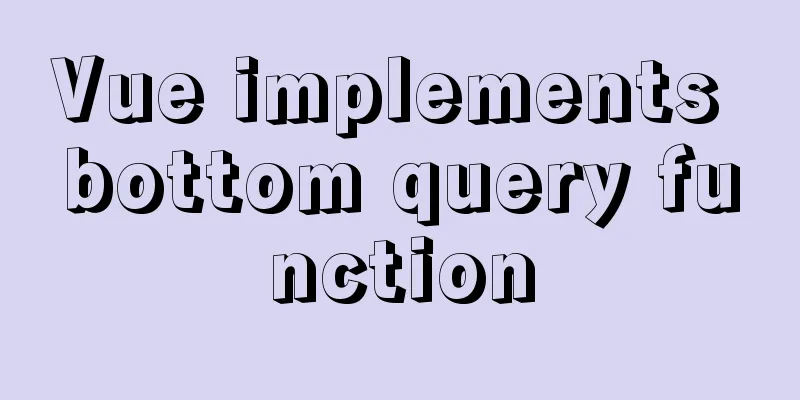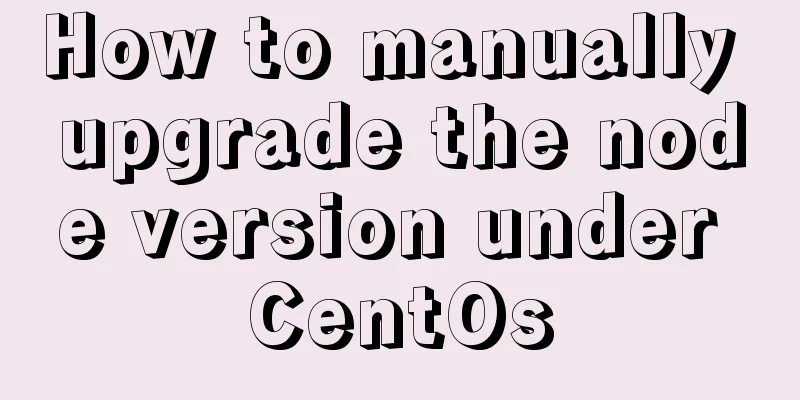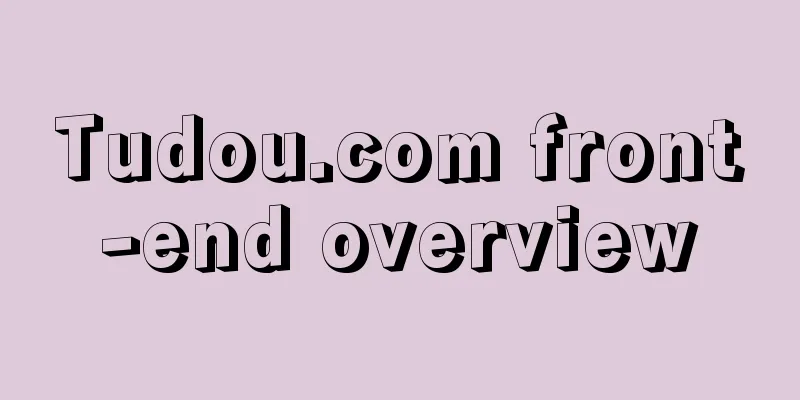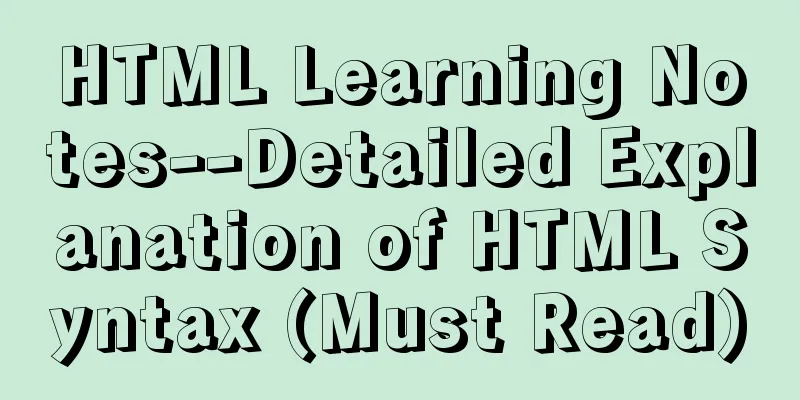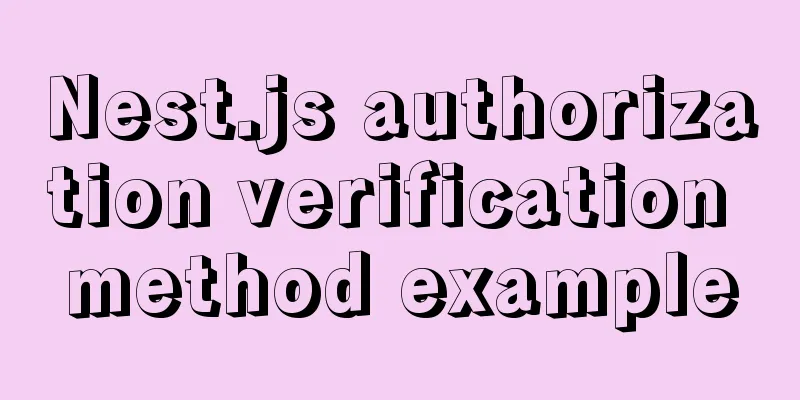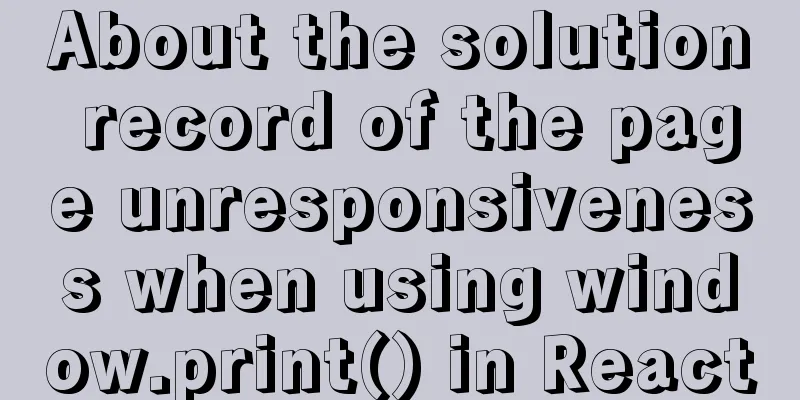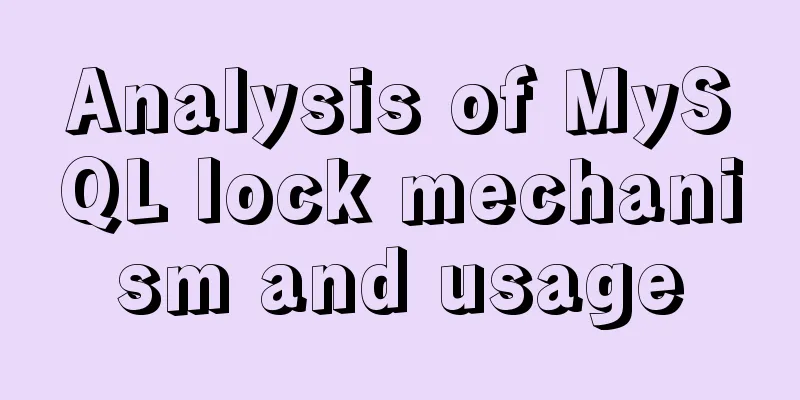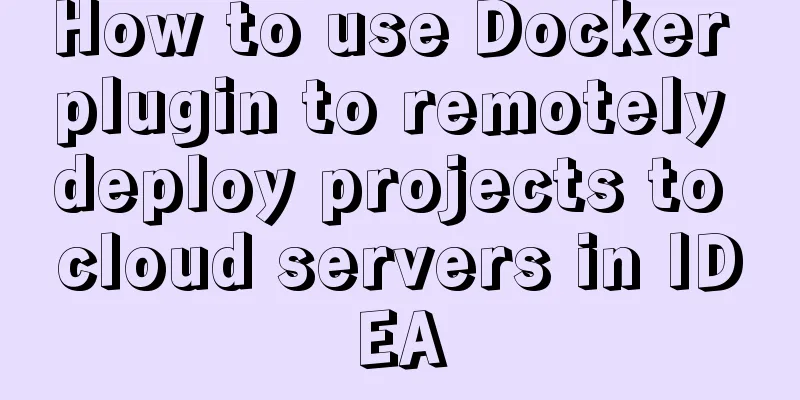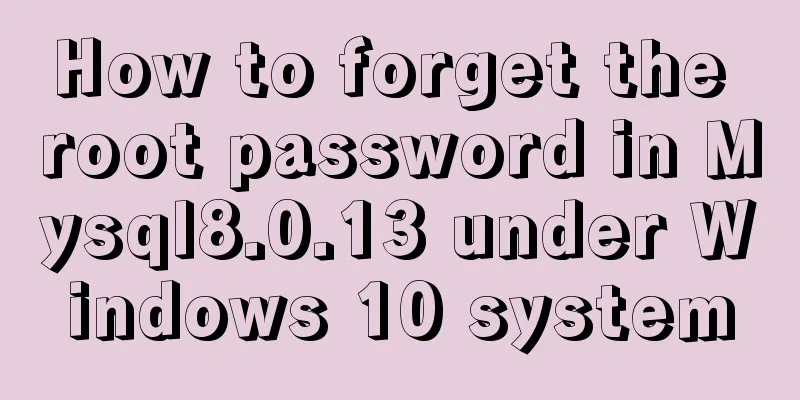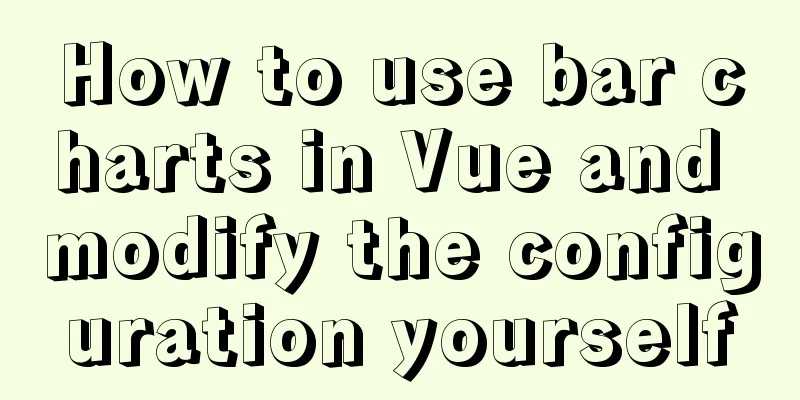Using CSS3's 3D effects to create a cube
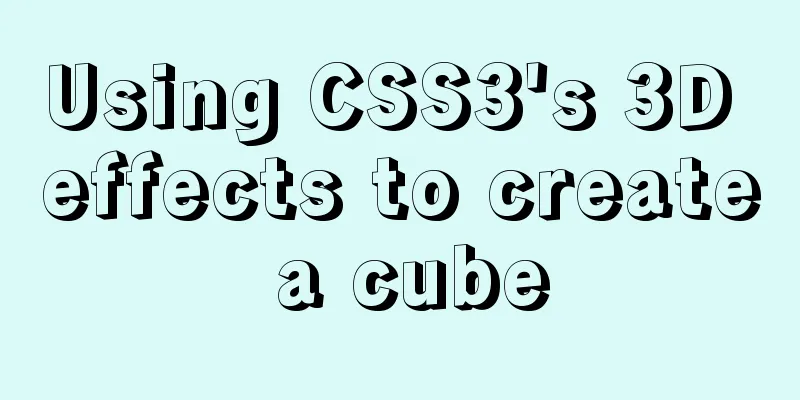
|
Learning to use CSS3's 3D effects to create a cube will help enhance our understanding of the rotation and displacement properties of 3D scenes. The dynamic image below is made using 3D rotation displacement combined with animation effects. Interested students can explore adding various animation effects after completing the production of the cube.
Let's get into the topic. Here is the process of making a cube using 3D multiple transformations. 1. A cube is made up of 6 faces that are rotated, so we first need to construct the 6 faces and set their attribute values and 3D properties. Here I use a combination of ul and li to construct it, but you can also use other block elements to construct it. CSS styles.........
*{margin:0;padding: 0;}
li{list-style: none;}
html,body{height: 100%;}
body{perspective: auto;}/*Set 3D depth of field*/
.box1{
width:200px;
height:200px;
position: absolute;
left: 0;right: 0;top: 0;bottom: 0;margin: auto;/*Make ul in the center of the screen*/
background: rgba(244,4,253,0.3);/*Give ul a purple transparent background*/
transform-style:preserve-3d;/*Define the style of ul as 3D attribute*/
animation: box 10s 0.3s linear infinite;
}
li{
width: 200px;
height: 200px;
position: absolute;left: 0;top: 0;/*Make the 6 li overlap each other in the center of the screen*/
font:50px/200px "Microsoft YaHei";
color: white;
text-align: center;
}
ul{
transform: rotateY(20deg) rotateX(20deg);/*Let ul rotate a certain angle to facilitate observation of the transformation effects of each surface*/
}
html...............
<ul class="box1">
<li>Before</li>
<li>After</li>
<li>Left</li>
<li>Right</li>
<li>Top</li>
<li>Next</li>
</ul>
The picture above shows the effect of the texts overlapping each other among the 6 li. It is also the initial position of li. We will perform 3D transformation based on this. 2. In order to facilitate the 3D transformation of the entire cube, we generally take the initial position of ul (parent element) as the starting point of the transformation. It should be noted that
Add the following code below the CSS code above:
li:nth-child(1){
background: #ff0;
transform: translateZ(100px);
}
li:nth-child(2){
background: #330;
transform: translateZ(-100px) rotateY(180deg);
}
li:nth-child(3){
background: #f00;
transform: translateX(-100px) rotateY(-90deg);
}
li:nth-child(4){
background: #0f0;
transform: translateX(100px)rotateY(90deg);
}
li:nth-child(5){
background: #0ff;
transform: translateY(-100px) rotateX(90deg);
}
li:nth-child(6){
background: #00f;
transform: translateY(100px) rotateX(-90deg);
} In the above code, the method of displacement first and rotation is used. You can also use the method of rotation first and then displacement for li: The above is one way to create a cube effect with CSS3. You can also add hover, animation, transition and other effects to the code to make the code more interesting. As long as you understand how to use 3D multiple transformations, you can use a variety of methods to achieve the cube effect. Summarize This is the end of this article about how to create a cube with CSS3 3D effects. For more relevant CSS3 3D cube content, please search 123WORDPRESS.COM’s previous articles or continue to browse the following related articles. I hope everyone will support 123WORDPRESS.COM in the future! |
<<: Forty-nine JavaScript tips and tricks
>>: Website Design Experience Summary of Common Mistakes in Website Construction
Recommend
Four categories of CSS selectors: basic, combination, attribute, pseudo-class
What is a selector? The role of the selector is t...
Introduction to the use of several special attribute tags in HTML
The following attributes are not very compatible w...
Detailed explanation of Vue3's responsive principle
Table of contents Review of Vue2 responsive princ...
Sample code for implementing neon button animation effects with CSS3.0
Today I will share with you a neon button animati...
Detailed explanation of Getter usage in vuex
Preface Vuex allows us to define "getters&qu...
Four practical tips for JavaScript string operations
Table of contents Preface 1. Split a string 2. JS...
How to change the database data storage directory in MySQL
Preface The default database file of the MySQL da...
Detailed code for building a multi-person video chat service based on webrtc on Ubuntu
WebRTC, which stands for Web Real-Time Communicat...
VUE Getting Started Learning Event Handling
Table of contents 1. Function Binding 2. With par...
Practical MySQL + PostgreSQL batch insert update insertOrUpdate
Table of contents 1. Baidu Encyclopedia 1. MySQL ...
Detailed explanation of the pitfalls of mixing npm and cnpm
Table of contents cause reason Introduction to NP...
Automated front-end deployment based on Docker, Nginx and Jenkins
Table of contents Preliminary preparation Deploym...
A brief introduction to Vue filters, lifecycle functions and vue-resource
1. Filter Example: <!DOCTYPE html> <html...
How to install Postgres 12 + pgadmin in local Docker (support Apple M1)
Table of contents introduce Support Intel CPU Sup...
Solution to forgetting mysql database password
You may have set a MySQL password just now, but f...