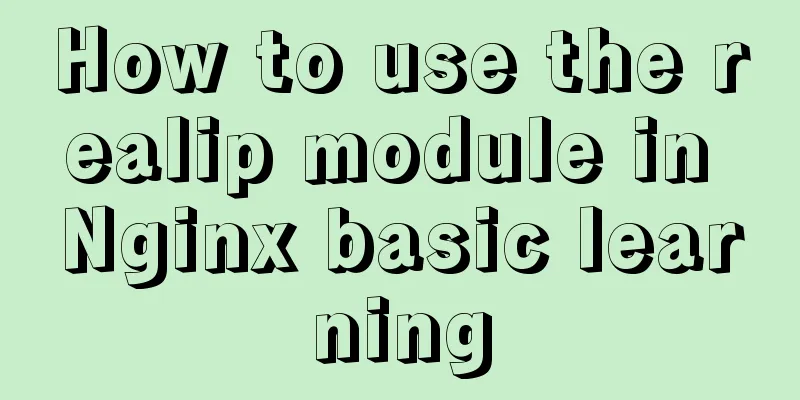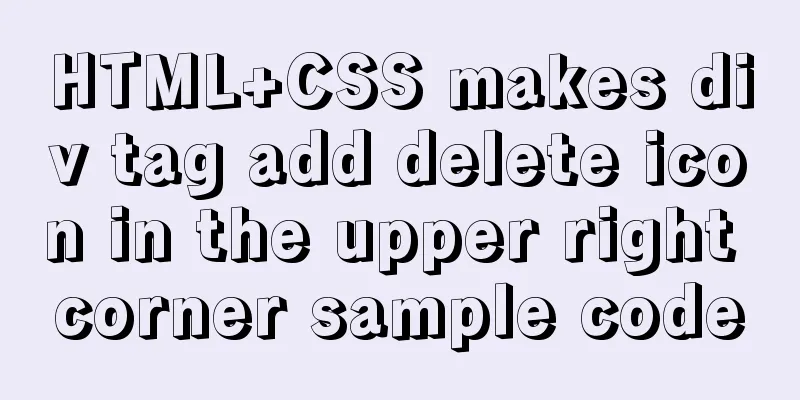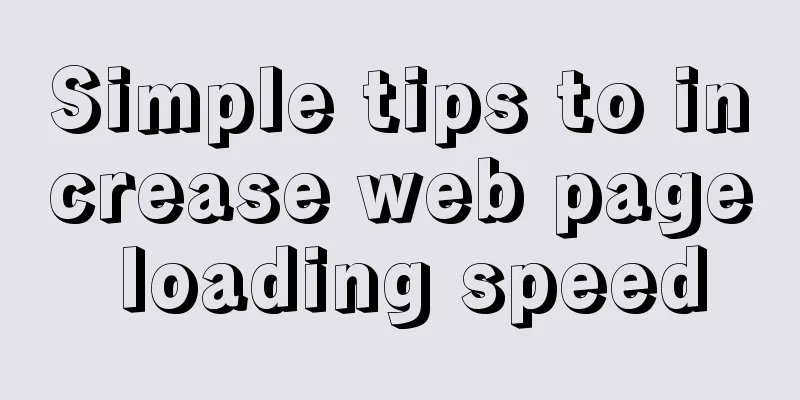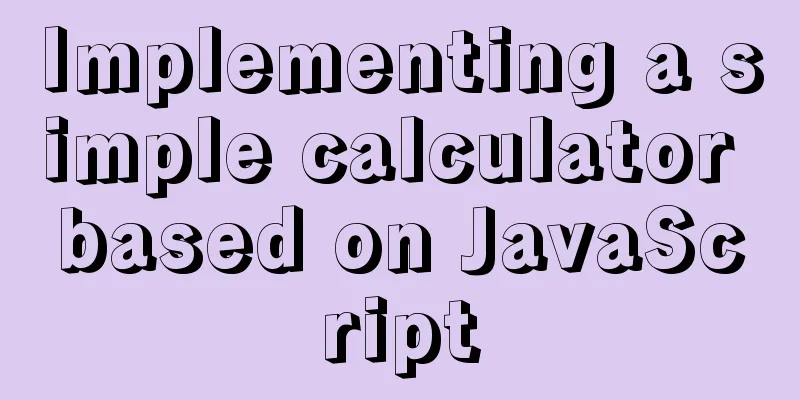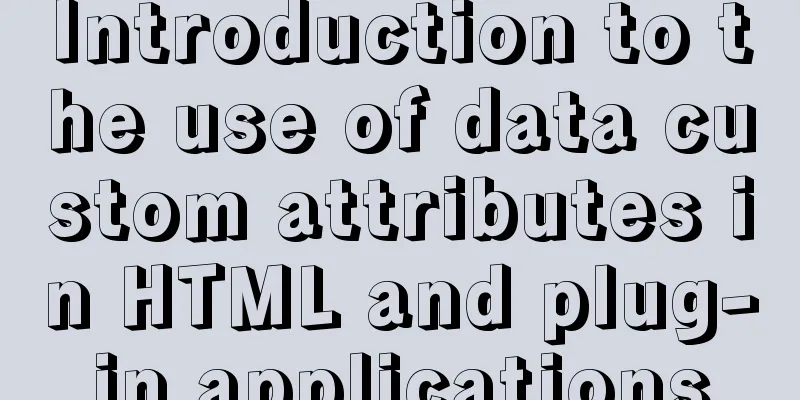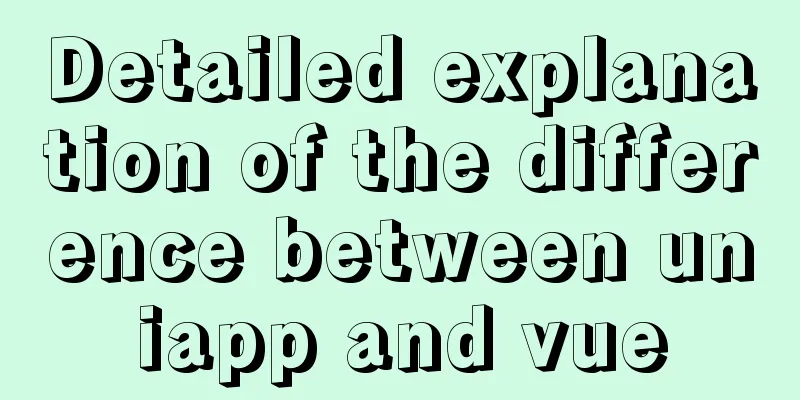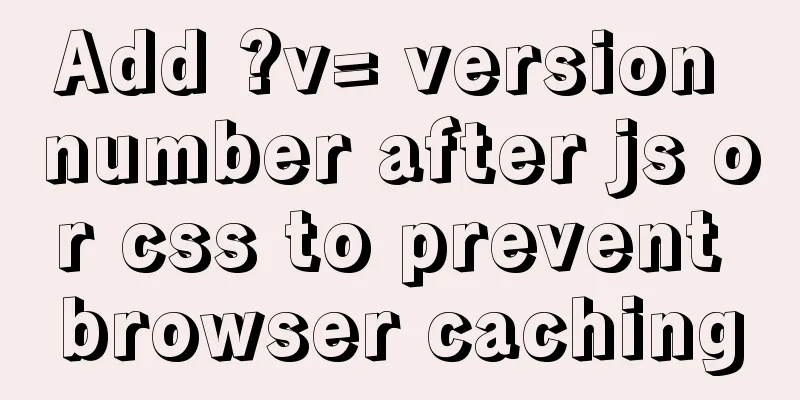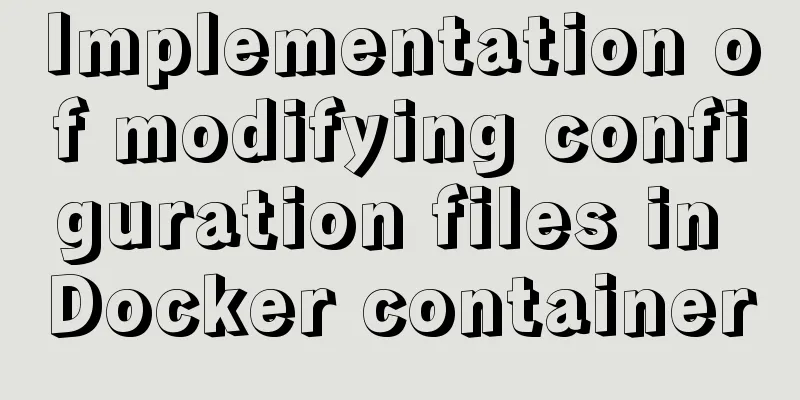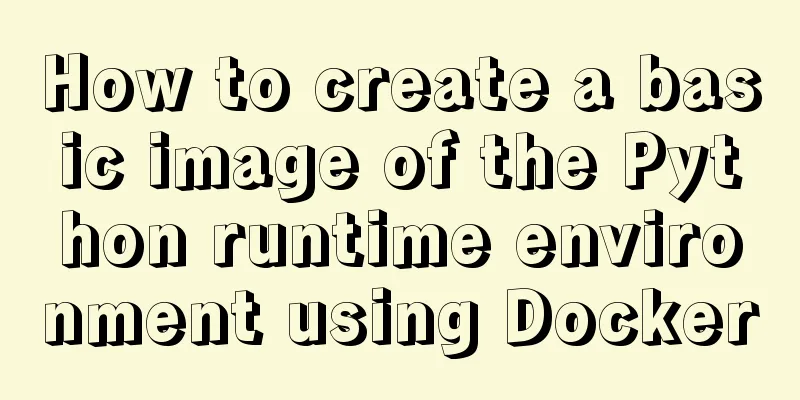How to install Postgres 12 + pgadmin in local Docker (support Apple M1)
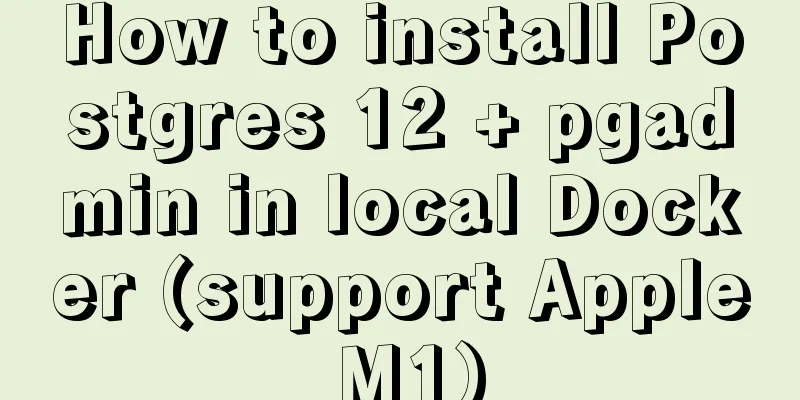
introduceThe project recently upgraded the Posgres database from 9.6 to 12+. In order to do some migration tests, I need to install several versions of Postgres locally. The most convenient way is to install it using Docker. There is no version conflict problem, and it is easy to manage and delete. It is also recommended to use docker-compose or stack. Simply put, the data can be stored locally, so that the data will not be lost each time it is restarted and can be reused. If you are doing integration testing, you can start a new DB each time. The following docker-compose file also contains pgAdmin, which makes it easier to use Postgres. You can also use your favorite DB browser. I use the Database plugin that comes with IDEA (ultimate). Support Intel CPUI used it for a while under MacOS and it was fine.
illustrate:
version: '3.5' services: postgres: container_name: pg12 image: postgres:12 environment: POSTGRES_USER: pg12 POSTGRES_PASSWORD: pg12 PGDATA: /data/postgres volumes: - postgres12:/Users/szhang/postgresql/pg12 ports: - "5432:5432" networks: - pg12 restart: unless-stopped pgadmin: container_name: pgadmin12 image: dpage/pgadmin4 environment: PGADMIN_DEFAULT_EMAIL: [email protected] PGADMIN_DEFAULT_PASSWORD: [email protected] volumes: - pgadmin12:/Users/szhang/postgresql/.pgadmin12 ports: - "27777:80" networks: - pg12 restart: unless-stopped networks: pg12: driver: bridge volumes: postgres12: pgadmin12: Support for Apple M1The only difference in this version is that the Postgres image is an ARM version, which specifically supports computers with the latest Apple M1 chip. One more thing, Apple M1 computers can run Docker, but many Docker images do not have ARM versions yet, so it is not convenient to use M1 computers for development (which requires Docker) at present. version: '3.5' services: postgres: container_name: pg12 image: arm64v8/postgres:12.6 environment: POSTGRES_USER: pg12 POSTGRES_PASSWORD: pg12 PGDATA: /data/postgres volumes: - postgres12:/Users/shubozhang/dev/postgresql/pg12 ports: - "5432:5432" networks: - pg12 restart: unless-stopped pgadmin: container_name: pgadmin12 image: dpage/pgadmin4 environment: PGADMIN_DEFAULT_EMAIL: [email protected] PGADMIN_DEFAULT_PASSWORD: [email protected] volumes: - pgadmin12:/Users/shubozhang/dev/postgresql/.pgadmin12 ports: - "27777:80" networks: - pg12 restart: unless-stopped networks: pg12: driver: bridge volumes: postgres12: pgadmin12: testpgAdmin Log in, using the email and password in docker-compose
User Interface
Intellij IDE Use username, password, and port to connect.
This is the end of this article about installing Postgres 12 + pgadmin (supporting Apple M1) with local Docker. For more relevant content about installing Postgres with Docker, please search previous articles on 123WORDPRESS.COM or continue to browse the related articles below. I hope you will support 123WORDPRESS.COM in the future! You may also be interested in:
|
<<: Vue-CLI3.x automatically deploys projects to the server
>>: Detailed explanation of MySQL binlog usage
Recommend
How to create LVM for XFS file system in Ubuntu
Preface lvm (Logical Volume Manager) logical volu...
Mysql multi-condition query statement with And keyword
MySQL multi-condition query with AND keyword. In ...
Web page printing thin line table + page printing ultimate strategy
When I was printing for a client recently, he aske...
Use jQuery to fix the invalid page anchor point problem under iframe
The application scenario is: the iframe page has n...
MySQL character types are case sensitive
By default, MySQL character types are not case-se...
How to enable TLS and CA authentication in Docker
Table of contents 1. Generate a certificate 2. En...
How to automatically import Vue components on demand
Table of contents Global Registration Partial Reg...
Navicat cannot create function solution sharing
The first time I wrote a MySQL FUNCTION, I kept g...
Detailed tutorial on how to install mysql8.0 using Linux yum command
1. Do a good job of cleaning before installation ...
JS implements random roll call system
Use JS to implement a random roll call system for...
Introduction to CSS3 color value RGBA and gradient color usage
Before CSS3, gradient images could only be used a...
Detailed installation and configuration of hadoop2.7.2 under ubuntu15.10
There are many Hadoop installation tutorials on L...
Nginx merges request connections and speeds up website access examples
Preface As one of the best web servers in the wor...
Detailed explanation of front-end security: JavaScript anti-http hijacking and XSS
Table of contents HTTP hijacking, DNS hijacking a...
How to generate Hive table creation statement comment script in MySQL metadata
Preface This article mainly introduces the releva...