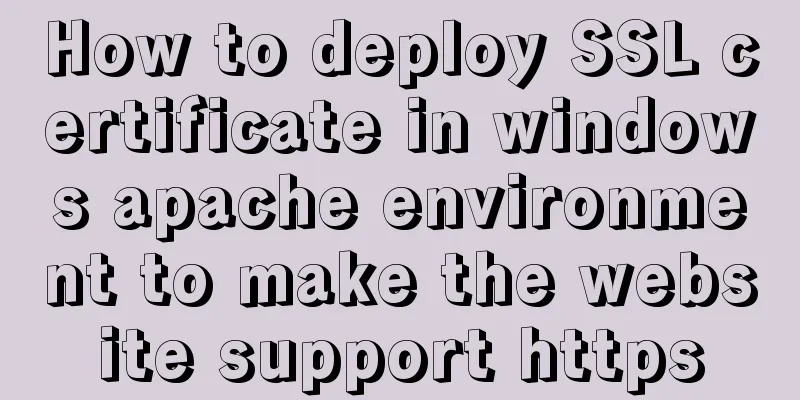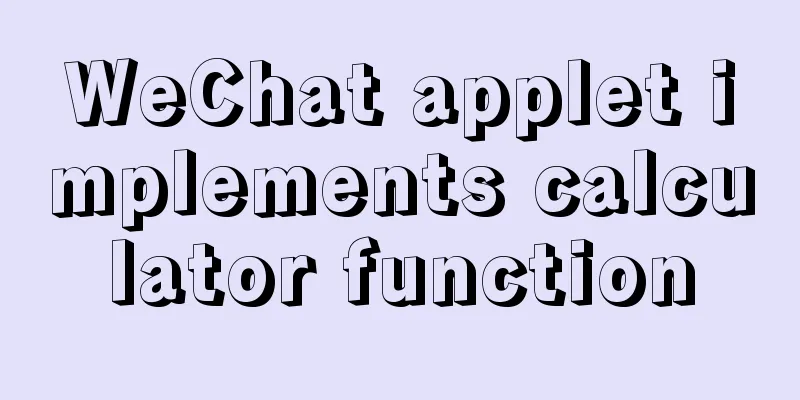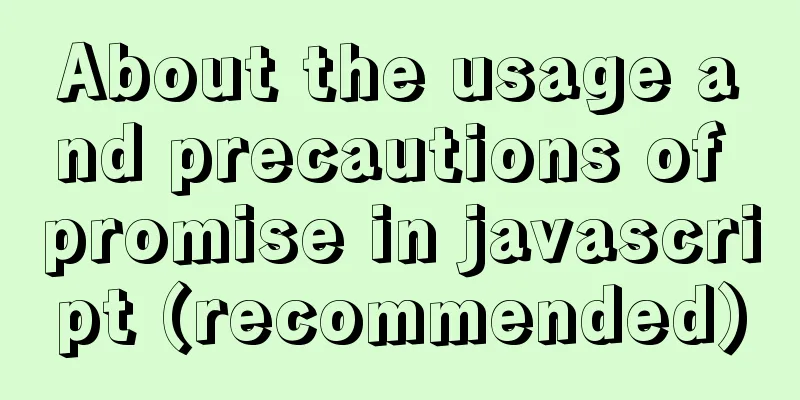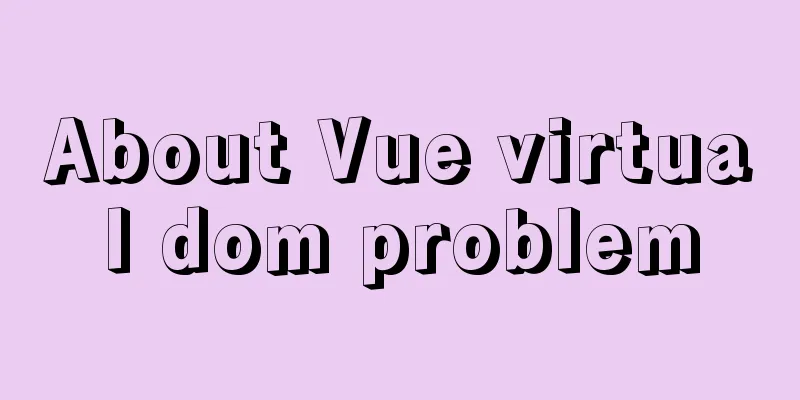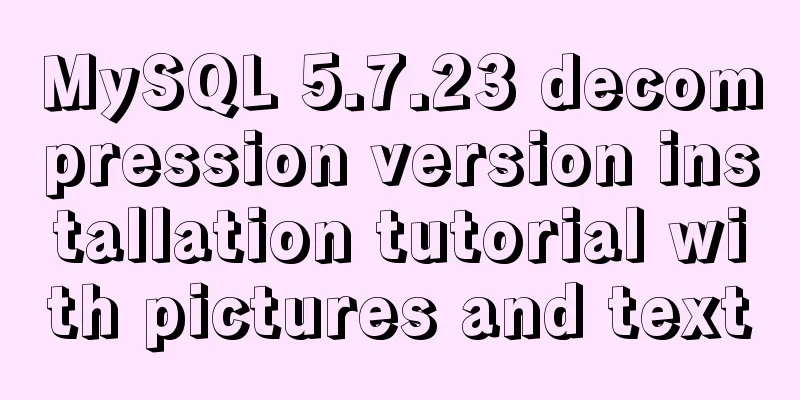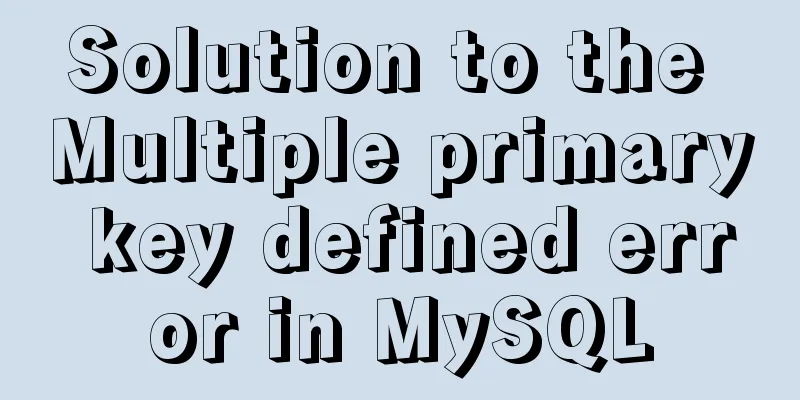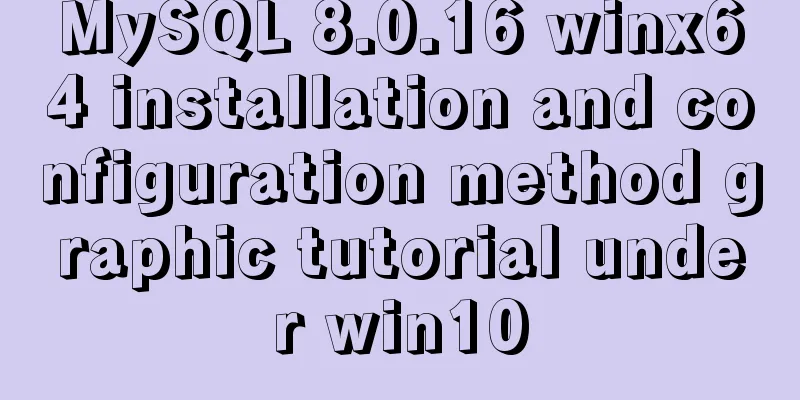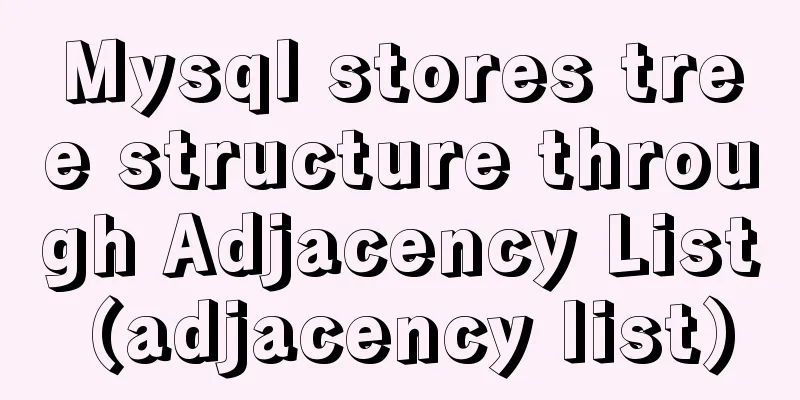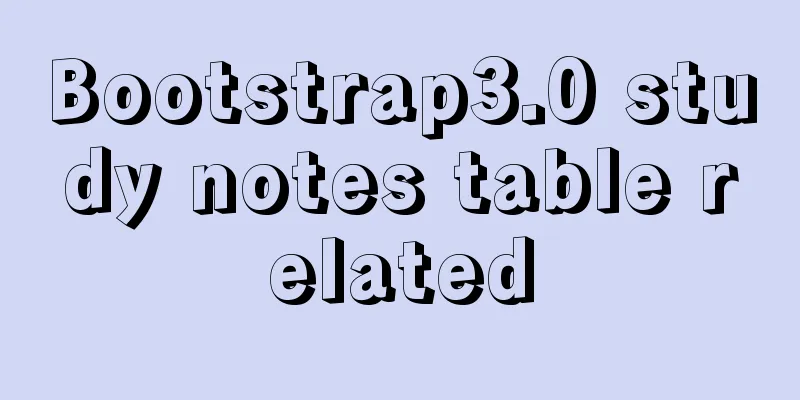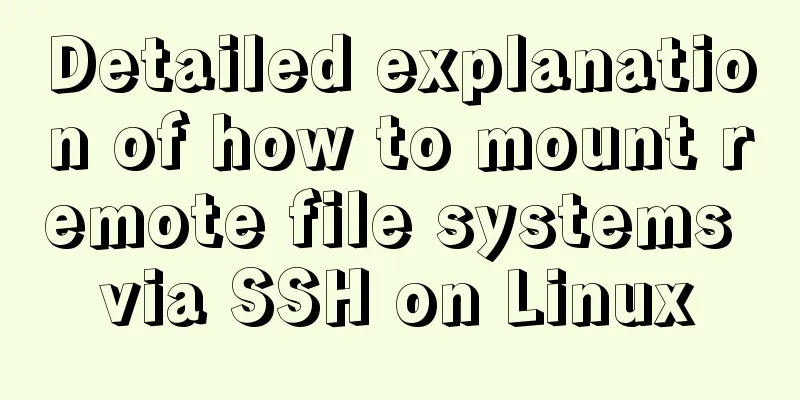How to use the realip module in Nginx basic learning
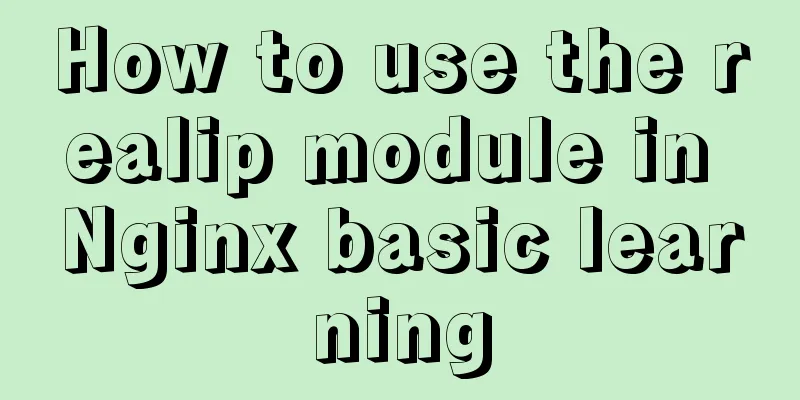
|
Preface There are two types of nginx modules, official and third-party. We use the command nginx -V to view the nginx installation information, and we can see the following module information about the --with nginx startup loading.
realip module Purpose: When the local Nginx is in the reverse proxy backend, the user's real IP address can be obtained. Usage: The realip function requires Nginx to add the ngx_http_realip_module module, which is not compiled by default. If you need to add it, please add the --with-http_realip_module option to enable it during compilation. realip scope set_real_ip_from, real_ip_header and real_ip_recursive can all be used in http, server and location zone configurations. Explanation of some realip parameters
Explanation of X-Forwarded-For, X-Real-IP, and Remote Address in the http header X-Forwarded-For is located in the HTTP request header and is an extended header of HTTP, used to indicate the real IP address of the HTTP request end. The format is as follows: X-Forwarded-For: client, proxy1, proxy2 Nginx proxy is generally configured as: proxy_set_header Host $host; proxy_set_header X-Real-IP $remote_addr; proxy_set_header X-Forwarded-For $proxy_add_x_forwarded_for; explain:
Realip function example Here is a simple architecture diagram:
Assumption 1: 1. If Nginx does not use the realip module, the X-Forwarded-For request in the second Nginx is 1.1.1.1, but the remote_addr address is 2.2.2.2. At this time, the application service can obtain the user's real IP through the X-Forwarded-For field. However, there is a risk here. If there are multiple layers of reverse proxy services in the middle, it will be impossible to obtain the unique user's real IP. 2. If Nginx uses the realip module and is configured as follows, Nginx will take the last IP in X-Forwarded-For, which is 2.2.2.2, as the real IP. Finally, the address obtained by the application service is also 2.2.2.2, but in fact this is not the user's IP. set_real_ip_from 2.2.2.2; set_real_ip_from 2.2.2.3; real_ip_header X-Forwarded-For; real_ip_recursive off; 3. If Nginx uses the realip module and is set up as follows; since 2.2.2.2 is a trusted server IP, Nginx will continue to search forward and find that 1.1.1.1 is not a trusted server IP, it will consider it to be the real IP. But the fact is that 1.1.1.1 is the user's IP. Finally, the application service also obtains the unique real IP of the user. set_real_ip_from 2.2.2.2; set_real_ip_from 2.2.2.3; real_ip_header X-Forwarded-For; real_ip_recursive on; Summarize This is the end of this article about the use of realip module in Nginx basic learning. For more information about the use of Nginx realip module, please search for previous articles on 123WORDPRESS.COM or continue to browse the following related articles. I hope everyone will support 123WORDPRESS.COM in the future! You may also be interested in:
|
<<: JavaScript function call, apply and bind method case study
>>: The difference between key and index in MySQL
Recommend
Solution to the problem that mysql cannot start after modifying the default path of the database
Preface When mysql modified the default database ...
Detailed explanation of memory management of MySQL InnoDB storage engine
Table of contents Storage Engine Memory Managemen...
js native waterfall flow plug-in production
This article shares the specific code of the js n...
How to use CSS custom variables in Vue
Table of contents The CSS custom variable functio...
Postman data encryption and decryption to implement APP login interface simulation request
Table of contents Mainly used Postman functions D...
Use of Linux ls command
1. Introduction The ls command is used to display...
Ubuntu 18.04 disable/enable touchpad via command
In Ubuntu, you often encounter the situation wher...
CSS3 implements horizontal centering, vertical centering, horizontal and vertical centering example code
As a front-end monkey, whether it is during an in...
How to handle concurrent updates of MySQL data
Will UPDATE lock? Will the SQL statement be locke...
Design theory: the basics of font design
<br />Words are the inevitable product of hu...
Detailed explanation of the solution to Ubuntu dual system stuck when starting
Solution to Ubuntu dual system stuck when startin...
A brief discussion on MySQL index optimization analysis
Why are the SQL queries you write slow? Why do th...
Detailed explanation of JS ES6 coding standards
Table of contents 1. Block scope 1.1. let replace...
Calendar effect based on jQuery
This article example shares the specific code of ...
linux exa command (better file display experience than ls)
Install Follow the README to install The document...