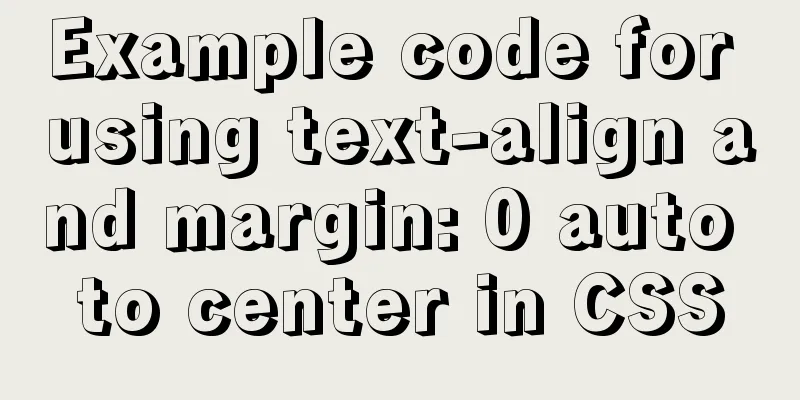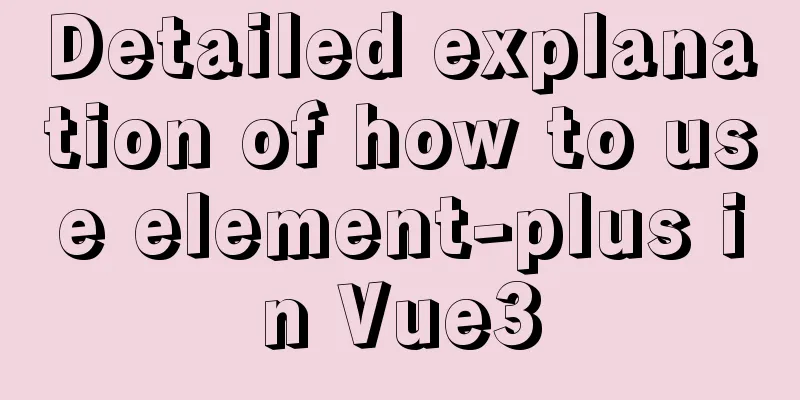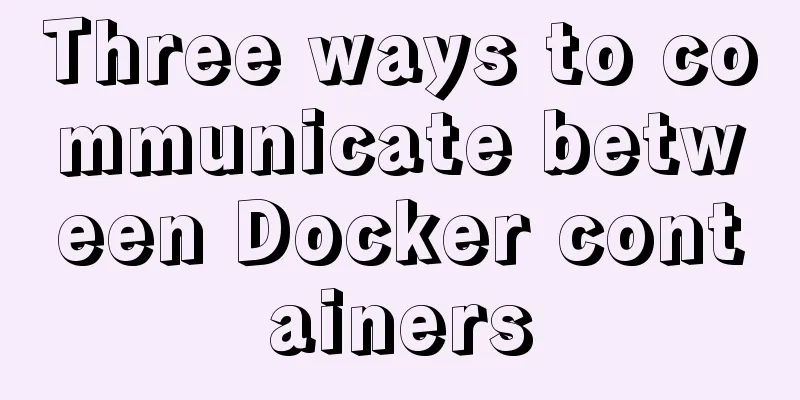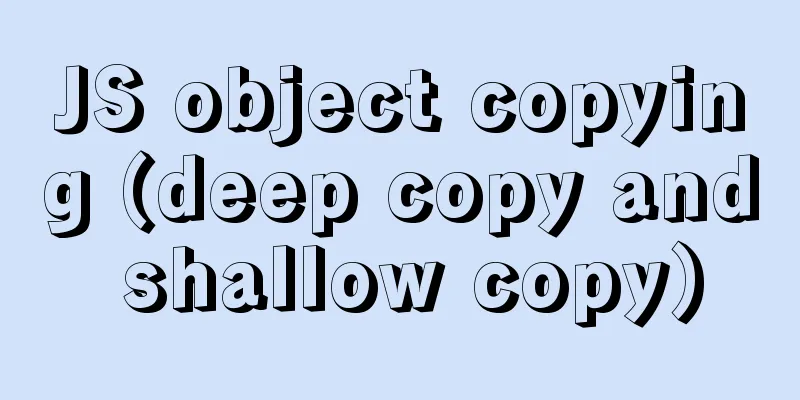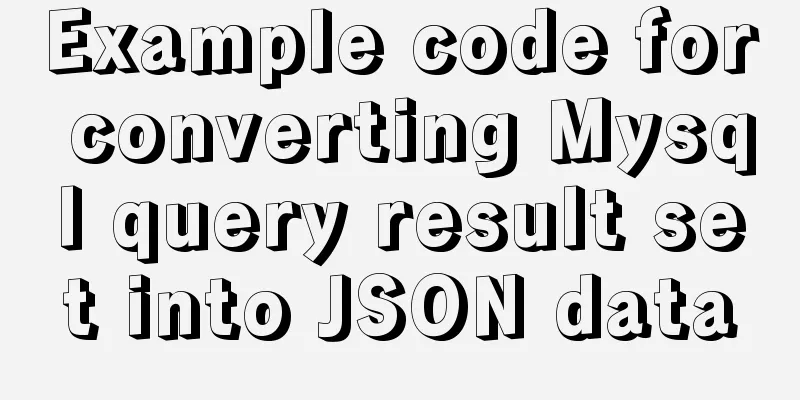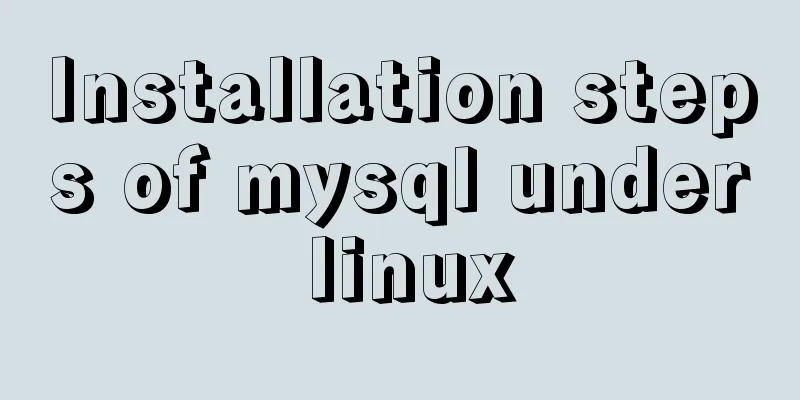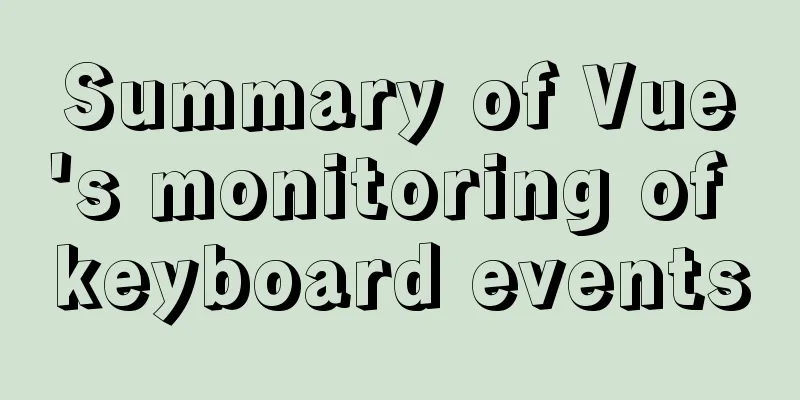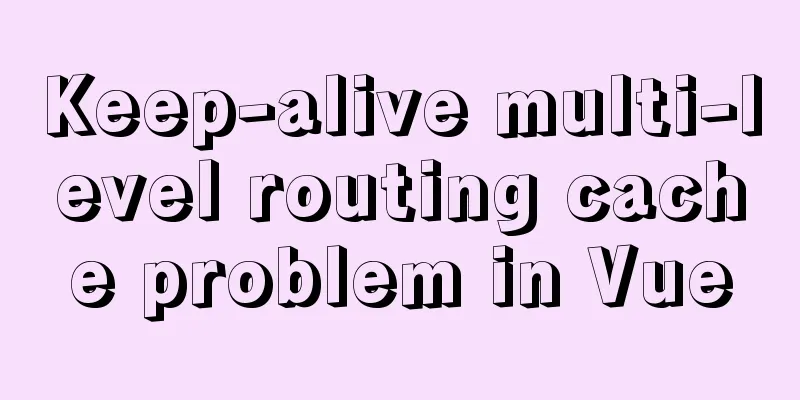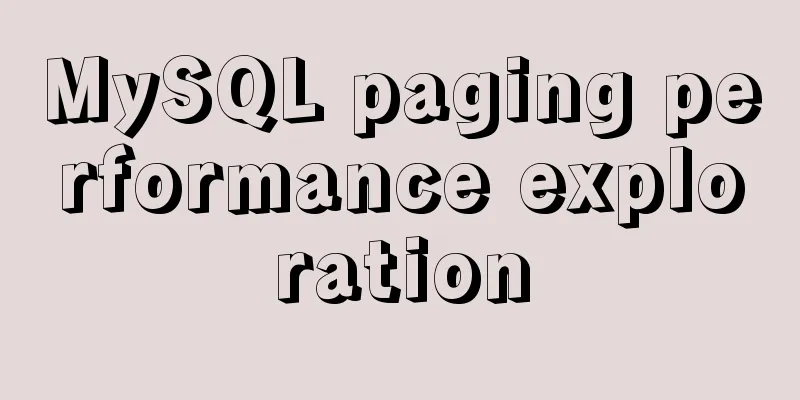Calendar effect based on jQuery
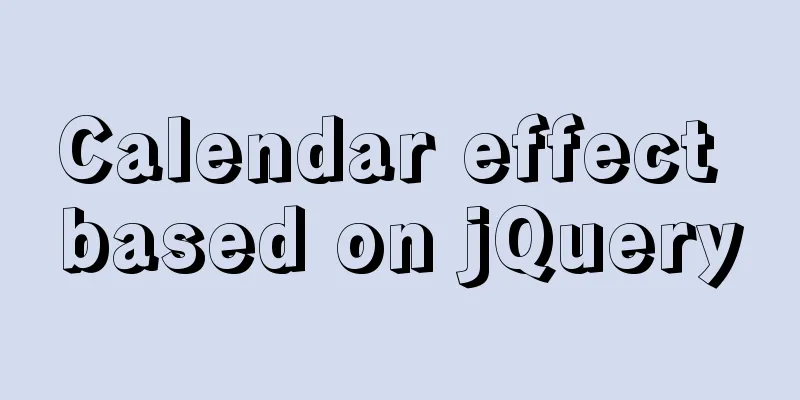
|
This article example shares the specific code of jQuery to achieve the calendar effect for your reference. The specific content is as follows
/**
* 2021/3/6
* Calendar
*/
/* get y Year m Month before days
*/
function getBDays( y, m ) {
return (new Date(y, m, 1).getDay());
}
/* get y Year m Month total days
*/
function getTDays( y, m ) {
return (new Date(y, m + 1, -1).getDate() + 1);
}
/* get y Year m Month last days
*/
function getBMDays( y, m ) {
return (new Date(y, m, -1).getDate() + 1);
}
function Calendar( nowDate ) {
// year, month, day
this.year = nowDate.getFullYear();
this.month = nowDate.getMonth();
this.day = nowDate.getDate();
// before days
this.beforeDays = getBDays(this.year, this.month);
// current month days
this.totalDays = getTDays(this.year, this.month);
// last month days
this.lastDays = getBMDays(this.year, this.month);
// save now date
this.nowY = nowDate.getFullYear();
this.nowM = nowDate.getMonth();
}
Calendar.prototype.initCalendar = function() {
// get calendar id
let calDiv = $("#Calendar").append("<table></table>");
// get calendar table
let calTable = $("#Calendar > table");
// add calendar table tr
for ( let n = 0; n < 8; n++ ) {
calTable.append('<tr></tr>');
}
// get calendar table tr : header
let calHeadTr = $("#Calendar > table > tr:first");
// add calendar table tr th
for ( let n = 0; n < 3; n++ ) {
calHeadTr.append('<th></th>');
}
// select index > 0 tr
let calBodyTr = $("#Calendar > table > tr:gt(0)");
// add calendar table tr td
for ( let n = 0; n < 7; n++ ) {
calBodyTr.append('<td></td>');
}
}
Calendar.prototype.insertDate = function( calName ) {
// get calendar table tr td : header
let calHeadTh = $("#Calendar > table > tr:first > th");
// modify header content
$(calHeadTh[0]).html("<a><</a>");
$(calHeadTh[1]).html(`<a>${this.year}年${this.month + 1}月</a>`);
$(calHeadTh[2]).html("<a>></a>");
// add style to header
$(calHeadTh[1]).attr({
"colspan" : 5,
"title" : calName
});
// weekday arrays
const calWeekArr = ['Sun', 'Mon', 'Tues', 'Wed', 'Thurs', 'Fri', 'Sat'];
// get calendar table tr td : weekdays
let calWeekTd = $("#Calendar > table > tr:eq(1) > td");
for ( let n = 0; n < 7; n++ ) {
$(calWeekTd[n]).html(`<a>${calWeekArr[n]}</a>`);
}
// get calendar table tr td : body
let calBodyTd = $("#Calendar > table > tr:gt(1) > td");
// insert before days
for (let n = this.beforeDays - 1, lastDays = this.lastDays;
n >= 0;
n--, lastDays--) {
$(calBodyTd[n]).html(`<a>${lastDays}</a>`);
$(calBodyTd[n]).attr("class", "other-day");
}
// insert current days
for (let n = this.beforeDays, i = 1;
i <= this.totalDays;
i++, n++) {
$(calBodyTd[n]).html(`<a>${i}</a>`);
if (i == this.day &&
(new Date(this.year, this.month, 1).getMonth() == this.nowM) &&
(new Date(this.year, this.month, 1).getFullYear() == this.nowY)) {
$(calBodyTd[n]).attr("class", "now-day");
}
else {
$(calBodyTd[n]).removeAttr("class", "now-day");
}
}
// insert after days
for (let n = this.beforeDays + this.totalDays, i = 1;
n < calBodyTd.length;
n++, i++) {
$(calBodyTd[n]).html(`<a>${i}</a>`);
$(calBodyTd[n]).attr("class", "other-day");
}
}
Calendar.prototype.update = function( newDate ) {
// year, month, day
this.year = newDate.getFullYear();
this.month = newDate.getMonth();
this.day = newDate.getDate();
// before days
this.beforeDays = getBDays(this.year, this.month);
// current month days
this.totalDays = getTDays(this.year, this.month);
// last month days
this.lastDays = getBMDays(this.year, this.month);
}
function initDate() {
// create Date object
let now = new Date();
let cal = new Calendar( now );
// init and insert
cal.initCalendar();
cal.insertDate( 'MyDate' );
// add click event to th:first
$("#Calendar > table > tr:first > th:first").click(function(){
now.setMonth( now.getMonth() - 1 );
cal.update( now );
cal.insertDate( 'MyDate' );
});
// add click event to th:last
$("#Calendar > table > tr:first > th:last").click(function(){
now.setMonth( now.getMonth() + 1 );
cal.update( now );
cal.insertDate( 'MyDate' );
});
}
initDate();html <!DOCTYPE html> <html> <head> <meta charset="utf-8" /> <title>Document</title> <link href="css/dateCal.css" rel="stylesheet" media="screen"> </head> <body> <div id="Calendar"></div> <script src="js/jquery.js"></script> <script src="js/dateCal.js"></script> </body> </html> CSS:
#Calendar {
width: 200px;
padding-bottom: 5px;
box-shadow: 0 1px 3px #ccc;
border: 1px solid #EDEDED;
}
#Calendar table {
width: inherit;
text-align: center;
user-select: none;
font-family: "Comic Sans MS";
border-collapse: collapse;
border-spacing: 0px;
}
#Calendar table tr th {
background: #f8f8f8;
font-size: 12px;
}
#Calendar table tr:nth-child(2) {
background: #f8f8f8;
}
#Calendar table tr td {
font-size: 10px;
}
#Calendar table tr td.now-day {
color: red;
}
#Calendar table tr td.other-day {
color: lightgray;
}The above is the full content of this article. I hope it will be helpful for everyone’s study. I also hope that everyone will support 123WORDPRESS.COM. You may also be interested in:
|
<<: How to install MySQL via SSH on a CentOS VPS
>>: Detailed explanation of unique constraints and NULL in MySQL
Recommend
Linux file management command example analysis [display, view, statistics, etc.]
This article describes the Linux file management ...
Basic knowledge of HTML: a preliminary understanding of web pages
HTML is the abbreviation of Hypertext Markup Langu...
Solution to the error when importing MySQL big data in Navicat
The data that Navicat has exported cannot be impo...
A brief discussion on how to choose and combine div and table
Page layout has always been my concern since I st...
Detailed explanation of the "/" problem when proxy_pass forwards according to the path path
When configuring proxy_pass in nginx, if you matc...
How to run the springboot project in docker
1. Click Terminal below in IDEA and enter mvn cle...
Swiper.js plugin makes it super easy to implement carousel images
Swiper is a sliding special effects plug-in built...
How to use and limit props in react
The props of the component (props is an object) F...
TypeScript Mapping Type Details
Table of contents 1. Mapped Types 2. Mapping Modi...
How to set up FTP server in CentOS7
FTP is mainly used for file transfer, and is gene...
Detailed graphic explanation of how to clear the keep-alive cache
Table of contents Opening scene Direct rendering ...
Handtrack.js library for real-time monitoring of hand movements (recommended)
【Introduction】: Handtrack.js is a prototype libra...
How to solve the problem of -bash: /usr/bin/yum: No such file or directory after typing yum in linux
After entering yum in linux, the prompt: -bash: /...
MySQL 5.7.10 installation and configuration tutorial under Windows
MySQL provides two different versions for differe...
Detailed explanation of the role of brackets in AngularJS
1. The role of brackets 1.1 Square brackets [ ] W...