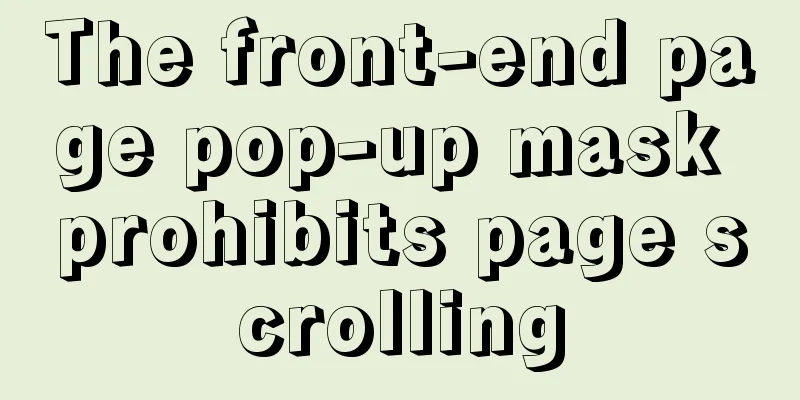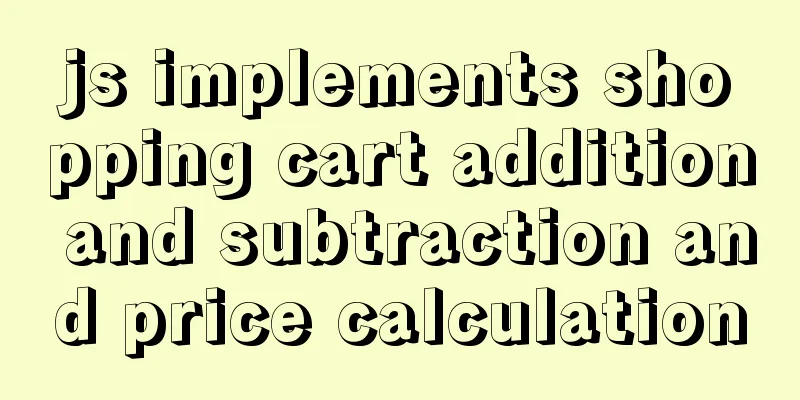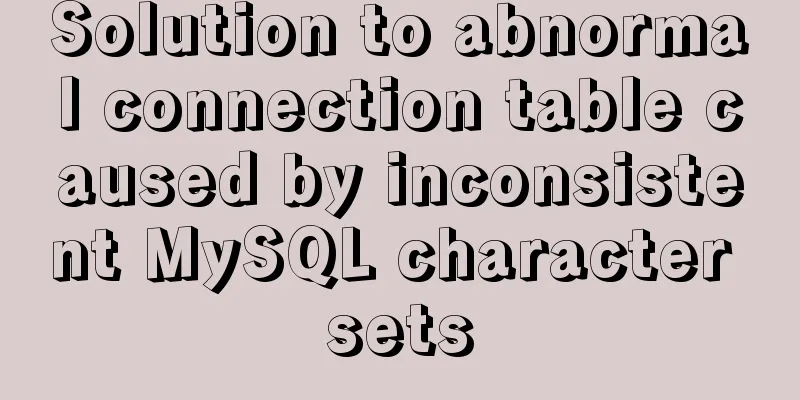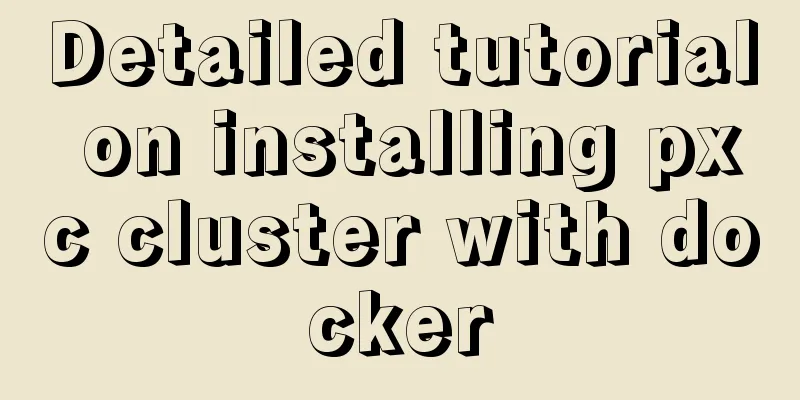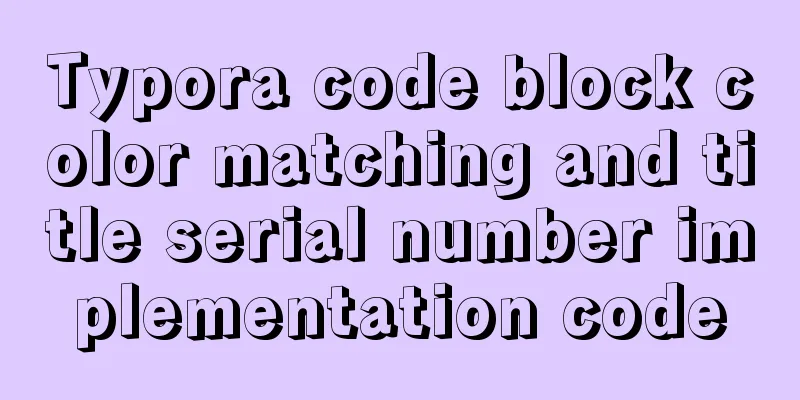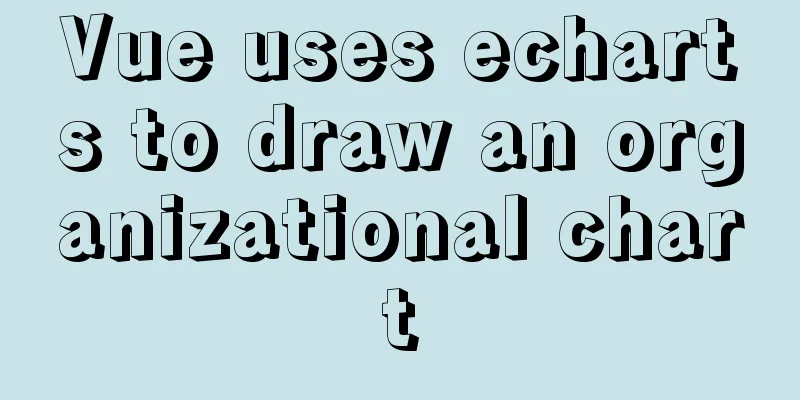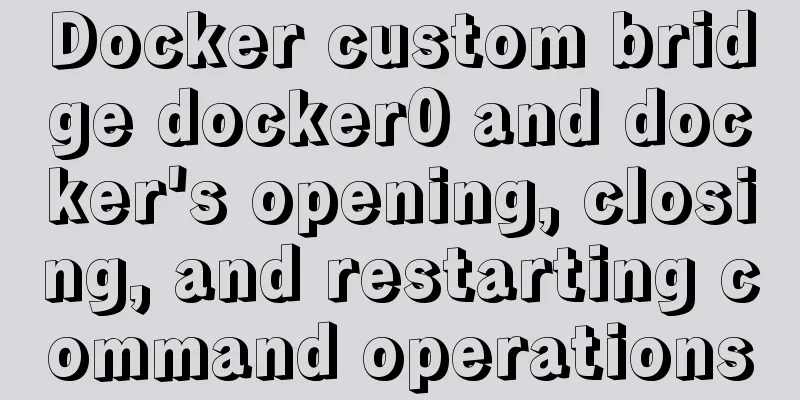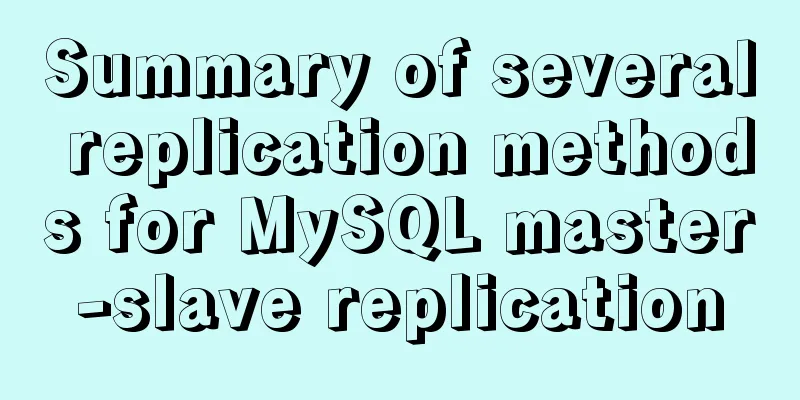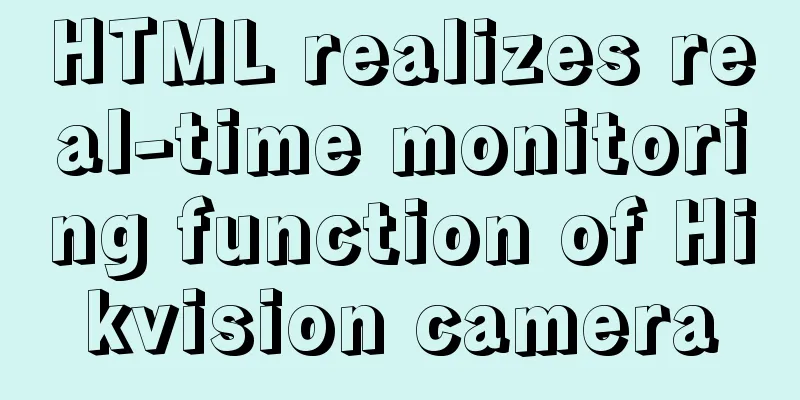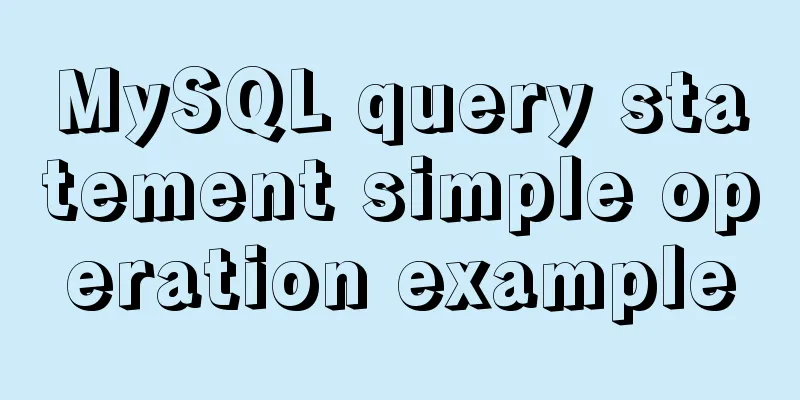Keep-alive multi-level routing cache problem in Vue
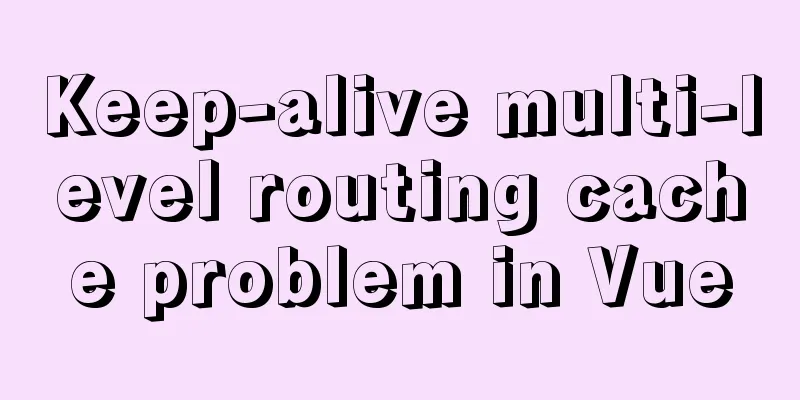
1. Problem Description In the reconciliation center, when the last two convenient navigation menus are the same module and are level three or above menus, they can be cached normally when switching between the two convenient tabs. However, when the last tab is deleted, the other tab page is no longer cached. 2. Cause Analysis By default, keep-alive supports two levels of caching, and the cache of pages at level three and above is invalid. The previous processing method is: after monitoring the route change, the current route identifier and the parent identifier are stored together. When multiple pages exist, closing one of the pages will also delete the identifier of itself and the parent. At this time, there is no parent identifier in the array, and the cache of other pages at the same level will be invalid. 3. Solution Split all routes in the routing configuration table into two operations. One is to keep them as they are for menu display, and the other is to flatten the routing configuration table and process all routes into secondary routes, so that keep-alive can support caching by default. 4. Processing Get the complete routing configuration
const modules = []
files.keys().forEach(key => {
const filesObj = files(key).default || files(key)
Object.keys(filesObj).forEach(keyOne => {
modules.push(filesObj[keyOne])
})
})
Operation completes routing configuration
export const menuList = modules; // For menu display
const routerList = formatTwoStageRoutes(formatFlatteningRoutes(modules)); // Flatten the routes into two-stage routes
const router = new VueRouter({
scrollBehavior: () => ({ y: 0 }),
mode: 'history',
base: process.env.BASE_URL,
routes: routerList, //Use the flattened routes in the routing configuration items})
Flattening method
export const formatFlatteningRoutes = (routesList => {
if (routesList.length <= 0) return routesList;
let list = [];
routesList.forEach(v => {
if(v.path === '/') {
// Used to add the initial layout and home page. Other center configurations filter out the layout and parent nodes, and only keep the routes in children list.push(v);
list = list.concat(formatFlatteningRoutes(v.children))
} else if (v.children && v.children.length > 0) {
list = list.concat(formatFlatteningRoutes(v.children))
} else {
list.push(v);
}
})
return list;
})
export const formatTwoStageRoutes = list => {
if (list.length <= 0) return list;
const routerList = [];
list.forEach(v => {
if (v.path === '/') {
routerList.push({
component: v.component,
name: v.name,
path: v.path,
redirect: v.redirect,
meta: v.meta,
children: []
})
} else if (v.path === '/login' || v.path === '/showcasePage') {
// Pages that do not require layout configuration routerList.push(v)
} else {
routerList[0].children.push({ ...v })
}
})
return routerList;
}This is the end of this article about the keep-alive multi-level routing cache problem in Vue. For more relevant Vue keep-alive multi-level routing cache content, please search 123WORDPRESS.COM's previous articles or continue to browse the following related articles. I hope everyone will support 123WORDPRESS.COM in the future! You may also be interested in:
|
<<: Example code for implementing simple ListViews effect in html
>>: MySQL multi-instance configuration application scenario
Recommend
Xhtml special characters collection
nbsp   no-break space = non-breaking spa...
HTML cellpadding and cellspacing attributes explained in pictures
Cell -- the content of the table Cell margin (tabl...
How to use iostat to view Linux hard disk IO performance
TOP Observation: The percentage of CPU time occup...
How to pass the value of the select drop-down box to the id to implement the code
The complete code is as follows : HTML code: Copy ...
Detailed explanation of NodeJS modularity
Table of contents 1. Introduction 2. Main text 2....
CSS3 uses transform deformation combined with events to complete fan-shaped navigation
Because I wrote the word transition incorrectly i...
A brief discussion on the binary family of JS
Table of contents Overview Blob Blob in Action Bl...
Solve the problem of installing Theano on Ubuntu 19
Solution: Directly in the directory where you dow...
Solution to the failure of remote connection to MySQL database in Linux configuration
Today I have a question about configuring MySQL d...
Detailed explanation of top command output in Linux
Preface I believe everyone has used the top comma...
Some tips on website design
In fact, we have been hearing a lot about web des...
How to hide the text in the a tag and display the image? Compatible with 360 mode rendering
Often you will encounter a style of <a> tag ...
JavaScript to achieve product query function
This article example shares the specific code of ...
Comprehensive summary of mysql functions
Table of contents 1. Commonly used string functio...
Detailed explanation of Vue px to rem configuration
Table of contents Method 1 1. Configuration and i...