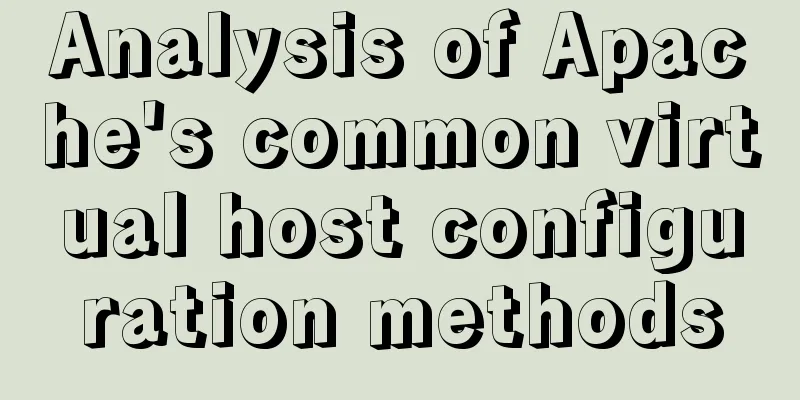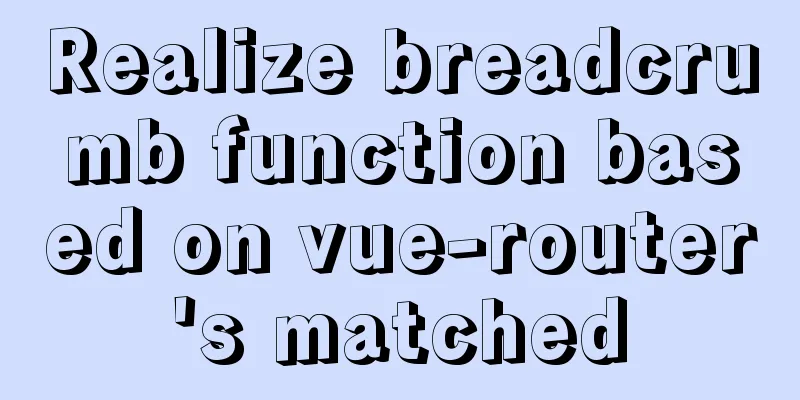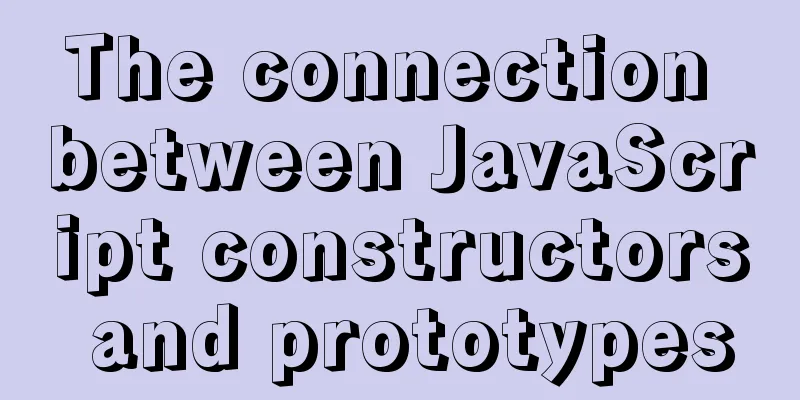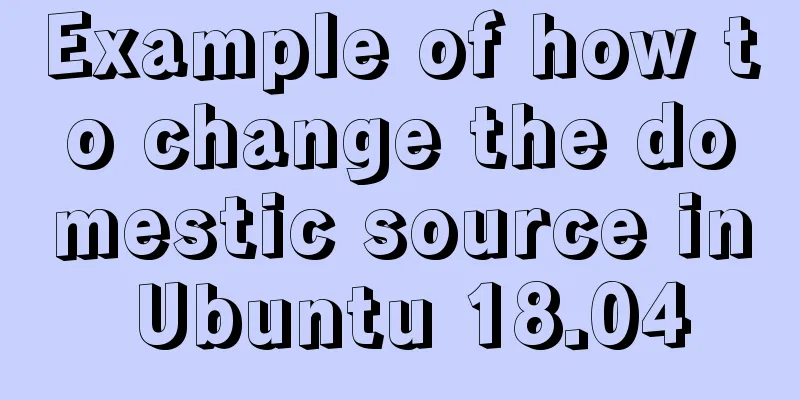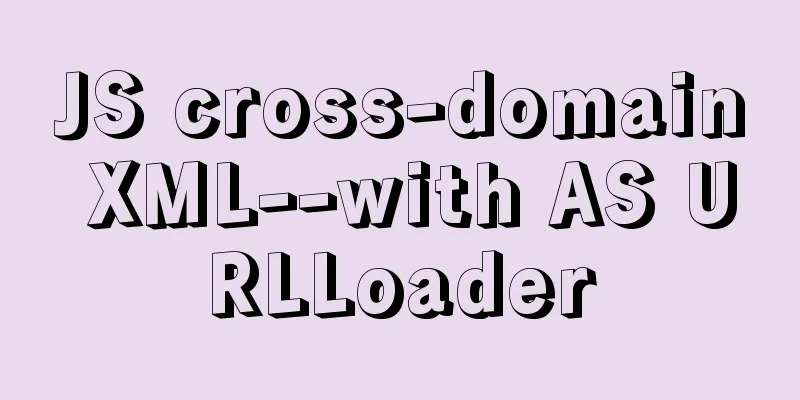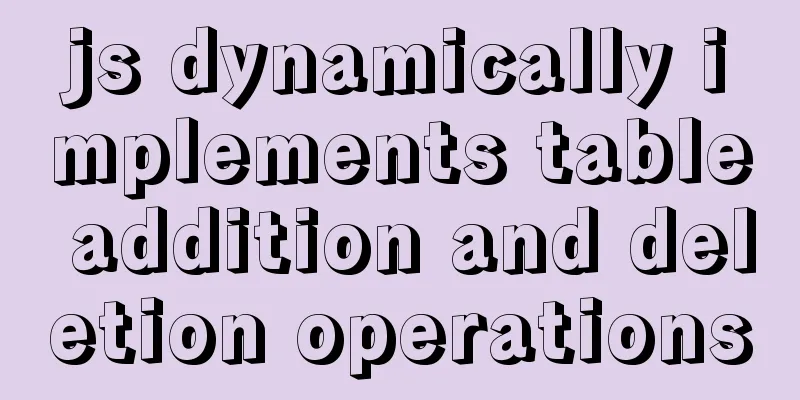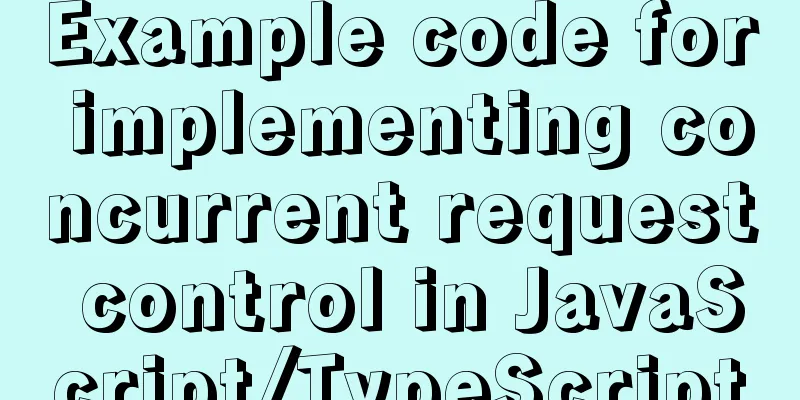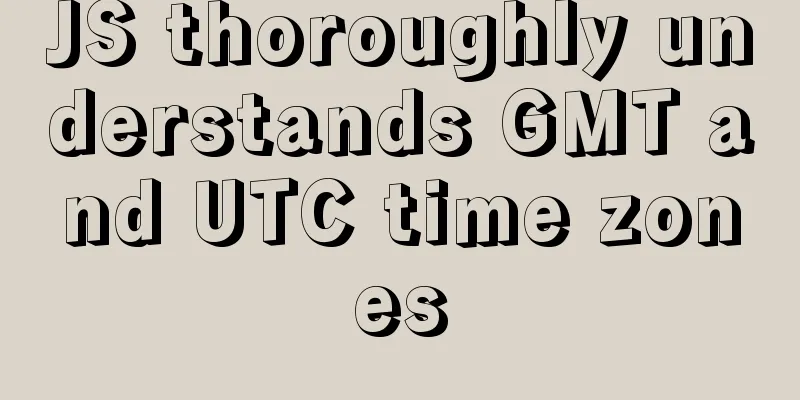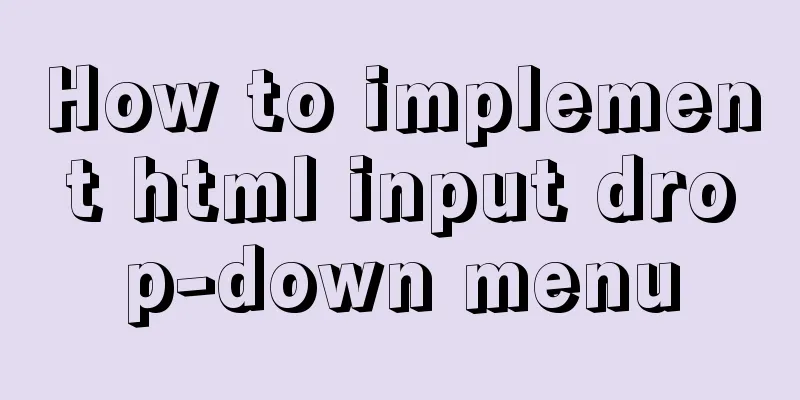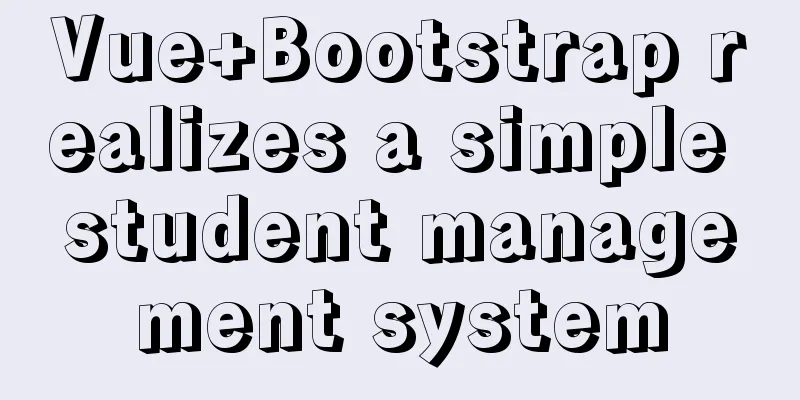Typora code block color matching and title serial number implementation code
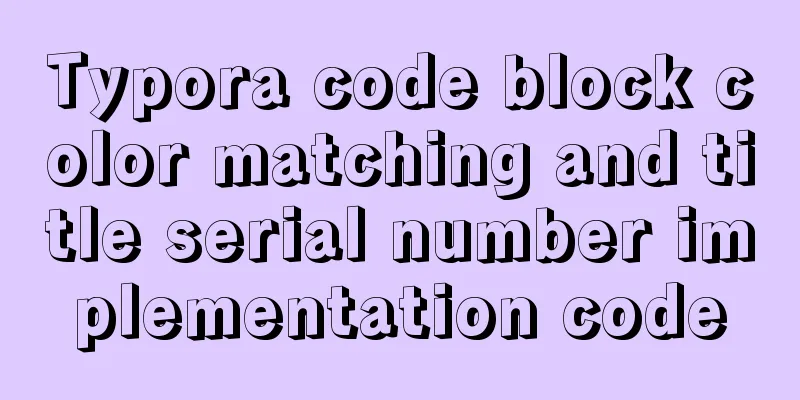
|
Effect: The title has its own serial number, the code block has a color scheme, and a Mac-like icon appears in the upper left corner of the code block
First open the theme folder File > Preferences > Appearance > Open Theme Folder Then edit the base.user.css file (if it doesn't exist, create a new one) Just add the following code
/*Title automatically adds serial number*/
.sidebar-content {
counter-reset:h1
}
.outline-h1 {
counter-reset:h2
}
.outline-h2 {
counter-reset: h3
}
.outline-h3 {
counter-reset:h4
}
.outline-h4 {
counter-reset: h5
}
.outline-h5 {
counter-reset: h6
}
.outline-h1>.outline-item>.outline-label:before {
counter-increment: h1;
content: counter(h1) " "
}
.outline-h2>.outline-item>.outline-label:before {
counter-increment: h2;
content: counter(h1) "."counter(h2) " "
}
.outline-h3>.outline-item>.outline-label:before {
counter-increment: h3;
content: counter(h1) "."counter(h2) "."counter(h3) " "
}
.outline-h4>.outline-item>.outline-label:before {
counter-increment: h4;
content: counter(h1) "."counter(h2) "."counter(h3) "."counter(h4) " "
}
.outline-h5>.outline-item>.outline-label:before {
counter-increment: h5;
content: counter(h1) "."counter(h2) "."counter(h3) "."counter(h4) "."counter(h5) " "
}
.outline-h6>.outline-item>.outline-label:before {
counter-increment: h6;
content: counter(h1) "."counter(h2) "."counter(h3) "."counter(h4) "."counter(h5) "."counter(h6) " "
}
#write {
counter-reset:h1
}
h1 {
counter-reset:h2
}
h2 {
counter-reset: h3
}
h3 {
counter-reset:h4
}
h4 {
counter-reset: h5
}
h5 {
counter-reset: h6
}
#write h1:before {
counter-increment: h1;
content: counter(h1) " "
}
#write h2:before {
counter-increment: h2;
content: counter(h1) "."counter(h2) " "
}
#write h3:before,
h3.md-focus.md-heading:before
{
counter-increment: h3;
content: counter(h1) "."counter(h2) "."counter(h3) " "
}
#write h4:before,
h4.md-focus.md-heading:before {
counter-increment: h4;
content: counter(h1) "."counter(h2) "."counter(h3) "."counter(h4) " "
}
#write h5:before,
h5.md-focus.md-heading:before {
counter-increment: h5;
content: counter(h1) "."counter(h2) "."counter(h3) "."counter(h4) "."counter(h5) " "
}
#write h6:before,
h6.md-focus.md-heading:before {
counter-increment: h6;
content: counter(h1) "."counter(h2) "."counter(h3) "."counter(h4) "."counter(h5) "."counter(h6) " "
}
#write>h3.md-focus:before,
#write>h4.md-focus:before,
#write>h5.md-focus:before,
#write>h6.md-focus:before,
h3.md-focus:before,
h4.md-focus:before,
h5.md-focus:before,
h6.md-focus:before {
color: inherit;
border: inherit;
border-radius: inherit;
position: inherit;
left: initial;
float: none;
top: initial;
font-size: inherit;
padding-left: inherit;
padding-right: inherit;
vertical-align: inherit;
font-weight: inherit;
line-height: inherit;
}
/*Because the code blocks of different themes are different, the code part is unified*/
.CodeMirror-lines {
padding-left: 4px;
}
.code-tooltip {
box-shadow: 0 1px 1px 0 rgba(0,28,36,.3);
border-top: 1px solid #eef2f2;
}
.md-fences,
code,
tt {
background-color: #f8f8f8;
border-radius: 3px;
padding: 0;
padding-left: 4px !important;
padding-right: 4px !important;
font-size: 0.9em;
}
code {
background-color: #f3f4f4;
padding: 0 2px 0 2px;
}
.md-fences {
margin-bottom: 15px;
margin-top: 15px;
padding-top: 8px;
padding-bottom: 6px;
}
.md-task-list-item > input {
margin-left: -1.3em;
}
@media print {
html {
font-size: 13px;
}
table,
pre {
page-break-inside: avoid;
}
pre {
word-wrap: break-word;
}
}
.md-fences {
background-color: #f8f8f8;
}
#write pre.md-meta-block {
padding: 1rem;
font-size: 85%;
line-height: 1.45;
background-color: #f7f7f7;
border: 0;
border-radius: 3px;
color: #777777;
margin-top: 0 !important;
}
.mathjax-block>.code-tooltip {
bottom: .375rem;
}
/*Dark background*/
#write .md-fences:not([mermaid-type]) {
padding-top: 7px;
border-radius: 10px;
background-color: #282c34;
color: #eeeeee;
}
.code-tooltip .ty-input,
.code-tooltip input {
color: #eee;
}
/*Three icons of MAC*/
.CodeMirror-wrap .CodeMirror-scroll {
padding-top: 20px;
}
#write .md-fences:before {
content: "";
z-index: 4;
display: block;
position: absolute;
top: 7px;
left: 13px;
width: 15px;
height: 15px;
border-radius: 50%;
float: left;
background-color: #fa3534;
}
#write .CodeMirror-scroll:before {
content: "";
display: block;
position: absolute;
top: 0px;
left: 29px;
width: 15px;
height: 15px;
border-radius: 50%;
float: left;
z-index: 999;
background-color: #ff9900;
}
#write .md-fences::after {
content: "";
z-index: 4;
display: block;
position: absolute;
top: 7px;
left: 53px;
width: 15px;
height: 15px;
border-radius: 50%;
float: left;
background-color: #19be6b;
}
/*Color*/
.CodeMirror-line .cm-number,/*number*/
.CodeMirror-line .cm-property {/*The method called*/
color: #f08d49;
}
.CodeMirror-line .cm-variable-3,/*parameter, type*/
.CodeMirror-line .cm-qualifier,/*css class*/
.CodeMirror-line .cm-variable-2 {/*Parameters used*/
color: #FFCB6B;
}
.CodeMirror-line .cm-meta,/*Ellipses, comments, etc.*/
.CodeMirror-line .cm-atom,/*css attribute value, Boolean value, etc.*/
.CodeMirror-line .cm-keyword{/*keyword*/
color: #cc99cd;
}
.CodeMirror-line .cm-def,/*variable name*/
.CodeMirror-line .cm-variable {/*The variable name used*/
color: #FFCB6B;
}
.CodeMirror-line .cm-builtin {/*The attribute to be called*/
color: #82AAFF;
}
.CodeMirror-line .cm-comment {/*Comment*/
color: #888;
}
.CodeMirror-line .cm-string,/*string*/
.CodeMirror-line .cm-string-2 {/*Regular expression*/
color: #7ec699
}
.CodeMirror-line .cm-operator {/*operator*/
color: #67cdcc
}
.CodeMirror div.CodeMirror-cursor {/* cursor */
border-left: 1px solid #fff;
z-index: 3;
}
.CodeMirror-selected,/*Selected background*/
.CodeMirror-selectedtext {
background: #666 !important;
}
/*html*/
.CodeMirror-line .cm-tag{/*Tag name*/
color: #F07178;
}
.CodeMirror-line .cm-bracket{/*Tag angle bracket*/
color: #FFF;
}
.CodeMirror-line .cm-attribute{/*attribute*/
color: #FFCB6B;
}This is the end of this article about the implementation code of Typora code block color matching and title serial number. For more relevant Typora code block content, please search 123WORDPRESS.COM's previous articles or continue to browse the following related articles. I hope you will support 123WORDPRESS.COM in the future! |
<<: Seven ways to implement array deduplication in JS
>>: SQL Practice Exercise: Online Mall Database Product Category Data Operation
Recommend
Detailed explanation of simple html and css usage
I will use three days to complete the static page...
Solution to the MySQL server has gone away error
MySQL server has gone away issue in PHP 1. Backgr...
Implementation of master-slave replication in docker compose deployment
Table of contents Configuration parsing Service C...
Vue implements scrollable pop-up window effect
This article shares the specific code of Vue to a...
Detailed explanation of MySQL injection without knowing the column name
Preface I feel like my mind is empty lately, as I...
How to change fixed positioning of child elements to absolute positioning by CSS3 transform
This article introduces the method of using CSS3 ...
Docker generates images through containers and submits DockerCommit in detail
Table of contents After creating a container loca...
Docker-compose tutorial installation and quick start
Table of contents 1. Introduction to Compose 2. C...
HTML+CSS to create heartbeat special effects
Today we are going to create a simple heartbeat e...
Implementation of installing and uninstalling CUDA and CUDNN in Ubuntu
Table of contents Preface Install the graphics dr...
Detailed explanation of the whole process and steps of installing clion on Ubuntu16.04
Explain the whole process of CLion from scratch. ...
Detailed tutorial on installing MySQL offline on CentOS7
1. Delete the original mariadb, otherwise mysql c...
How to implement vue page jump
1. this.$router.push() 1. Vue <template> &l...
js to achieve simple front-end paging effect
Some projects have relatively simple business, bu...
Several methods to execute sql files under mysql command line
Table of contents The first method: When the MySQ...