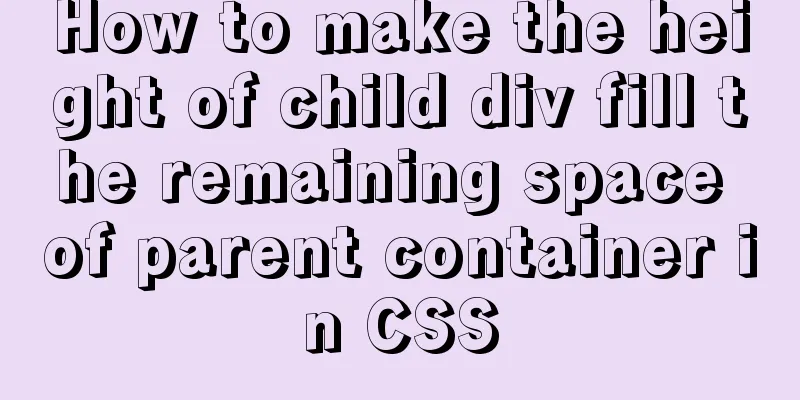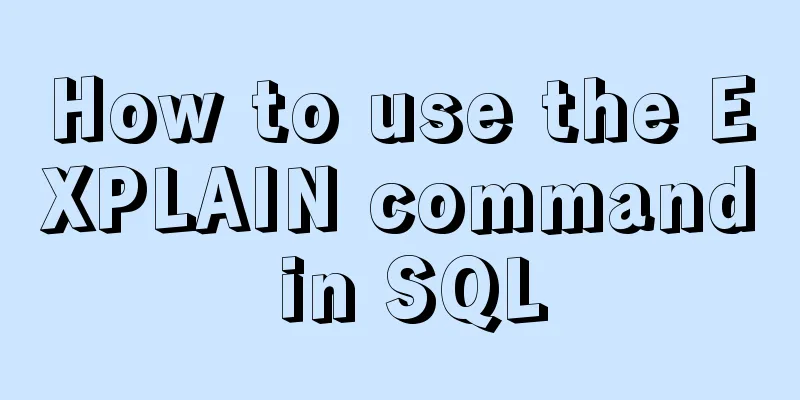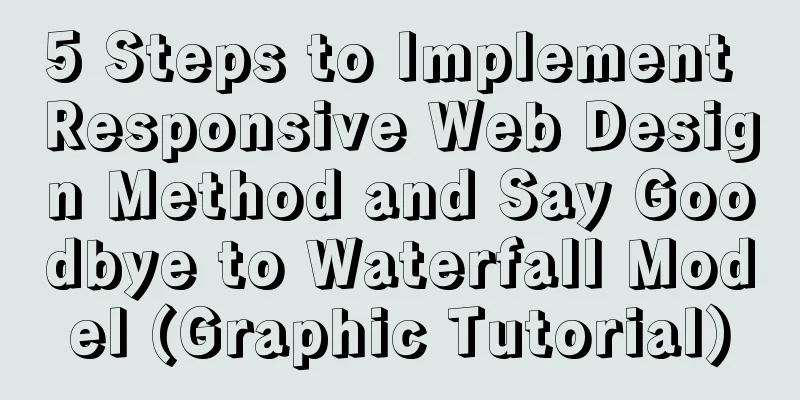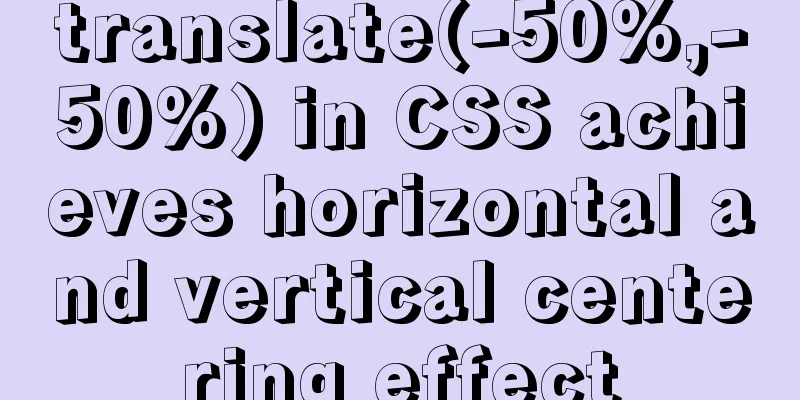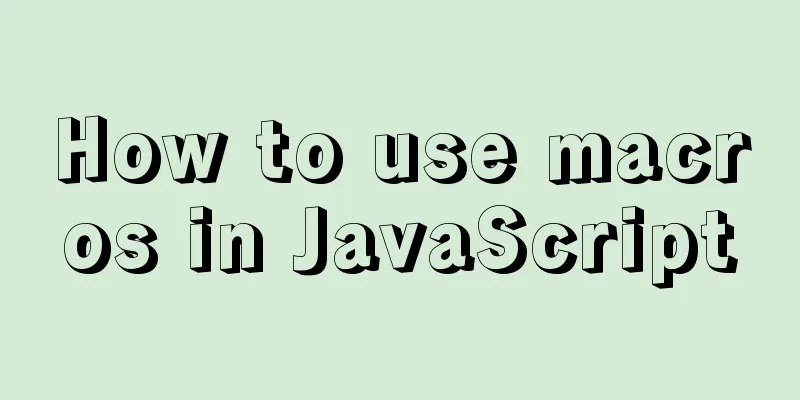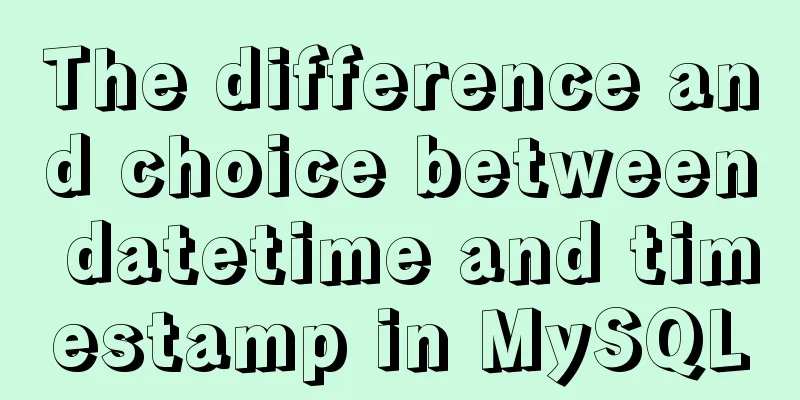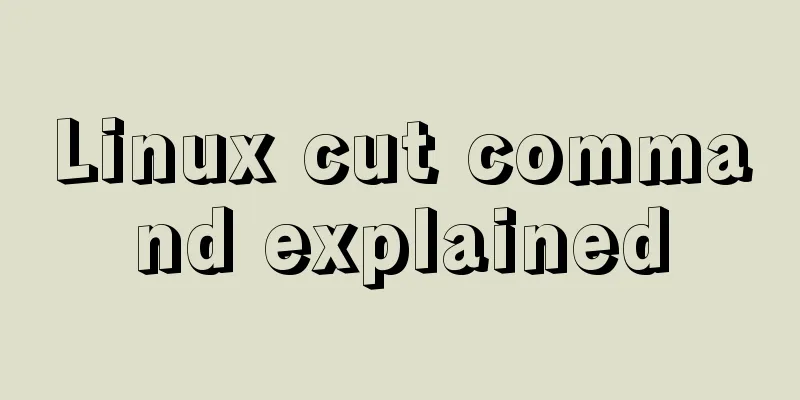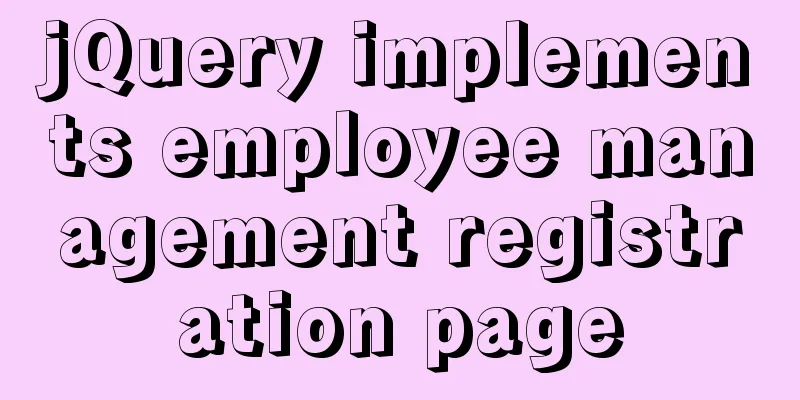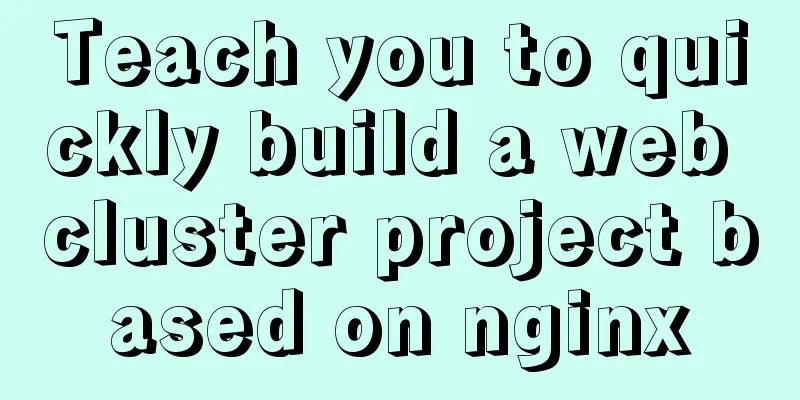Detailed explanation of simple html and css usage
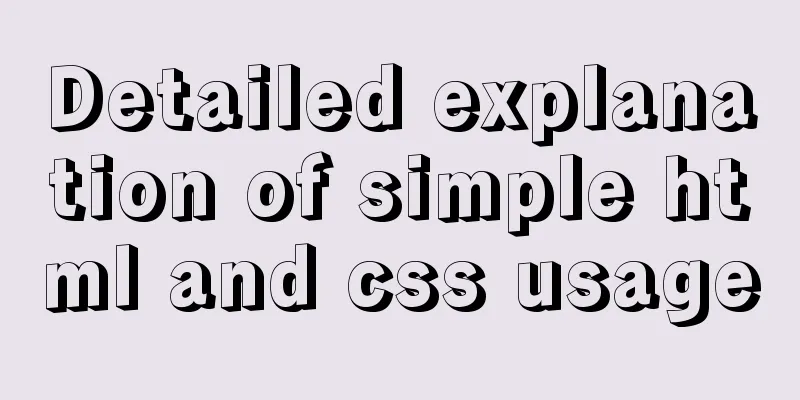
|
I will use three days to complete the static page effect of JD.com's homepage, which includes HTML and CSS. 1. Before development, we must first configure the development environment: we need to install development software such as sublime webstorm vscode Hbuilder atom, just choose one. I am using webstorm. 2. Create relevant project folders in the main folder: to put project-related files together for easy management and future maintenance. Among them: including some files related to the project Home page or homepage index.html default.html Css folder css files Base.css global.css The Images folder is used to store all the images on the website. Js file Audio or video files 3. After that, we need to perform style initialization. Generally, all websites will perform style initialization before development. For example, large websites such as Taobao and JD have their own style initialization css files. like: XML/HTML CodeCopy content to clipboard
This makes it easier for developers to initialize the styles of each tag and reuse common classes. 4. Analyze the website structure There is also a standard or general practice when making a website The layout order is generally from top to bottom and from left to right. When writing a page, it is generally considered to use elements of the standard flow, and then use floating or positioning. Among standard flow elements, width and height are the most stable, so padding is used first, and margin can be used last. Any tag in our website structure can be regarded as a box model, and the width and height can be set. However, for some elements, the width and height will not work after they are set. To make the width and height of inline elements work: 1. Convert inline elements to block-level elements or inline-block elements 2. Floating label 3. Positioning and label removal When laying out inline block elements, there is a default spacing of several pixels between inline block elements. These few pixels of spacing can only be cleared using floats. There are four types of positioning: Fixed absolute relative static Generally, when we analyze the website structure, we can use Firefox to take a screenshot of this webpage and save it: Then we can use fireworks to extract the width, height, color, etc. of the specific content on the website. Common shortcut keys for Fw: I Eyedropper Tool to pick up color K Slice tool Measure the width of an element Z Magnifier Tool V Move A Pointer Tool Commonly used composite attributes: Background mso-char-indent-count:3.4900;">The reason for floating is that the parent box has no height. The original height is supported by the child elements in the standard flow. However, after the child element floats, it is out of the standard flow, causing the height of the parent element to be 0; 1. Set a height for the parent box 2. Clear: both 3. Overflow: hidden triggers the BFC mode and can also be used to clear floating 4. Pseudo-element or double pseudo-element removal method XML/HTML CodeCopy content to clipboard
(Pseudo-elements are often used to clear floats) Hierarchy of positioning elements: If you only give an element absolute positioning without writing a trbl value, it will be displayed in place Positioned elements (relative and absolute or fixed) have a property or concept of hierarchy. If multiple adjacent elements are positioned at the same position, the latter elements will suppress the former elements by default. If they are both positioned elements, their levels are all 0 by default, but the latter elements will suppress the former elements. If you want the current element to be displayed above the elements behind it, you need to change the hierarchy using z-index. The value range of z-index is 0-9999999. It is best to use a positive number and try not to use a negative number. Also note that position:relative will still occupy the position in the standard flow, which will prevent other content from being displayed at its level. Opacity: There are compatibility issues, and it not only makes the background color transparent, but also makes the content inside transparent background: rgba(0,0,0,.3); Make only the background color transparent, and the content opaque Hierarchy of adjacent elements The border flashes when the mouse enters the Taobao webpage XML/HTML CodeCopy content to clipboard
In this way, you can use the hover pseudo-element to control the color and other properties of the border by taking advantage of the hierarchy of adjacent elements to achieve the same effect as Taobao. The above detailed explanation of the usage of simple html and css is all the content that the editor shares with you. I hope it can give you a reference. I also hope that you will support 123WORDPRESS.COM. Original URL: http://www.cnblogs.com/moyong/archive/2016/07/27/5709491.html |
<<: CSS sample code with search navigation bar
>>: Generate OpenSSL certificates in Linux environment
Recommend
Detailed explanation of how to use WeChat mini program map
This article example shares the specific implemen...
The front-end must know how to lazy load images (three methods)
Table of contents 1. What is lazy loading? 2. Imp...
Why is UTF-8 not recommended in MySQL?
I recently encountered a bug where I was trying t...
52 SQL statements to teach you performance optimization
1. To optimize the query, try to avoid full table...
Node.js solves the problem of Chinese garbled characters in client request data
Node.js solves the problem of Chinese garbled cha...
Vue form input binding v-model
Table of contents 1.v-model 2. Binding properties...
Binary Search Tree Algorithm Tutorial for JavaScript Beginners
Table of contents What is a Binary Search Tree (B...
How to optimize MySQL performance through MySQL slow query
As the number of visits increases, the pressure o...
Use of VNode in Vue.js
What is VNode There is a VNode class in vue.js, w...
HTML symbol to entity algorithm challenge
challenge: Converts the characters &, <, &...
Analysis of the principle and creation method of Mysql temporary table
This article mainly introduces the principle and ...
Detailed explanation of the usage of two types of temporary tables in MySQL
External temporary tables A temporary table creat...
Detailed explanation of how to implement login function by combining React with Antd's Form component
Table of contents 1. React combined with Antd to ...
js addition, subtraction, multiplication and division precise calculation method example code
Preface Because computer numbers are floating poi...
Analysis of two implementation methods for adding static routing in Linux
Command to add a route: 1.Route add route add -ne...