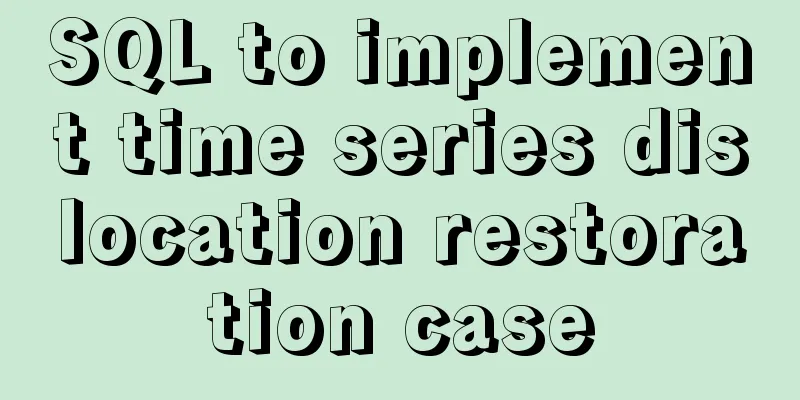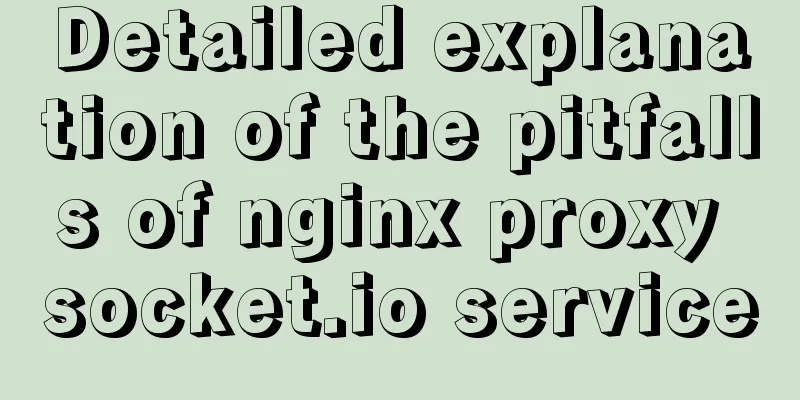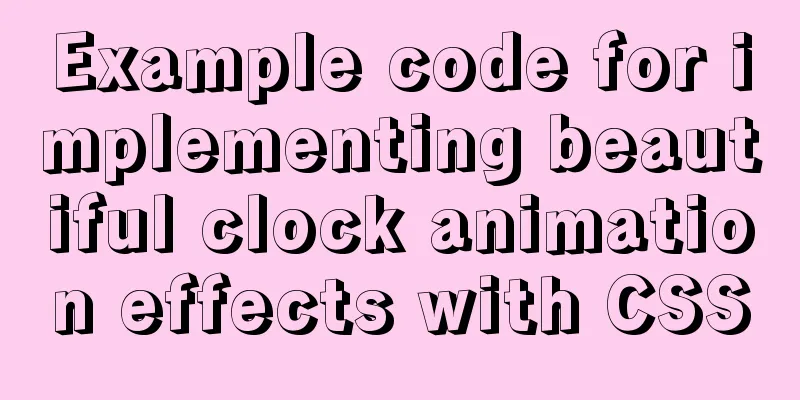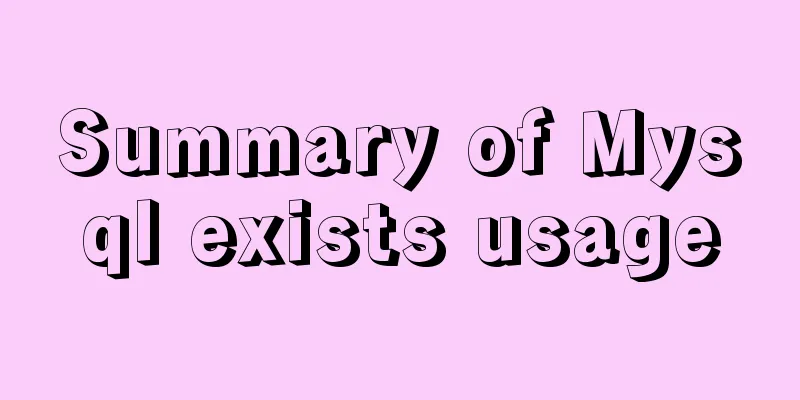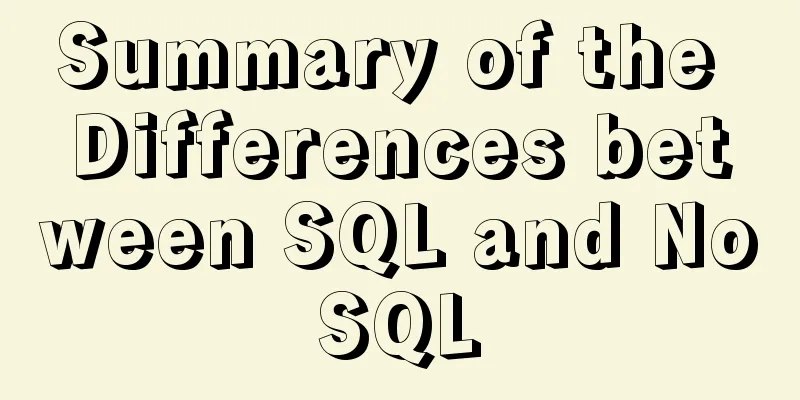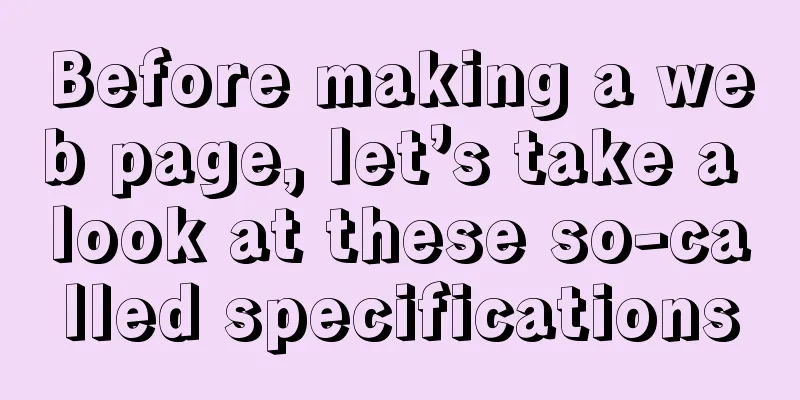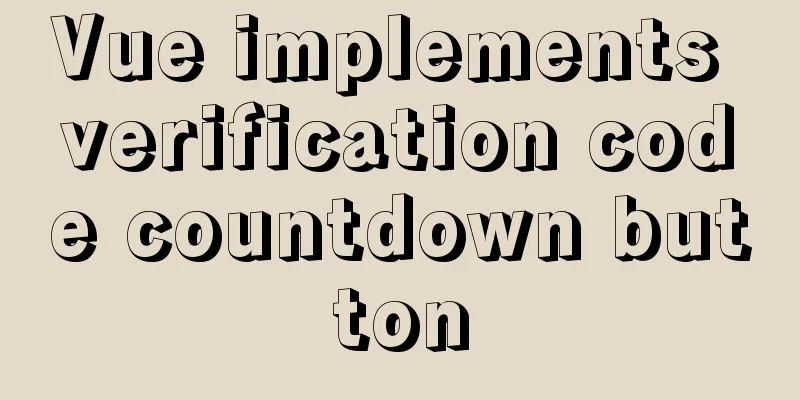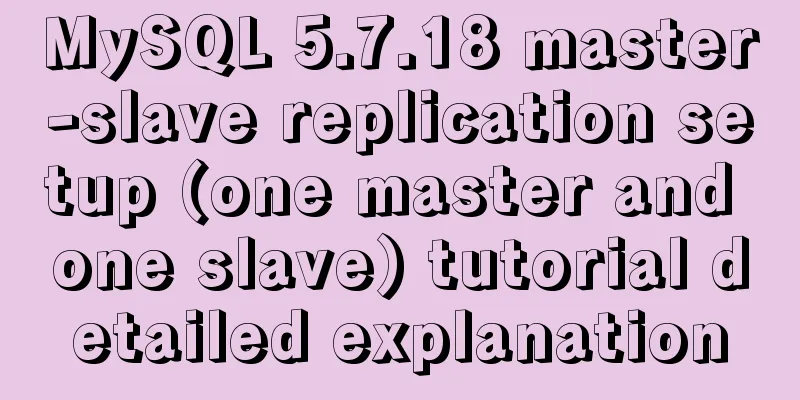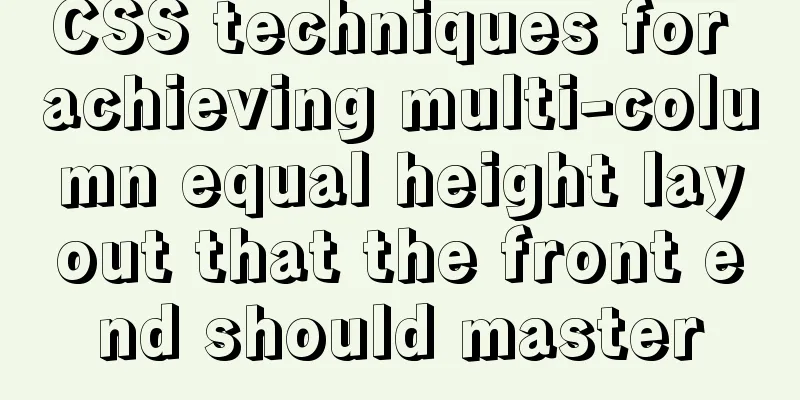Node.js solves the problem of Chinese garbled characters in client request data
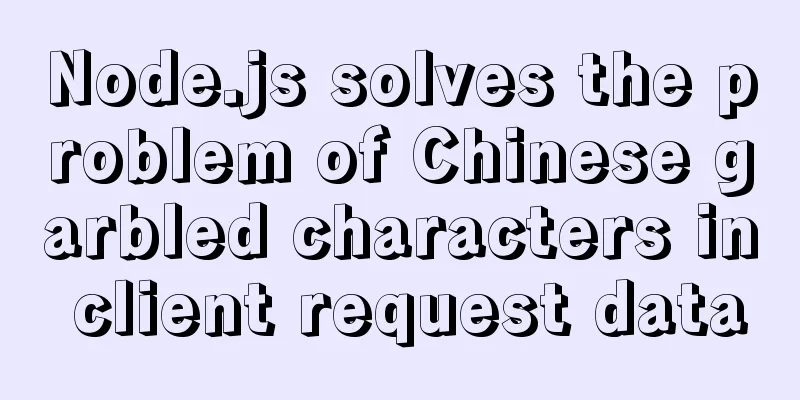
|
Node.js solves the problem of Chinese garbled characters in client request data Example code:
var http = require('http');
var server = http.createServer();
server.on('request',function(req,res){
// res.end("hello world");
res.end("Hello World");
});
server.listen(3000,function(){
console.log("Server is running");
});
reason: The data sent by default on the server is actually UFT8 encoded content But the browser does not know that you are UFT8 encoded content If the browser does not know the encoding of the server's response content, it will execute it according to the default encoding of the current operating system. The default setting for Chinese operating systems is GBK Solution: The correct way is to tell the browser what type of data I am sending you
var http = require('http');
var server = http.createServer();
server.on('request',function(req,res){
// res.end("hello world");
res.setHeader('Content-Type','text/plain;charset=utf-8');
res.end("Hello World");
});
server.listen(3000,function(){
console.log("Server is running");
});
Response content type Content-Type
var http = require('http');
var server = http.createServer();
server.on('request',function(req,res){
if(req.url==='/plain'){
res.setHeader('Content-Type','text/plain;charset=utf-8');
res.end("Hello World");
}else if(req.url==='/html'){
res.setHeader('Content-Type','text/html;charset=utf-8');
res.end("<h1>Hello World<br/> hello world</h1>");
}
});
server.listen(3000,function(){
console.log("Server is running");
});
Return different types of Content-Type formats according to different request paths
This is the end of this article about node.js's method to solve the problem of Chinese garbled characters in client request data. For more relevant node client request data garbled characters content, please search 123WORDPRESS.COM's previous articles or continue to browse the following related articles. I hope everyone will support 123WORDPRESS.COM in the future! You may also be interested in:
|
<<: A detailed introduction to Linux system configuration (service control)
>>: Two ways to implement HTML to randomly drag content positions
Recommend
JavaScript array merging case study
Method 1: var a = [1,2,3]; var b=[4,5] a = a.conc...
Vue.js framework implements shopping cart function
This article shares the specific code of Vue.js f...
The whole process of configuring hive metadata to MySQL
In the hive installation directory, enter the con...
Customization Method of Linux Peripheral File System
Preface Generally speaking, when we talk about Li...
How to solve the abnormal error ERROR: 2002 in mysql
Recently, an error occurred while starting MySQL....
Notes on Using Textarea
Why mention textarea specifically? Because the tex...
MySQL 8.0.19 installation and configuration method graphic tutorial
This article records the installation and configu...
MySQL json format data query operation
The default table name is base_data and the json ...
Analysis of the methods of visual structure layout design for children's websites
1. Warm and gentle Related address: http://www.web...
mysql5.7.19 winx64 decompressed version installation and configuration tutorial
Recorded the installation tutorial of mysql 5.7.1...
How to use limit_req_zone in Nginx to limit the access to the same IP
Nginx can use the limit_req_zone directive of the...
Detailed explanation of the commonly used functions copy_from_user open read write in Linux driver development
Table of contents Common functions of linux drive...
Detailed explanation of the basic usage of VUE watch listener
Table of contents 1. The following code is a simp...
JavaScript ES6 Module Detailed Explanation
Table of contents 0. What is Module 1.Module load...
Troubleshooting process for Docker container suddenly failing to connect after port mapping
1. Background Generally, for Docker containers th...