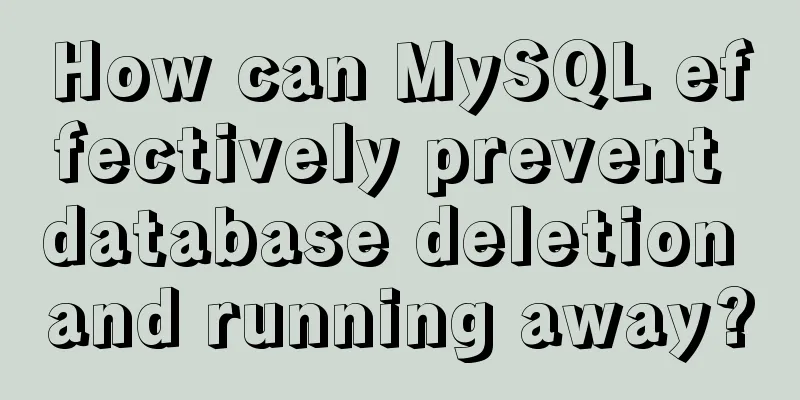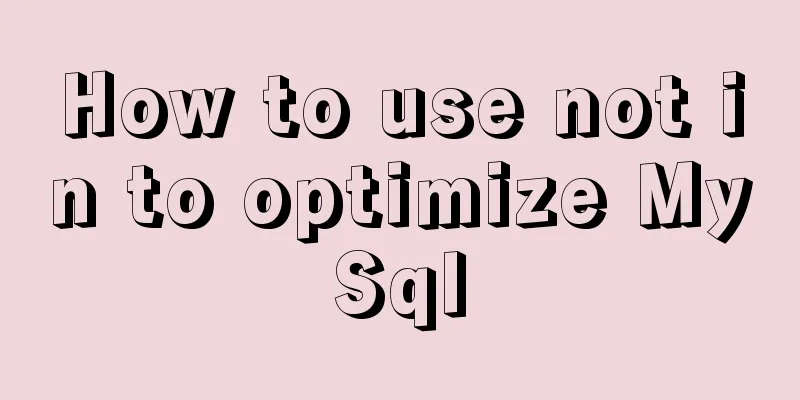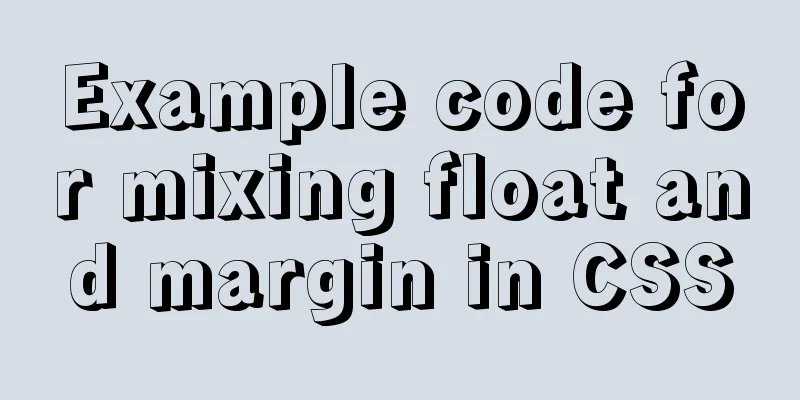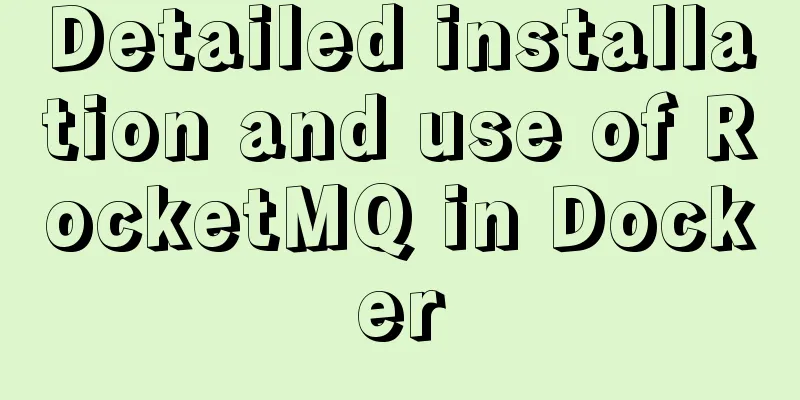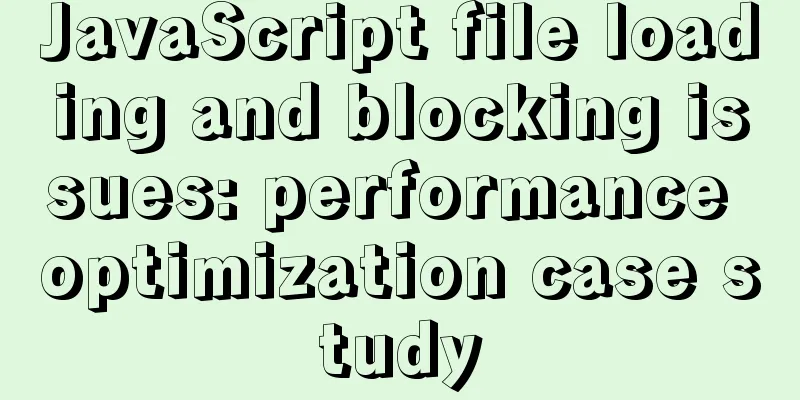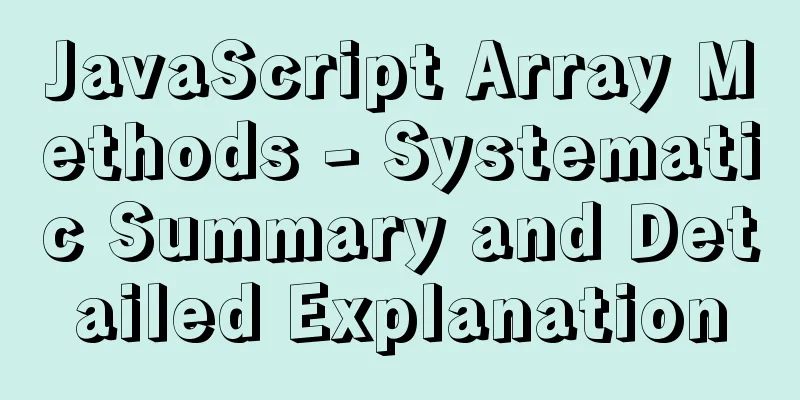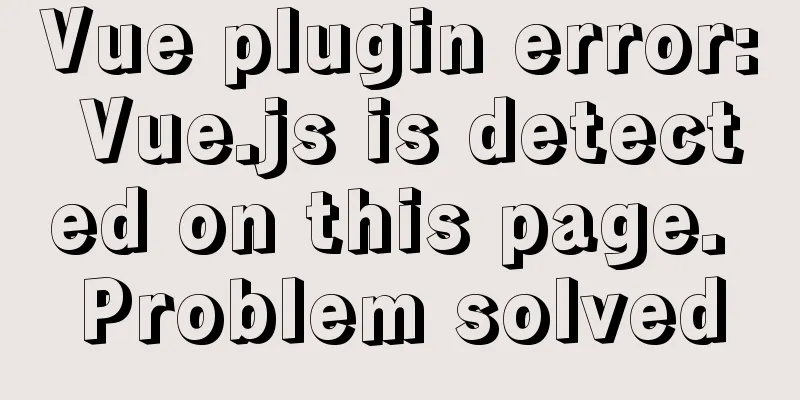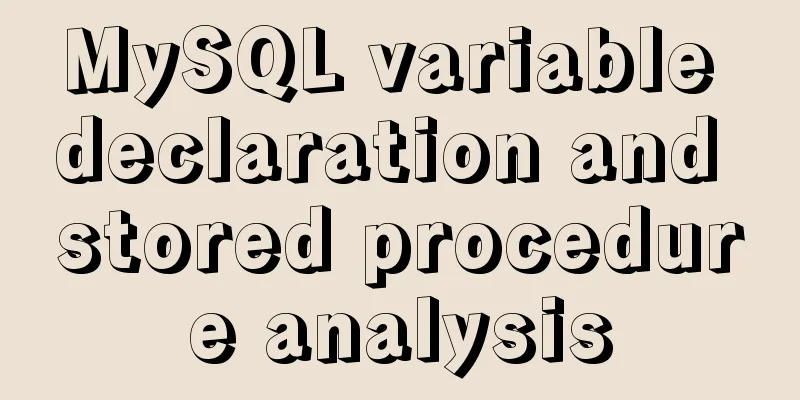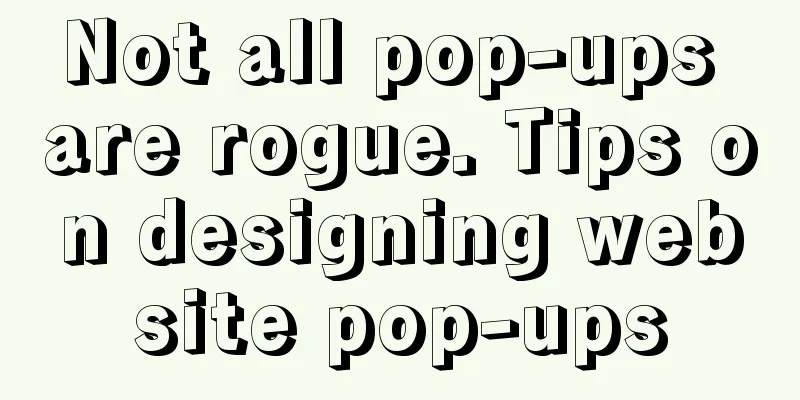How to implement vue page jump
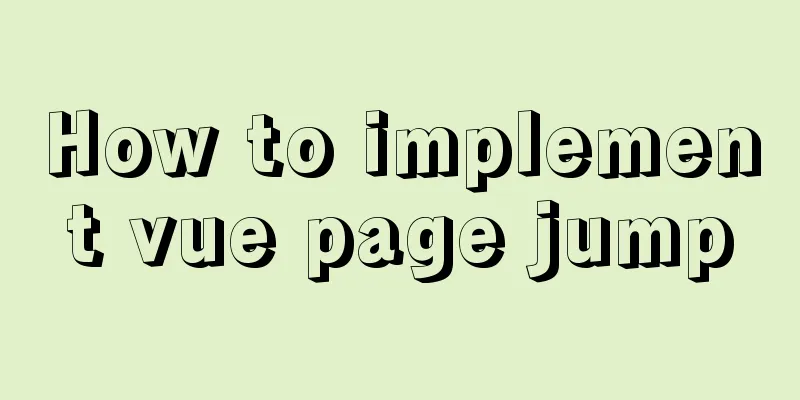
1. this.$router.push()1. Vue
<template>
<div id='test'>
<button @click='goTo()'>Click to jump 4</button>
</div>
</template>2. Script
// Pass parameters before jumping to the previous page:
goTo(item) {
//The data in storageData is used to jump to the next page, and when returning, it can return to the page before the jump let storageData = {
searchWords: this.keyWord,
pageSize: this.paging.pageSize,
pageNo: this.paging.currentPage
};
//The data in data is used to apply the data in this page to the next page through the jump function, similar to the parent-child component value transfer let data = {
type: item.srcType,
tableName: item.tableName,
name: item.datasourceName,
tableId: item.tableId,
id: item.datasourceId,
};
//Push all the data that will be used in the next page to $router this.$router.push({
//name indicates the front-end access path of the resource after the jump, query is used to store the data to be used, where page is the name of this page,
name: 'onlineSearch',
query: {targetData: data ,storageData,
page:'search',
isBackSelect: true,
goBackName: 'dataSearch'
}
})
}3. Get the parameter value of the previous page in the page after jumping
//Get the parameters of the page after jumping:
mounted() {
// Check whether the parameters have been passed to the page after the jump. If passed, call console.log(this.$route.query.targetData;) as required
}4. Return to the page before the jump from the page after the jump
//Write the return function into methods goBackSheet() {
if(this.$route.query.goBackName === 'dataSearch'){
this.$router.push({
name: this.pageName,
query: {
storageData: this.$route.query.storageData,
isBackSelect: true,
}
});
}
}2. Router-link jump1. Specify the target address through the to attributeQuery is equivalent to a get request. When the page jumps, you can see the request parameters in the address bar; Query refresh will not lose the data in the query; The query should be introduced using path. params is equivalent to a post request, and the parameters will no longer be displayed in the address bar; Refreshing params will lose the data in params; Params should be introduced by name.
<!-- Named Routes -->
<router-link :to="{ name: 'user', params: { userId: 123 }}" @click.native='goTo'>User</router-link>
<!-- With query parameters, the result below is /register?plan=private -->
<router-link :to="{ path: 'register', query: { plan: 'private' }}" @click.native='goTo'>Register</router-link>2. Redirect page
watch:{
$route(to,from){
//Refresh the page this.$router.go(1);
}
}The above is the detailed content of the implementation method of vue page jump. For more information about vue page jump, please pay attention to other related articles on 123WORDPRESS.COM! You may also be interested in:
|
<<: Example of using js to natively implement year carousel selection effect
>>: Complete steps to use mock.js in Vue project
Recommend
JavaScript to dynamically load and delete tables
This article shares the specific code of JavaScri...
Vue implements a movable floating button
This article example shares the specific code of ...
Introduction to the usage of props in Vue
Preface: In Vue, props can be used to connect ori...
1 minute Vue implements right-click menu
Table of contents Rendering Install Code Implemen...
Problems encountered when installing mysql-8.0.19-winx64: Can't create directory 'xxxx\Database\'
mysql-8.0.19-winx64 downloaded from the official ...
Usage and execution process of http module in node
What is the role of http in node The responsibili...
Overview of the Differences between Linux TTY/PTS
When we type a letter on the keyboard, how is it ...
A preliminary understanding of CSS custom properties
Today, CSS preprocessors are the standard for web...
Vue project realizes paging effect
The paging effect is implemented in the vue proje...
Detailed explanation of the difference between docker-compose ports and expose
There are two ways to expose container ports in d...
jQuery canvas draws picture verification code example
This article example shares the specific code of ...
Detailed example of IOS database upgrade data migration
Detailed example of IOS database upgrade data mig...
Understanding MySQL index pushdown in five minutes
Table of contents What is index pushdown? The pri...
JavaScript to achieve full or reverse selection effect in form
This article shares the specific code of JavaScri...
Vue implements a draggable tree structure diagram
Table of contents Vue recursive component drag ev...