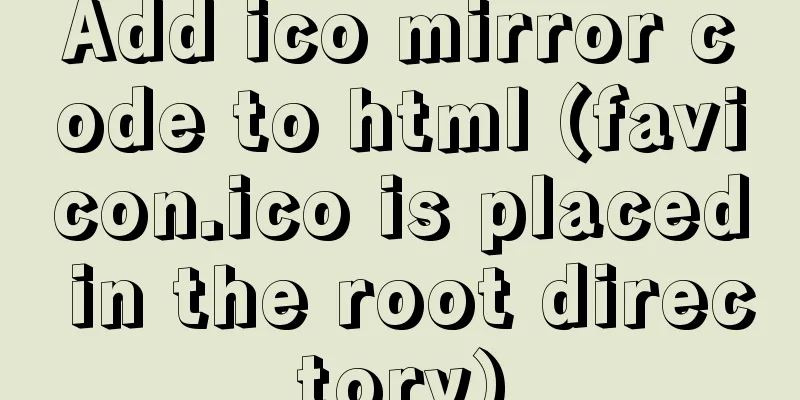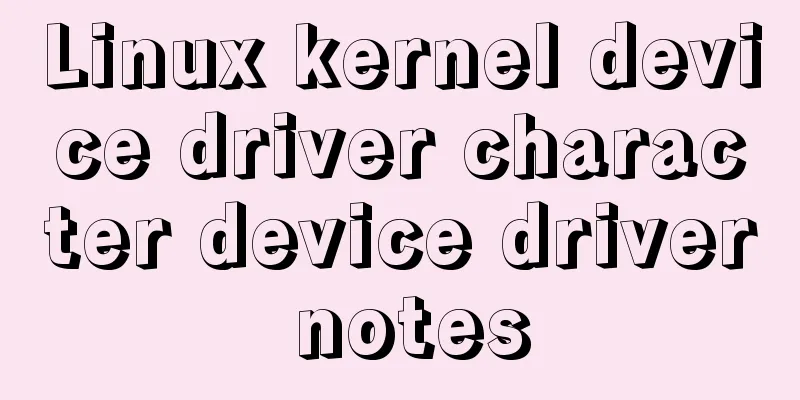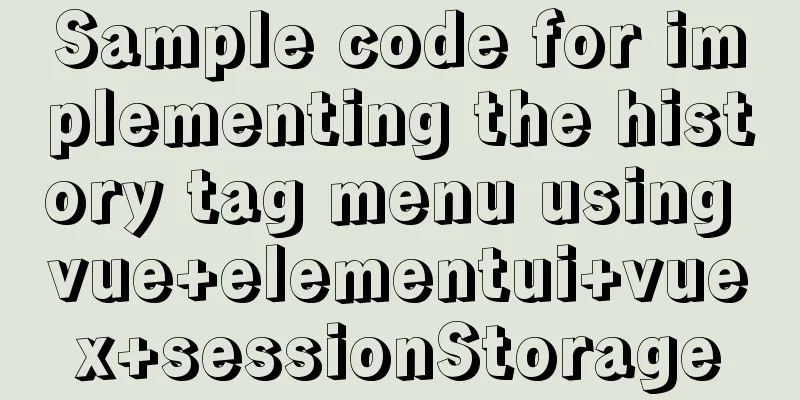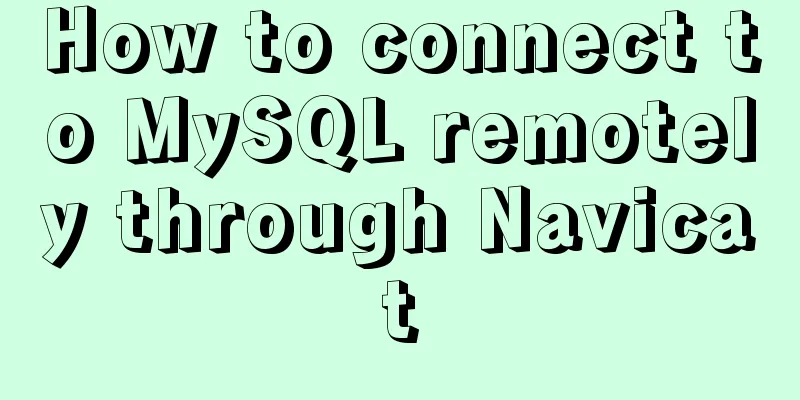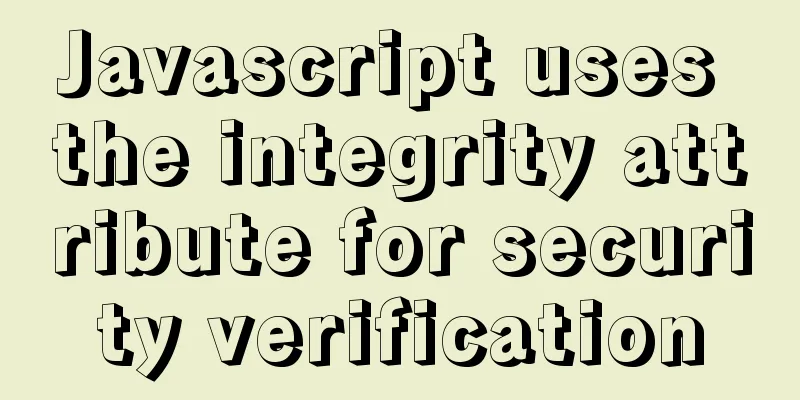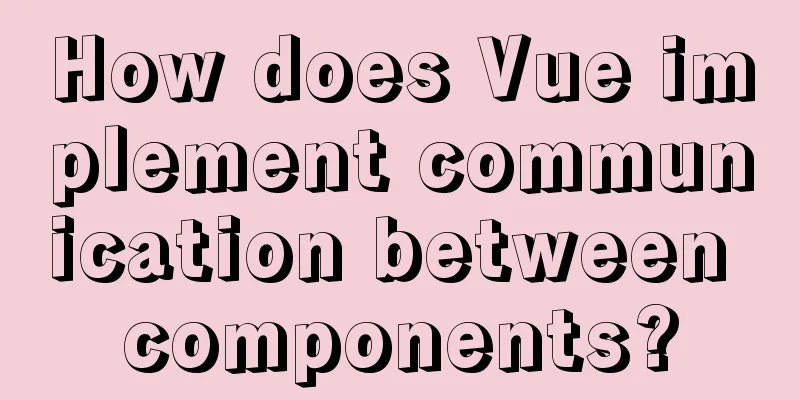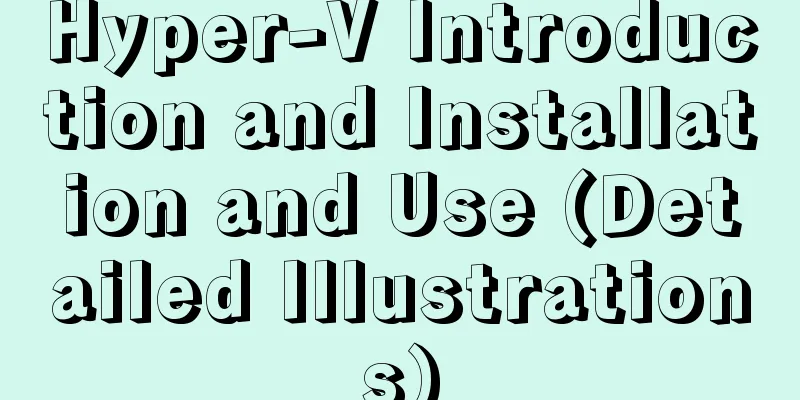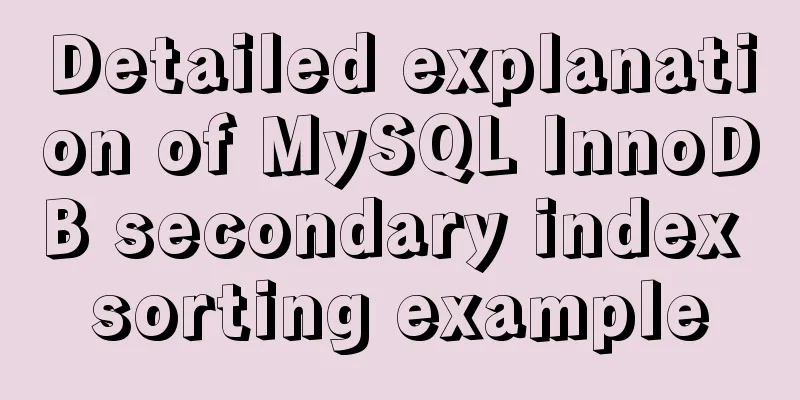Vue implements a draggable tree structure diagram
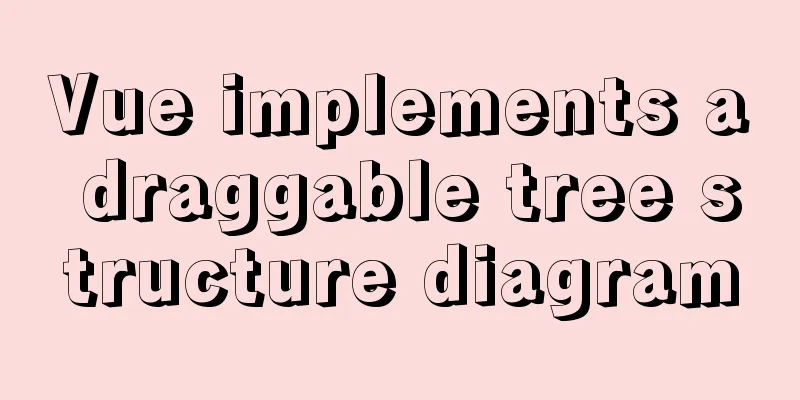
|
I recently used Vue to make a small project - a draggable tree structure diagram. Vue recursive componentThe structure is implemented through Vue's recursive components
The layout uses flex, and the structural lines are implemented by CSS pseudo-classes It should be noted that for centered layout, when there are too many elements on the X-axis and the width of the child elements exceeds the view, although there is a scroll bar after the element is centered, it can only reach the content on the right, and the content on the left will be inaccessible. You can set the parent element to inline-flex and the width to auto. Of course, if it is the above structure, there will be no such problem, but when it comes to big data rendering, it still bothered me for an afternoon. drag eventFirst, bind the draggable attribute to the element you want to drag. Except for the <a> and <img> tags, which are set to true by default, all other elements need to be set as follows Then there are three events: Note that To transfer the value of the dragged element to the dropped location, you need to use
methods:{
dragstart(e,nodeObj){
console.log('🐉drag moving point',nodeObj.name,);
let transData = JSON.stringify(nodeObj) //The data passed by dragging is first converted to JSON format e.dataTransfer.setData("node", transData)
},
dragover(e){
e.preventDefault()
},
drop(e,nodeObj){
console.log('🐉dropped to',nodeObj.name);
let getData = JSON.parse( e.dataTransfer.getData("node"))
console.log('Get data',getData);
}
}
Knowing this, the next thing to do is to put the acquired drag point data into the Create a bus folder and create a new index.js file
import Vue from "vue"
const busEvent = new Vue({
data(){
return {
dragNodeIndex:-1, //The index of the drag node in the parent node children array
}
},
created(){
this.$on("transDragNodeIndex", res=>{//To monitor $emit through $on, you need to ensure that the custom event is monitored before it is triggered, that is, subscription precedes publishing, otherwise the data cannot be monitored. I have not used eventBus much, so this is a pit this.dragNodeIndex=res
})
}
})
export default busEvent
Introduce
The next step is to make some logical judgments. For example, if a parent node cannot be dragged to a child node, first recursively traverse the names of all child nodes on the parent node into an array. If
ifFatherDragToSon(dragObj,dropObj){//Judge whether the parent node has moved to the child nodeif (dragObj.children.length === 0) return false;
let newArr = [];
function getAllName(dragObj) {
newArr.push(...dragObj.children);
if (dragObj.children.length === 0) {
return;
} else {
for (let i = 0; i < dragObj.children.length; i++) {
getAllName(dragObj.children[i]);
}
}
}
getAllName(dragObj);
if (newArr.includes(dropObj)) {
return true;
}
return false;
}
Use Dragging to itself doesn't work either, just return directly. A child node is added under the "Li Hu Chong" point, mainly to verify that the address of the node in the stack is used for judgment, rather than based on
Another thing to mention is
Code connection The above is the detailed content of Vue's implementation of a draggable tree structure diagram. For more information about Vue's implementation of a tree structure diagram, please pay attention to other related articles on 123WORDPRESS.COM! You may also be interested in:
|
<<: Mysql 5.7.19 free installation version encountered pitfalls (collection)
>>: How to implement email alert in zabbix
Recommend
Vue computed properties
Table of contents 1. Basic Examples 2. Computed p...
How to change the dot in the WeChat applet swiper-dot into a slider
Table of contents background Target Effect Ideas ...
Example of using docker compose to build a consul cluster environment
Basic concepts of consul Server mode and client m...
Detailed explanation of MySQL date addition and subtraction functions
1. addtime() Add the specified number of seconds ...
10 content-related principles to improve website performance
<br />English address: http://developer.yaho...
Implementing countdown effect with javascript
Use Javascript to achieve the countdown effect, f...
The advantages and disadvantages of nginx and lvs and their suitable usage environment
At the very beginning, let's talk about what ...
Complete steps for using Nginx+Tomcat for load balancing under Windows
Preface Today, Prince will talk to you about the ...
Troubleshooting ideas and solutions for high CPU usage in Linux systems
Preface As Linux operation and maintenance engine...
MySQL 8.0 WITH query details
Table of contents Learning about WITH queries in ...
Detailed explanation of primitive values and reference values in ECMAScript
Table of contents Preface What are dynamic proper...
Detailed explanation of CSS sticky positioning position: sticky problem pit
Preface: position:sticky is a new attribute of CS...
Detailed explanation of webpage screenshot function in Vue
Recently, there is a requirement for uploading pi...
Difference between var and let in JavaScript
Table of contents 1. Scopes are expressed in diff...
How to implement checkbox & radio alignment
Not only do different browsers behave differently...