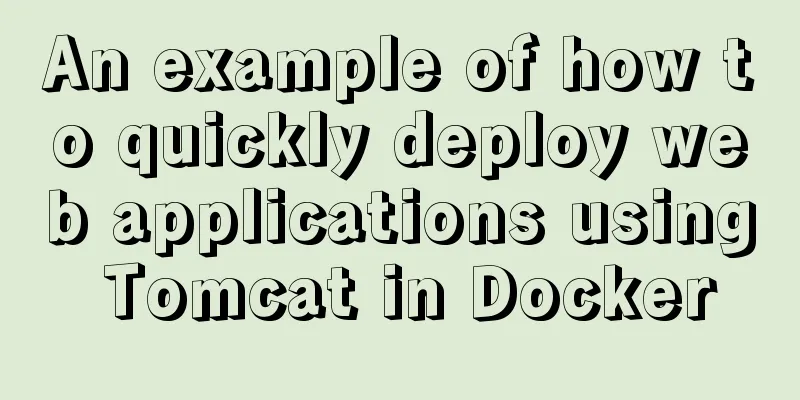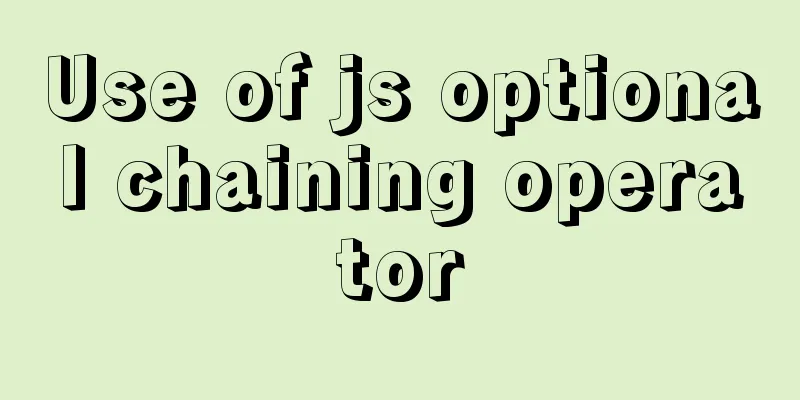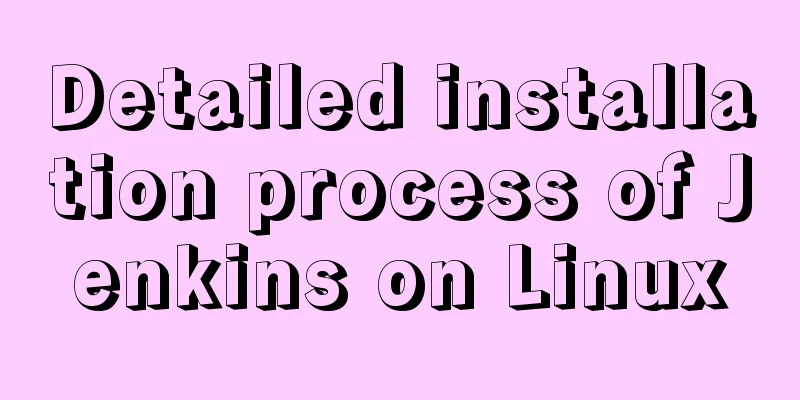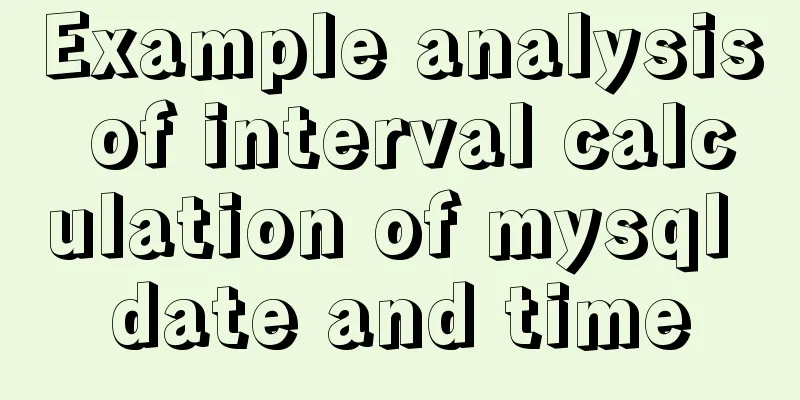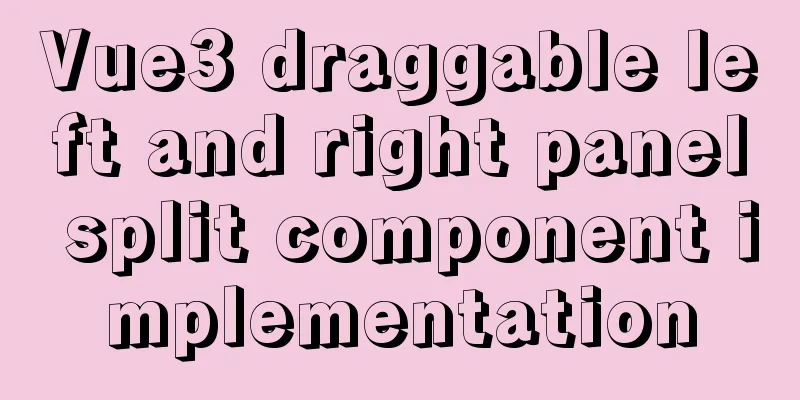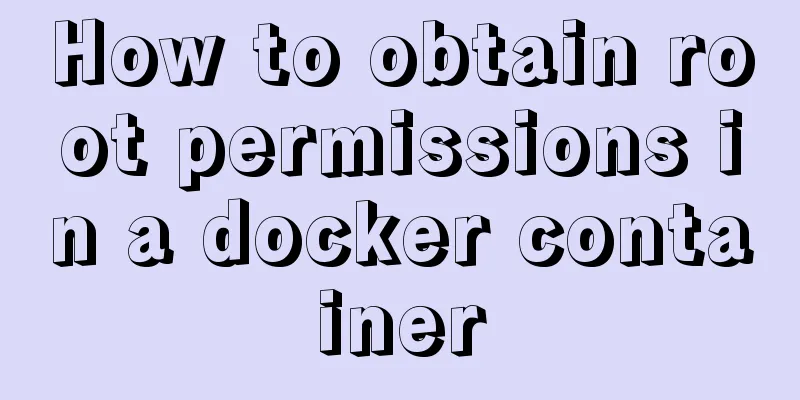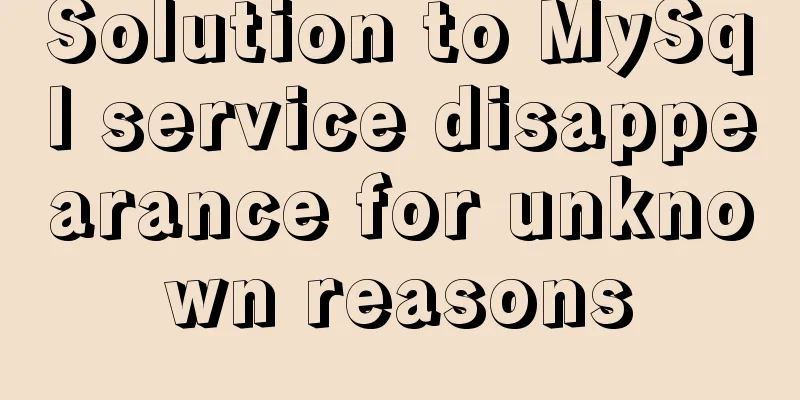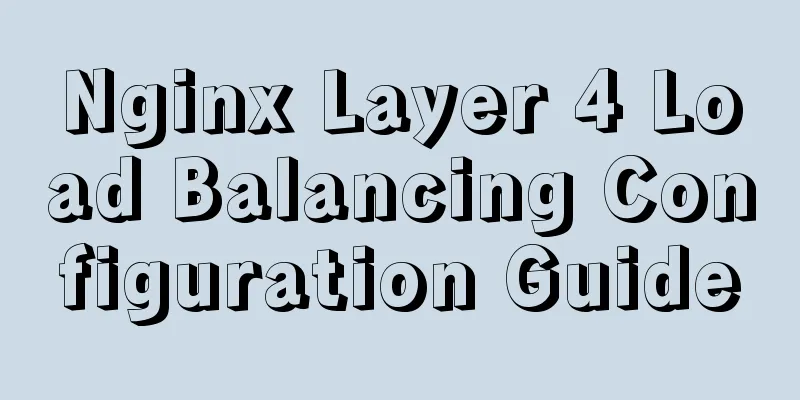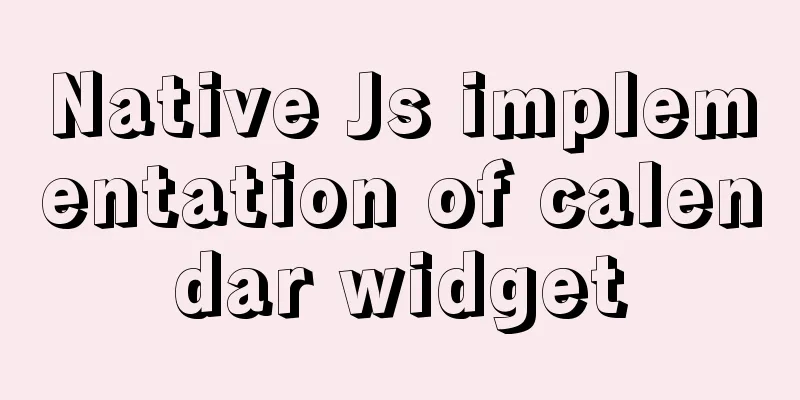How to implement checkbox & radio alignment
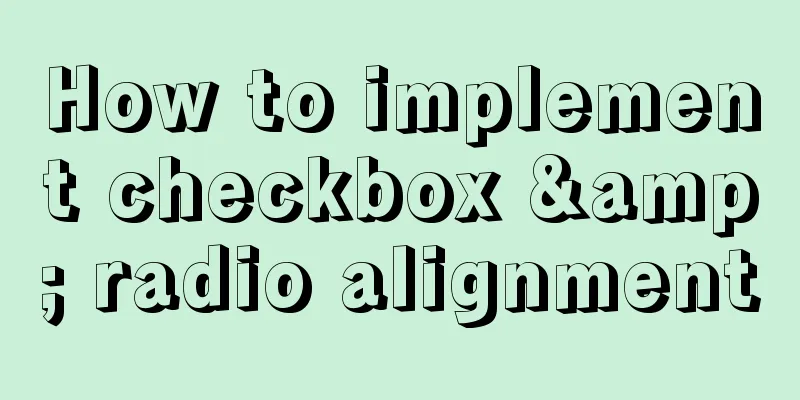
|
Not only do different browsers behave differently, but different fonts and text sizes will also behave differently. Reset form checkbox & radio Because different browsers have different parsing, some have default margins, some have default padding, and even if IE6 and 7 have margins and padding set to 0, the space they occupy is still relatively large, so it is still necessary to reset them, which can solve a lot of unnecessary troubles. Here is the solution for 14px Arial font: 1. CSS code .form { font: 14px/18px Arial, Helvetica, sans-serif; }
.form input, .form label { vertical-align: middle; }
.form label { margin-right: 6px; }
.form_checkbox, .form_radio {
margin: 0 3px 0 0;/*Spacing between the text on the right*/
padding: 0;
width: 13px;
height: 13px;
/*ie7 ie6 sets different values according to different font-size*/
*vertical-align: 1px;
}2. HTML code <form name="form1" method="post" action="" class="form">
<p>
<input type="checkbox" name="checkbox4" id="checkbox4" class="form_checkbox">
<label for="checkbox4">checkbox4</label>
<input type="checkbox" name="checkbox5" id="checkbox5" class="form_checkbox">
<label for="checkbox5">checkbox5</label>
<input type="checkbox" name="checkbox6" id="checkbox6" class="form_checkbox">
<label for="checkbox6">checkbox6</label>
</p>
<p>
<input type="radio" name="radio" id="radio4" value="radio4" class="form_radio">
<label for="radio4">radio4</label>
<input type="radio" name="radio" id="radio5" value="radio5" class="form_radio">
<label for="radio5">radio5</label>
<input type="radio" name="radio" id="radio6" value="radio6" class="form_radio">
<label for="radio6">radio6</label>
</p>
</form>3. Rendering
The above is the full content of this article. I hope that the content of this article can bring some help to your study or work. At the same time, I also hope that you can support 123WORDPRESS.COM! |
<<: JavaScript Interview: How to implement array flattening method
>>: CSS3 achieves cool sliced image carousel effect
Recommend
MySQL 8.0.24 installation and configuration method graphic tutorial
This article shares the installation tutorial of ...
3 ways to correctly modify the maximum number of connections in MySQL
We all know that after the MySQL database is inst...
MySQL uses custom functions to recursively query parent ID or child ID
background: In MySQL, if there is a limited level...
Common usage of regular expressions in Mysql
Common usage of Regexp in Mysql Fuzzy matching, c...
HTML table tag tutorial (23): row border color attribute BORDERCOLORDARK
In rows, dark border colors can be defined indivi...
How to install MySQL 5.7.17 and set the encoding to utf8 in Windows
download MySQL official download, select Windows ...
How to build a complete samba server in Linux (centos version)
Preface smb is the name of a protocol that can be...
The process of building a development environment based on visual studio code + react
Development environment windows Development Tools...
MySQL beginners can say goodbye to the troubles of grouping and aggregation queries
Table of contents 1. Schematic diagram of group q...
How to handle the loss of parameters when refreshing the page when passing parameters to vue router
Table of contents Overview Method 1: Pass paramet...
js implements shopping cart addition and subtraction and price calculation
This article example shares the specific code of ...
50 Beautiful FLASH Website Design Examples
Flash enabled designers and developers to deliver...
Vue3 Vue CLI multi-environment configuration
Table of contents 1. Introduction 2. Switching 1....
Several solutions for forgetting the MySQL password
Solution 1 Completely uninstall and delete all da...
Implementing access control and connection restriction based on Nginx
Preface Nginx 's built-in module supports lim...