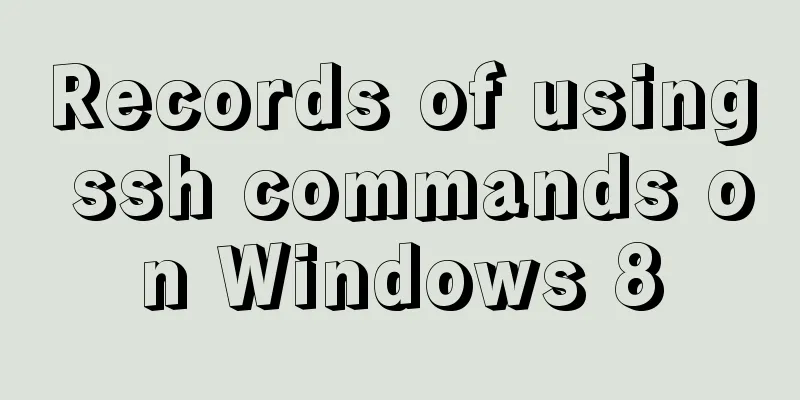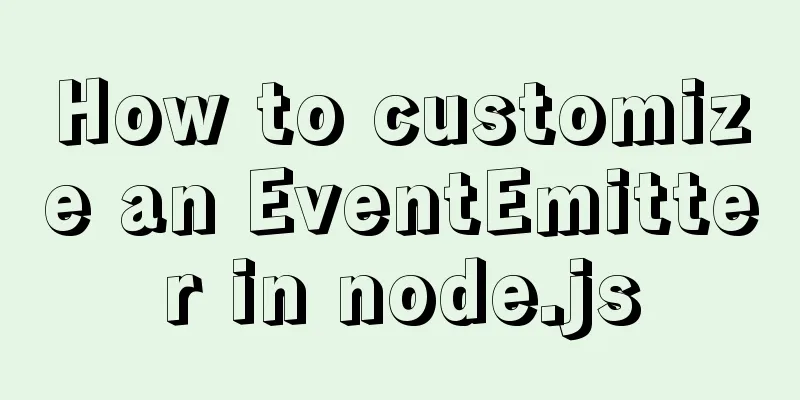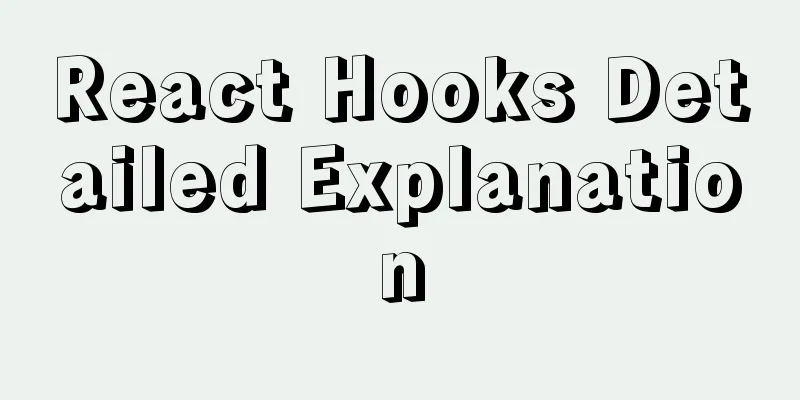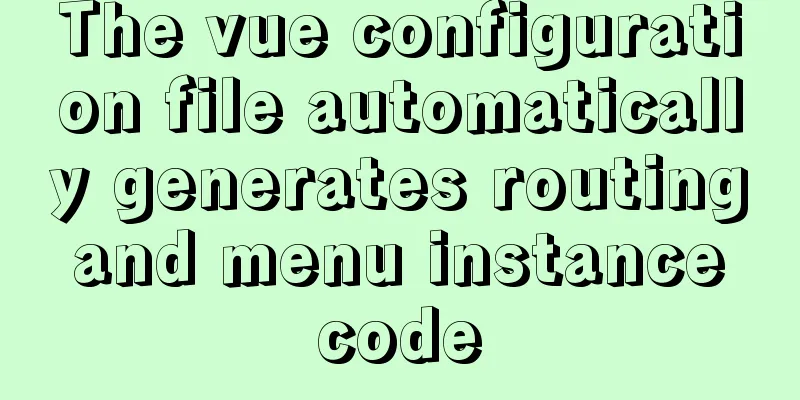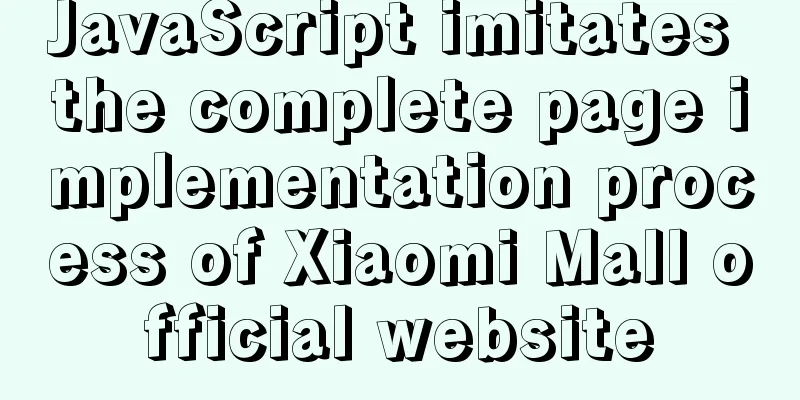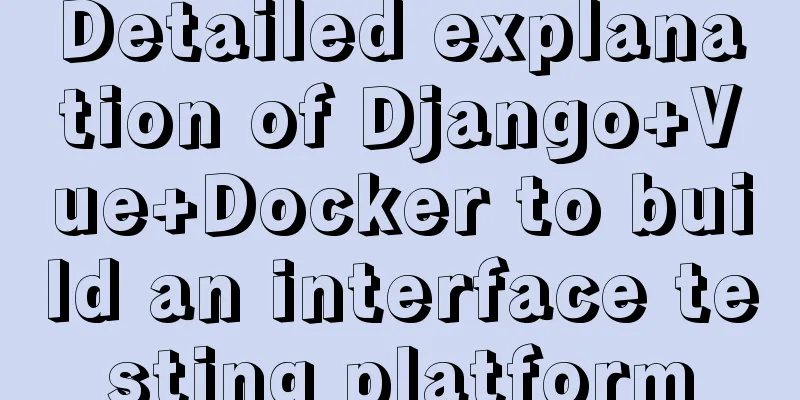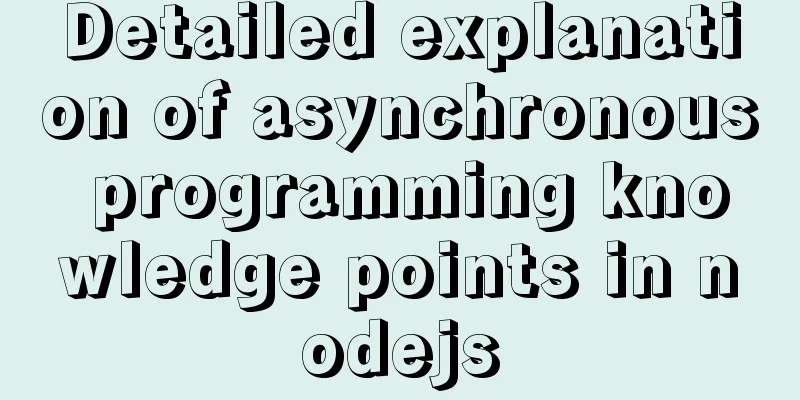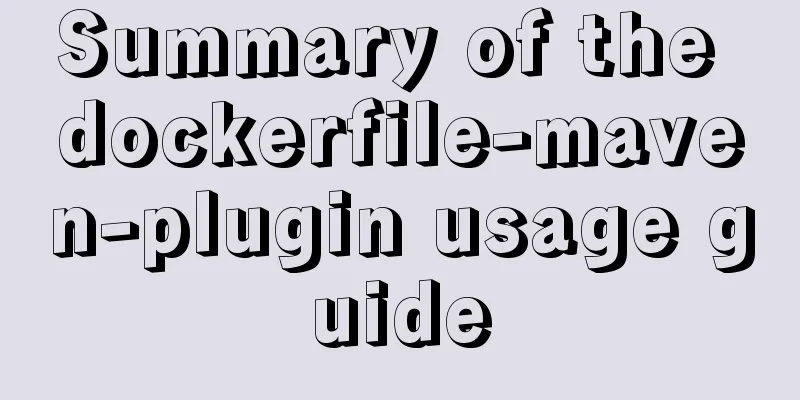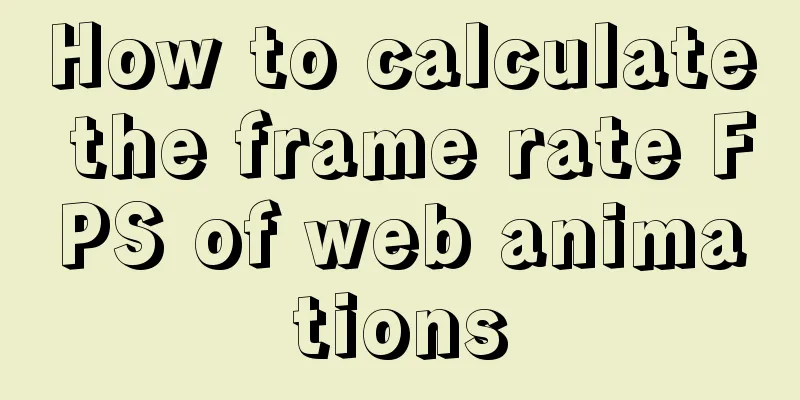How to install the latest version of docker using deepin apt command

|
Step 1: Add Ubuntu source Switch to root su root Edit software source files vim /etc/apt/source.list Add to deb [arch=amd64] https://download.docker.com/linux/ubuntu bionic stable As shown in the figure:
Add the public key of the software source curl -fsSL https://download.docker.com/linux/ubuntu/gpg | sudo apt-key add - Step 2: Update the cache of software sources apt update Step 3: Install Docker apt install docker-ce During the execution, I encountered a dependency problem. Containerd.io is missing. If the above dependencies are missing, just download the corresponding dependencies.
Go to download dependencies https://download.docker.com/linux/centos/7/x86_64/stable/Packages/ Download the rpm package whose version is greater than the above requirement, then convert the rpm package into deb package through the alien command, and then install it through dpkg -i xxx.deb
First you need to install alien via apt install alien Then open the terminal in the download directory and execute alien xxxx.rpm to generate a deb package in the current directory. You can double-click it to install it in the graphical interface. Then execute the above apt install docker-ce, or you can also download the rpm package of docker-ce from the website Then generate a deb package for installation View version:
This is the end of this article about how to install the latest version of docker using deepin apt command. For more information about deepin apt installation of docker, please search 123WORDPRESS.COM's previous articles or continue to browse the following related articles. I hope you will support 123WORDPRESS.COM in the future! You may also be interested in:
|
<<: Detailed explanation of Vue login and logout
>>: Learn Node.js from scratch
Recommend
A brief discussion on the design of Tomcat multi-layer container
Table of contents Container Hierarchy The process...
Ubuntu Server Installation Tutorial in Vmware
This article shares with you the Ubuntu server ve...
Introduction to the use of form OnSubmit and input type=image
If there is an <input type="image">...
Detailed explanation of MySQL InnoDB index extension
Index extension: InnoDB automatically extends eac...
Vue implements three-dimensional column chart based on echarts
The three-dimensional column chart consists of th...
Detailed explanation of MySQL table name case-insensitive configuration method
By default, MySQL in Linux distinguishes between ...
Use scripts to package and upload Docker images with one click
The author has been working on a micro-frontend p...
Introduction to the use of CSS3 filter attribute
1. Introduction When writing animation effects fo...
MySQL 5.7.21 installation and configuration method graphic tutorial (window)
Install mysql5.7.21 in the window environment. Th...
Talking about the use of CSS3 custom variables in projects from a project reconstruction
About CSS3 variables When declaring a variable, a...
Three examples of nodejs methods to obtain form data
Preface Nodejs is a server-side language. During ...
Example of Html shielding right-click menu and left-click typing function
Disable right-click menu <body oncontextmenu=s...
Windows Server 2016 Remote Desktop Services Configuration and License Activation (2 Users)
The default number of remote desktop connections ...
foreman ubuntu16 quick installation
Quickstart Guide The Foreman installer is a colle...
How to use Typescript to encapsulate local storage
Table of contents Preface Local storage usage sce...