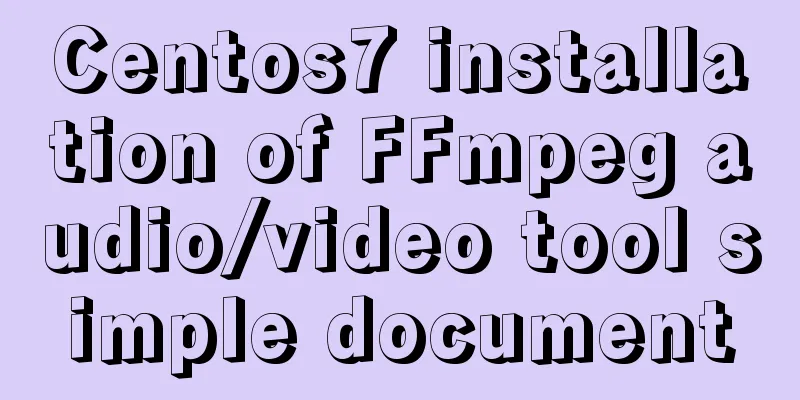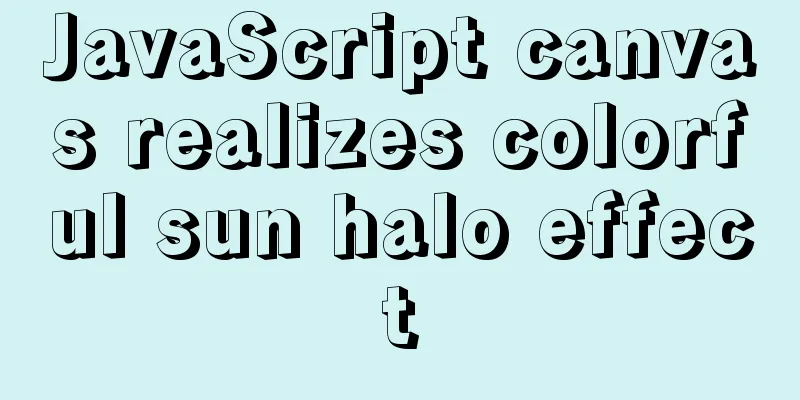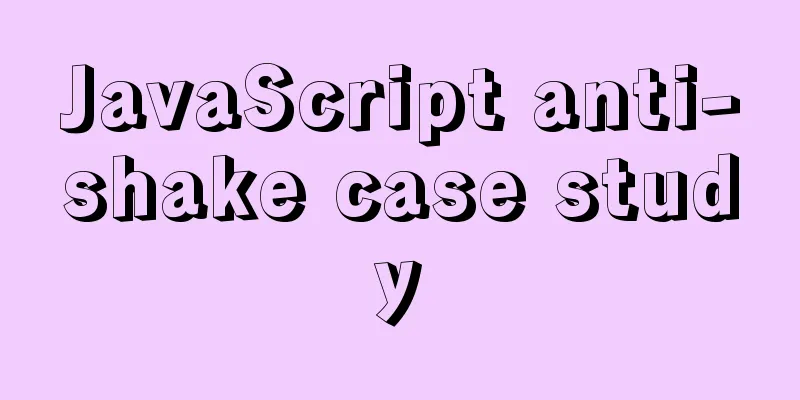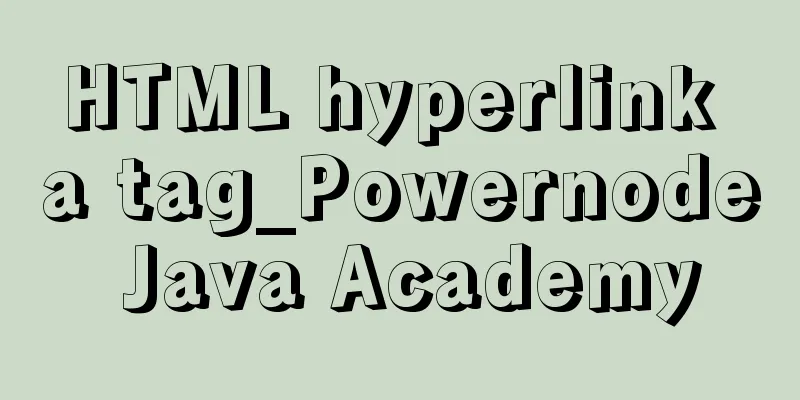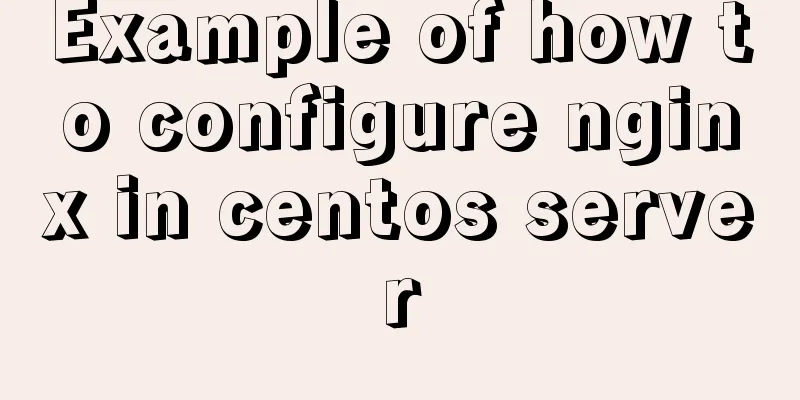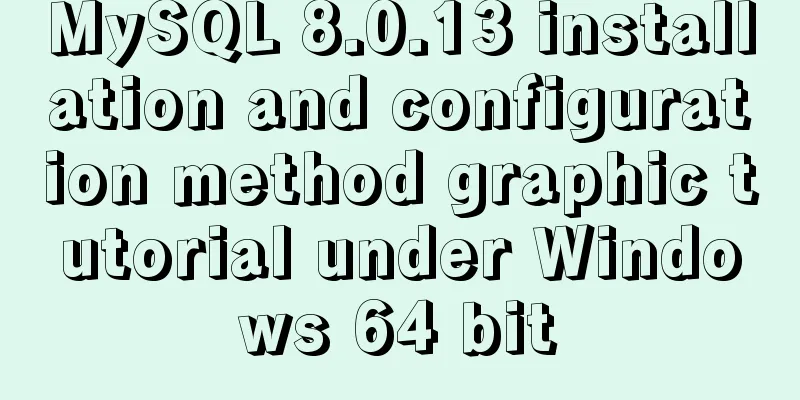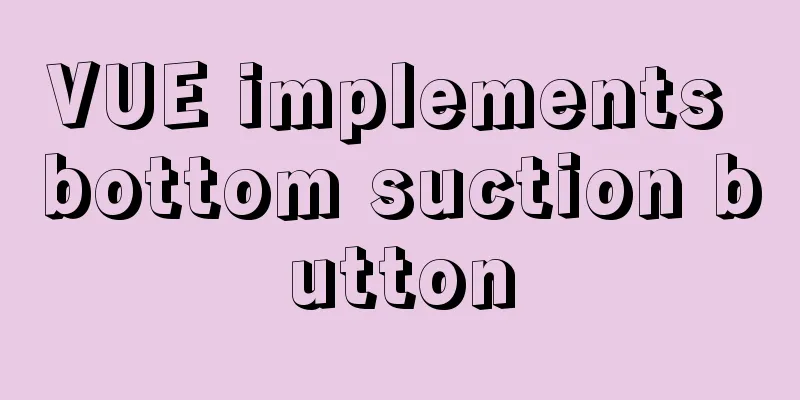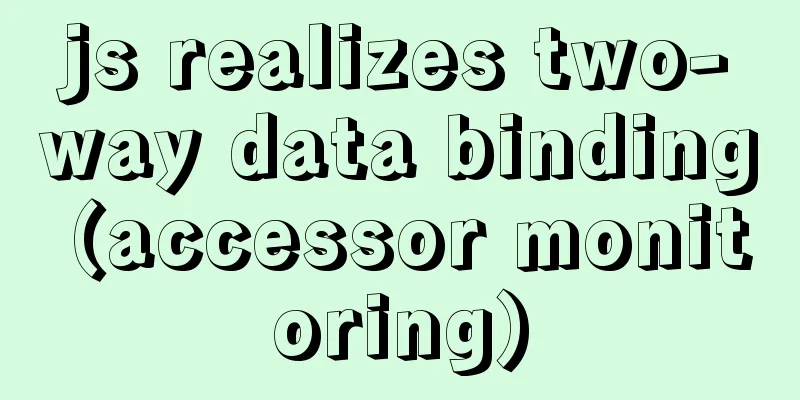Introduction to the use of CSS3 filter attribute
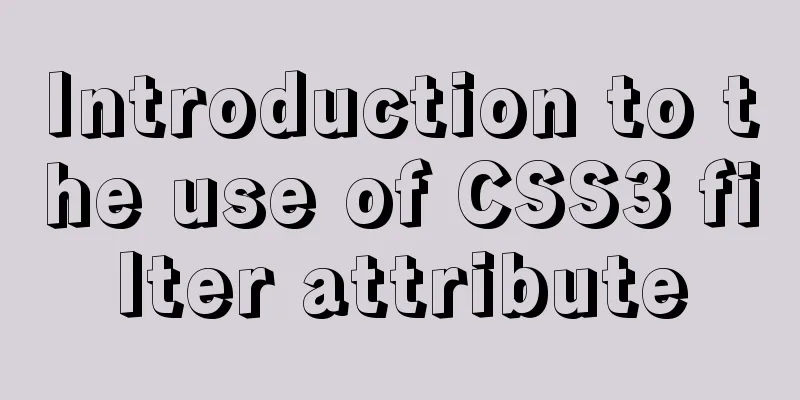
1. IntroductionWhen writing animation effects for front-end pages, the filter attribute will be used more or less. Since there are too many attribute values, this article is used to organize and record its related information. II. IntroductionThe filter attribute defines a visual effect on an element (usually ). The property values are as follows:
Note: Filters are usually expressed as percentages (such as 75%), but can also be expressed as decimals (such as 0.75). 3. Demonstration Code
<!DOCTYPE html>
<html lang="en">
<head>
<meta charset="UTF-8">
<title>Document</title>
<style>
.container {
margin: 4rem auto;
width: 100%;
height: auto;
text-align: center;
}
.box {
display: inline-block;
margin: 1rem;
}
.box ul {
margin: 0;
padding: 0;
list-style: none;
text-align: left;
}
.box ul li {
margin: .25rem 0;
padding: .25rem;
cursor: pointer;
}
.box ul li:hover {
background-color: #eee;
}
ul li.active {
background-color: #eee;
}
.box img {
width: 260px;
height: 260px;
}
</style>
</head>
<body>
<div class="container">
<h3>Click on the left side to display the properties</h3>
<div class="box">
<ul>
<li data-p="blur(5px)">filter: blur(5px)</li>
<li data-p="brightness(.5)">filter: brightness(.5)</li>
<li data-p="contrast(.5)">filter: contrast(.5)</li>
filter: grayscale(1)
<li data-p="hue-rotate(90deg)">filter: hue-rotate(90deg)</li>
<li data-p="invert(.4)">filter: invert(.4)</li>
<li data-p="opacity(.4)">filter: opacity(.4)</li>
filter: saturate(.5)
<li data-p="sepia(.5)">filter: sepia(.5)</li>
</ul>
</div>
<div class="box">
<div class="origin">
<img src="upload/2022/web/87c01ec7gy1frmmmwb3anj21hc0u0b2a.jpg" alt="">
</div>
<div>Original image</div>
</div>
<div class="box">
<div id="filter">
<img src="upload/2022/web/87c01ec7gy1frmmmwb3anj21hc0u0b2a.jpg" alt="">
</div>
<div id="info">Effect diagram</div>
</div>
</div>
<script src="https://cdn.jsdelivr.net/npm/[email protected]/dist/jquery.min.js"></script>
<script>
$(function() {
let $lis = $("li");
$lis.on("click", function() {
$lis.removeClass("active");
let p = $(this).addClass("active").data("p");
$("#filter").css({"filter": p});
$("#info").text("filter: " + p);
});
});
</script>
</body>
</html>The above is the detailed introduction to the use of CSS3 filter attributes. For more information about CSS3 filter attributes, please pay attention to other related articles on 123WORDPRESS.COM! |
>>: Pygame code to make a snake game
Recommend
Website performance: Image and Cookie optimization and mobile application optimization
In the previous sections, we discussed aspects of ...
Implementation of Docker deployment of MySQL cluster
Disadvantages of single-node database Large-scale...
Detailed explanation of MySQL data rows and row overflow mechanism
1. What are the formats of lines? You can see you...
XHTML three document type declarations
XHTML defines three document type declarations. T...
MySQL database architecture details
Table of contents 1. MySQL Architecture 2. Networ...
Essential for front-end development: 12 browser compatibility testing tools recommended
For front-end developers, ensuring that the code ...
JavaScript to achieve elastic navigation effect
This article shares the specific code for JavaScr...
isPrototypeOf Function in JavaScript
Table of contents 1. isPrototypeOf() Example 1, O...
Docker network principles and detailed analysis of custom networks
Docker virtualizes a bridge on the host machine. ...
How to implement distributed transactions in MySQL XA
Table of contents Preface XA Protocol How to impl...
In-depth explanation of iterators in ECMAScript
Table of contents Preface Earlier iterations Iter...
Solution to the problem of data loss when using Replace operation in MySQL
Preface The company's developers used the rep...
Navicat for MySql Visual Import CSV File
This article shares the specific code of Navicat ...
How to create a web wireframe using Photoshop
This post introduces a set of free Photoshop wire...
The problem of Vue+tsx using slot is not replaced
Table of contents Preface Find the problem solve ...