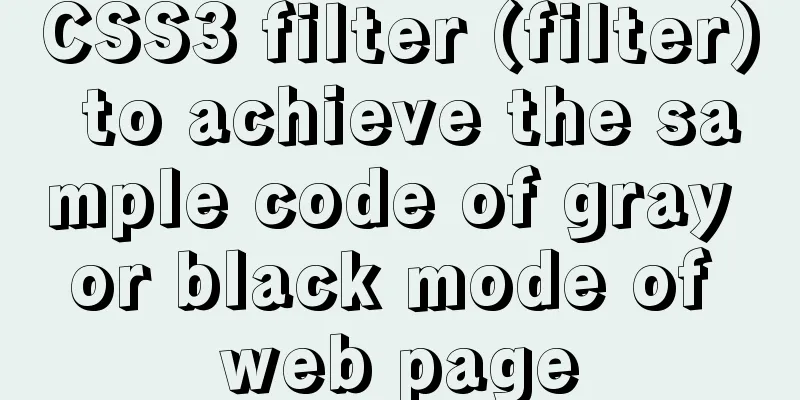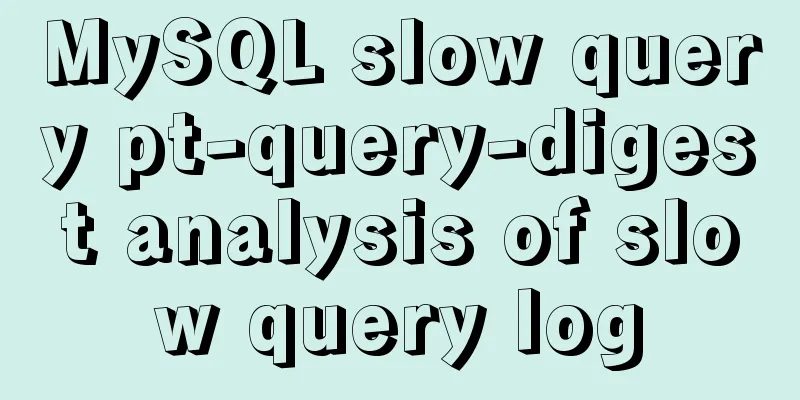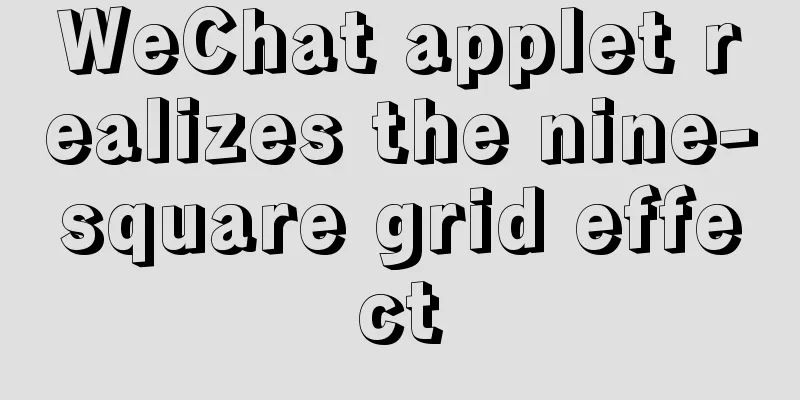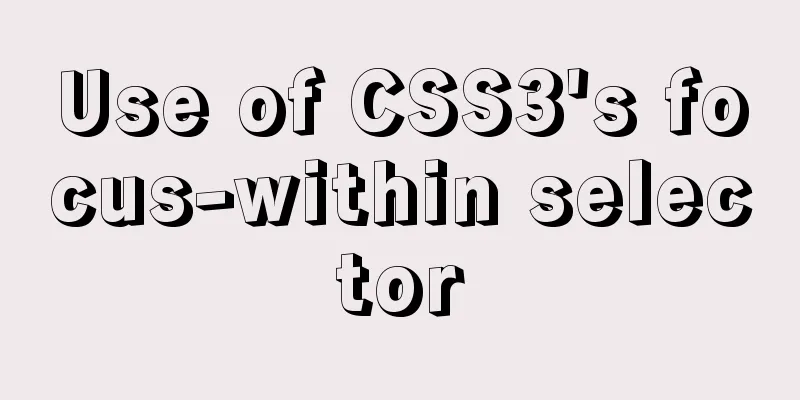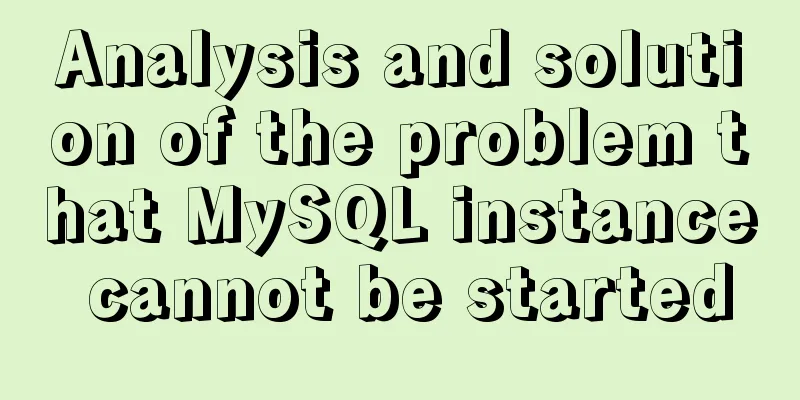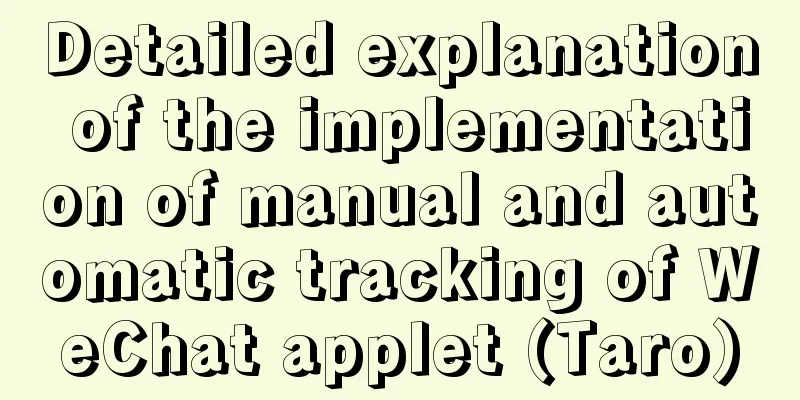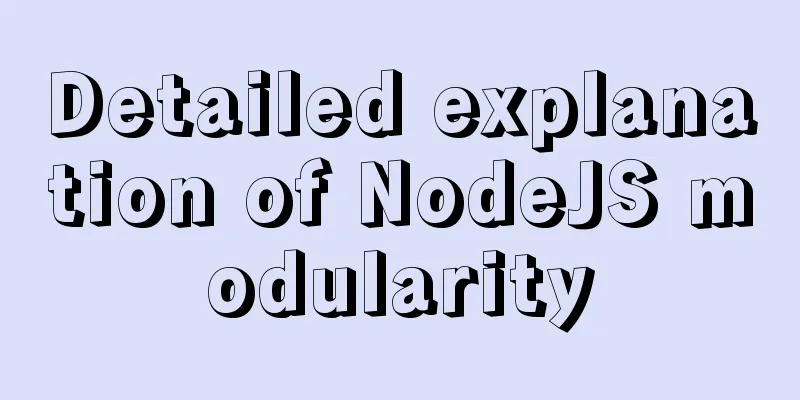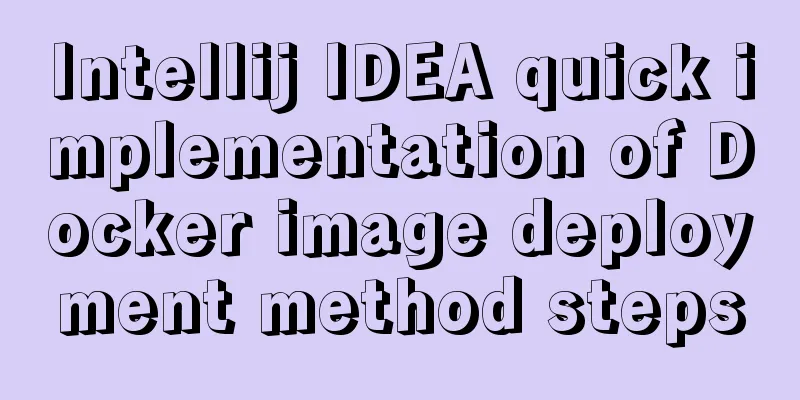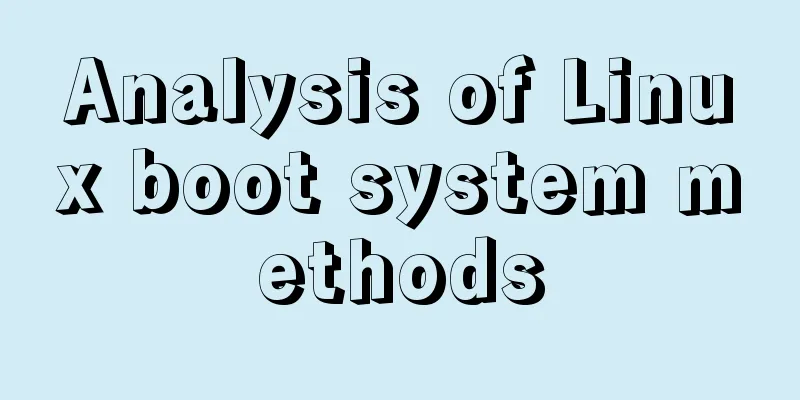Essential for front-end development: 12 browser compatibility testing tools recommended

|
For front-end developers, ensuring that the code works properly in various versions of various major browsers is a time-consuming task. Fortunately, there are many excellent tools to help test browser compatibility. Let's take a look at these great tools. Spoon Browser Sandbox Click the browser environment you need to test, install the plug-in and you can start testing. Helps you test whether a web page works properly in Safari, Chrome, Firefox and Opera browsers. IE used to have this feature, but the website says it was removed at Microsoft's request.
Superpreview This is a cross-browser testing tool released by Microsoft itself. You can view the presentation of your web page in multiple browsers at the same time and make an intuitive comparison of the page layout.
IETester A tool specifically used to test the compatibility of web pages in various versions of IE browsers. The versions include IE5.5 to IE9. It is a very good tool and is recommended.
BrowserShots BrowserShots is a free cross-browser testing tool that captures screenshots of your website in different browsers. This is the most famous and oldest browser compatibility testing tool.
Multiple IEs This tool is also used to test the compatibility of web pages in various versions of IE browser.
|
<<: Detailed steps to install JDK and Tomcat in Linux environment
>>: HTML Basics - Simple Example of Setting Hyperlink Style
Recommend
Detailed explanation of the abbreviation of state in react
Preface What is state We all say that React is a ...
How to install ZSH terminal in CentOS 7.x
1. Install basic components First, execute the yu...
How to implement MySQL bidirectional backup
MySQL bidirectional backup is also called master-...
Vue parent-child component mutual value transfer and call
Table of contents 1. Parent passes value to child...
Login interface implemented by html+css3
Achieve results First use HTML to build a basic f...
MySQL data insertion efficiency comparison
When inserting data, I found that I had never con...
jQuery realizes the effect of theater seat selection and reservation
jQuery realizes the effect of theater seat select...
An example of the difference between the id and name attributes in input
I have been making websites for a long time, but I...
The normal method of MySQL deadlock check processing
Normally, when a deadlock occurs, the connection ...
A brief discussion on CSS3 animation jamming solutions
Why is it stuck? There is a premise that must be ...
Guide to using env in vue cli
Table of contents Preface Introduction-Official E...
How to quickly build ELK based on Docker
[Abstract] This article quickly builds a complete...
Complete steps of centos cloning linux virtual machine sharing
Preface When a Linux is fully set up, you can use...
What is em? Introduction and conversion method of em and px
What is em? em refers to the font height, and the ...
Search optimization knowledge to pay attention to in web design
1. Link layout of the new site homepage 1. The loc...