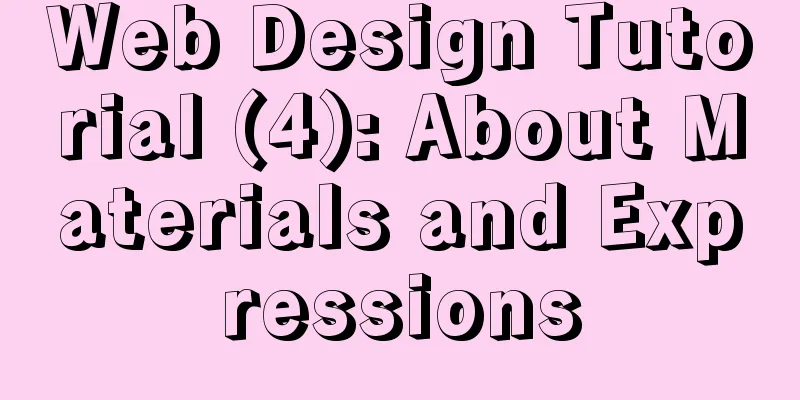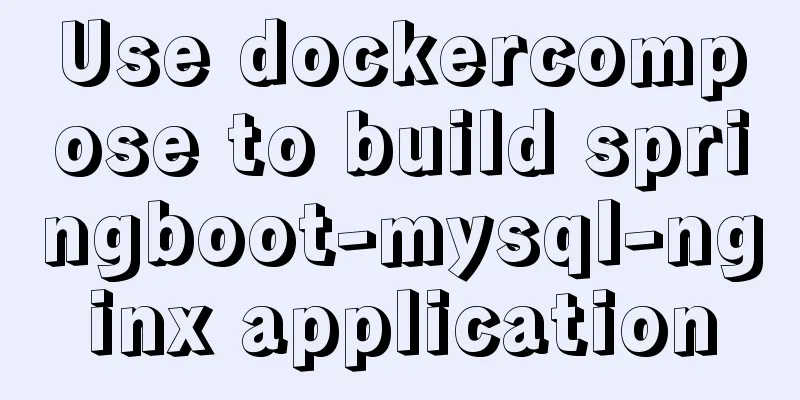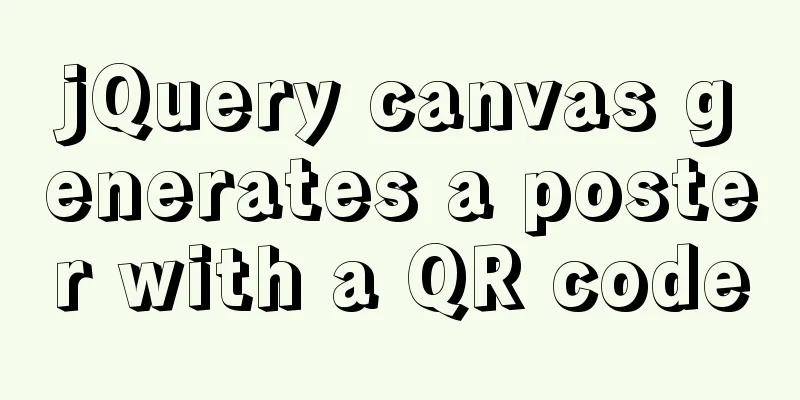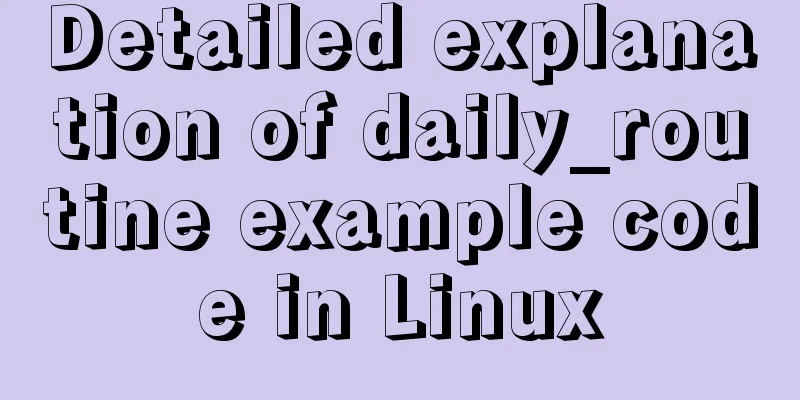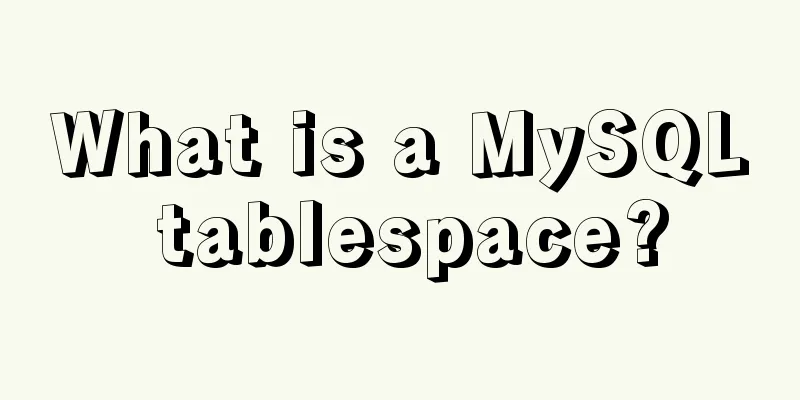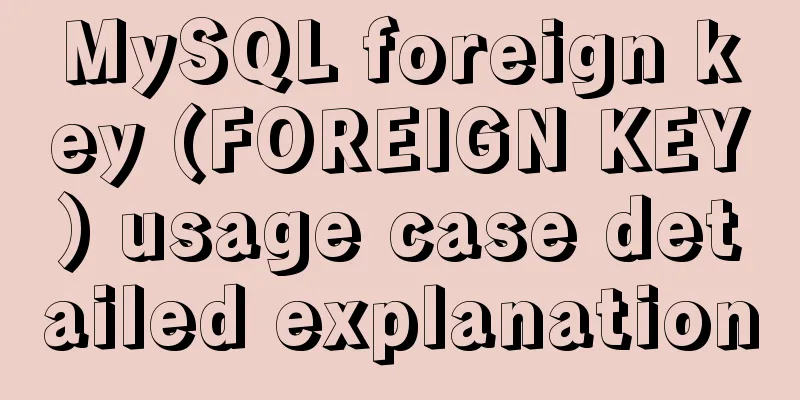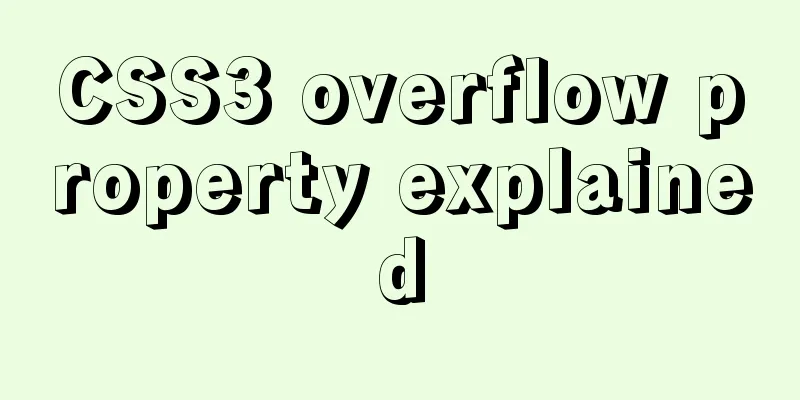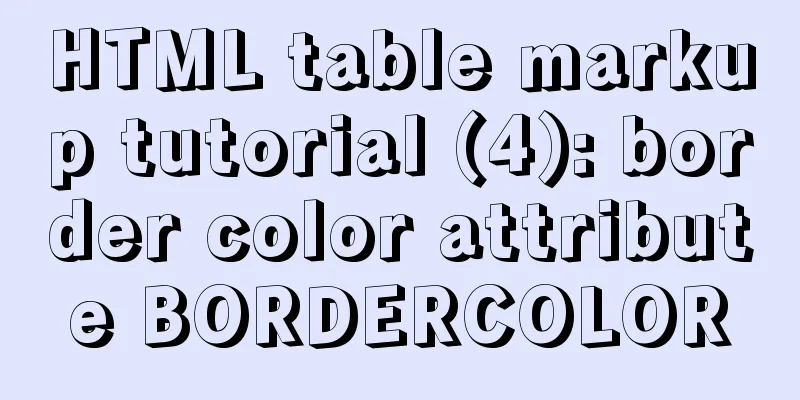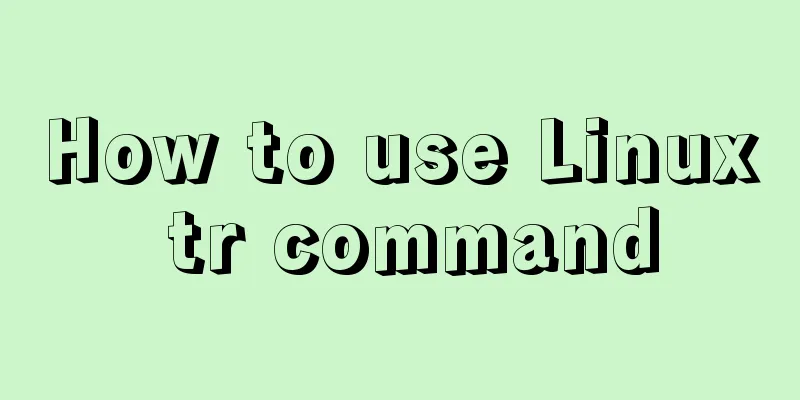Analysis of Linux boot system methods
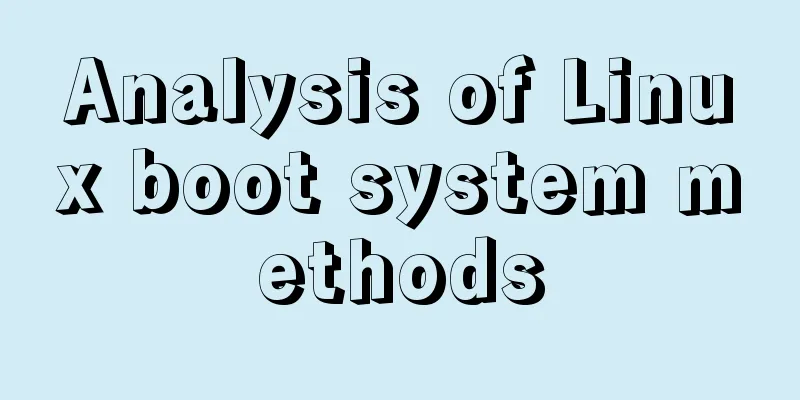
|
This article describes how to boot the Linux system. Share with you for your reference, the details are as follows: 1. Linux boot system 1. Select your operating system
Set the grub boot loader password. This password must be entered when using single-user mode. password --md5 Password string after md5 (can be calculated by grub-md5-crypt)
2. Select the login interface
1) Linux operation level:
3. Mount the file system
1) What is a mount? Mapping an area on the hard disk to an operating system directory is called mounting. 2) View the file contents
I hope this article will be helpful for everyone's Linux maintenance. You may also be interested in:
|
<<: Detailed explanation of the use of custom parameters in MySQL
>>: Vue.js implements calendar function
Recommend
MySQL batch adding and storing method examples
When logging in to the stress test, many differen...
A brief discussion on React Component life cycle functions
What are the lifecycle functions of React compone...
Install Docker for Windows on Windows 10 Home Edition
0. Background Hardware: Xiaomi Notebook Air 13/In...
Sample code for displaying a scroll bar after the HTML page is zoomed out
Here is a record of how to make a scroll bar appe...
Using CSS3 to implement font color gradient
When using Animation.css, I found that the font o...
HTML table tag tutorial (32): cell horizontal alignment attribute ALIGN
In the horizontal direction, you can set the cell...
Introduction and usage summary of React-Native screenshot component react-native-view-shot
Table of contents 1. Phenomenon 2. Solution 3. Su...
Example method to view the IP address connected to MySQL
Specific method: First open the command prompt; T...
Problems with using wangeditor rich text editing in Vue
wangEditor is a web rich text editor developed ba...
MySQL 5.7.18 MSI Installation Graphics Tutorial
This article shares the MySQL 5.7.18 MSI installa...
HTML head tag meta to achieve refresh redirection
Copy code The code is as follows: <html> &l...
JavaScript to achieve slow motion animation effect
This article shares the specific code for JavaScr...
How to remove the header from the element table
Document hints using the show-header attribute sh...
CentOS7 installation GUI interface and remote connection implementation
Use the browser (webdriver)-based selenium techno...
How to use JavaScript and CSS correctly in XHTML documents
In more and more websites, the use of XHTML is rep...