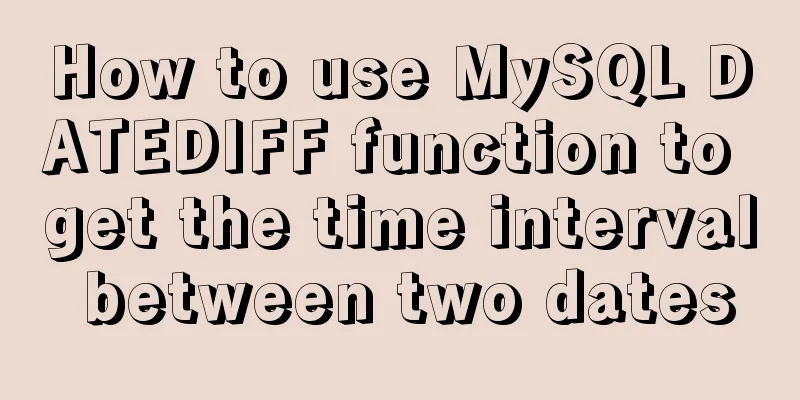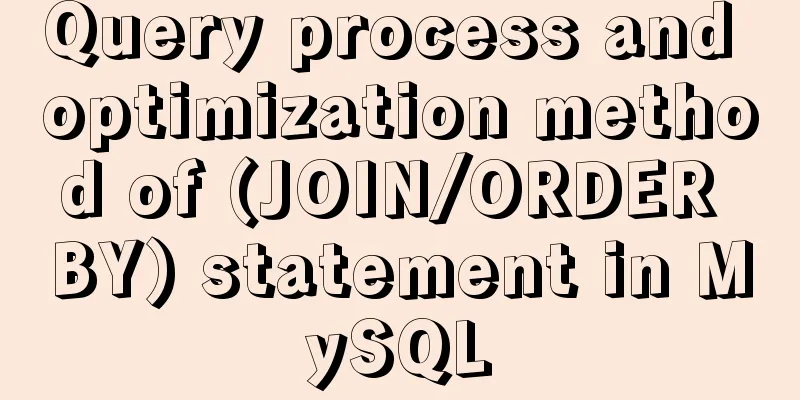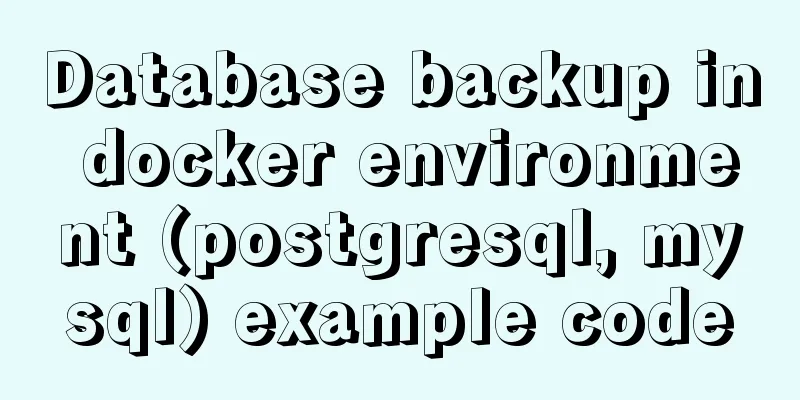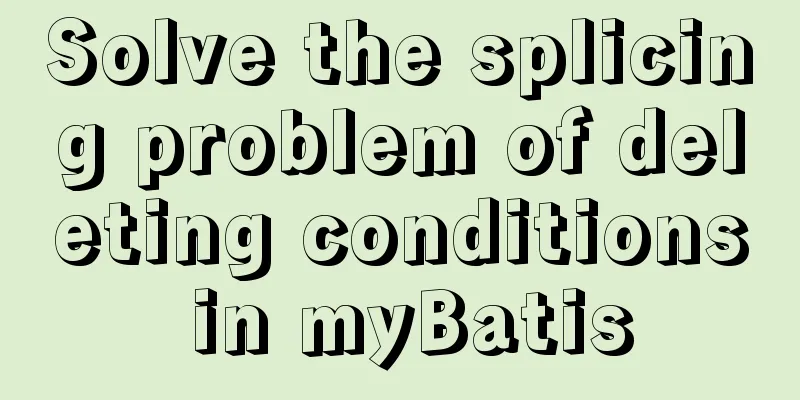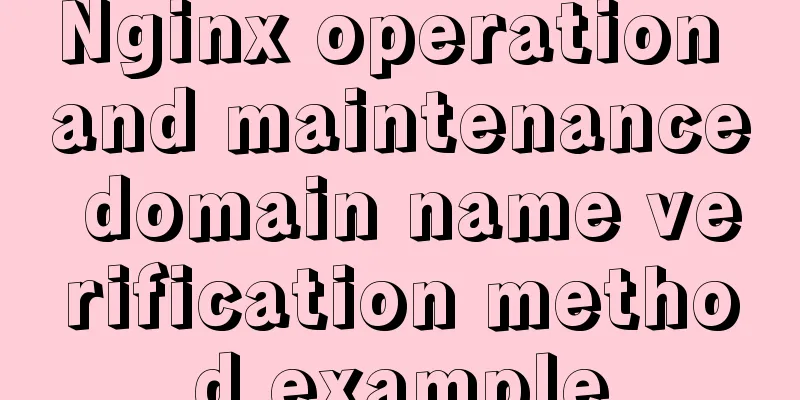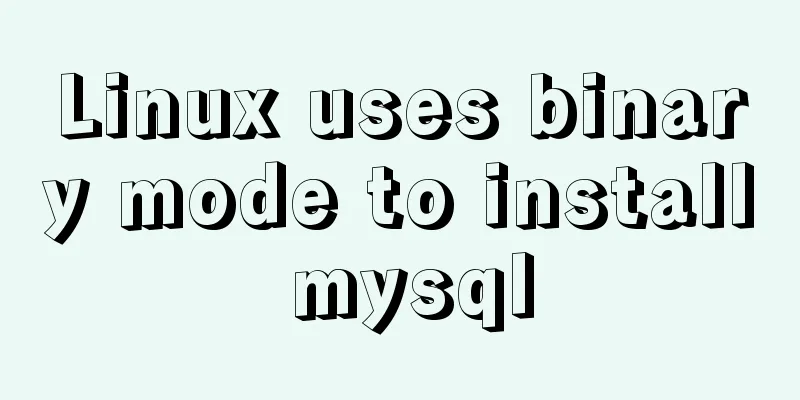Using CSS3 to implement font color gradient
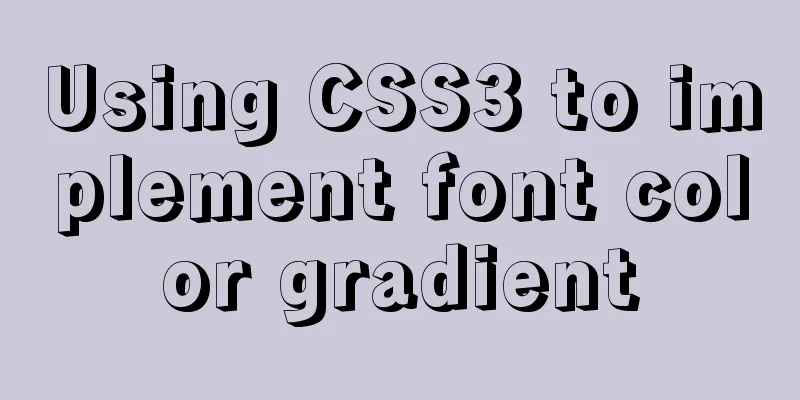
|
When using Animation.css, I found that the font of its official website would change gradually. I took a look at its css and it was very interesting.
.site__title {
color: #f35626;
background-image: -webkit-linear-gradient(92deg, #f35626, #feab3a);
-webkit-background-clip: text;
-webkit-text-fill-color: transparent;
-webkit-animation: hue 60s infinite linear;
}
@-webkit-keyframes hue {
from {
-webkit-filter: hue-rotate(0deg);
}
to {
-webkit-filter: hue-rotate(-360deg);
}
}
Here we use -webkit-background-clip: text to crop the background image and leave only the text part. Then use -webkit-text-fill-color: transparent to set the text fill color to transparent Use hue animation to adjust the hue from 0deg to -360deg within 60s to achieve the effect of font color changing over time.
This is the end of this article about how to use CSS3 to implement font color gradient. For more relevant CSS3 font color gradient content, please search 123WORDPRESS.COM’s previous articles or continue to browse the related articles below. I hope everyone will support 123WORDPRESS.COM in the future! |
<<: React implements a general skeleton screen component example
>>: Sitemesh tutorial - page decoration technology principles and applications
Recommend
Analysis of the implementation method of modifying the default network segment of Docker
background All of the company's servers are p...
Linux hardware configuration command example
Hardware View Commands system # uname -a # View k...
How can the front end better display the 100,000 pieces of data returned by the back end?
Table of contents Preliminary work Backend constr...
Detailed discussion of several methods for deduplicating JavaScript arrays
Table of contents 1. Set Deduplication 2. Double ...
Steps to install MySQL 8.0.23 under Centos7 (beginner level)
First, let me briefly introduce what MySQL is; In...
Share 8 MySQL pitfalls that you have to mention
MySQL is easy to install, fast and has rich funct...
Example code of javascript select all/unselect all operation in html
Copy code The code is as follows: <html> &l...
How to implement form validation in Vue
1. Installation and use First, install it in your...
Detailed explanation of Angular structural directive modules and styles
Table of contents 1. Structural instructions Modu...
How to Understand and Identify File Types in Linux
Preface As we all know, everything in Linux is a ...
Vue implements two routing permission control methods
Table of contents Method 1: Routing meta informat...
Summary of two methods to implement vue printing function
Method 1: Install the plugin via npm 1. Install n...
The handler PageHandlerFactory-Integrated has a bad module ManagedPipelineHandler in its module list
When developing a web project, you need to instal...
JavaScript web page entry-level development detailed explanation
Part 3: ❤Three ways to overlook backend data rece...
Two ways to implement HTML page click download file
1. Use the <a> tag to complete <a href=&...