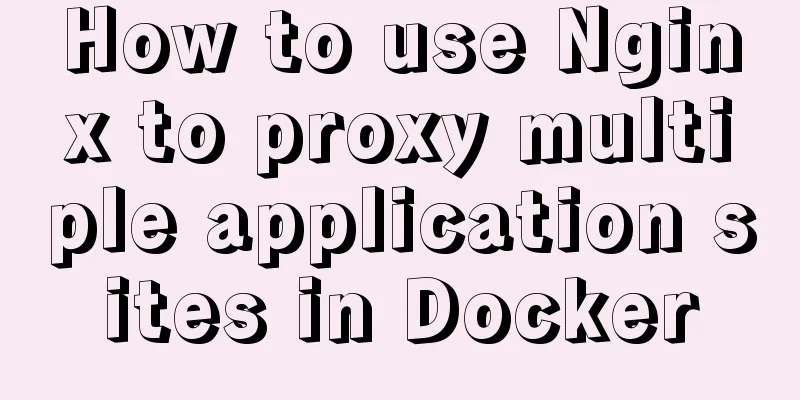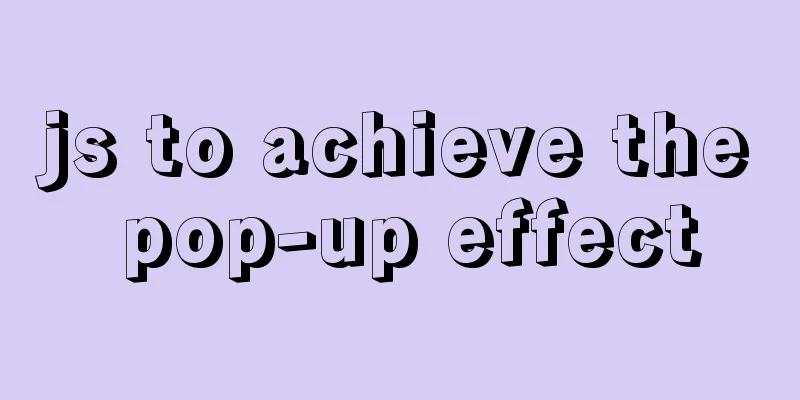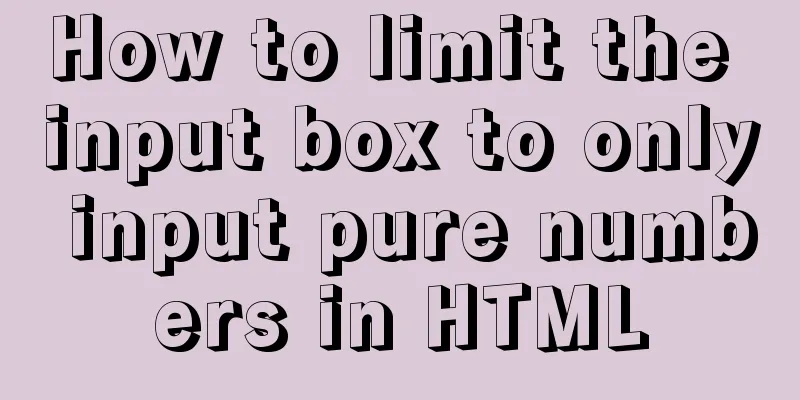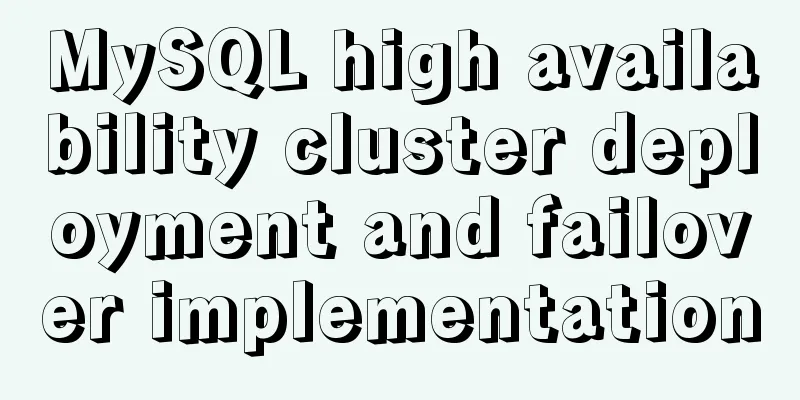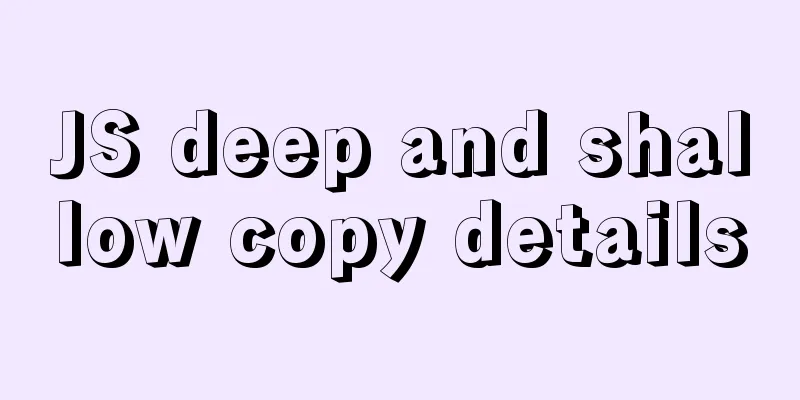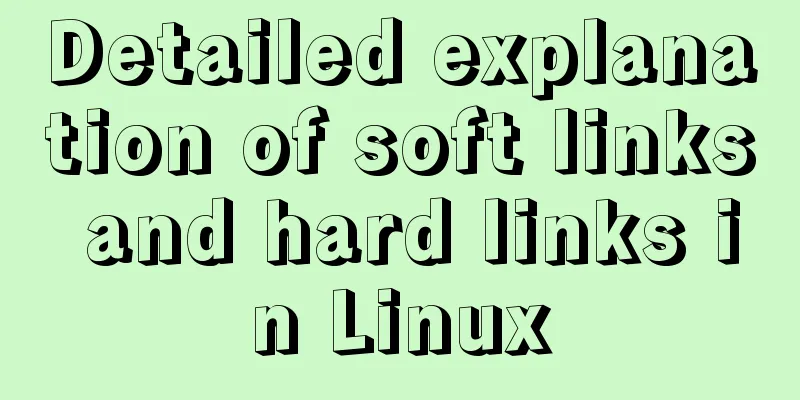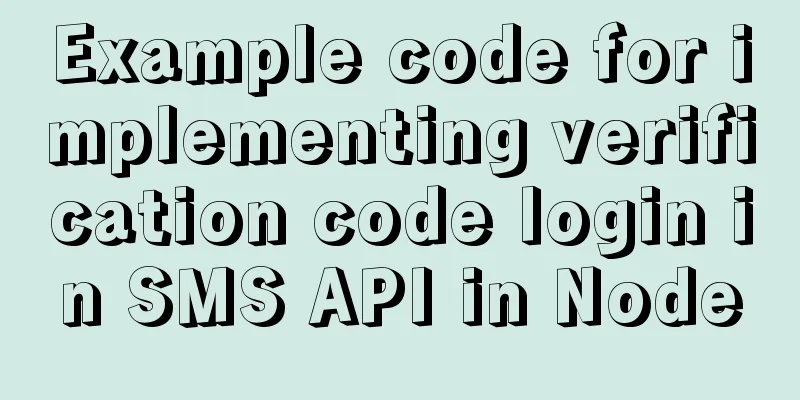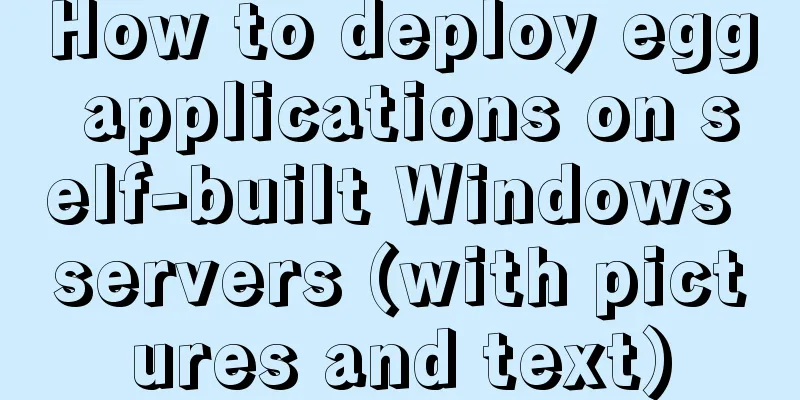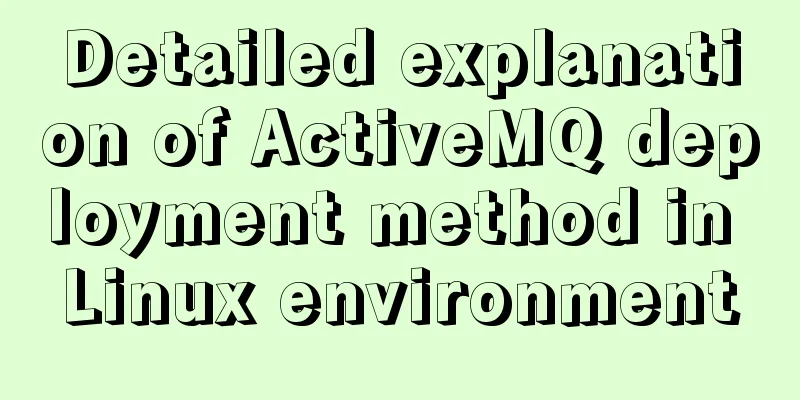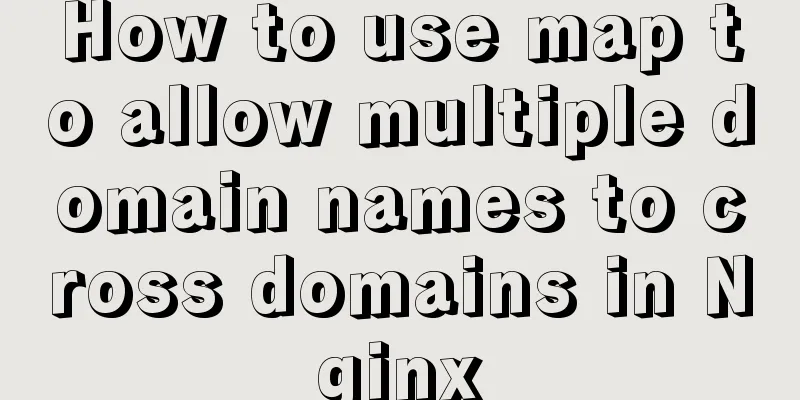Database backup in docker environment (postgresql, mysql) example code
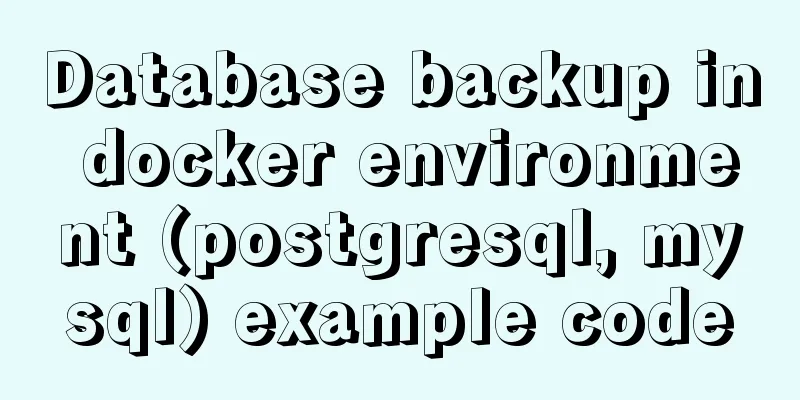
posgresql backup/restore1. Backup
DATE=`date +%Y%m%d-%H%M`
BACK_DATA=xxapp-data-${DATE}.out # Set the name of the backup file here. Adding the date is to prevent duplication. docker exec pg-db pg_dumpall -U postgres > ${BACK_DATA} # pg-db is the docker name of the database2. Recovery
docker cp ${BACK_DATA} pg-db:/tmp
docker exec pg-db psql -U postgres -f /tmp/${BACK_DATA} postgresmysql backup/restore1. Backup
DATE=`date +%Y%m%d-%H%M`
BACK_DATA=xxapp-data-${DATE}.sql
# mysql-db is the docker name of the database, xxxpwd is the root user password, app-db is the name of the data to be backed up docker exec mysql-db mysqldump -uroot -pxxxpwd --databases app-db > ${BACK_DATA}2. Restore the following ${BACK_DATA} to replace it with the actual generated file name
docker cp ${BACK_DATA} mysql-db:/tmp
docker exec -it mysql-db mysql -uroot -pxxxpwd
mysql> source /tmp/${BACK_DATA}.sql
mysql> \q
ByeReplenish postgresql backs up all databases, mysql backs up a specific database. Summarize The above is the database backup (postgresql, mysql) in the docker environment introduced by the editor. I hope it will be helpful to everyone. If you have any questions, please leave me a message and the editor will reply to you in time. I would also like to thank everyone for their support of the 123WORDPRESS.COM website! You may also be interested in:
|
<<: MySQL index usage instructions (single-column index and multi-column index)
>>: Detailed explanation of type protection in TypeScript
Recommend
VMware virtual machine installation CentOS 8 (1905) system tutorial diagram
The world-famous virtual machine software VMware-...
Implementation of Docker Compose multi-container deployment
Table of contents 1. WordPress deployment 1. Prep...
Summary of CSS usage tips
Recently, I started upgrading my blog. In the proc...
How to use nginx to access local static resources on Linux server
1. Check whether port 80 is occupied. Generally, ...
50 Super Handy Tools for Web Designers
Being a web designer is not easy. Not only do you...
CSS code abbreviation div+css layout code abbreviation specification
Using abbreviations can help reduce the size of yo...
In html, set the scroll bar to automatically display when the content in the div exceeds
In HTML pages, we sometimes need to automatically ...
Network configuration of Host Only+NAT mode under VirtualBox
The network configuration of Host Only+NAT mode u...
Solution for installing opencv 3.2.0 in Ubuntu 18.04
Download opencv.zip Install the dependencies ahea...
Design theory: the basics of font design
<br />Words are the inevitable product of hu...
Bootstrap 3.0 study notes for beginners
As the first article of this study note, we will ...
Cross-origin image resource permissions (CORS enabled image)
The HTML specification document introduces the cr...
Solve the problem that Docker must use sudo operations
The steps are as follows 1. Create a docker group...
Node and Python two-way communication implementation code
Table of contents Process Communication Bidirecti...
Summary of the use of special operators in MySql
Preface There are 4 types of operators in MySQL, ...