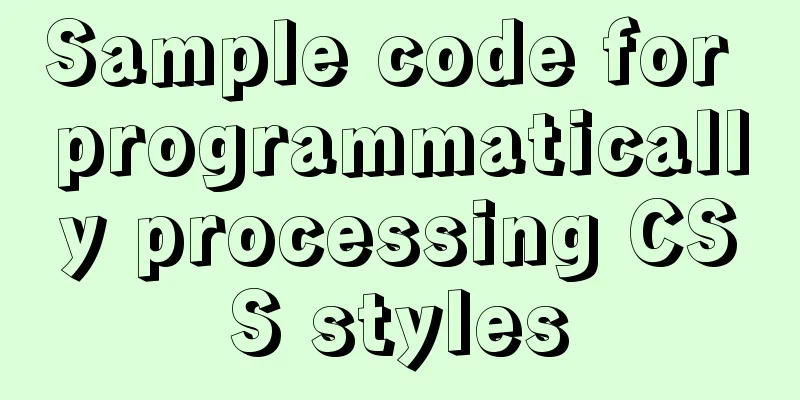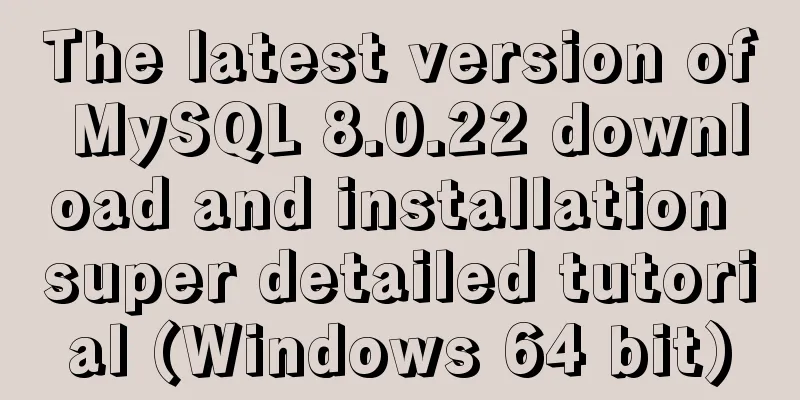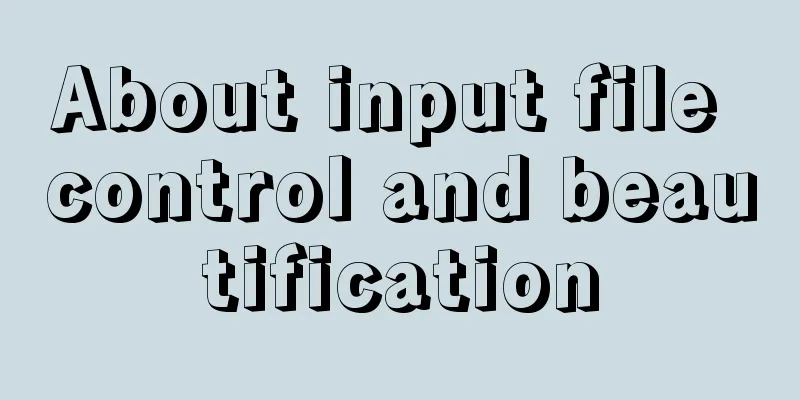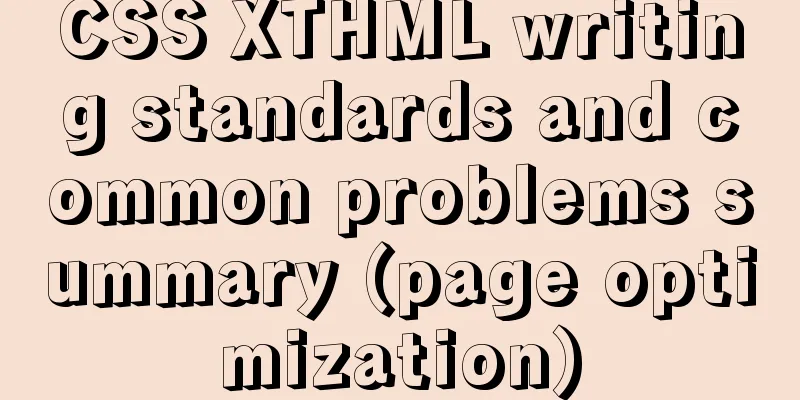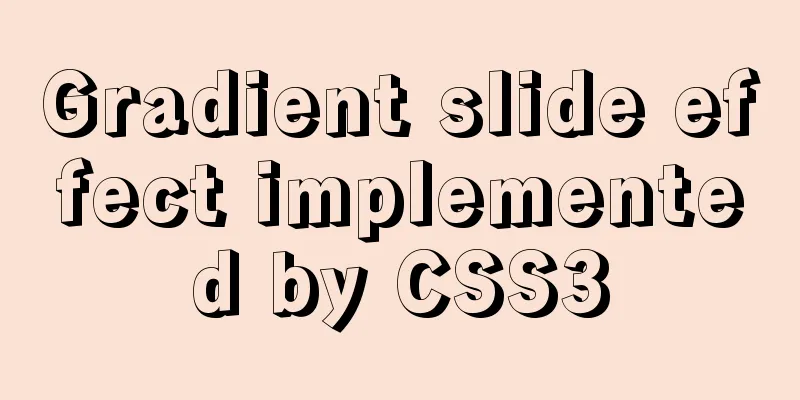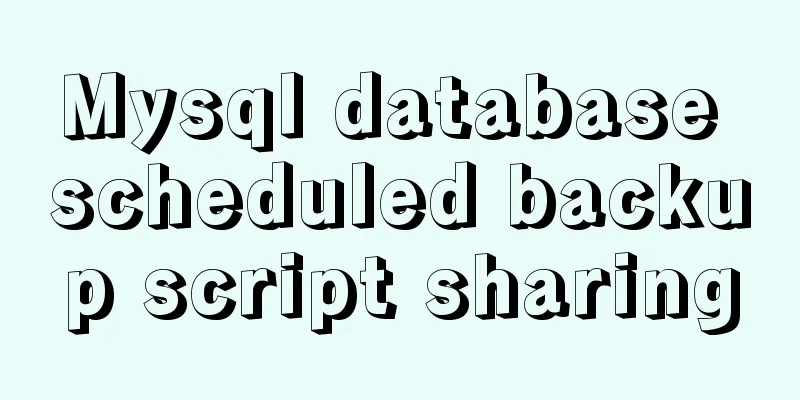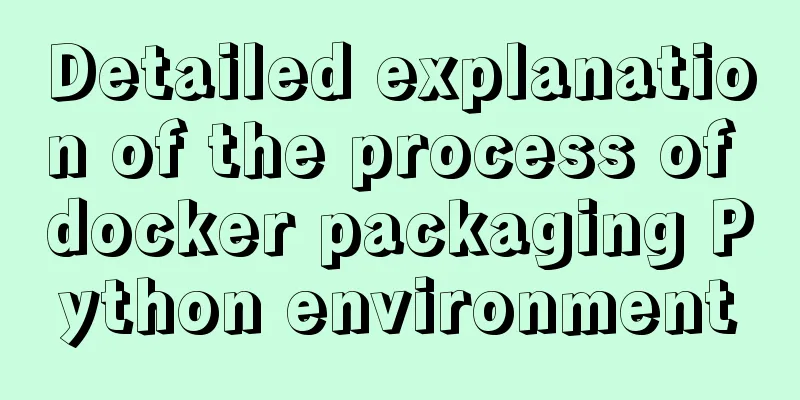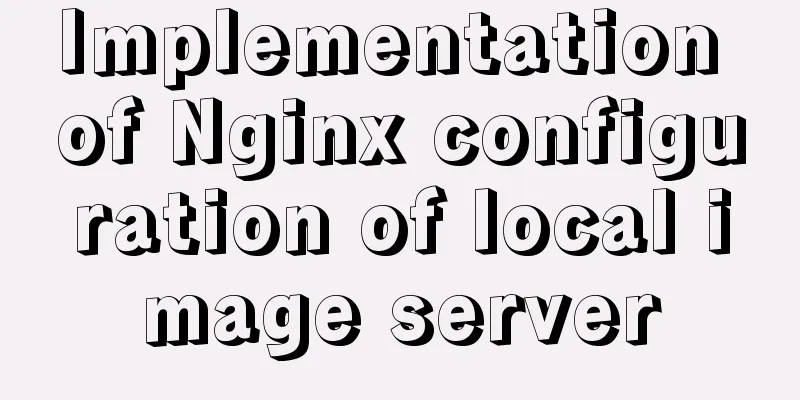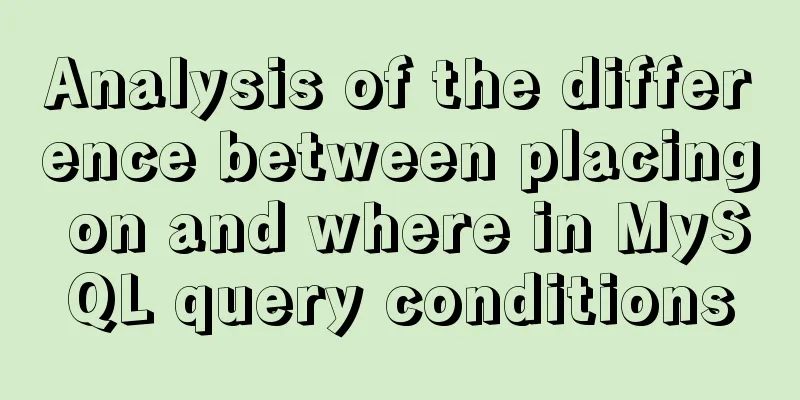js to achieve the pop-up effect
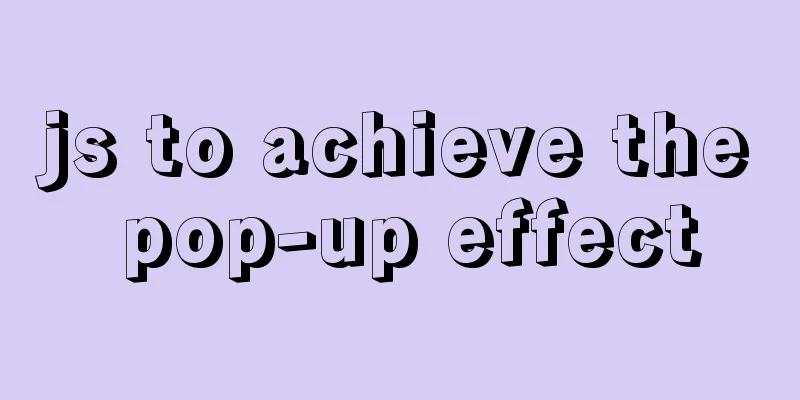
|
This article example shares the specific code of js to achieve the pop-up effect for your reference. The specific content is as follows Use display to control the display and hiding of pop-up windows <!-- Popup layer --> <div id="popLayer"></div> <!--Black mask--> <div id="popBox"> <div class="close"> X </div> <div> <!-- Contents --> </div> </div> js:
//Click the close button var close = document.querySelector(".close")
close.onclick = function () {
console.log("click")
var popBox = document.getElementById("popBox");
var popLayer = document.getElementById("popLayer");
popBox.style.display = "none";
popLayer.style.display = "none";
}
//Call when display is neededvar popLayer = document.getElementById("popLayer");
popBox.style.display = "block";
popLayer.style.display = "block";CSS:
/* Popup layer*/
#popLayer {
display: none;
background-color: #000;
position: absolute;
top: 0;
right: 0;
bottom: 0;
left: 0;
z-index: 10;
opacity: 0.6;
}
/*Popup layer*/
#popBox {
display: none;
background-color: #FFFFFF;
z-index: 11;
width: 220px;
height: 300px;
position: fixed;
top: 0;
right: 0;
left: 0;
bottom: 0;
margin: auto;
}
/*Close button*/
#popBox .close {
width: 20px;
height: 20px;
border-radius: 50%;
position: absolute;
border: 1px solid #fff;
color: #fff;
text-align: center;
line-height: 20px;
right: 8px;
top: 8px;
z-index: 50;
}
#popBox .close a {
text-decoration: none;
color: #2D2C3B;
}The above is the full content of this article. I hope it will be helpful for everyone’s study. I also hope that everyone will support 123WORDPRESS.COM. You may also be interested in:
|
<<: Detailed example of mysql trigger usage
>>: How to modify the time in centos virtual machine
Recommend
mysql 8.0.19 winx64.zip installation tutorial
This article records the installation tutorial of...
JavaScript to implement drop-down list selection box
This article example shares the specific code of ...
Summary of Docker Consul container service updates and issues found
Table of contents 1. Container service update and...
Installation process of MySQL5.7.22 on Mac
1. Use the installation package to install MySQL ...
How to implement HTML to detect that input is complete and automatically fill in the next content
In the previous article, we have realized the sim...
The latest super detailed graphic tutorial of installing Kali Linux on virtual machine VMware
Table of contents 1. Download the system image fi...
Implementation of a simple login page for WeChat applet (with source code)
Table of contents 1. Picture above 2. User does n...
CSS to achieve Cyberpunk 2077 style visual effects in a few steps
background Before starting the article, let’s bri...
Implementation of mysql data type conversion
1. Problem There is a table as shown below, we ne...
MYSQL's 10 classic optimization cases and scenarios
Table of contents 1. General steps for SQL optimi...
Teach you how to achieve vertical centering elegantly (recommended)
Preface There are many ways to center horizontall...
Summary of Problems in Installation and Usage of MySQL 5.7.19 Winx64 ZIP Archive
Today I learned to install MySQL, and some proble...
How to achieve centered layout in CSS layout
1. Set the parent container to a table and the ch...
Several ways to connect tables in MySQL
The connection method in MySQL table is actually ...
Linux virtual memory settings tutorial and practice
What is Virtual Memory? First, I will directly qu...