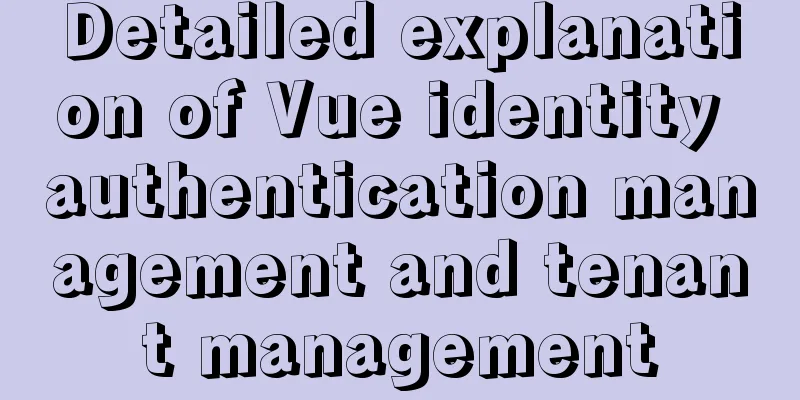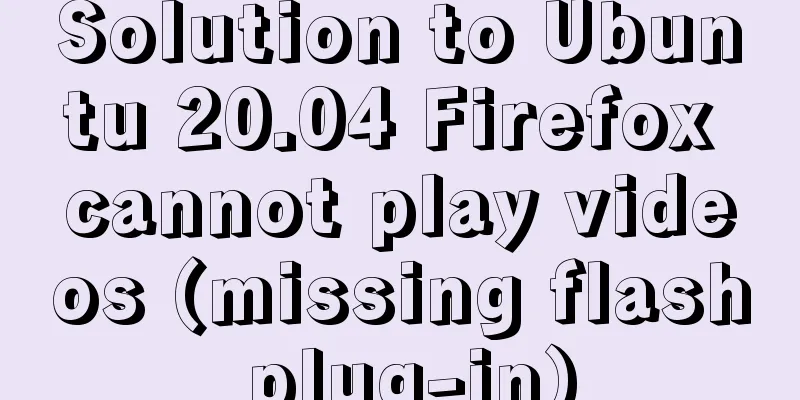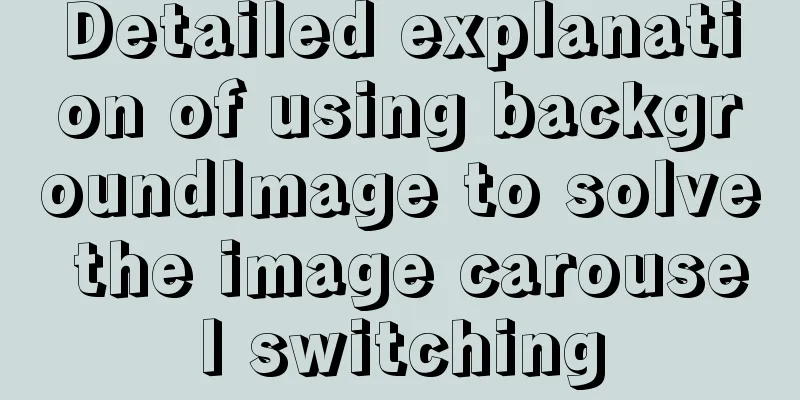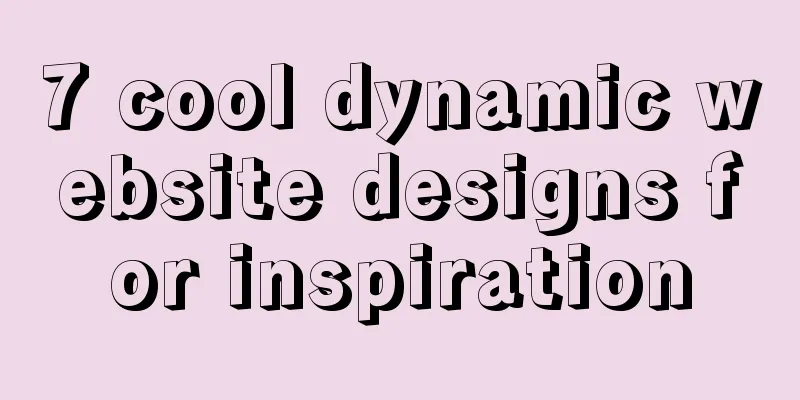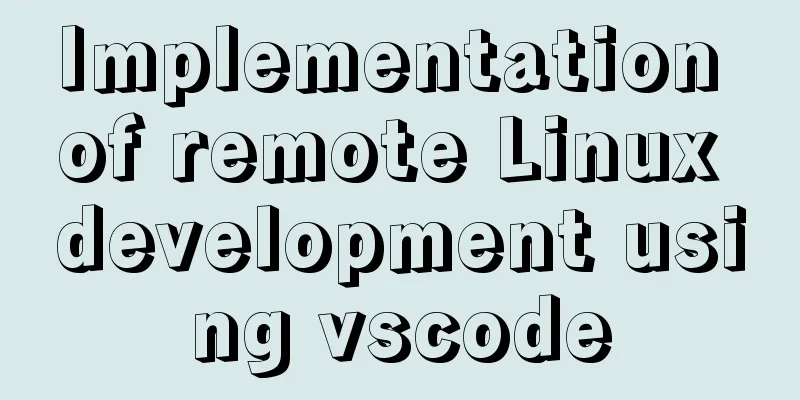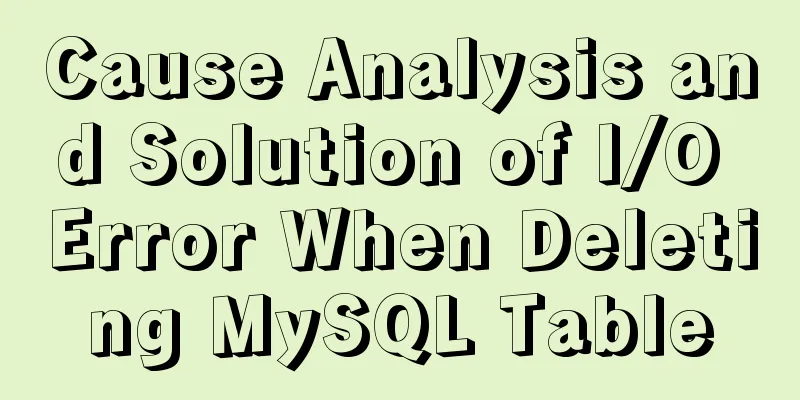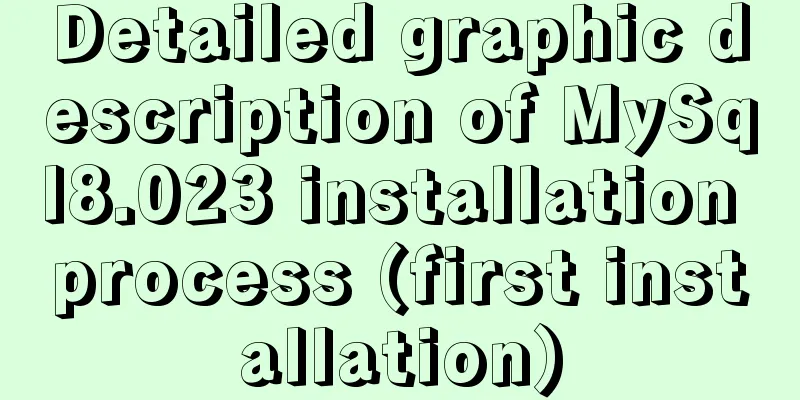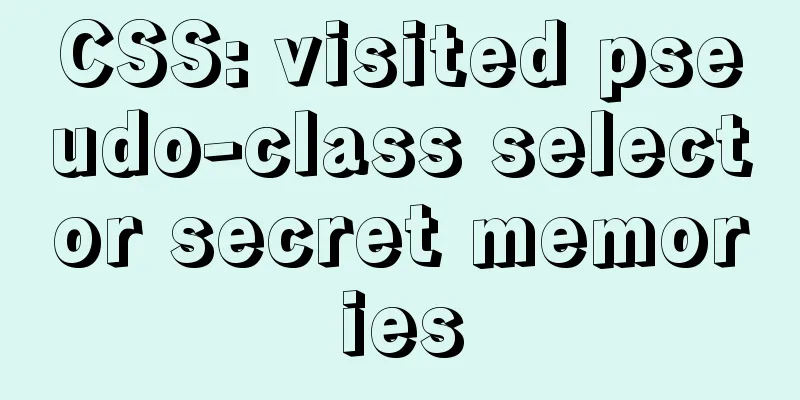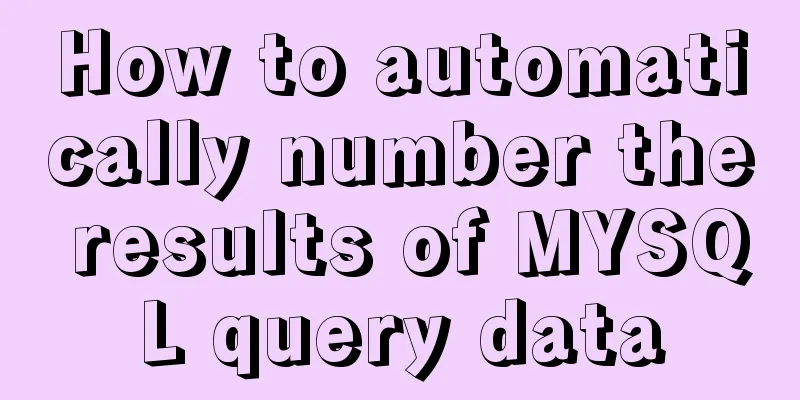Installation process of MySQL5.7.22 on Mac
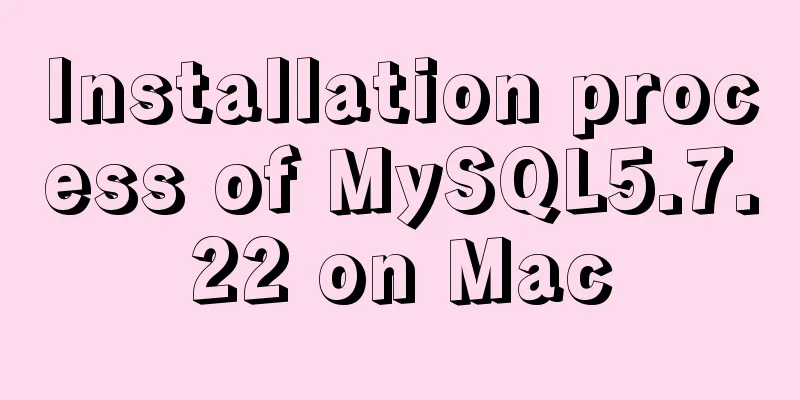
|
1. Use the installation package to install MySQL (online download is too slow, if you need the installation package, you can leave a message at the bottom of the article and I will send it to you) Double-click to open the installation file
Double-click the pkg file to install all the way down. Remember to save the password in the last pop-up box (it is the password of your mysql root account). Under normal circumstances, the installation is successful. At this point, the installation is successful, but additional configuration is required: (1) Enter System Preferences
(2) Click mysql
(3) Start the MySQL service
Add mysql to the system environment variables Enter /usr/local/mysql/bin and check whether there is mysql in this directory
pass Log in to mysql, you will be asked to enter the password Apple->System Preferences->Click MySQL at the bottom. In the pop-up page, turn off the MySQL service (click Stop MySQL Server). step2: Enter the terminal and enter: cd /usr/local/mysql/bin/ After pressing Enter, log in with administrator privileges sudo su After pressing Enter, enter the following command to disable the mysql authentication function./mysqld_safe --skip-grant-tables & After pressing Enter, MySQL will automatically restart (the status of MySQL in the preferences will become running) step3. Enter the command ./mysql After pressing Enter, enter the command FLUSH PRIVILEGES; After pressing Enter, enter the command
At this point, the password change is complete and you can log in successfully. Summarize The above is the installation process of MySQL5.7.22 on Mac introduced by the editor. I hope it will be helpful to everyone. If you have any questions, please leave me a message and the editor will reply to you in time. I would also like to thank everyone for their support of the 123WORDPRESS.COM website! You may also be interested in:
|
<<: How to use vue3 to build a material library
>>: Detailed explanation of pipeline and valve in tomcat pipeline mode
Recommend
A brief discussion on several situations where MySQL returns Boolean types
mysql returns Boolean type In the first case, ret...
Sharing several methods to disable page caching
Today, when developing, I encountered a method wh...
Detailed steps to install VMware Tools from scratch (graphic tutorial)
VMware Tools is a tool that comes with VMware vir...
Implementation steps for building Webpack5-react scaffolding from scratch (with source code)
Table of contents webpack5 Official Start Buildin...
Pure JavaScript to implement the number guessing game
Develop a number guessing game that randomly sele...
jQuery combined with CSS to achieve the return to top function
CSS Operations CSS $("").css(name|pro|[...
HTML end tag issue and w3c standard
According to the principles of W3C, each start tag...
Detailed explanation of MySQL alter ignore syntax
When I was at work today, the business side asked...
Comparative Analysis of High Availability Solutions of Oracle and MySQL
Regarding the high availability solutions for Ora...
Detailed explanation of FTP server configuration and 425 error and TLS warning solutions for FileZilla Server
123WORDPRESS.COM provides you with the FileZilla ...
What to do if you forget the initial password when installing MySQL on Mac
Forgetting the password is a headache. What shoul...
How to use the dig/nslookup command to view DNS resolution steps
dig - DNS lookup utility When a domain name acces...
How does the MySQL database implement the XA specification?
MySQL consistency log What happens to uncommitted...
How to unify the character set on an existing mysql database
Preface In the database, some data tables and dat...
Docker volume deletion operation
prune To use this command, both the client and da...