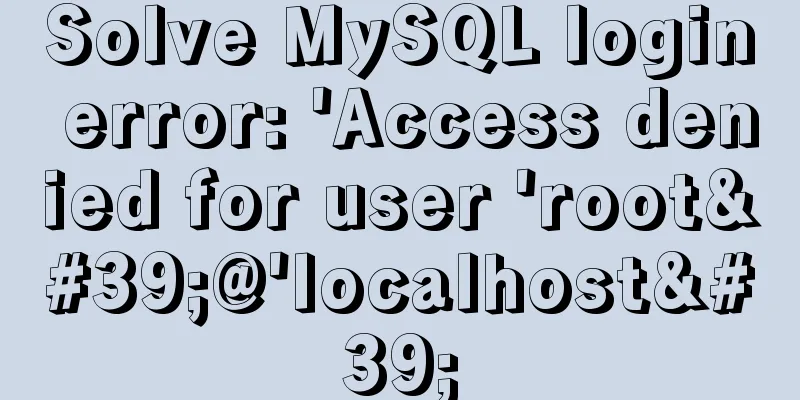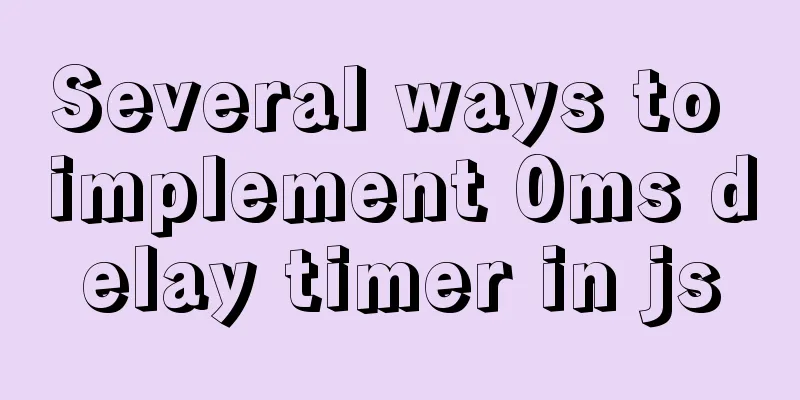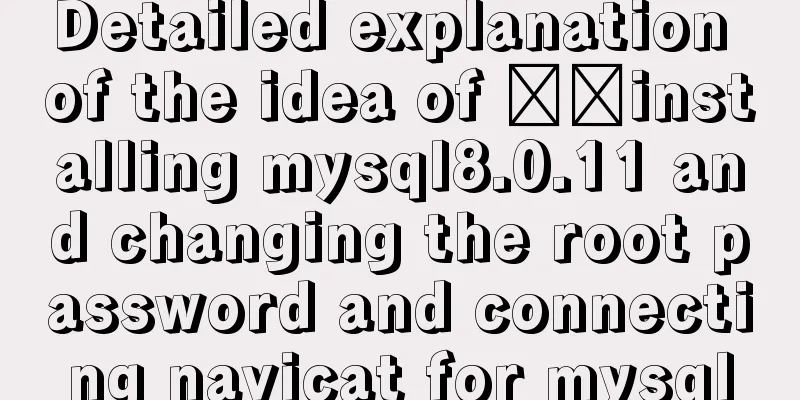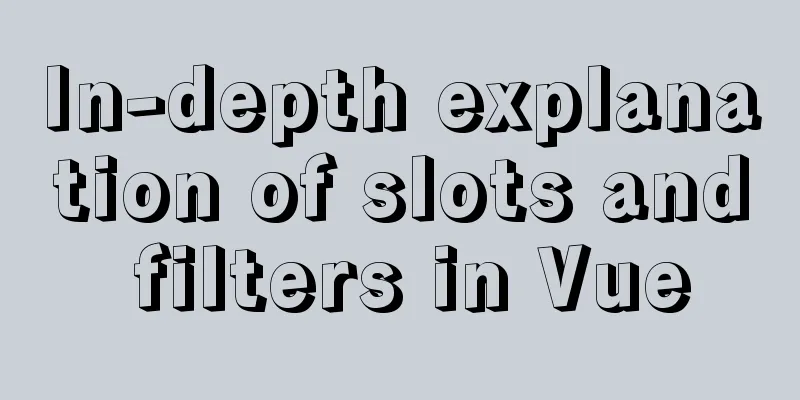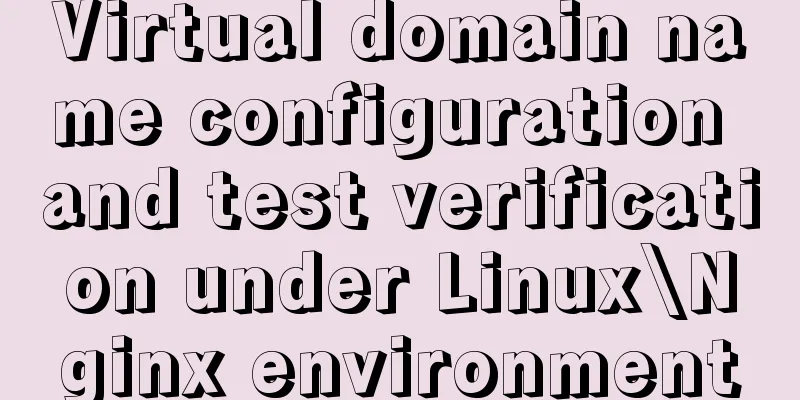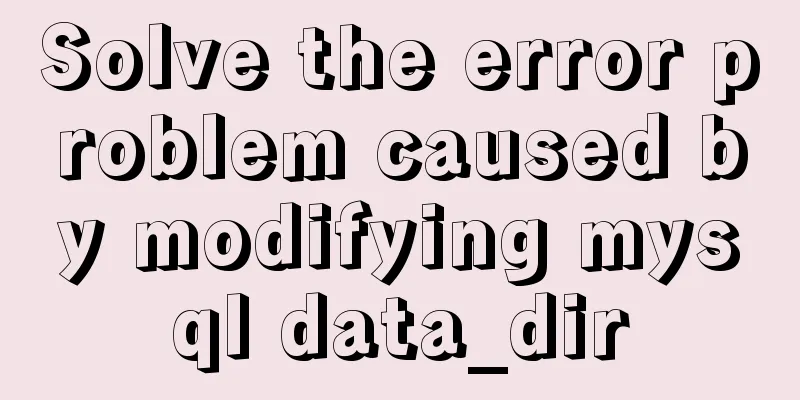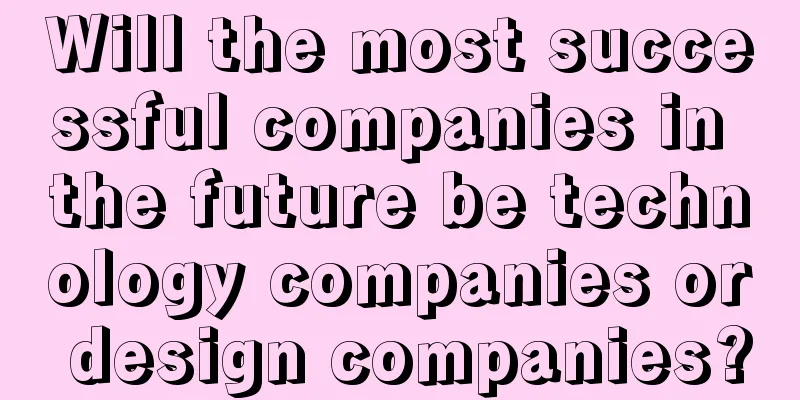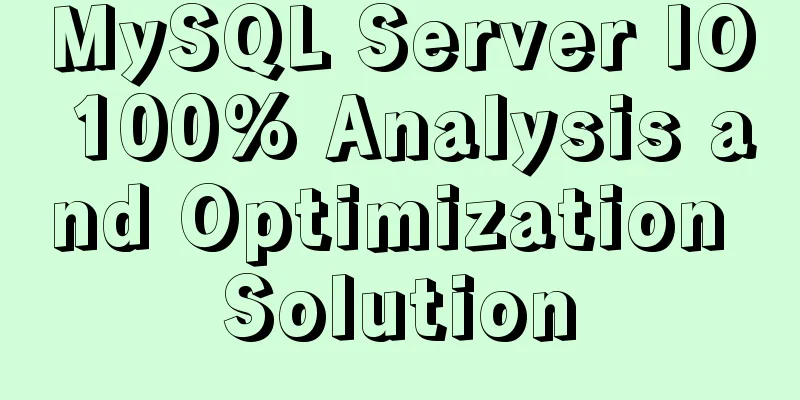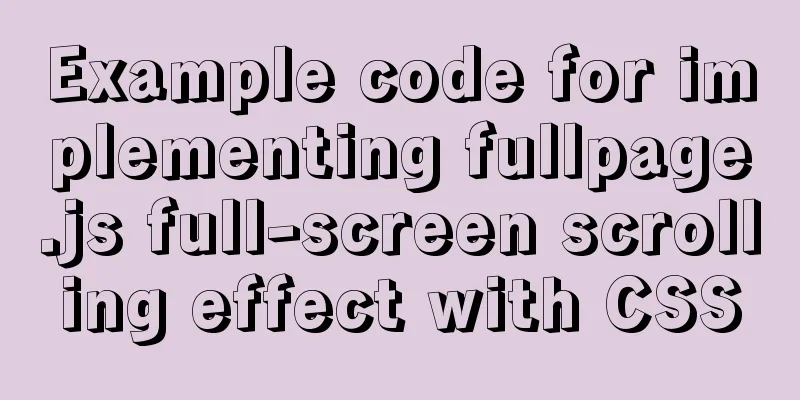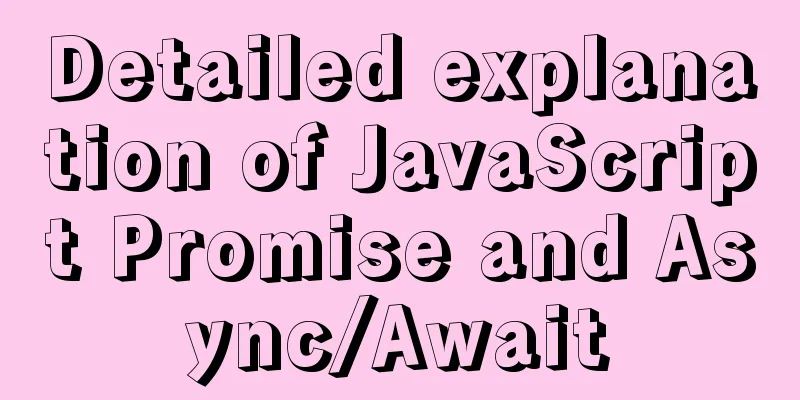How to use the dig/nslookup command to view DNS resolution steps
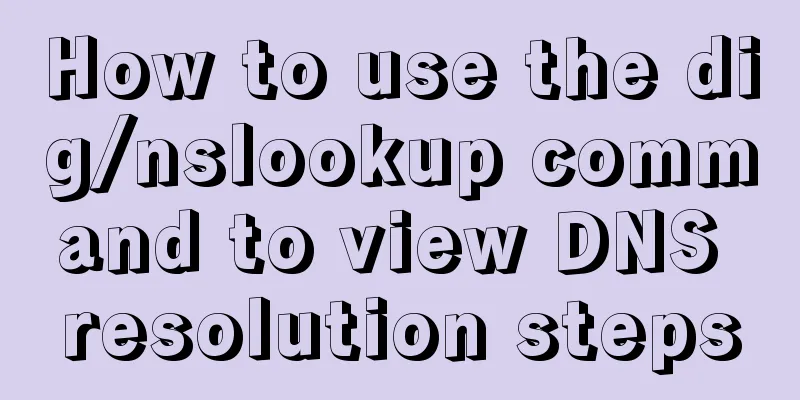
|
dig - DNS lookup utility When a domain name access failure occurs, you can check the domain name resolution to determine whether the problem is caused by incorrect resolution. A simple analysis of www.baidu.com results in the following:
You can see that there are request segments and response segments, and finally two A records are parsed. dig command for iterative query Add +trace after the command to track the entire parsing process: [root@jia3 ~]# dig www.baidu.com +trace ; <<>> DiG 9.8.2rc1-RedHat-9.8.2-0.30.rc1.el6 <<>> www.baidu.com +trace ;; global options: +cmd . 320307 IN NS a.root-servers.net. . 320307 IN NS k.root-servers.net. . 320307 IN NS i.root-servers.net. . 320307 IN NS l.root-servers.net. . 320307 IN NS b.root-servers.net. . 320307 IN NS e.root-servers.net. . 320307 IN NS h.root-servers.net. . 320307 IN NS d.root-servers.net. . 320307 IN NS g.root-servers.net. . 320307 IN NS j.root-servers.net. . 320307 IN NS f.root-servers.net. . 320307 IN NS m.root-servers.net. . 320307 IN NS c.root-servers.net. ;; Received 228 bytes from 202.106.0.20#53(202.106.0.20) in 98 ms com. 172800 IN NS c.gtld-servers.net. com. 172800 IN NS l.gtld-servers.net. com. 172800 IN NS d.gtld-servers.net. com. 172800 IN NS h.gtld-servers.net. com. 172800 IN NS m.gtld-servers.net. com. 172800 IN NS a.gtld-servers.net. com. 172800 IN NS k.gtld-servers.net. com. 172800 IN NS b.gtld-servers.net. com. 172800 IN NS e.gtld-servers.net. com. 172800 IN NS g.gtld-servers.net. com. 172800 IN NS j.gtld-servers.net. com. 172800 IN NS i.gtld-servers.net. com. 172800 IN NS f.gtld-servers.net. ;; Received 491 bytes from 192.5.5.241#53(192.5.5.241) in 93 ms baidu.com. 172800 IN NS dns.baidu.com. baidu.com. 172800 IN NS ns2.baidu.com. baidu.com. 172800 IN NS ns3.baidu.com. baidu.com. 172800 IN NS ns4.baidu.com. baidu.com. 172800 IN NS ns7.baidu.com. ;; Received 201 bytes from 192.48.79.30#53(192.48.79.30) in 501 ms www.baidu.com. 1200 IN CNAME www.a.shifen.com. a.shifen.com. 1200 IN NS ns1.a.shifen.com. a.shifen.com. 1200 IN NS ns2.a.shifen.com. a.shifen.com. 1200 IN NS ns5.a.shifen.com. a.shifen.com. 1200 IN NS ns3.a.shifen.com. a.shifen.com. 1200 IN NS ns4.a.shifen.com. ;; Received 228 bytes from 220.181.37.10#53(220.181.37.10) in 8 ms How does the dig command return when the domain name does not exist? For example, the domain name www.not-exists-domain.com does not exist. [root@jia3 ~]# dig www.not-exists-domain.com +trace ; <<>> DiG 9.8.2rc1-RedHat-9.8.2-0.30.rc1.el6 <<>> www.not-exists-domain.com +trace ;; global options: +cmd . 319714 IN NS b.root-servers.net. . 319714 IN NS e.root-servers.net. . 319714 IN NS h.root-servers.net. . 319714 IN NS d.root-servers.net. . 319714 IN NS g.root-servers.net. . 319714 IN NS j.root-servers.net. . 319714 IN NS f.root-servers.net. . 319714 IN NS m.root-servers.net. . 319714 IN NS c.root-servers.net. . 319714 IN NS a.root-servers.net. . 319714 IN NS k.root-servers.net. . 319714 IN NS i.root-servers.net. . 319714 IN NS l.root-servers.net. ;; Received 228 bytes from 202.106.0.20#53(202.106.0.20) in 105 ms com. 172800 IN NS e.gtld-servers.net. com. 172800 IN NS c.gtld-servers.net. com. 172800 IN NS j.gtld-servers.net. com. 172800 IN NS l.gtld-servers.net. com. 172800 IN NS k.gtld-servers.net. com. 172800 IN NS g.gtld-servers.net. com. 172800 IN NS m.gtld-servers.net. com. 172800 IN NS a.gtld-servers.net. com. 172800 IN NS i.gtld-servers.net. com. 172800 IN NS h.gtld-servers.net. com. 172800 IN NS b.gtld-servers.net. com. 172800 IN NS f.gtld-servers.net. com. 172800 IN NS d.gtld-servers.net. ;; Received 503 bytes from 192.112.36.4#53(192.112.36.4) in 228 ms com. 900 IN SOA a.gtld-servers.net. nstld.verisign-grs.com. 1524576381 1800 900 604800 86400 ;; Received 116 bytes from 192.12.94.30#53(192.12.94.30) in 333 ms nslookup - query Internet name servers interactively nslookup can be used in two ways: interactive and non-interactive.
nslookup can also specify a domain name server for resolution. The command format is as follows: nslookup www.baidu.com 8.8.8.8 (domain name server address)
The above is the full content of this article. I hope it will be helpful for everyone’s study. I also hope that everyone will support 123WORDPRESS.COM. You may also be interested in:
|
<<: Analysis of idea compiler vue indentation error problem scenario
>>: Detailed explanation of the solution to forget the password in MySQL 5.7
Recommend
Practice of using Tinymce rich text to customize toolbar buttons in Vue
Table of contents Install tinymce, tinymce ts, ti...
Analysis of rel attribute in HTML
.y { background: url(//img.jbzj.com/images/o_y.pn...
Use mysql to record the http GET request data returned from the url
Business scenario requirements and implementation...
How to query the latest transaction ID in MySQL
Written in front: Sometimes you may need to view ...
SQL query for users who have logged in for at least n consecutive days
Take 3 consecutive days as an example, using the ...
A brief understanding of the differences between MySQL InnoDB and MyISAM
Preface MySQL supports many types of tables (i.e....
Using trap to perform environment cleanup before graceful shutdown of docker container
When a running container is terminated, how can w...
MySQL Index Detailed Explanation
Table of contents 1. Index Basics 1.1 Introductio...
Detailed explanation of Vue parent-child component value transfer and one-way data flow issues
Table of contents Preface 1. Parent component pas...
Simple writing of MYSQL stored procedures and functions
What is a stored procedure Simply put, it is a se...
A graphic tutorial on how to install redhat 8.0 system (a must-have for beginners)
Table of contents 1. Introduction 2. Installation...
How to add a column to a large MySQL table
The question is referenced from: https://www.zhih...
27 Linux document editing commands worth collecting
Linux col command The Linux col command is used t...
Mobile browser Viewport parameters (web front-end design)
Mobile browsers place web pages in a virtual "...
Complete Tutorial on Deploying Java Web Project on Linux Server
Most of this article refers to other tutorials on...