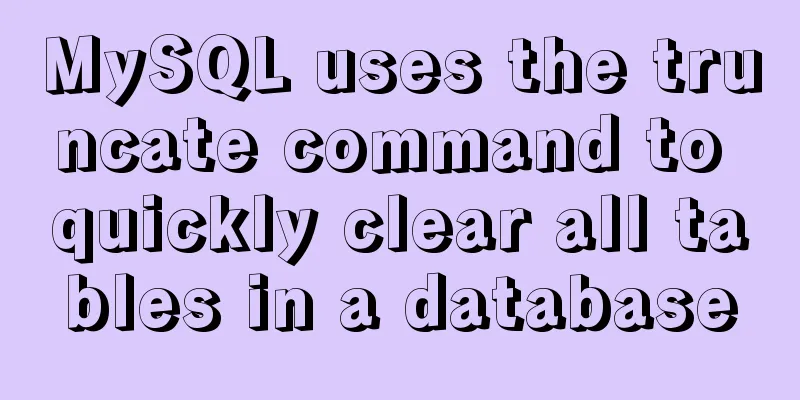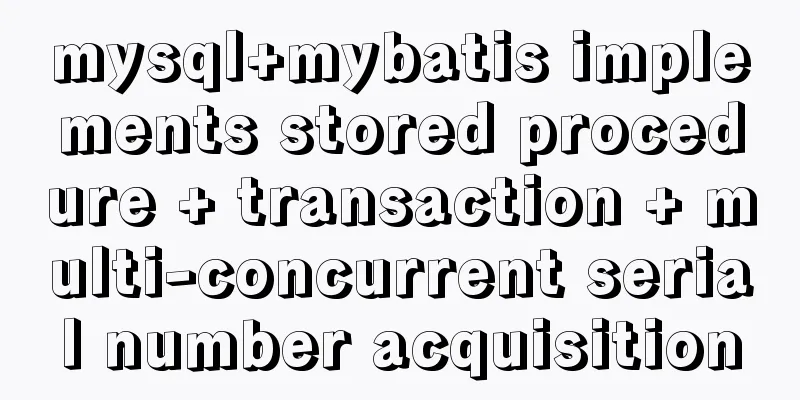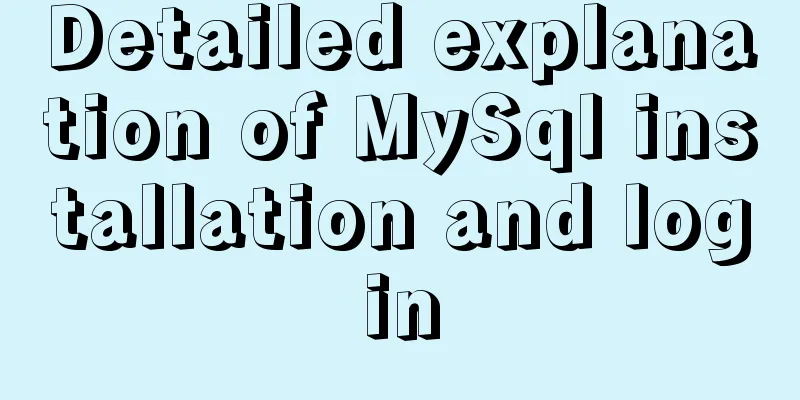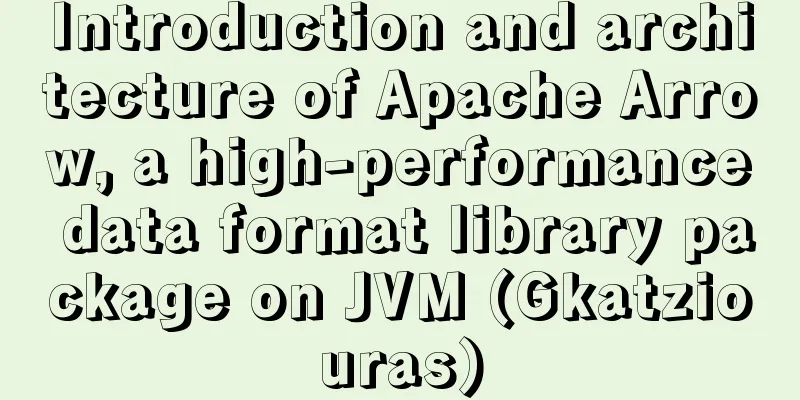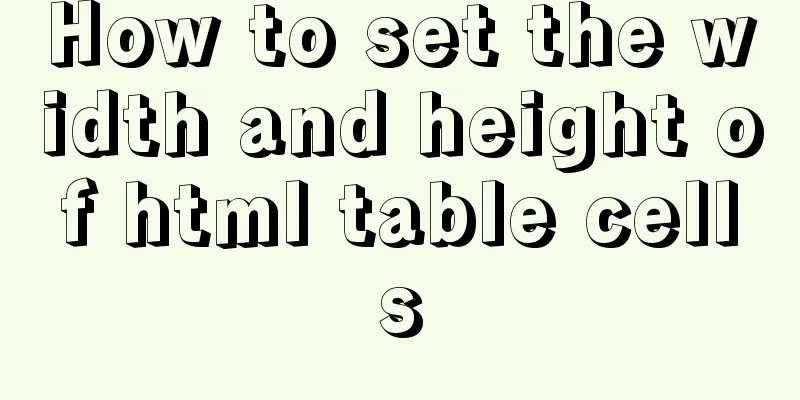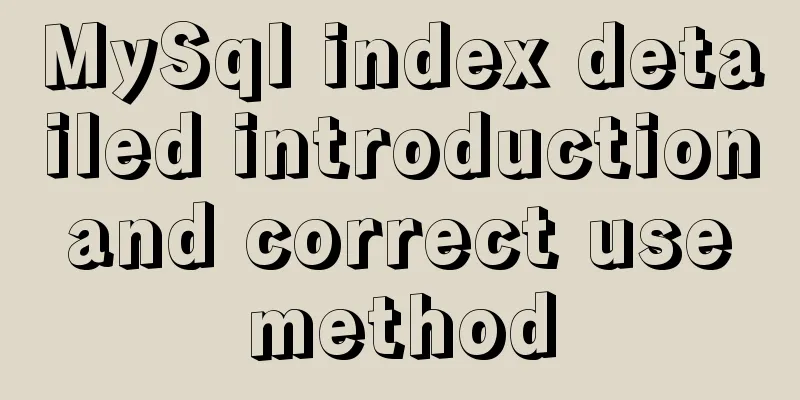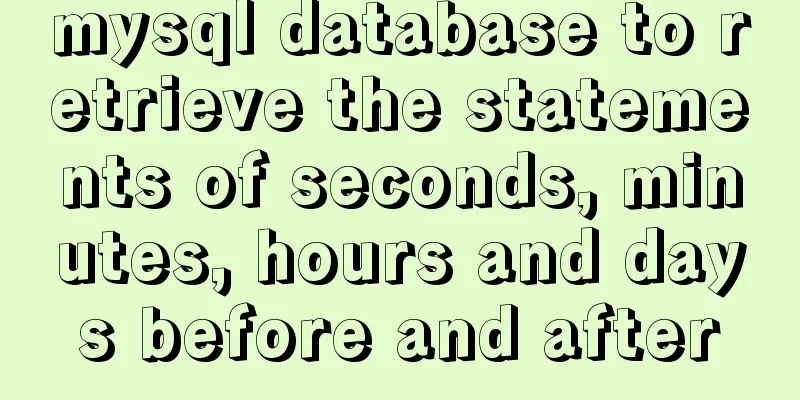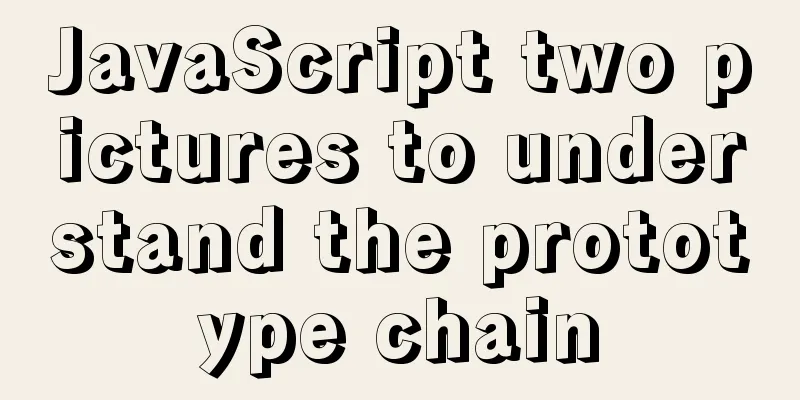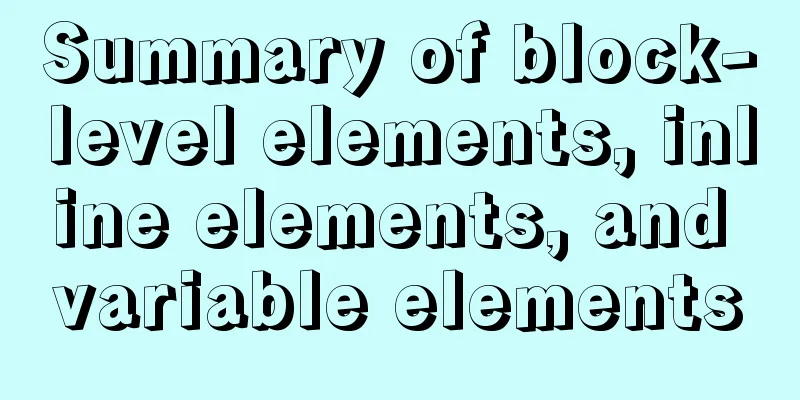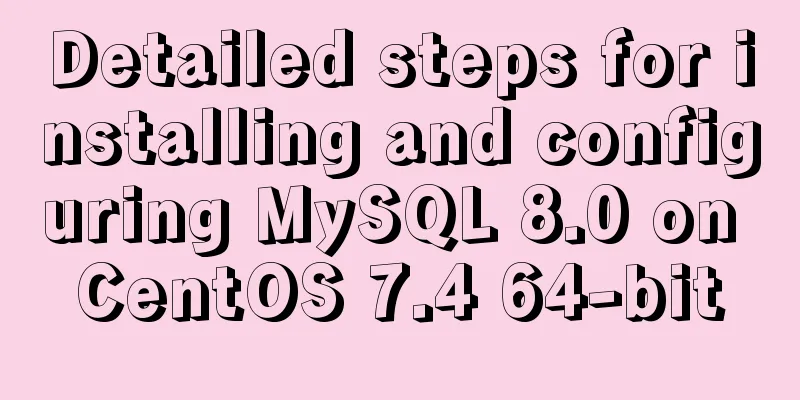Solve MySQL login error: 'Access denied for user 'root'@'localhost'
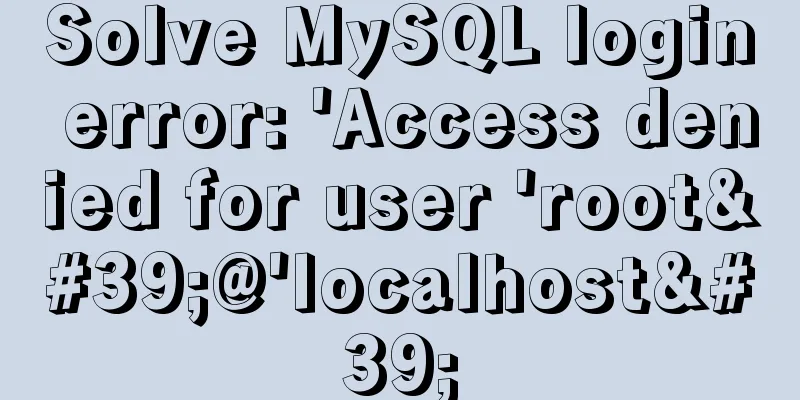
|
First of all, I don't know why I can't log in to MySQL using the command line or workbench, and it prompts 'Access denied for user 'root'@'localhost'. Valid operation records: 1. First, skip the permissions to log in to MySQL and view the user table. Stop mysql service~ Start Notice: It may prompt mysqld_safe Directory '/var/run/mysqld' for UNIX socket file don't exist Solution: (I tried and found that sudo must be added) sudo mkdir -p /var/run/mysqld sudo chown mysql:mysql /var/run/mysqld Execute the above safe mode again to start This time the prompt statement shows, This time you can log in without a password: mysql -u root Press Enter to log in The sql statement to query the mysql.user table is as follows: Add pictures (to be added later) Someone else suggested doing it this way, but I didn't try it.
2. Found that the user's plugin is socket_plugin, changed to mysql_native_password Modify the plugin permissions of root:
update mysql.user set authentication_string=PASSWORD('newPwd'), plugin='mysql_native_password' where user='root';
flush privileges;
quit;(Note that the modification here must be correct, so as not to be like the author, carelessly modifying the content of the plugin by one letter less, and then having the following troubles) 3. There are other users in the user table. Root cannot log in, but you can log in with other users. After searching, I found the following valid operations: In the installation directory of mysql, there is usually a debain.cnf file in /etc/mysql, which contains user and password. Use this file to log in and copy the password. Then you can modify the plugin of the user table root again. The operation is the same as above. Restart the mysql service, You can log in as the root user. Reference blog: MySQL ERROR 1698 (28000) error https://www.jb51.net/article/117566.htm mysql How to view the currently used configuration file my.cnf https://www.jb51.net/article/110395.htm linux -- Ubuntu view and modify mysql login name and password, install phpmyadmin https://www.jb51.net/article/174925.htm Summarize The above is the editor's introduction to solving the MySQL login error: ''Access denied for user ''root''@''localhost''. I hope it will be helpful to everyone! You may also be interested in:
|
<<: JavaScript to implement the function of changing avatar
>>: How to turn a jar package into a docker container
Recommend
How to use MySQL binlog to restore accidentally deleted databases
Table of contents 1 View the current database con...
Various ways to modify the background image color using CSS3
CSS3 can change the color of pictures. From now o...
JavaScript implements mouse control of free moving window
This article shares the specific code of JavaScri...
JavaScript adds event listeners to event delegation in batches. Detailed process
1. What is event delegation? Event delegation: Ut...
Vue elementUI implements tree structure table and lazy loading
Table of contents 1. Achieve results 2. Backend i...
Jenkins+tomcat automatic hot deployment/restart and solutions to problems encountered (recommended)
1. Background The company's projects have alw...
Summary of the application of transition components in Vue projects
Transtion in vue is an animation transition enca...
A brief analysis of React's understanding of state
How to define complex components (class component...
Detailed explanation of MySQL basic operations (Part 2)
Preface This article contains 1. Several major co...
Detailed explanation of how MySQL determines whether an InnoDB table is an independent tablespace or a shared tablespace
Preface InnoDB stores data in tablespaces. In the...
Detailed explanation of the usage of 5 different values of CSS position
The position property The position property speci...
Teach you how to implement the observer mode in Javascript
Table of contents What is the Observer Pattern? S...
Solutions to the failure and invalidity of opening nginx.pid
Table of contents 1. Problem Description 2. Probl...
Writing daily automatic backup of MySQL database using mysqldump in Centos7
1. Requirements: Database backup is particularly ...
Simple implementation of vue drag and drop
This article mainly introduces the simple impleme...