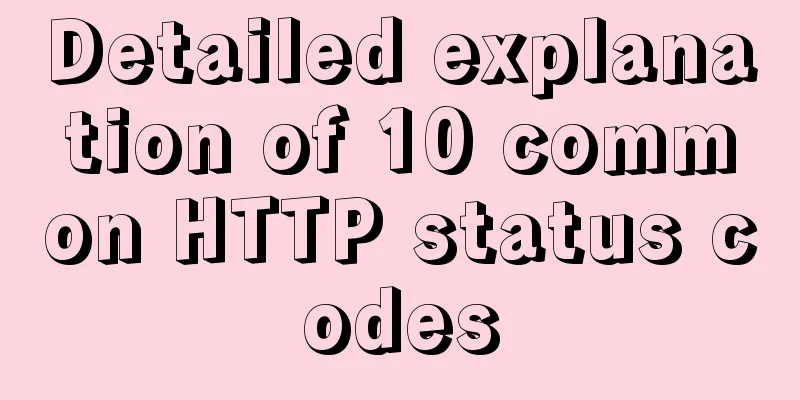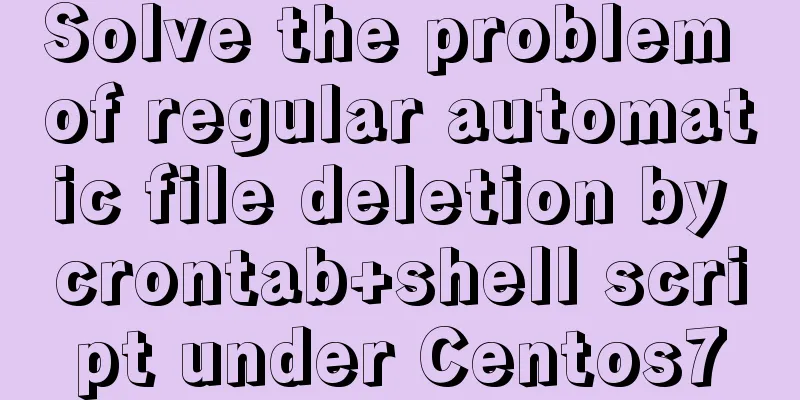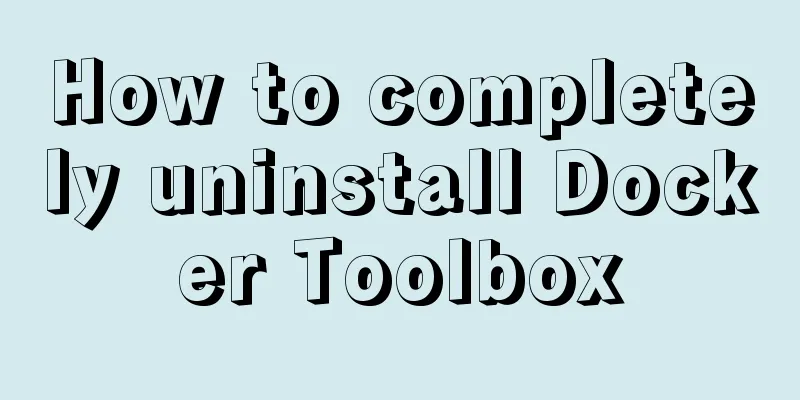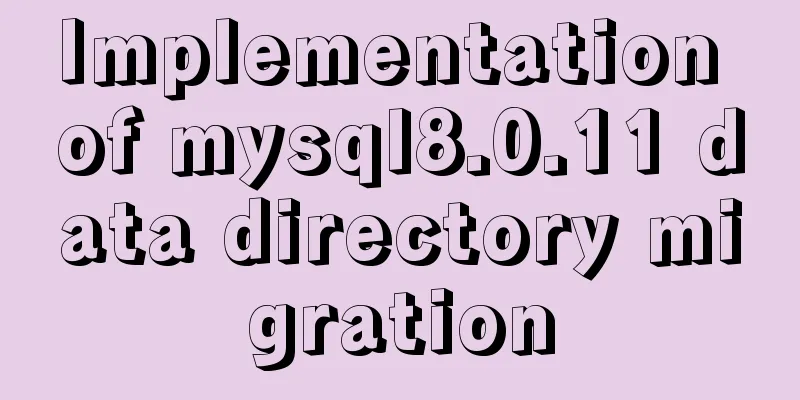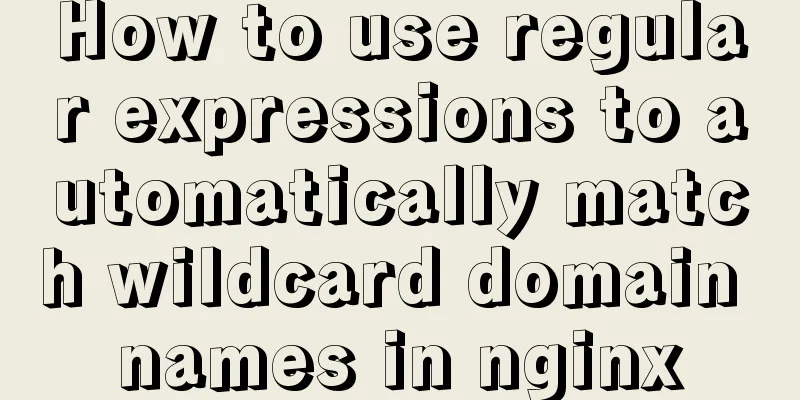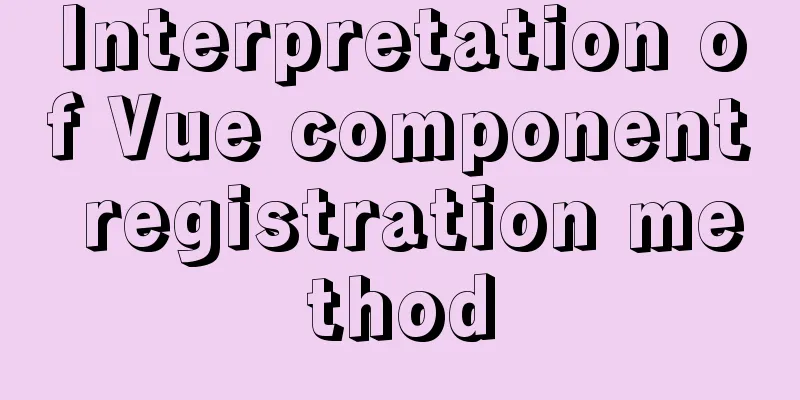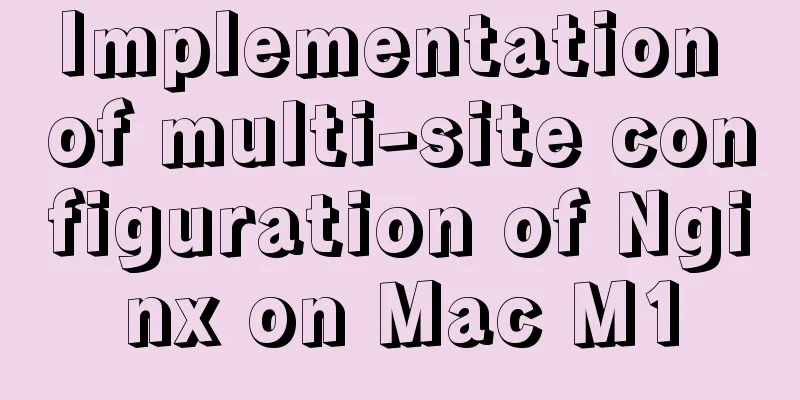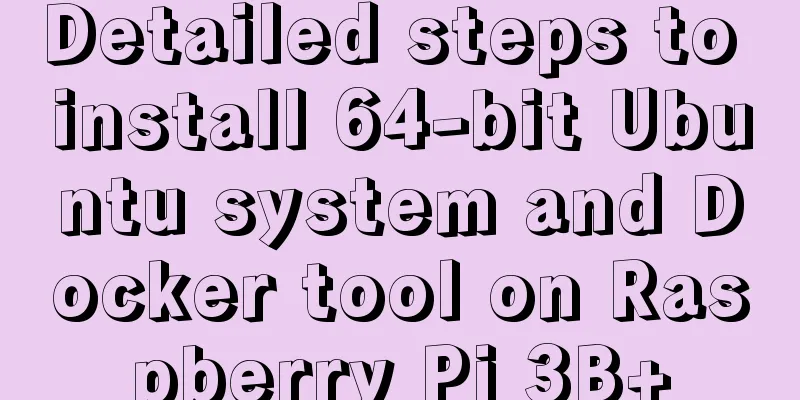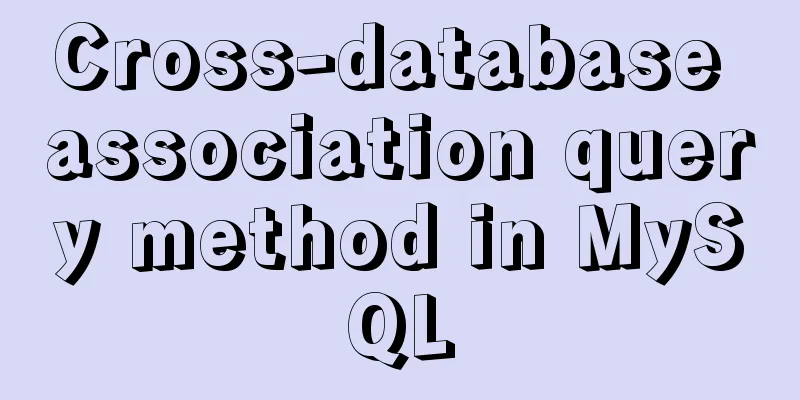How to turn a jar package into a docker container
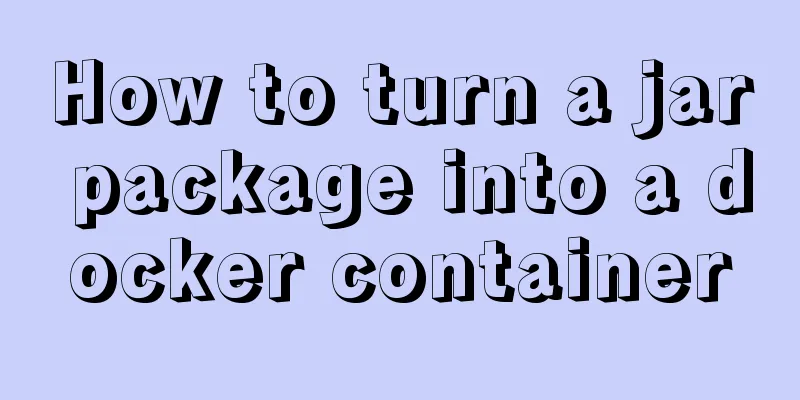
|
How to turn a jar package into a docker container 1. First download the java image docker pull java:8 2. Create a new working directory and copy the jar package into it mkdir mydocker cd mydocker copy /xxx/app.jar ./ 3. Create a new Dockerfile vi Dockerfile The file contents are as follows: FROM java:8 MAINTAINER freebytes.net WORKDIR /test COPY app.jar /test/app.jar CMD ["java","-jar","app.jar","-Dfile.encoding=utf-8"] Code Explanation
4. Build an image docker build -t app-docker . Indicates building an image from the current directory. This command will package all the files in the current directory and send them to the Docker engine server, and then build the image according to the Dockerfile on the server. 5. After the build is successful, start the container docker run -it -p 9013:8088 –name app -d my-docker According to the Dockerfile configuration just now, after the container is generated, a test directory will inevitably be generated in the container root directory, and the app.jar file will exist in the test directory. The container executes the instructions defined by CMD based on the test directory. Can enter the container to view docker exec -it app /bin/bash This is the end of this article about how to turn a jar package into a docker container. For more information about how to turn a jar package into a docker container, please search for previous articles on 123WORDPRESS.COM or continue to browse the following related articles. I hope you will support 123WORDPRESS.COM in the future! You may also be interested in:
|
<<: Solve MySQL login error: 'Access denied for user 'root'@'localhost'
>>: Detailed explanation of the abbreviation of state in react
Recommend
How to use geoip to restrict regions in nginx
This blog is a work note environment: nginx versi...
How to prevent website content from being included in search engines
Usually the goal of building a website is to have...
Tomcat breaks the parent delegation mechanism to achieve isolation of Web applications
Table of contents Tomcat class loader hierarchy W...
How to use skeleton screen in vue project
Nowadays, application development is basically se...
idea uses docker plug-in to achieve one-click automated deployment
Table of contents environment: 1. Docker enables ...
Understanding JavaScript prototype chain
Table of contents 1. Understanding the Equality R...
Beginners learn some HTML tags (3)
Beginners who are exposed to HTML learn some HTML...
How React Hooks Work
Table of contents 1. React Hooks vs. Pure Functio...
How to match the size of text in web design: small text, big experience
With the rise of mobile terminals such as iPad, p...
Detailed explanation of using CSS3's var() to change scss variable values at runtime
var() Introduction and Usage Details (MDN) IE is ...
Various transformation effects of HTML web page switching
<META http-equiv="Page-Enter" CONTENT...
How to implement remote access control in Centos 7.4
1. SSH remote management SSH is a secure channel ...
Summary of MySQL database usage specifications
Introduction: Regarding MySQL database specificat...
Detailed example of SpringBoot+nginx to achieve resource upload function
Recently, I have been learning to use nginx to pl...
Conflict resolution when marquee and flash coexist in a page
The main symptom of the conflict is that the FLASH...