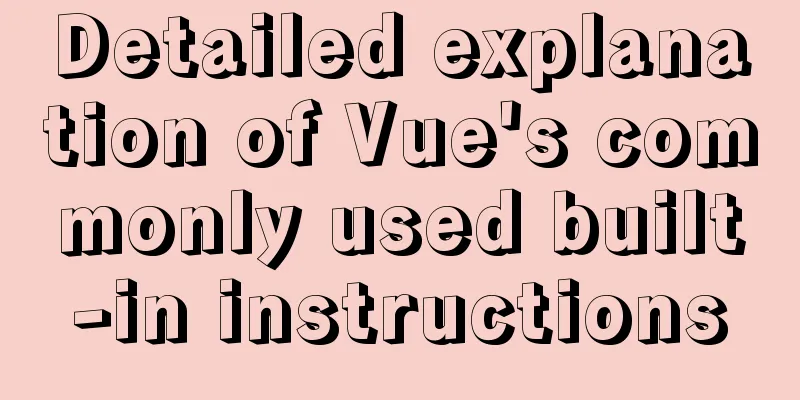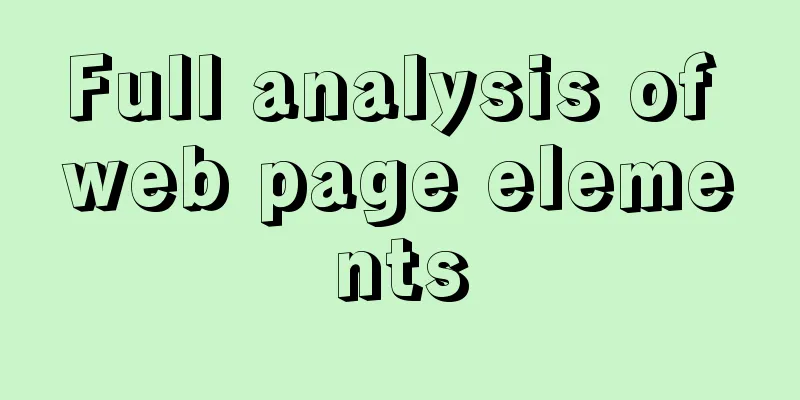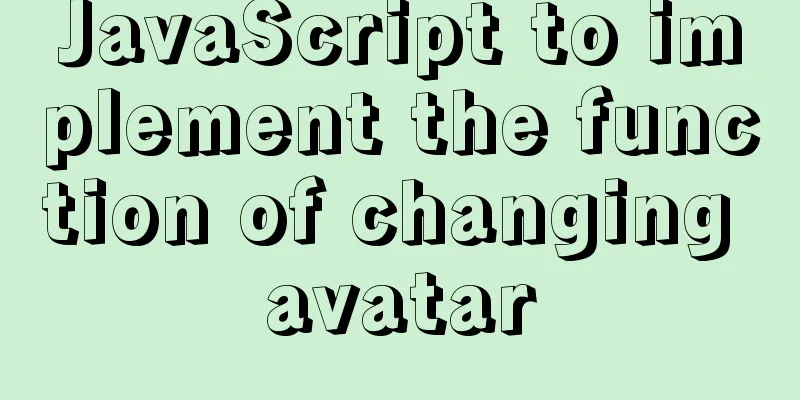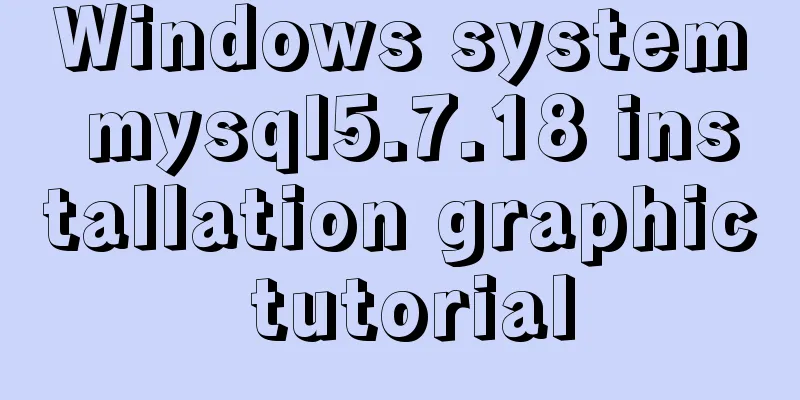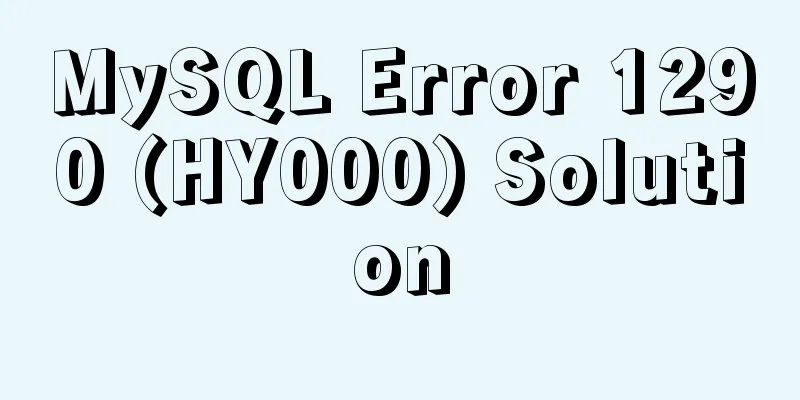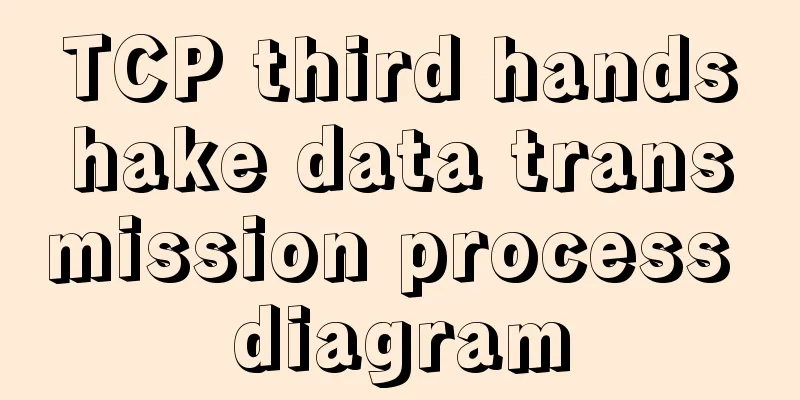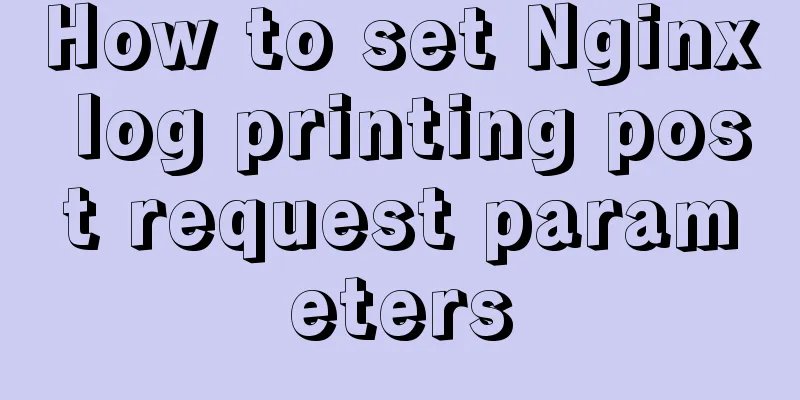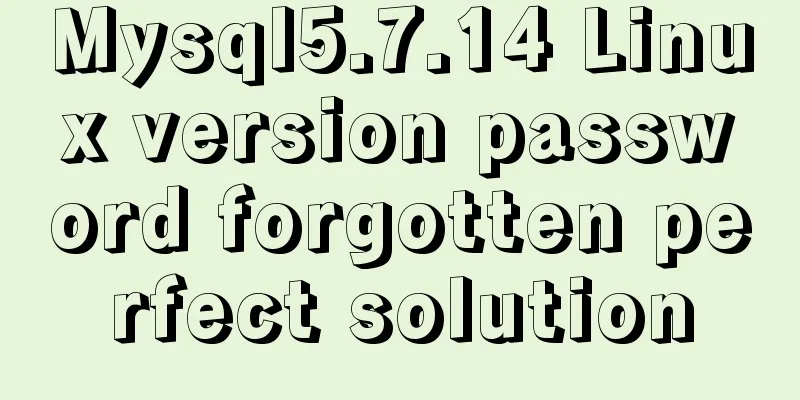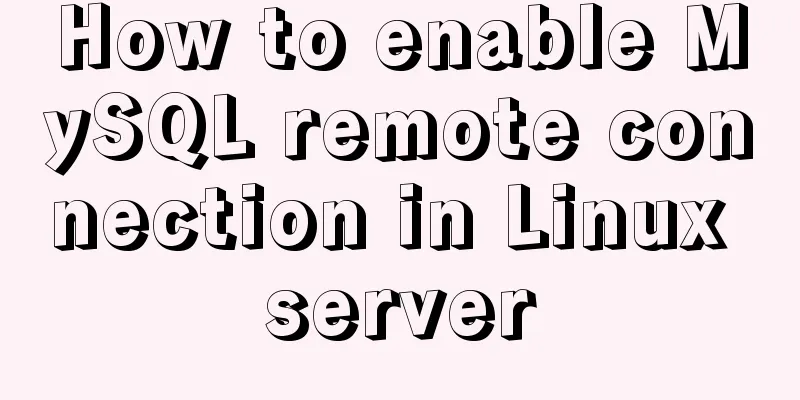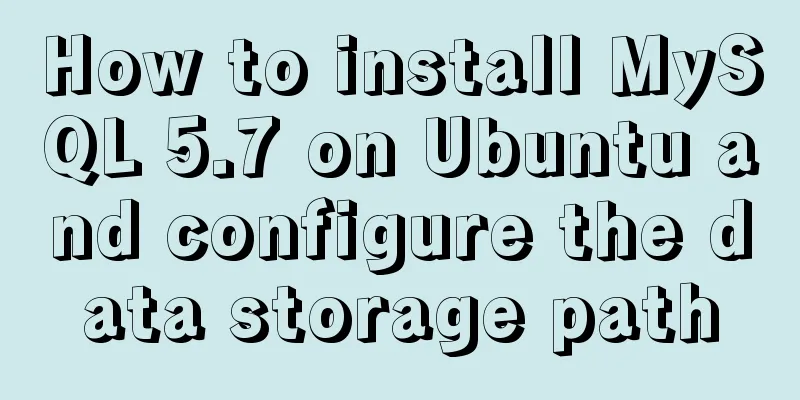Implementation of multi-site configuration of Nginx on Mac M1
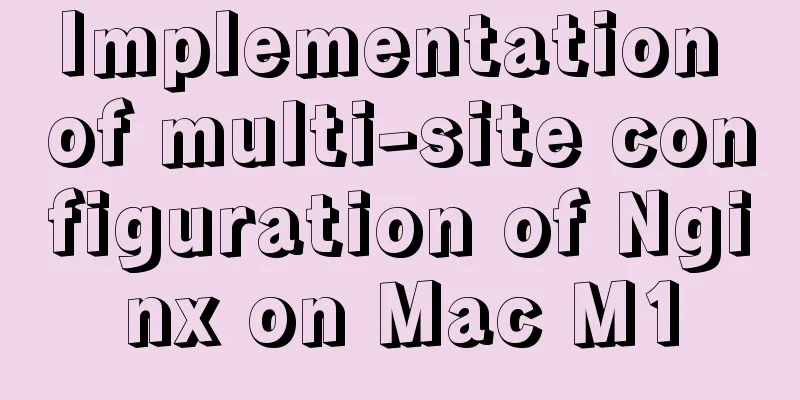
|
Note: nginx installed via brew Website root directory: /opt/homebrew/var/www nginx configuration directory: /opt/homebrew/etc/nginx/ Assumption: There is a project named TestProject and the domain name is bd.testproject.com Step 1: Set up IP and domain name mapping (that is, add hosts)# Terminal vim /etc/hosts # Add and save 127.0.0.1 bd.testproject.com Step 2: Create a new site configuration file directory# Terminal mkdir /opt/homebrew/etc/nginx/vhosts Step 3: Create a new site configuration fileCreate a new configuration file named bd.testproject.com_80.conf in the /opt/homebrew/etc/nginx/vhosts directory. The content of the configuration file is (you can change the configuration content as needed):
server {
listen 80;
server_name bd.testproject.com;
root "/opt/homebrew/var/www/bd.testproject.com";
location / {
index index.php index.html error/index.html;
autoindex off;
}
location ~ \.php(.*)$ {
fastcgi_pass 127.0.0.1:9000;
fastcgi_index index.php;
fastcgi_split_path_info ^((?U).+\.php)(/?.+)$;
fastcgi_param SCRIPT_FILENAME $document_root$fastcgi_script_name;
fastcgi_param PATH_INFO $fastcgi_path_info;
fastcgi_param PATH_TRANSLATED $document_root$fastcgi_path_info;
include fastcgi_params;
}
}
Step 4: Introduce site configuration in nginx default configuration file
# Terminal vim /opt/homebrew/etc/nginx/nginx.conf
# Add server_names_hash_bucket_size 64 in the file http{}; # Modify the server name length, which can only be a multiple of 32 include /opt/homebrew/etc/nginx/vhosts/*; # Introduce site configuration Step 5: Restart nginx# Terminal nginx -s reload Please ignore me and start fastcgi /usr/local/php/bin/php-cgi -b 9000 This is the end of this article about the implementation of Mac M1 Nginx multi-site configuration. For more relevant Mac M1 Nginx multi-site content, please search for previous articles on 123WORDPRESS.COM or continue to browse the related articles below. I hope everyone will support 123WORDPRESS.COM in the future! You may also be interested in:
|
<<: The difference between ID and Name attributes of HTML elements
>>: Example code for implementing hexagonal borders with CSS3
Recommend
js to achieve the effect of dragging the slider
This article shares the specific code of how to d...
Teach you how to make cool barcode effects
statement : This article teaches you how to imple...
How to build Nginx image server with Docker
Preface In general development, images are upload...
Problems with changing password and connecting to Navicat when installing and using MySQL 8.0.16 under Windows 7
I encountered several problems when installing My...
MySQL 8.0.15 winx64 compression package installation and configuration method graphic tutorial
This article shares the installation and configur...
Solution to Ubuntu 20.04 Firefox cannot play videos (missing flash plug-in)
1. Flash plug-in package download address: https:...
Detailed steps for manually configuring the IP address in Linux
Table of contents 1. Enter the network card confi...
In-depth understanding of JavaScript callback functions
Table of contents Preface Quick Review: JavaScrip...
Simple Implementation of HTML to Create Personal Resume
Resume Code: XML/HTML CodeCopy content to clipboa...
Example code for hiding element scrollbars using CSS
How can I hide the scrollbars while still being a...
How to use @media in mobile adaptive styles
General mobile phone style: @media all and (orien...
Example method to view the IP address connected to MySQL
Specific method: First open the command prompt; T...
Detailed tutorial of using stimulsoft.reports.js with vue-cli
vue-cli uses stimulsoft.reports.js (nanny-level t...
CSS description of the implementation code for displaying text at the end of the horizontal progress bar
Problem Description I want to achieve the followi...
Implementation of React page turner (including front and back ends)
Table of contents front end According to the abov...