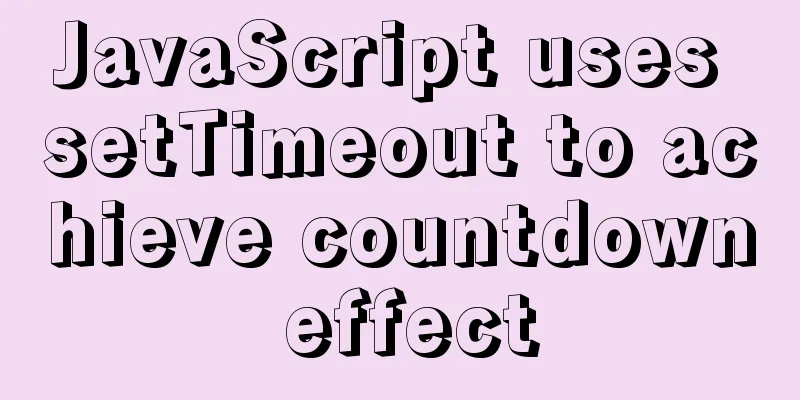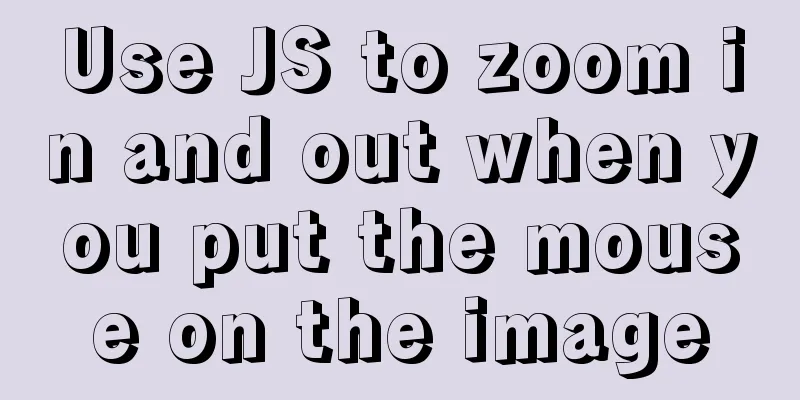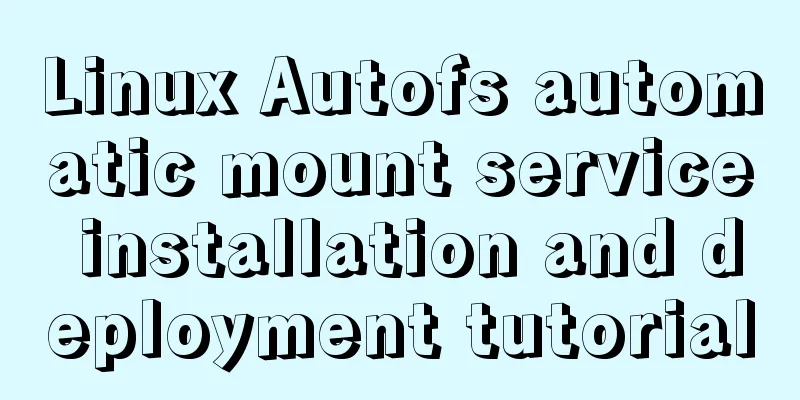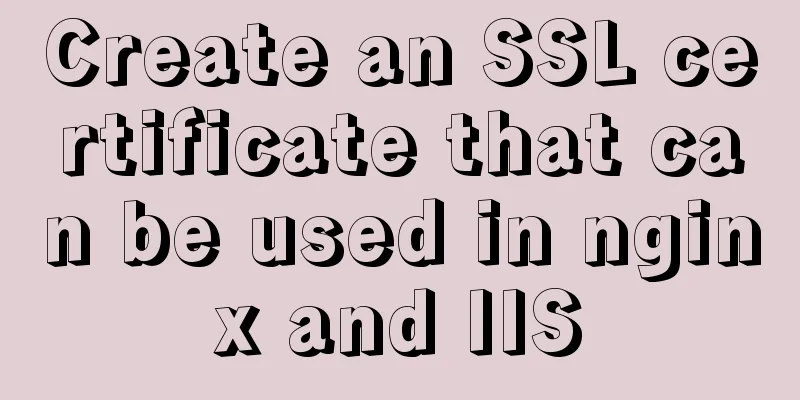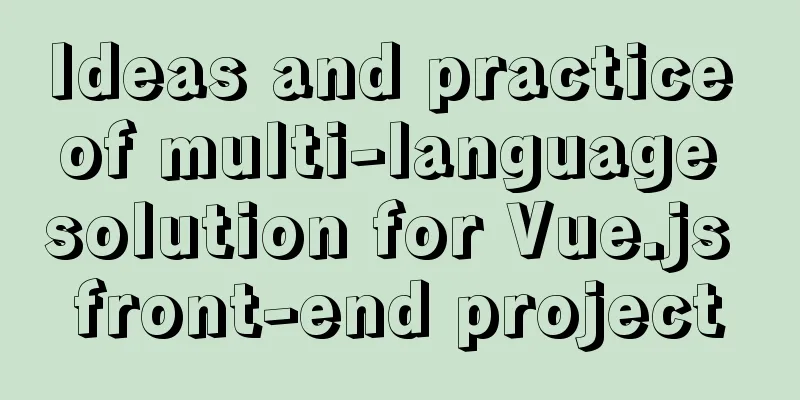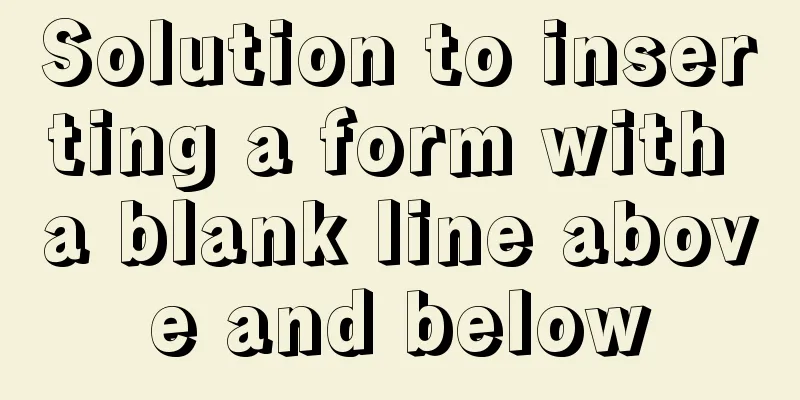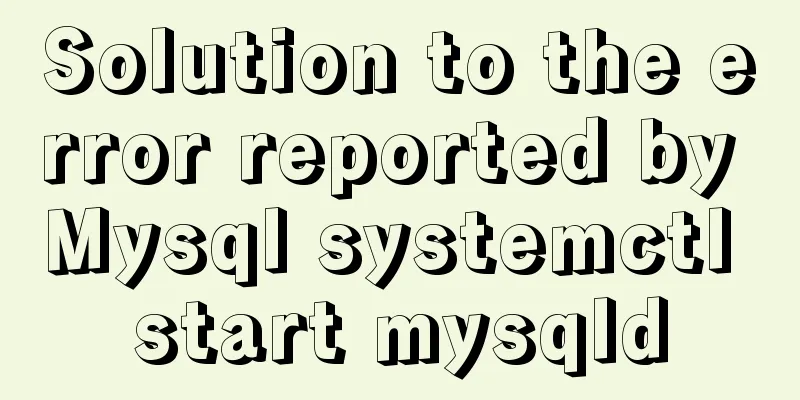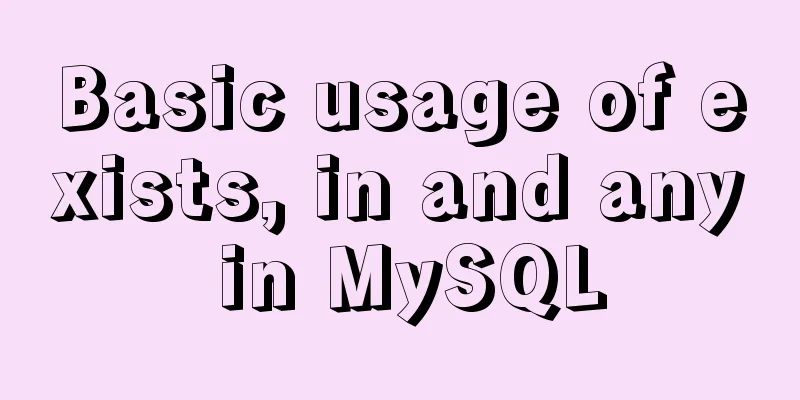Implementation of React page turner (including front and back ends)
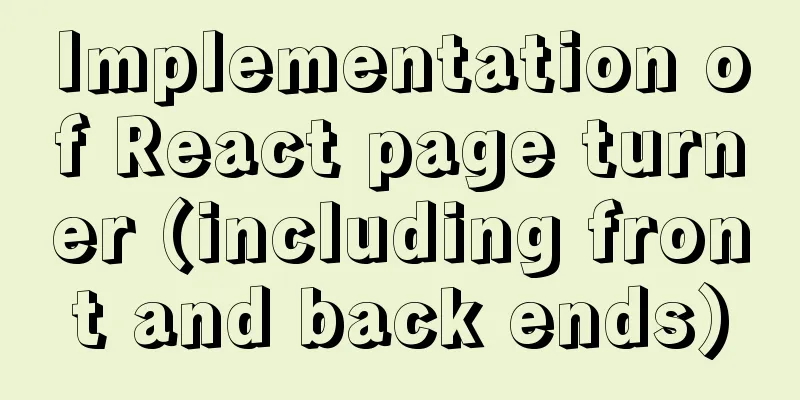
front endFirst, you need to be familiar with the attribute pagination in the table in the front-end react
<Pagination onChange={onChange} total={50} />
<Table bordered columns={columns} rowKey={record => record.id} dataSource={dataSource}
pagination={pagination}/>Among them, pagination is a function that we implement ourselves. Since only static samples are given in react, we can check the react documentation. The example given is as follows
It reminds us that the function parameters are current and pageSize According to the above ideas, design and write the page turner function
const pagination = {
showQuickJumper:true,
showSizeChanger:[],
total: this.example.total,
defaultCurrent: this.example.page,
current: this.example.page,
pageSize: this.example.pageSize,
hasNextPage: this.example.hasNextPage,
onShowSizeChange: (current, size) => {
// Maximum amount of data per page self.example.pageSize = size;
//Current page self.example.page = current;
// Encapsulate two parameters in a temple let temple = {
page : self.example.page,
pageSize : self.example.pageSize
};
// Finally, re-request the function and pass the current page and the maximum amount of data for each page into the re-request parameters self.onFetch(temple);
},
onChange(current, pageSize) {
self.example.pageSize = pageSize;
self.example.page = current;
let temple = {
page : self.data.search.page,
pageSize : self.data.search.pageSize,
};
self.onFetch(temple);
}
};
At this point we have implemented the front-end function of the pager, so we can pass the pagination into the pagination in the table Backend (taking Java as an example) First we need to write a SQL
select id from stu limit ${(page - 1)*(pageSize)}, ${pageSize + 1}
Interpreting SQL, some people may ask why pageSize is increased by 1 countSize is 201 pageSize is 20 you divide directly the result is 10 but actually need 11 We can use mybatis-helper or encapsulate PageList ourselves on the backend Regarding the issue of SQL parameter passing When we write SELECT id FROM Stu LIMIT 1,10 The data found is 218 222 220 217 219 221 8 9 10 12 NoticeWhen we write SQL as (page-1), the default page value of the front end must start from 1. Otherwise, if 0 is passed in, a negative number will appear and our back end will generate an error. For more information on how to optimize limit, please refer to my other article "In-depth Study of MySQL Select Optimization" This is the end of this article about the implementation of React page turner (including front-end and back-end). For more relevant React page turner content, please search for previous articles on 123WORDPRESS.COM or continue to browse the following related articles. I hope everyone will support 123WORDPRESS.COM in the future! You may also be interested in:
|
<<: Detailed steps to install mysql in Win
>>: Detailed explanation of Svn one-click installation shell script under linxu
Recommend
How to insert a link in html
Each web page has an address, identified by a URL...
Detailed explanation of several API examples commonly used in advanced javascript front-end development
Table of contents MutationObserver API Features I...
VUE implements bottom suction button
This article example shares the specific code of ...
Vue two fields joint verification to achieve the password modification function
Table of contents 1. Introduction 2. Solution Imp...
How to install pyenv under Linux
Prerequisites Need to install git Installation St...
Complete steps for using Echarts and sub-packaging in WeChat Mini Program
Preface Although the holiday is over, it shows up...
Flame animation implemented with CSS3
Achieve results Implementation Code html <div ...
Detailed explanation of the use of various MySQL indexes
1. Slow query log 1.1 MySQL log types Logs are us...
How to check whether the ports of the local computer and the remote server are connected under Linux
As shown below: 1. ssh -v -p [port number] [user ...
How to install Maven automatically in Linux continuous integration
Unzip the Maven package tar xf apache-maven-3.5.4...
How to modify the root user password in mysql 8.0.16 winx64 and Linux
Please handle basic operations such as connecting...
A brief discussion on whether too many MySQL data queries will cause OOM
Table of contents Impact of full table scan on th...
JS asynchronous code unit testing magic Promise
Table of contents Preface Promise chaining MDN Er...
In-depth discussion of memory principles: Are variables stored in the heap or stack in JS?
Table of contents 1. The elephant that can’t fit ...
A graphic tutorial on how to install MySQL in Windows
Abstract: This article mainly explains how to ins...