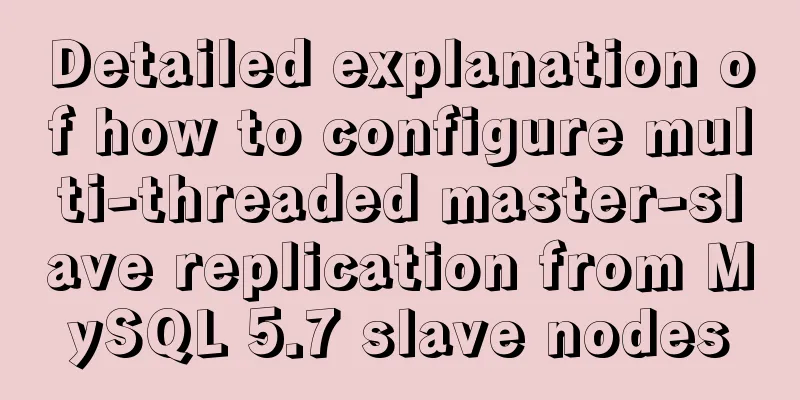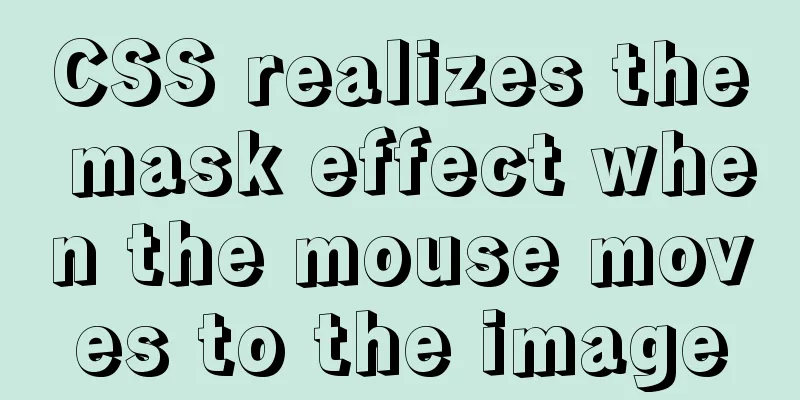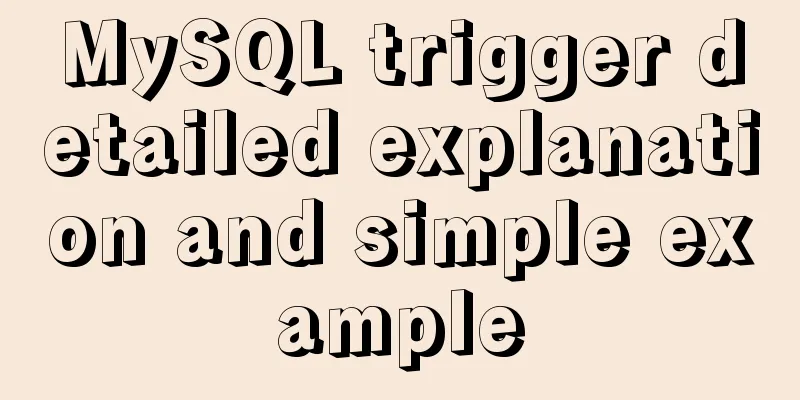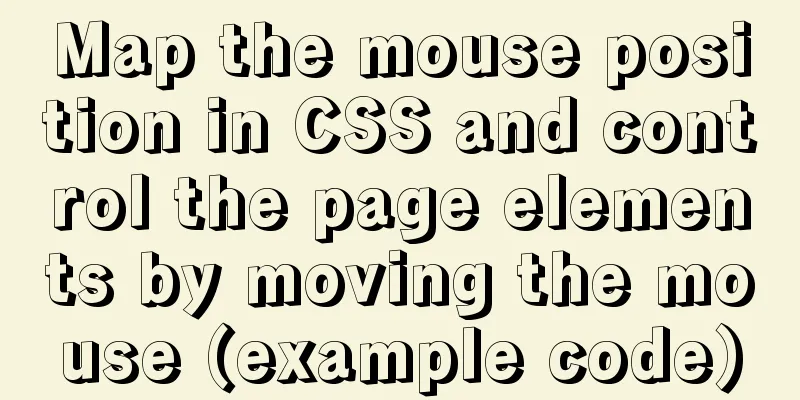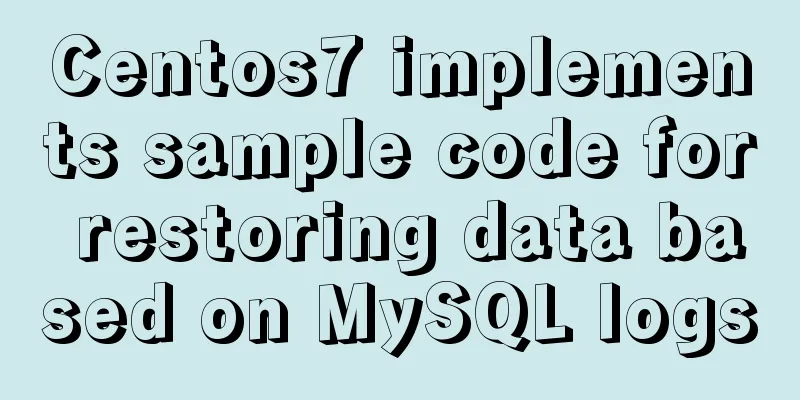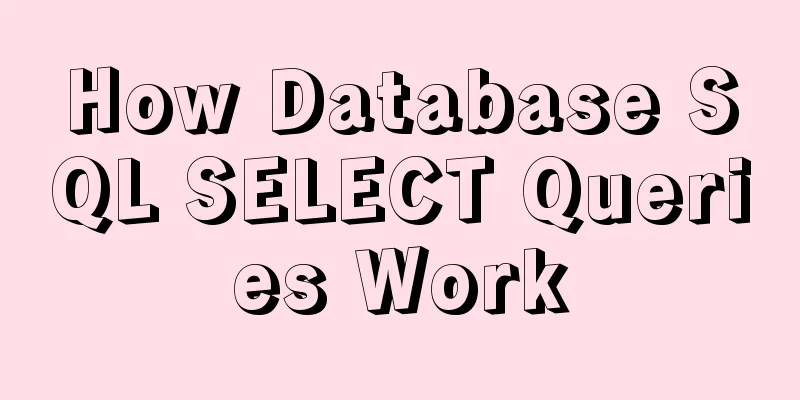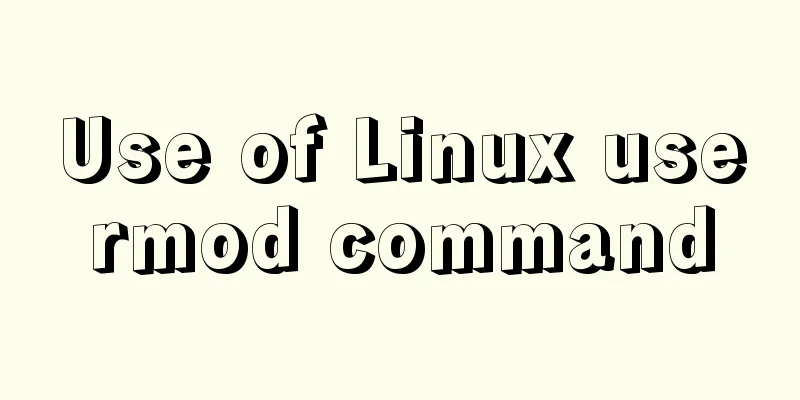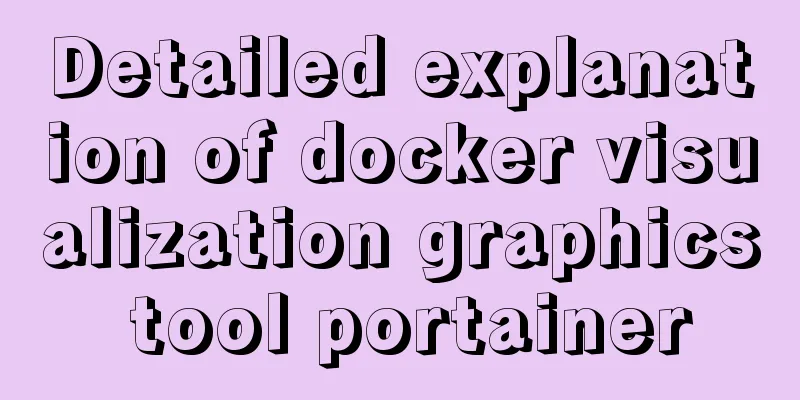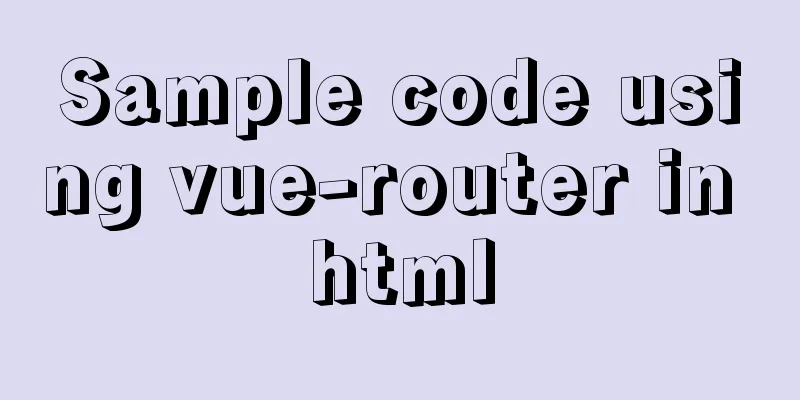Use JS to zoom in and out when you put the mouse on the image
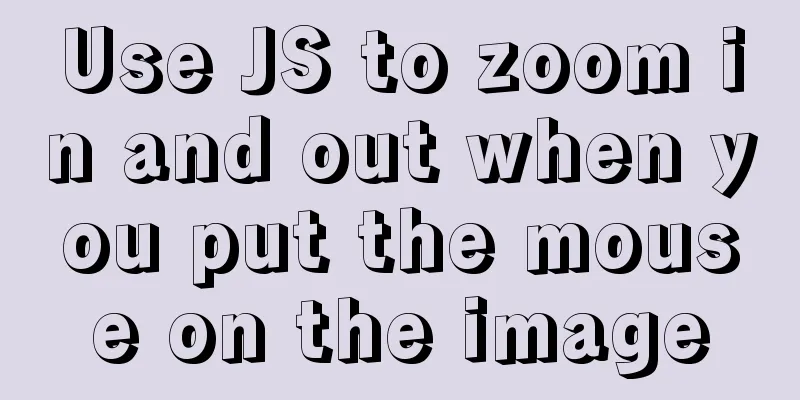
|
Use JS to zoom in and out when the mouse is on the image. The specific code is as follows:
<!DOCTYPE html>
<html>
<head>
<title></title>
</head>
<body>
<div id='div_jpg' style="width: 200px;height: 200px;">
<img src="./128206.jpg" id="img" style="width: 100%;height: 100%;">
</div>
<script>
var img = document.getElementById('img')
var s1,s2
console.log(img)
// Image magnification effect i = 100;
img.addEventListener('mouseover',function(){
clearInterval(s1);
s1 = setInterval(function(){
i+=0.1;
img.style.width = (i)+'%';
img.style.height = (i)+'%';
i = parseFloat(i);
if(i>=120) clearInterval(s1);
},1);
})
img.addEventListener('mouseout',function(){
clearInterval(s2);
s2 = setInterval(function(){
i-=0.1;
img.style.width = (i)+'%';
img.style.height = (i)+'%';
i = parseFloat(i);
if(i<=100) clearInterval(s2);
})
})
</script>
</body>
</html>Share the source code, friends who like it click to view: Based on jQuery plug-in Pinchzoom.js to achieve finger touch picture zooming special effects source code jQuery mouse hovers over the picture to enlarge and slide to display the title special effect This concludes the article on how to use JS to zoom in and out by placing the mouse on an image. For more information on js image zooming in and out, please search previous articles on 123WORDPRESS.COM or continue browsing the following related articles. I hope you will support 123WORDPRESS.COM in the future! You may also be interested in:
|
<<: MySql 5.6.35 winx64 installation detailed tutorial
>>: CentOS 7 installation and configuration tutorial under VMware10
Recommend
How to modify iTunes backup path under Windows
0. Preparation: • Close iTunes • Kill the service...
Detailed explanation of the minimum width value of inline-block in CSS
Preface Recently, I have been taking some time in...
Summary of 6 solutions for implementing singleton mode in JS
Preface Today, I was reviewing the creational pat...
Analysis of the implementation process of Nginx high availability solution in production environment
Preparation: 192.168.16.128 192.168.16.129 Two vi...
Why is UTF-8 not recommended in MySQL?
I recently encountered a bug where I was trying t...
MySQL backup table operation based on Java
The core is mysqldump and Runtime The operation i...
Detailed explanation of the usage of Object.assign() in ES6
Table of contents 2. Purpose 2.1 Adding propertie...
About the IE label LI text wrapping problem
I struggled with this for a long time, and after s...
Some notes on mysql create routine permissions
1. If the user has the create routine permission,...
JavaScript timer to achieve limited time flash sale function
This article shares the specific code of JavaScri...
The simplest solution to the problem that Sublime Text cannot input Chinese in Ubuntu
Sublime Sublime Text is a code editor (Sublime Te...
CSS performance optimization - detailed explanation of will-change usage
will-change tells the browser what changes will h...
Correct way to load fonts in Vue.js
Table of contents Declare fonts with font-face co...
9 Tips for Web Page Layout
<br />Related articles: 9 practical suggesti...
JavaScript implements click toggle function
This article example shares the specific code of ...