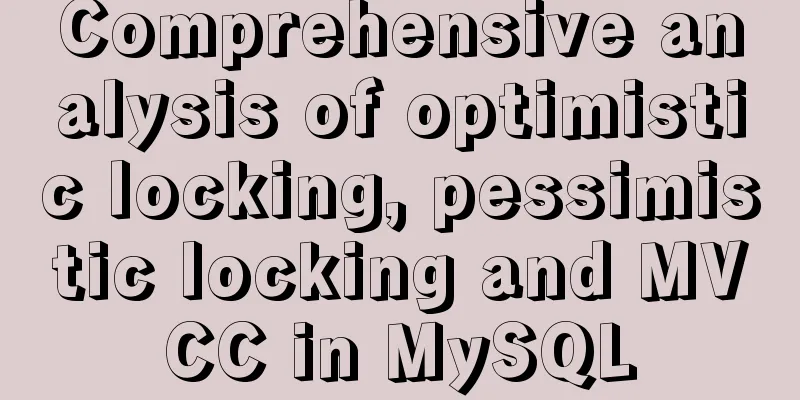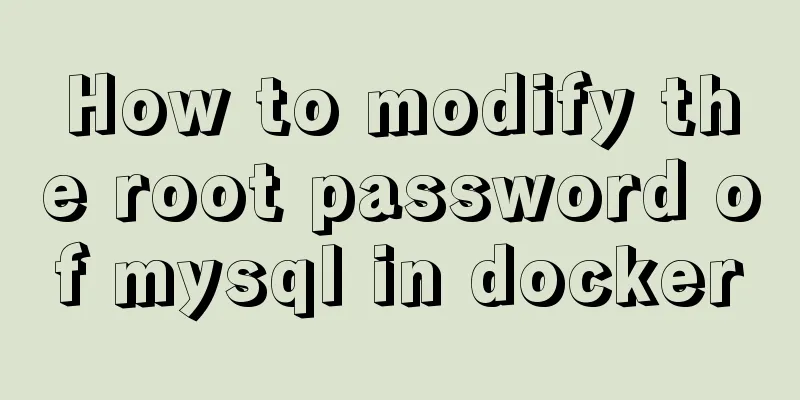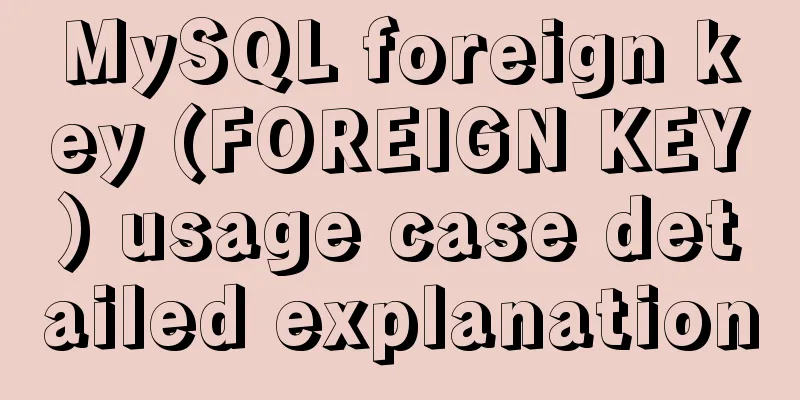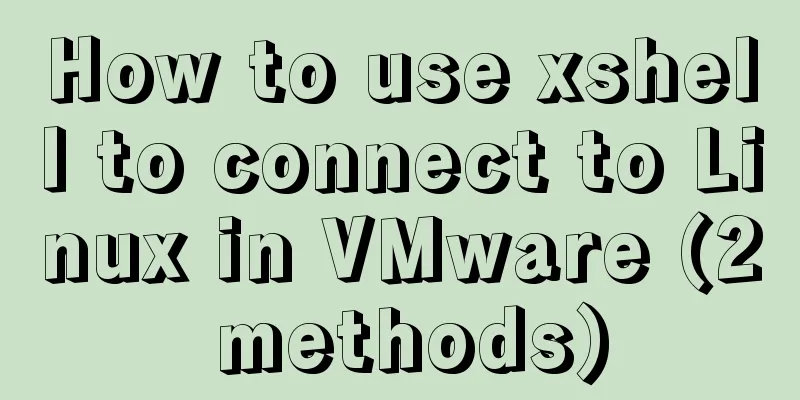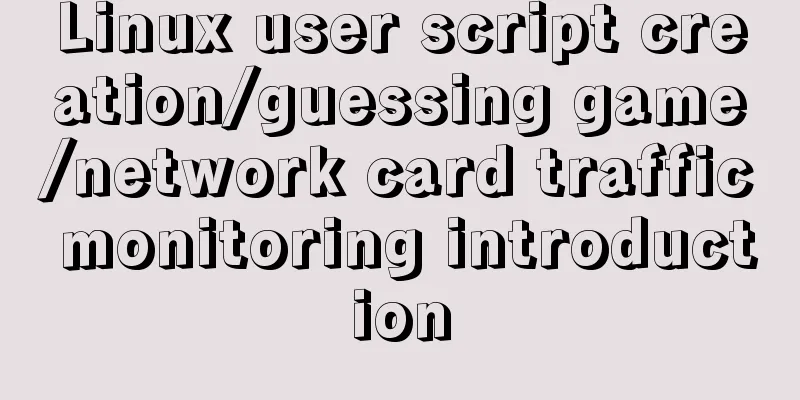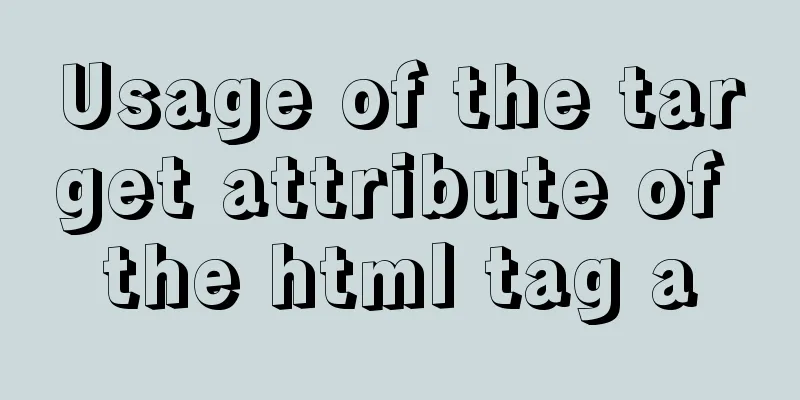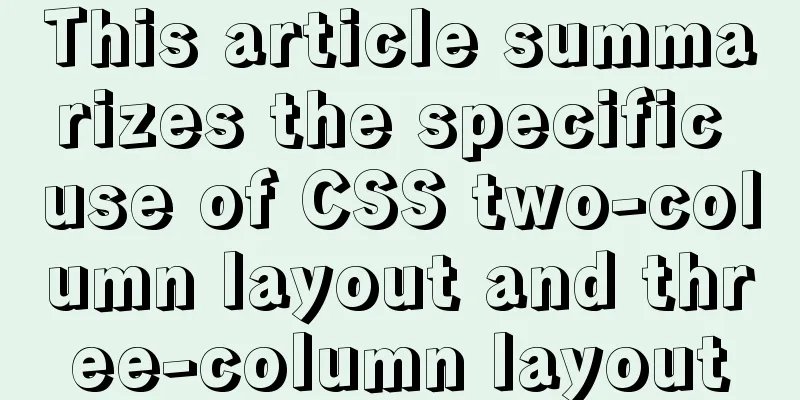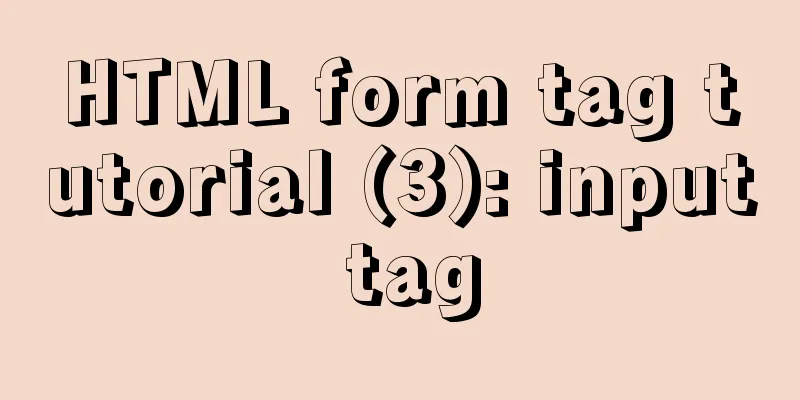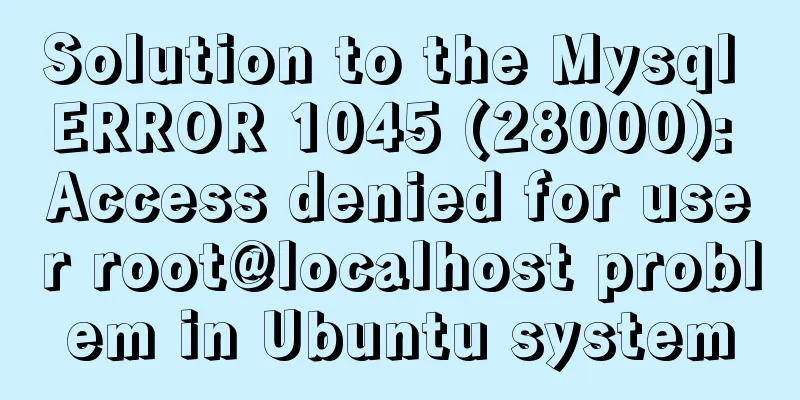Detailed explanation of the minimum width value of inline-block in CSS
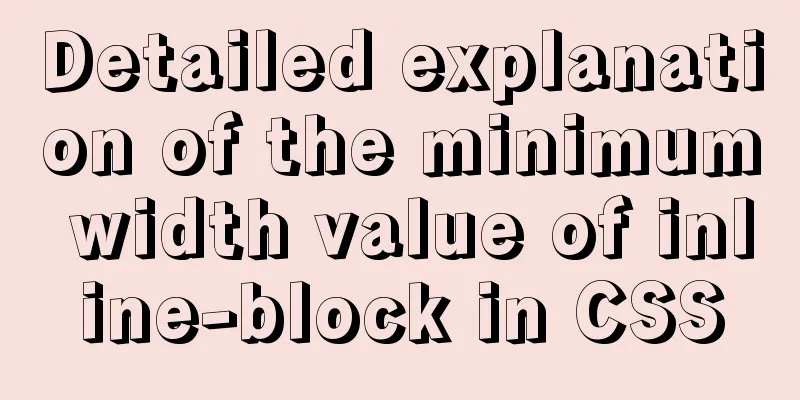
|
Preface Recently, I have been taking some time in the evening to read the book "CSS World". This book is very interesting and made me realize that CSS is not as simple as a few attribute styles. Yesterday I saw that in an inline block element, if the width is set to 0, the content in the element tag has a minimum width. The minimum width is different for Chinese characters and English characters. Chinese characters are divided by each Chinese character, and English characters are divided by English words. The beginning of the article The book gives an example of convex and concave, but does not explain it in detail. Below I will explain this code in detail. Code Operation
<style>
.ao ,.tu{
display: inline-block;
width: 0;
font-size: 14px;
line-height: 18px;
margin: 35px;
color: skyblue;
}
.ao:before,
.tu:before{
/* The style outside the border plays a prominent role, outline-color/style/width */
outline: 2px solid #cd0000;
/* Specifies the font family of an element*/
font-family: Consolas, Monaco, monospace;
}
.ao:before{
content: "love you love";
}
.tu{
/* Text direction from left to right, for reverse direction*/
direction: rtl;
}
.tu:before{
content: "I love you"
}
</style>
</head>
<body>
<div>
<span class="ao">I love mother</span>
<span class="tu">I don't love you</span>
<span>I love you</span>
</div>
</body>
Results
Code Interpretation Two span tags are used to show the concave and convex effects. The span tag is an inline element. If you are not familiar with the three styles, I will explain them later in the article. 1. First, convert it into an inline block element through display. The width is then set to 0 so that the span element has a minimum width. 2. Use a common pseudo-element before for the two pseudo-elements. Different contents of the pseudo-elements will have different line breaks, the outer border style will be red, and the font style will be specified. direction: rtl; is to make the text direction from right to left, and the protruding part is aligned with the concave opening. 3. The following "I love mother, but I don't love you" will be displayed after the content of the before element according to the bottom width value of the inline block element. Tag classification Block-level elements <address> defines the address Inline elements The <a> tag defines an anchor Inline block elements <button> Button End of the article To sum it up in one sentence, when the width of an inline block element is 0, the content inside the element has a minimum width value. You can also give it a try. If you have any questions, please leave a message in the comment area and learn together. The above is the full content of this article. I hope it will be helpful for everyone’s study. I also hope that everyone will support 123WORDPRESS.COM. |
<<: Implementation of Mysql User Rights Management
>>: More popular and creative dark background web design examples
Recommend
How to install MySQL 8.0.13 in Alibaba Cloud CentOS 7
1. Download the MySQL installation package (there...
Summary of online MYSQL synchronization error troubleshooting methods (must read)
Preface After a failover occurs, a common problem...
Realization of real-time file synchronization between Linux servers
Usage scenarios For existing servers A and B, if ...
How to use Chrome Dev Tools to analyze page performance (front-end performance optimization)
background We often use Chrome Dev Tools for deve...
Solution to MySQL connection exception and error 10061
MySQL is a relational database management system ...
Some indicators of excellent web front-end design
The accessibility of web pages seems to be somethi...
Example of creating circular scrolling progress bar animation using CSS3
theme Today I will teach you how to create a circ...
js+canvas realizes code rain effect
This article shares the specific code of js+canva...
Detailed explanation of Vuex environment
Table of contents Build Vuex environment Summariz...
MySQL high availability solution MMM (MySQL multi-master replication manager)
1. Introduction to MMM: MMM stands for Multi-Mast...
How to use mysqldump to backup MySQL data
1. Introduction to mysqldump mysqldump is a logic...
Summary of some common writing methods that cause MySQL index failure
Preface Recently, I have been busy dealing with s...
Install ethereum/Ethereum from scratch under CentOS7
Table of contents Preface Add sudo write permissi...
Detailed tutorial on how to automatically install CentOS7.6 using PXE
1. Demand The base has 300 new servers, and needs...
Detailed operations of building RabbitMq's common cluster and mirror cluster with Docker
Table of contents 1. Build the operating environm...