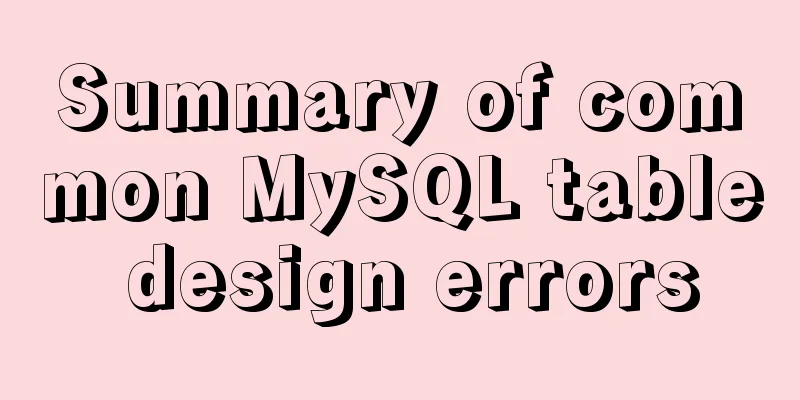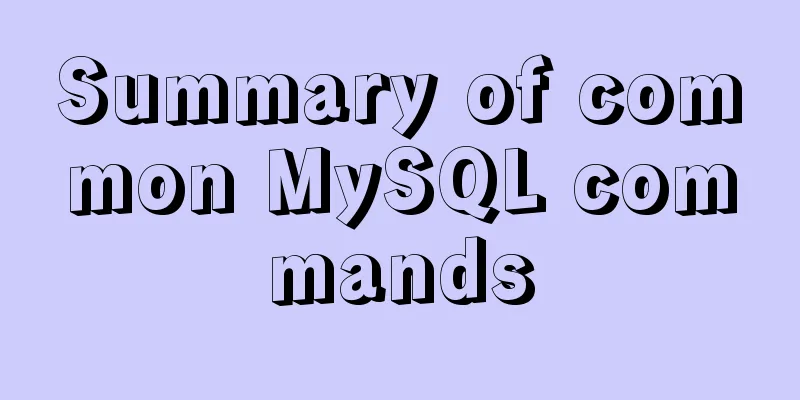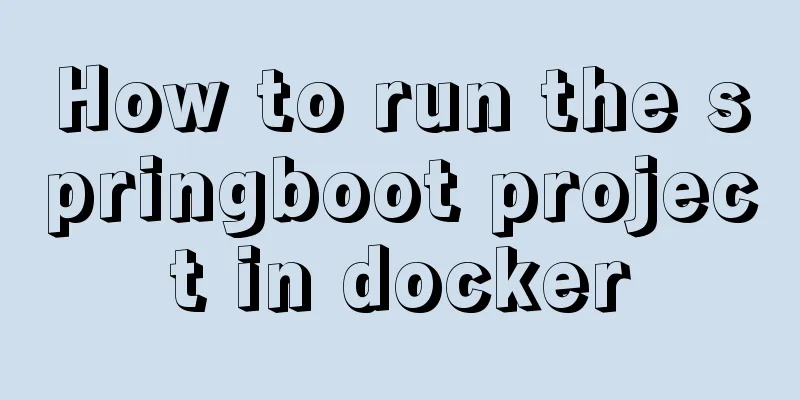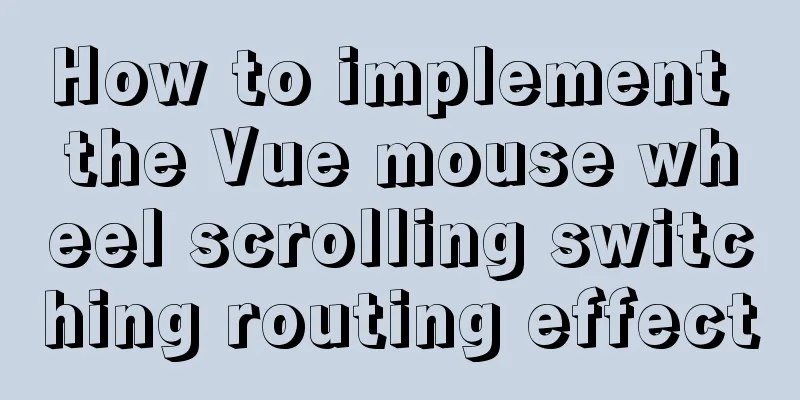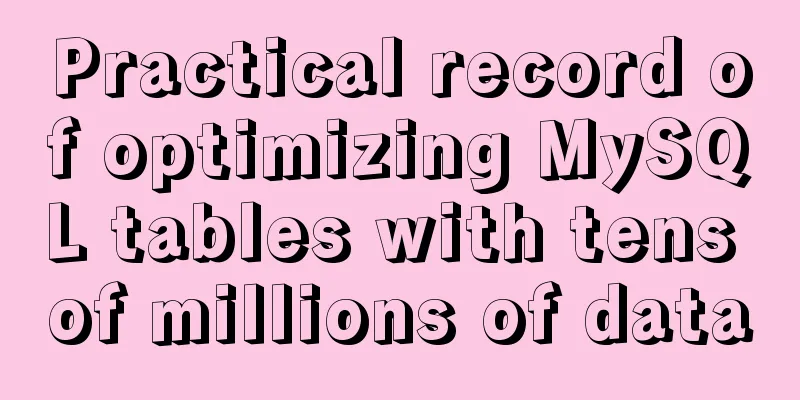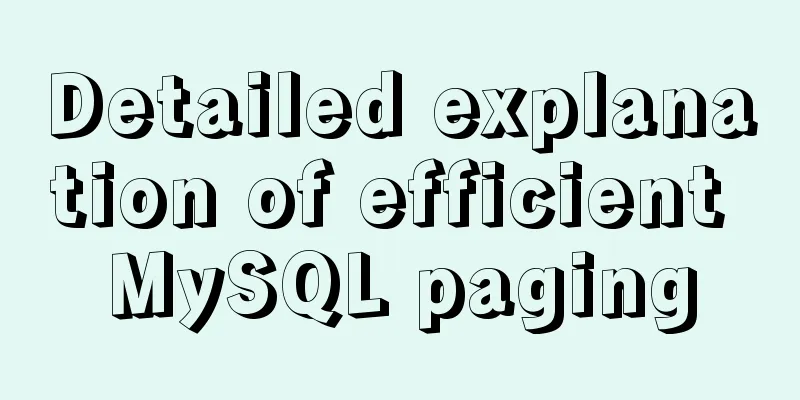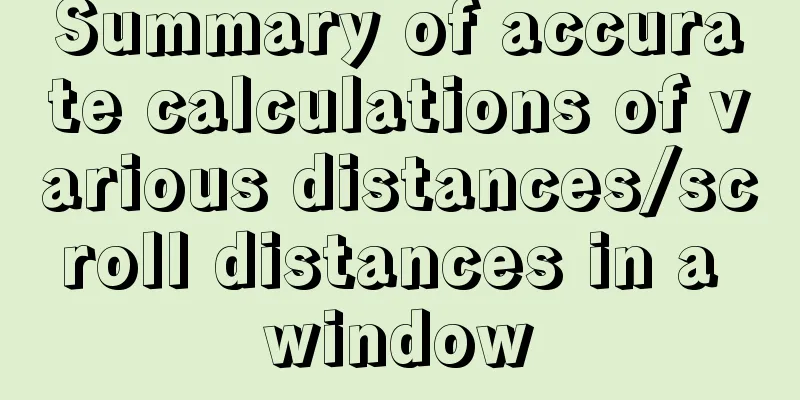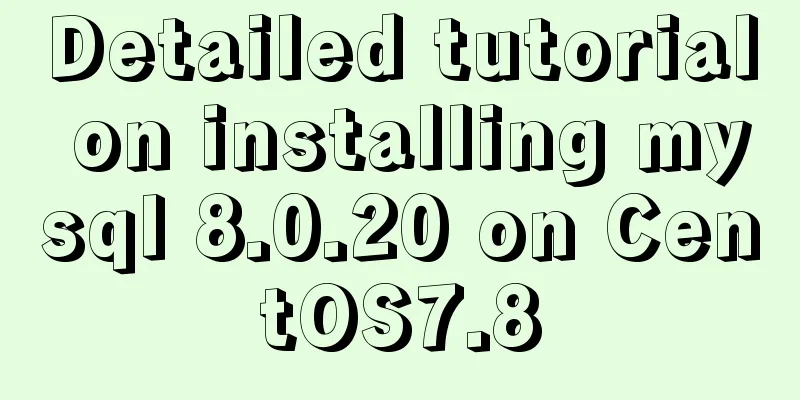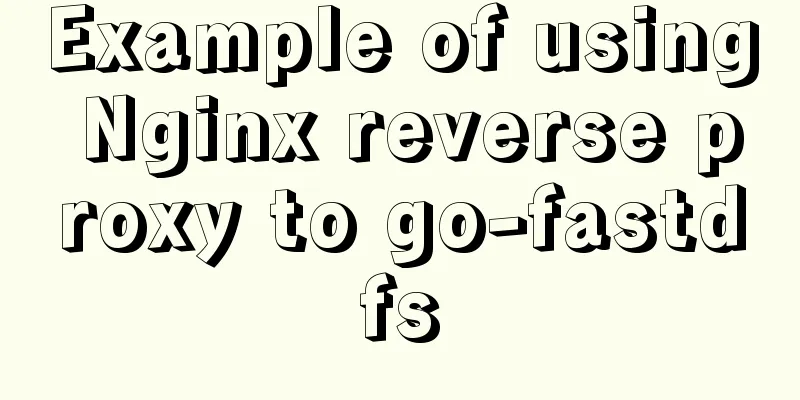Usage of the target attribute of the html tag a
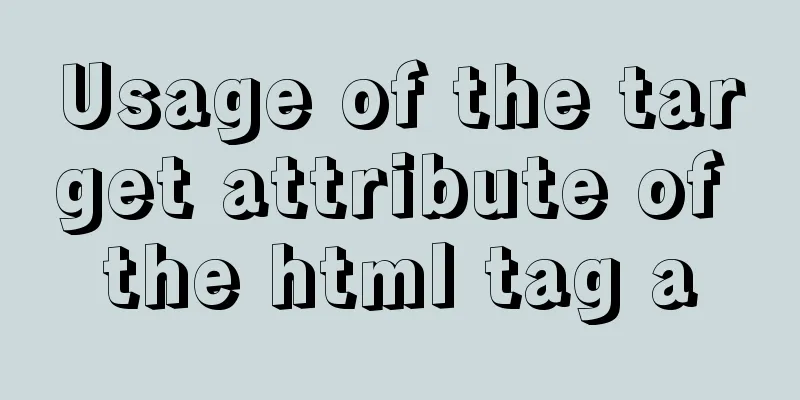
|
1: If you use the tag <a> to link to a page, I believe everyone knows the role of the target attribute. It refers to the form in which the linked page is displayed. Commonly used values of target are: _blank (open the linked page in a new pop-up browser window) and _self (open the linked page in the original window). Of course, there are also _top and so on, but since they are not commonly used, I will not introduce them here. For example: <a href="http://jb51.net" target="_blank">123WORDPRESS.COM </a> means to link to 123WORDPRESS.COM and open it in a new window 2: If you use the tag <a> to trigger an action (after the action is completed, you usually jump to a certain page). This action can be divided into two types here: (1) Actions that do not submit a form (i.e., actions that do not operate on the form). Relevant scenarios in web development, such as deleting a single record, are not very complicated, and do not require many parameters, all of which are submitted in get mode. At this time, you can specify the display format of the page to be jumped to through the target attribute. The usage here is the same as described in 1. for example <a href="http://jb51.net/user/deleteAction.do?id=5" target="_self">Delete Xiao Ming</a> means that after the action is processed, a new page will be opened in this window. (2) The action of submitting in the form of a form (i.e., the action of submitting the data in the form). Such applications are common in web development, such as user registration, information modification, etc. Of course, some people will say that the data in the form can be submitted directly using <input type="submit"> or <input type="button">. But in some cases, you may prefer to submit in the form of <a href="javascript:your js function name">. If you submit it in the form of a tag <a>, and you want to use the attribute target to control the page to jump to after processing, it will not work. At this time, the target attribute is no longer effective. Instead, you should set it in the target attribute of the form to achieve what you want! for example: Copy code The code is as follows:function check(){ //Verify that it is not empty if(form1.username.value=""){ return; } form1.submit(); } <form action="http://china.com/user/addAction.do" target="_blank" name="form1"> <input type="text" name="username" > </form> <a href="javascript:check();" target="_self">Submit</a> Indicates that after the action is processed, a new page is opened in a new window. (Although the target attribute of the tag <a> is set here, it will not take effect; instead, the target attribute of the form will take effect). |
<<: A brief discussion on CSS blocking merging and other effects
>>: Docker sets up port mapping, but cannot access the solution
Recommend
Realize breadcrumb function based on vue-router's matched
This article mainly introduces the breadcrumb fun...
Learn SQL query execution order from scratch
The SQL query statement execution order is as fol...
A brief analysis of HTML space code
How much do you know about HTML? If you are learni...
Summary of commonly used time, date and conversion functions in Mysql
This article mainly summarizes some commonly used...
Detailed explanation of Linux text processing tools
1. Count the number of users whose default shell ...
How to solve the DOS window garbled problem in MySQL
The garbled code problem is as follows: The reaso...
Detailed analysis of the chmod command to modify file permissions under Linux
Use the Linux chmod command to control who can ac...
MySQL UNION operator basic knowledge points
MySQL UNION Operator This tutorial introduces the...
Web Theory: Don't make me think Reading Notes
Chapter 1 <br />The most important principl...
Summary of new usage examples of computed in Vue3
The use of computed in vue3. Since vue3 is compat...
How to configure eureka in docker
eureka: 1. Build a JDK image Start the eureka con...
Complete steps to use mock.js in Vue project
Using mock.js in Vue project Development tool sel...
Tutorial on building a zookeeper server on Windows
Installation & Configuration The official web...
The latest graphic tutorial of mysql 8.0.16 winx64 installation under win10
In order to download this database, it takes a lo...
Detailed analysis of SQL execution steps
Detailed analysis of SQL execution steps Let'...