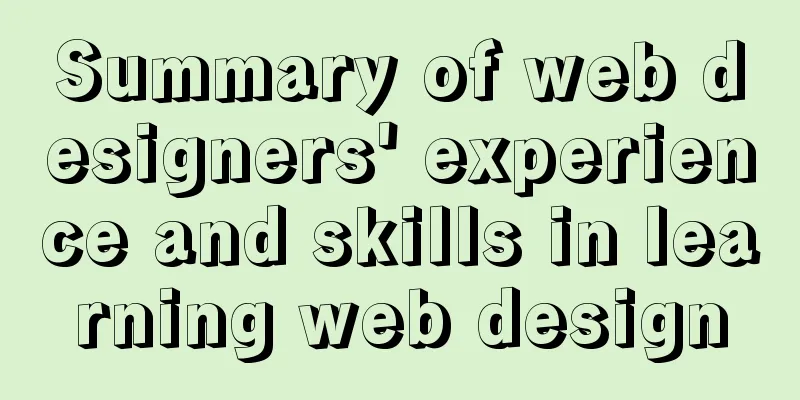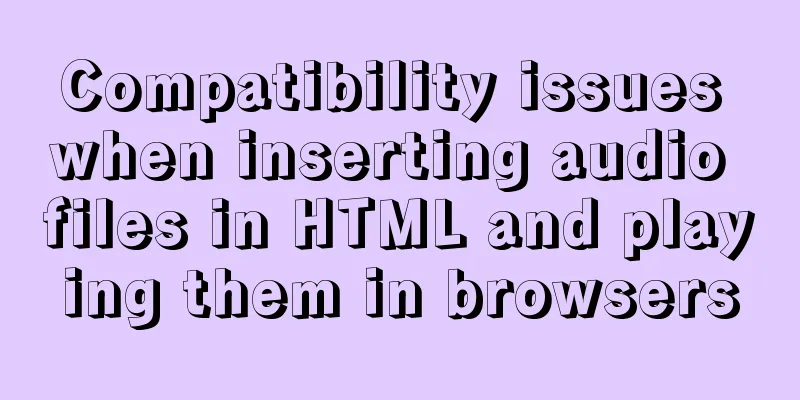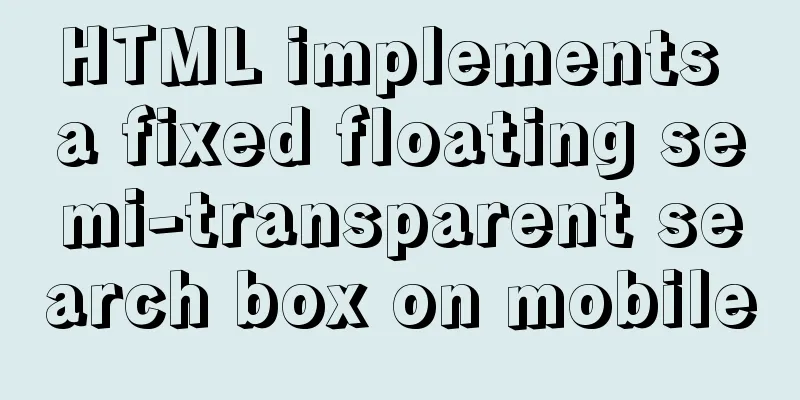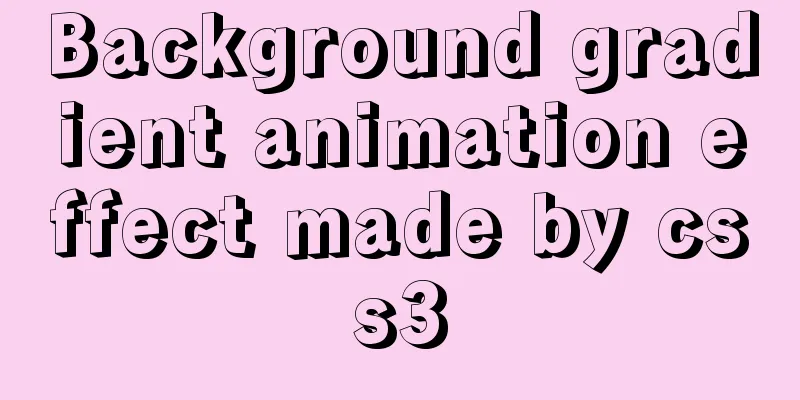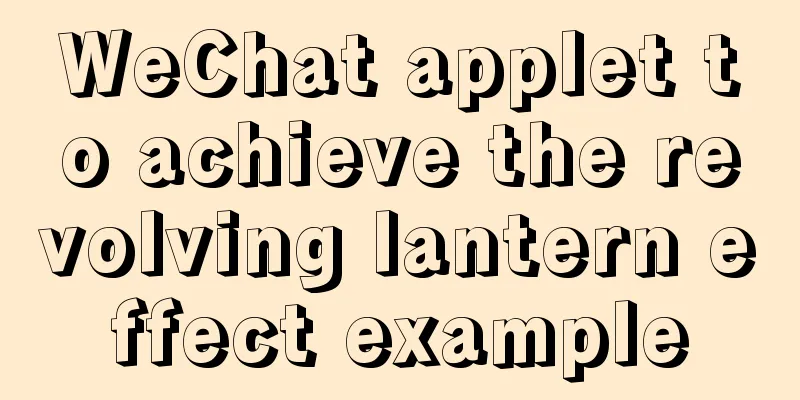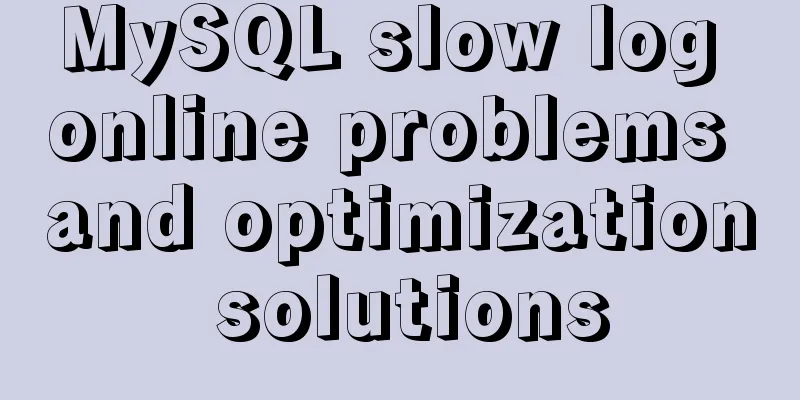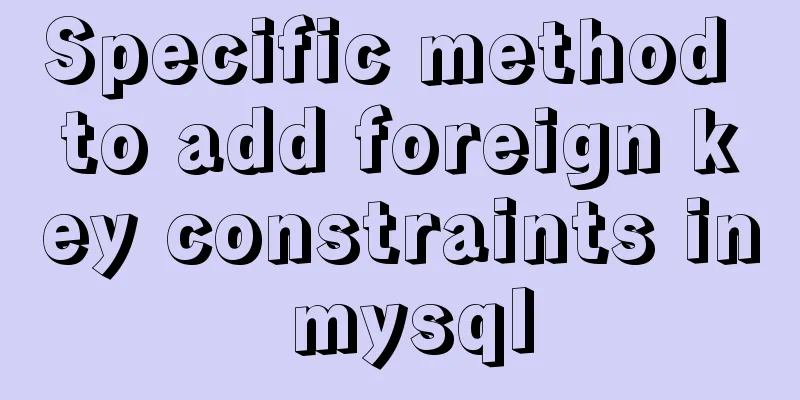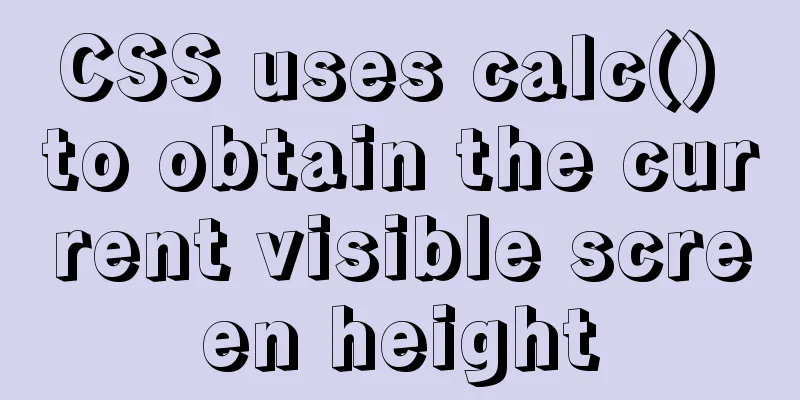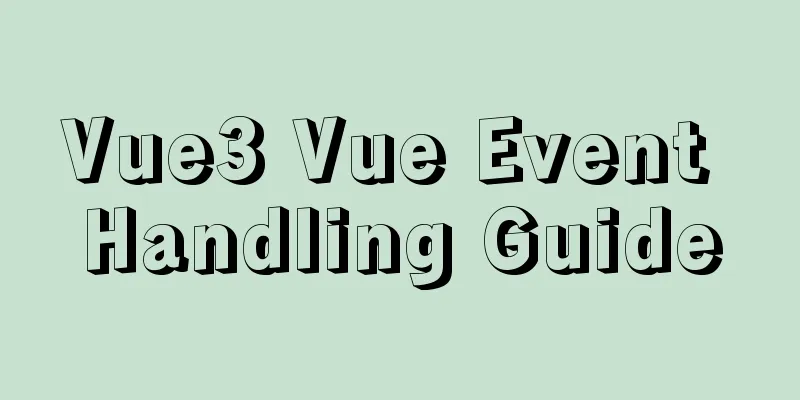Detailed explanation of Linux text processing tools
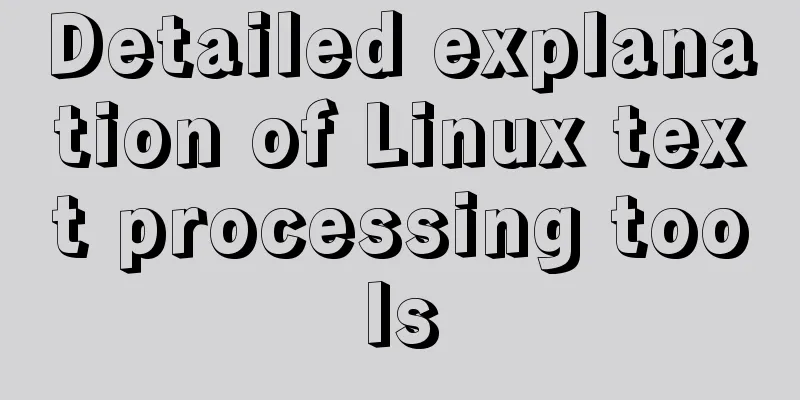
|
1. Count the number of users whose default shell is not /sbin/nologin in the /etc/passwd file, and display all users
2. Find the username, UID and shell type of the user with the maximum UID value
3. Count the number of connections for each remote host IP currently connected to this machine and sort them from largest to smallest.
4. Write a script createuser.sh to implement the following functions: use a user name as a parameter, if the user with the specified parameter exists, display its existence, otherwise add it; display the ID number and other information of the added user;
5. Write a script that generates the basic format of the script, including author, contact information, version, time, description, etc.;
This is the end of this article about the detailed use of Linux text processing tools. For more information on the simple use of Linux text processing tools, please search for previous articles on 123WORDPRESS.COM or continue to browse the related articles below. I hope everyone will support 123WORDPRESS.COM in the future! You may also be interested in:
|
<<: WeChat applet records user movement trajectory
>>: js to realize the mouse following game
Recommend
Pure CSS to change the color of the picture
The css technique for changing the color of an im...
Solutions to VMware workstation virtual machine compatibility issues
How to solve VMware workstation virtual machine c...
How to get the intersection/difference/union of two sets in mysql
Common scenarios of MySQL: getting the intersecti...
JavaScript regular verification password strength implementation method
exhibit design Password strength analysis The pas...
Using JavaScript to implement carousel effects
This article shares the specific code for JavaScr...
Specific usage of CSS compound selectors
Intersection Selector The intersection selector i...
MySQL data compression performance comparison details
Table of contents 1. Test environment 1.1 Hardwar...
Use ab tool to perform API stress test on the server
Table of contents 1 A brief introduction to syste...
Implementation steps for installing java environment in docker
This article is based on Linux centos8 to install...
Implementation of vite+vue3.0+ts+element-plus to quickly build a project
Table of contents vite function Use Environment B...
Detailed explanation of four solutions for MySQL active-active synchronous replication
Table of contents Master-Master Synchronization S...
Detailed steps for configuring Tomcat server in IDEA 2020
The steps for configuring Tomcat in IDEA 2020 are...
Detailed explanation of Vue3 encapsulation Message message prompt instance function
Table of contents Vue3 encapsulation message prom...
Analyze Mysql transactions and data consistency processing issues
This article analyzes the consistency processing ...
JavaScript MouseEvent Case Study
MouseEvent When the mouse performs a certain oper...