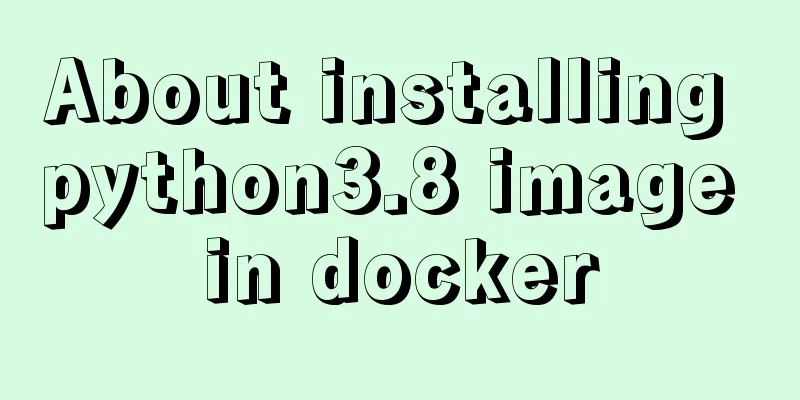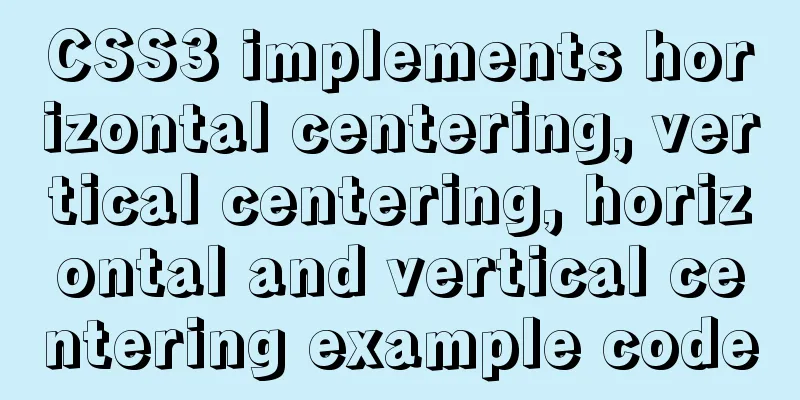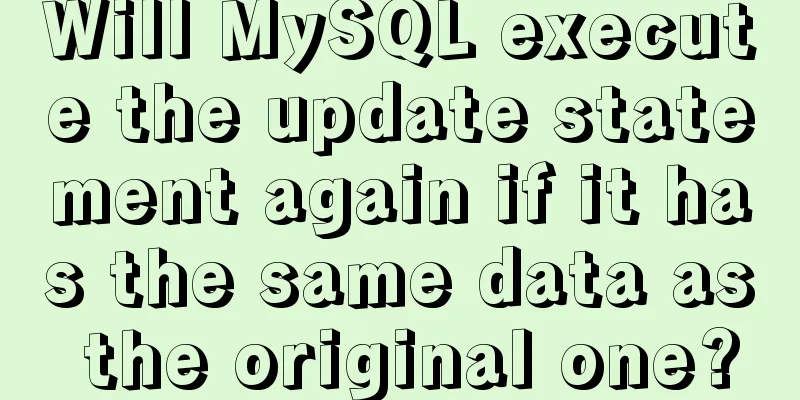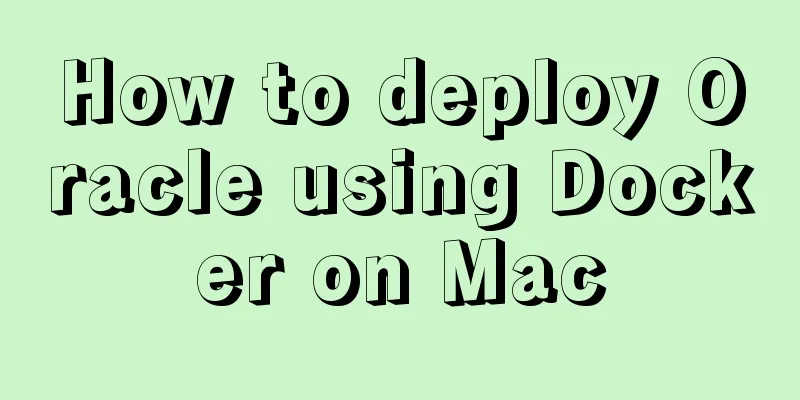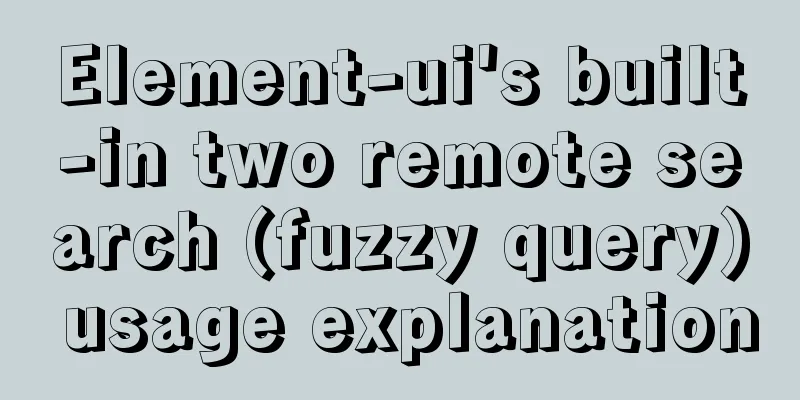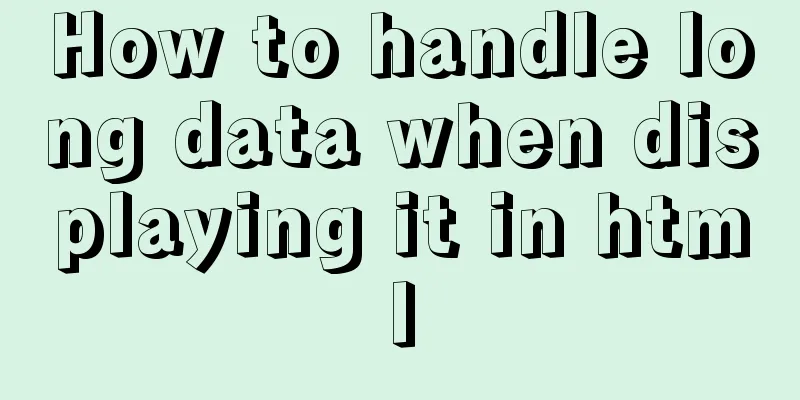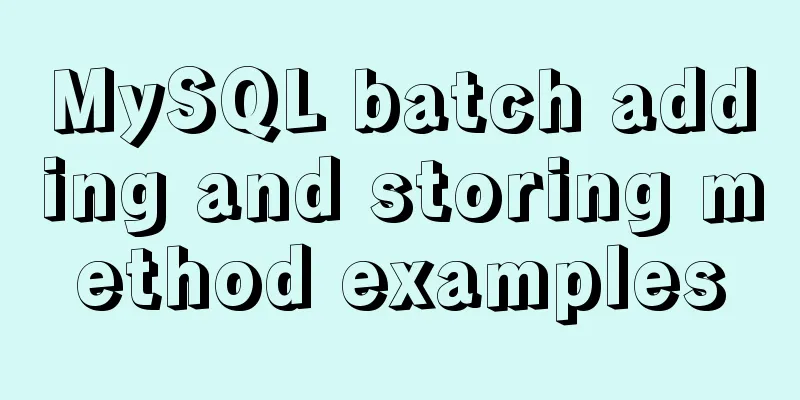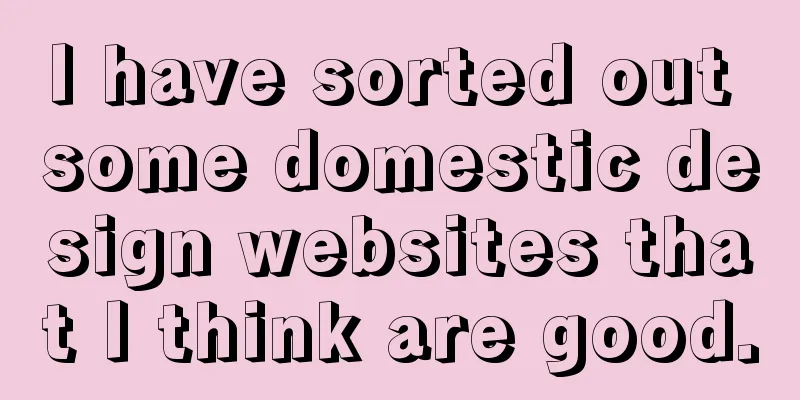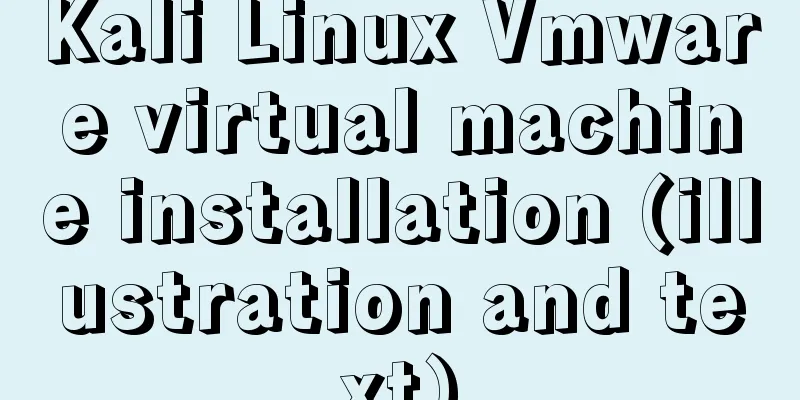Summary of web designers' experience and skills in learning web design
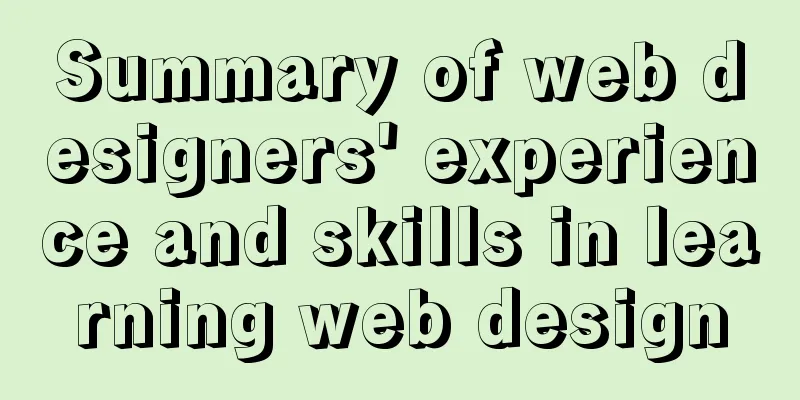
|
As the company's influence grows and its products continue to improve, the related image design must keep up and need to be gradually improved, so we hired a fresh graduate web designer to grow together. Fresh graduates are hardworking and willing to learn, but they also have unrealistic ambitions. Their starting points are similar, so how to train web designers becomes crucial. I would like to share with you some of my experiences in contacting and learning design, and hope to get more suggestions from you.
1. Color matchingIn fact, the sense of color is the most basic quality that a designer should possess. Their works are widely used in web interfaces, system interfaces, product packaging, etc. Some basic theories, such as warm and cool colors, contrasting colors/complementary colors, color psychology, matching principles, etc., are everywhere. If you are interested, just search for one or two and take a look. For web designers, color is more of a feeling, just like the feel of shooting a basketball. This feeling can be developed through observation and practice. When Mars first came into contact with design, he would pay attention to the color matching of the signs of certain companies and restaurants on the roadside even when riding the bus. He always paid attention to the beauty of color matching in life. He can't even remember how many color screenshots he took. Mars believes that designers generally use colors in several stages:
In fact, this is also a process of continuous practice and accumulation, so that the sense of color will be improved. 2. LayoutIn addition to having a good sense of color, web designers must also have a good grasp of layout. The quality of the combination directly affects the effect of the work. In fact, it is not difficult to do a good layout design. It is nothing more than the following steps:
Mars thinks the best way to practice layout is to make a PPT. It is not easy to make a PPT beautiful and concise. For pre-sales personnel in the software industry, how to make beautiful PPT should be a compulsory course for their self-study. Once the PPT layout is completed, the graphic layouts of other web pages, brochures, etc. should be easy to come by. 3. DetailsThe famous saying "Details determine success or failure" is even more important in the field of design. Many details may be overlooked by viewers, but designers must never miss them, such as background color, color gradient, spacing between components, title style, highlight style, font/size/color, line/paragraph spacing, illustration position/edge treatment, input box width and height/border color/background color, button position, etc. As before, only if you look at and compare more can you see these details. Some people think these details are not a big deal, but when multiple details are combined together, it makes people feel uncomfortable. For example, the following is a form for adding comments under an article in a certain system. The upper part is the program written directly by the programmer without any beautification (above), and the lower part is the form interface designed and beautified with the assistance of a designer (below).
People with normal aesthetic taste would definitely think the following is beautiful, but they don’t know what’s good about it? Listen to Mars explain it from various angles:
The above aspects are all about improving personal aesthetics . If you are not planning to conduct aesthetic research, I think too much pure theoretical learning will not improve your aesthetics much. So my advice is: watch more, imitate more, do more, and compare more. Be careful not to create blindly without any aesthetic sense. In fact, there is nothing shameful about imitation. It is a necessary stage of learning. It's like if someone imitates MJ's dance, even if they don't look exactly like him, they will at least be liked and admired by a small number of people, such as at a school/class's Christmas party; but if they don't understand the public's aesthetic taste, they will most likely dance like Sister Furong, which will just be a joke. Developing good aesthetic values can be applied to all aspects of life, and all aspects of life can also exercise your aesthetic values, such as photography, decorating your room and desk, clothing matching, etc., which can improve your taste in life. 4. MindsetDuring the accumulation stage, you should keep a calm mind, be steady and patient , and avoid being impatient. Being a web designer is a delicate job, and there is no point in being anxious. With a basic aesthetic view, you need to relax when creating, do what you want to do, eat what you want to eat, follow your heart, and provide yourself with an environment for creative inspiration. Don't just sit in front of the computer and think about it. You will get half the result with twice the effort and will end up depressing yourself. 5. SkillsWith a good aesthetic foundation and creativity, the next step is production. Compared with the cultivation of aesthetic values and the emergence of creativity, Mars feels that some tool skills are easy to learn. It is nothing more than a question of whether I use a pencil or a brush to draw. Here is a brief introduction to the tools Mars comes into contact with:
There are a lot of tutorials on the Internet for the above tools. I recommend the NetEase tutorial. You can find some basics to read, and after practicing it often you will master it. You can study and improve the more advanced techniques in the future. You should learn while using them so that you will remember them deeply. 6. User ExperienceUser experience generally appears in web design and system interface design. It is the interaction process between users and the human-computer interface. The ease of interface operation directly affects the user's impression of the product. User experience is a higher requirement for web designers, and it even goes beyond the scope of web designers. However, only when web designers understand this can they design the interface layout, overall matching, etc. more reasonably. Mars knows the importance of user experience, but has not studied it in depth. However, Mars will record the convenience of other people's web pages and systems, and will reflect it in his own design next time. It can be regarded as an imitation stage. This is also the way Mars has always learned. Finally, I would like to state that Mars is not a professional designer and has no theoretical foundation. The above summary is all based on practical experience, and I hope to get more good suggestions. |
<<: Examples of adding, modifying, deleting and clearing values in MySQL database
>>: An article tells you how to write a Vue plugin
Recommend
Using js to achieve the effect of carousel
Today, let's talk about how to use js to achi...
The latest virtual machine VMware 14 installation tutorial
First, I will give you the VMware 14 activation c...
An IE crash bug
Copy code The code is as follows: <style type=...
Use viewport in meta tag to define screen css
<meta name="viewport" content="w...
Instructions for using MySQL isolation Read View
Which historical version can the current transact...
A brief introduction to MySQL InnoDB ReplicaSet
Table of contents 01 Introduction to InnoDB Repli...
About IE8 compatibility: Explanation of the X-UA-Compatible attribute
Problem description: Copy code The code is as fol...
VMware15/16 Detailed steps to unlock VMware and install MacOS
VMware version: VMware-workstation-full-16 VMware...
Detailed graphic tutorial on how to install the unzipped version of MySQL under Windows 10
MySQL installation is divided into installation v...
How to connect XShell and network configuration in CentOS7
1. Linux network configuration Before configuring...
Detailed process analysis of docker deployment of snail cinema system
Environmental Statement Host OS: Cetnos7.9 Minimu...
Windows Server 2019 IIS10.0+PHP(FastCGI)+MySQL Environment Construction Tutorial
Preparation 1. Environmental Description: Operati...
A detailed tutorial on using Docker to build a complete development environment
Introduction to DNMP DNMP (Docker + Nginx + MySQL...
Example code for implementing transparent gradient effects with CSS
The title images on Zhihu Discovery columns are g...
Solve the problem that the name of the type=file file modification form cannot be echoed normally
The code under the easyui framework is as follows...