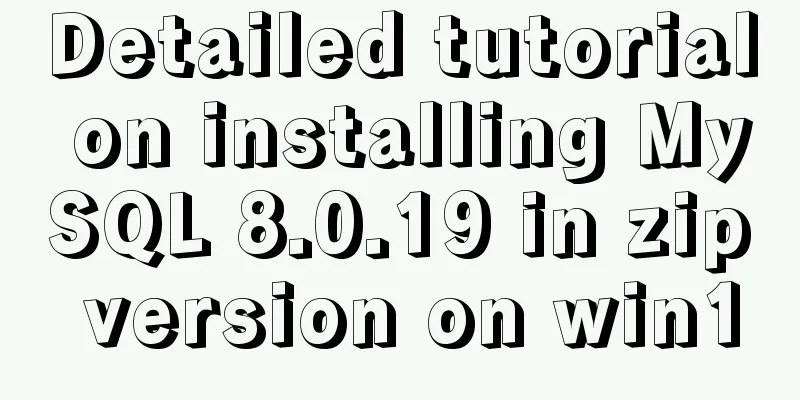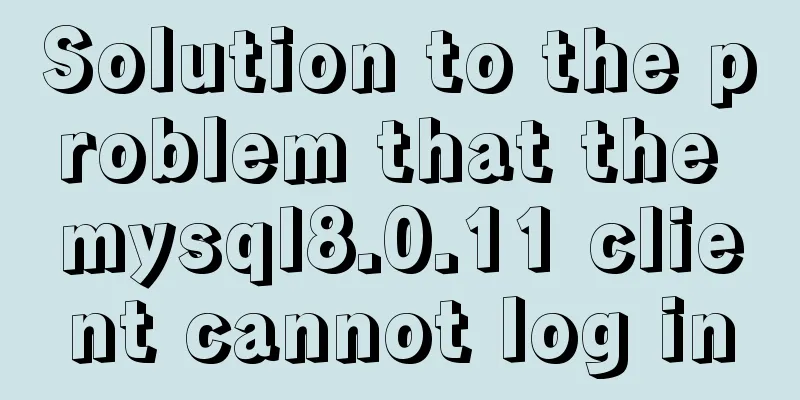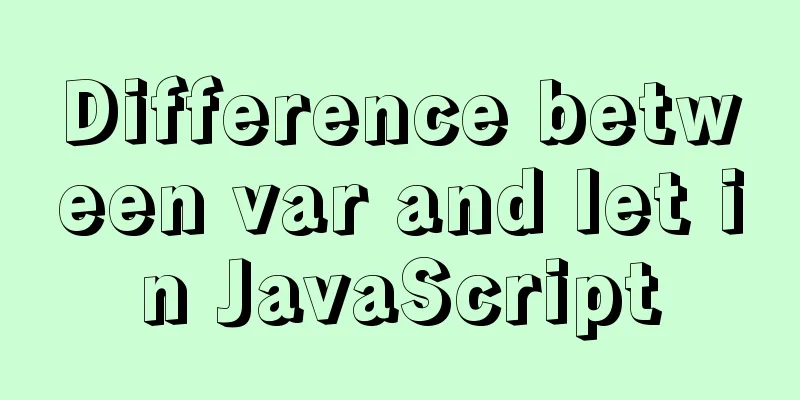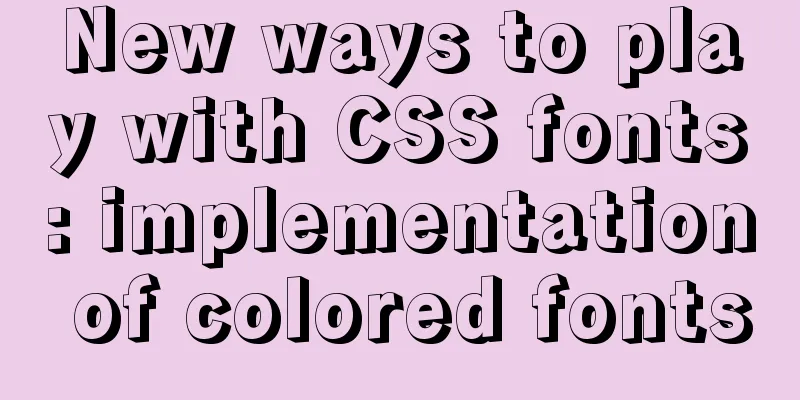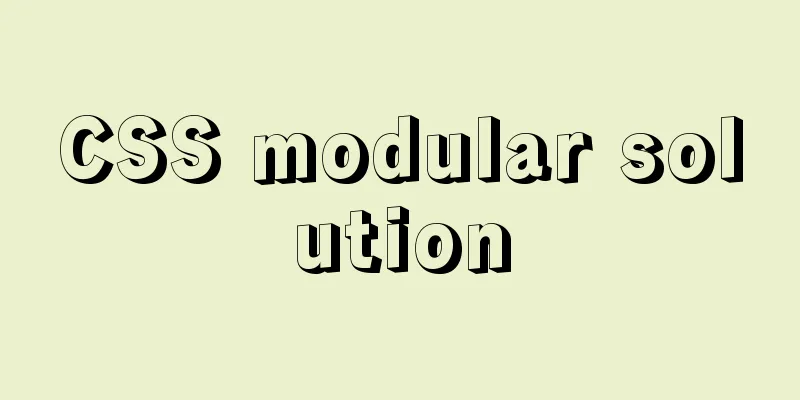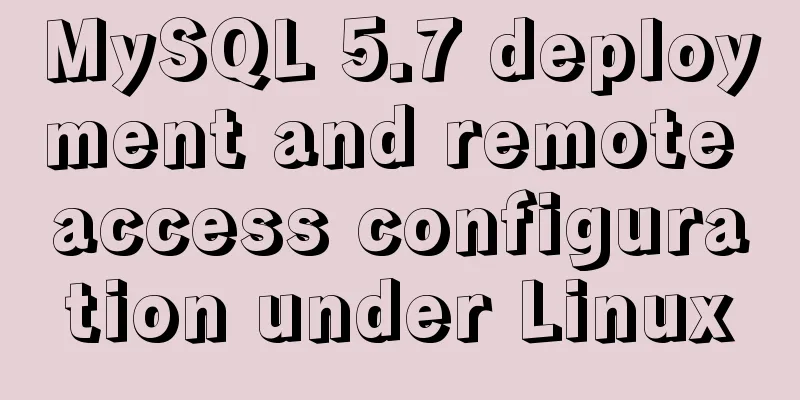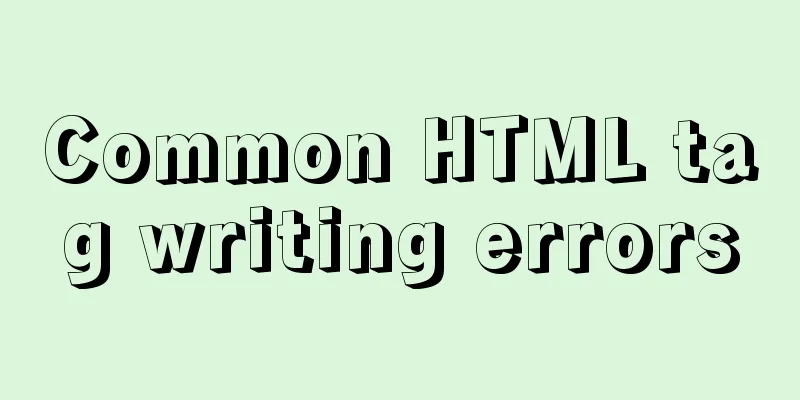An article tells you how to write a Vue plugin
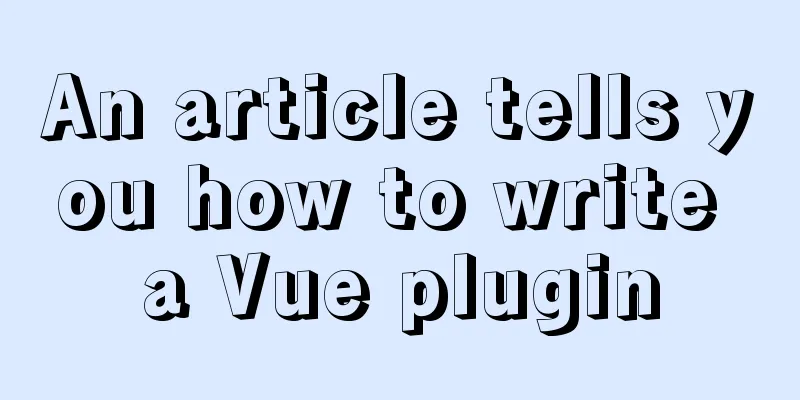
What is a pluginIn the Vue framework, if we need to add some functions we need to Vue, Vue has left me a plug-in method. We can write our own plug-in, then register the plug-in in Vue, and then use it. Through Vue plug-ins, we can implement some functions that the Vue framework does not have, or we can use plug-ins written by others to help us implement some functions more quickly. There are no strict requirements for the functional scope of the plug-in. According to the official examples, there are generally the following types: 1. Add global methods or attributes, such as 2. Add global resources: instructions/transitions, etc. For example: 3. Add some component options via global mixin. (such as 4. Add global instance methods by adding them to 5. A library that provides its own API and provides one or more of the functions mentioned above. Such as Writing pluginsWriting a Vue plug-in is actually very simple. A plug-in is actually an object or a function. If it is an object, the install method in the object will be called, and if it is a function, this function will be called. Whether calling the install method of an object or calling a function, they will receive two parameters: 1 is the app object generated by Vue's createApp, and 2 is the parameters passed in by the user. Let's start with the simplest i18n function. Generally, we put the plug-in in the We create an
export default {
install: (app, options) => {
// Write plugin code}
}
For example, if we need a global function to translate the entire program, we can hang the method on the app.config.globalProperties property to expose it. The function receives a key string which we will use to look up the converted string in the user-provided arguments object.
// plugins/i18n.js
export default {
install: (app, options) => {
app.config.globalProperties.$translate = key => {
return key.split('.').reduce((o, i) => {
if (o) return o[i]
}, options)
}
}
}
It is assumed that when using the plugin, the user will pass an object containing the translated keys in the options parameter. Our $translate function will use a string such as greetings.hello so the value looked up will be Bonjour!. For example: greetings: hello: 'Bonjour!' } We can also use inject to provide functionality or properties, for example, we can allow the application to access the options parameter to be able to use the parameters object passed in when installing the plugin.
// plugins/i18n.js
export default {
install: (app, options) => {
app.config.globalProperties.$translate = key => {
return key.split('.').reduce((o, i) => {
if (o) return o[i]
}, options)
}
app.provide('i18n', options)
}
}
Now we can use Since, Vue provides me the app object as the first argument of the plugin, all other features are available to the plugin, such as using mixins and directives. To learn more about For example, below we register a new custom directive in the plugin, as well as a global mixin method:
// plugins/i18n.js
export default {
install: (app, options) => {
app.config.globalProperties.$translate = (key) => {
return key.split('.')
.reduce((o, i) => { if (o) return o[i] }, options)
}
app.provide('i18n', options)
app.directive('my-directive', {
mounted (el, binding, vnode, oldVnode) {
// some logic ...
}
//...
})
app.mixin({
created() {
// some logic ...
}
//...
})
}
}
Using pluginsAfter we have written the plug-in above, we can use the plug-in. Using plugins in Vue is also very simple. We can add plugins to our application by using the use() method. The second parameter is optional, we can pass some custom parameters to the plugin.
// main.js
import { createApp } from 'vue'
import Root from './App.vue'
import i18nPlugin from './plugins/i18n'
const app = createApp(Root)
const i18nStrings = {
greetings:
hi: 'Hallo!'
}
}
app.use(i18nPlugin, i18nStrings)
app.mount('#app')
Finally, we use this plugin in the page:
<template>
<h1>{{ $translate("greetings.hi") }}</h1>
<div>i18n plugin example</div>
</template>
The final display:
SummarizeReference: https://v3.cn.vuejs.org/guide/plugins.html This article ends here. I hope it can be helpful to you. I also hope you can pay more attention to more content on 123WORDPRESS.COM! You may also be interested in:
|
<<: Summary of web designers' experience and skills in learning web design
>>: Html+CSS floating advertisement strip implementation
Recommend
Tomcat uses Log4j to output catalina.out log
Tomcat's default log uses java.util.logging, ...
CSS3 text animation effects
Effect html <div class="sp-container"...
Vue-router does not allow navigation to the current location (/path) Error reasons and fixes
Table of contents Error message Cause Error demon...
HTML tutorial, easy to learn HTML language (2)
*******************Introduction to HTML language (...
CSS3 new layout: flex detailed explanation
Flex Basic Concepts Flex layout (flex is the abbr...
MySQL optimization strategy (recommended)
In summary: 1. Consider performance when designin...
MySql 8.0.11 installation and configuration tutorial
Official website address: https://dev.mysql.com/d...
Solve the problem that shutting down Tomcat using shutdown.bat will shut down other Tomcats
The shutdown.bat file has a sentence if not "...
How to view Docker container application logs
docker attach command docker attach [options] 容器w...
Detailed explanation of JQuery selector
Table of contents Basic selectors: Level selector...
Analysis of the principles of docker containers
Table of contents 01 What is the essence of a con...
Vue mobile terminal realizes the whole process of left sliding editing and deletion
Preface According to the project needs, Vue-touch...
React example of how to get the value of the input box
React multiple ways to get the value of the input...
Detailed explanation of WeChat Mini Program official face verification
The mini program collected user personal informat...
Solution to multiple 302 responses in nginx proxy (nginx Follow 302)
Proxying multiple 302s with proxy_intercept_error...