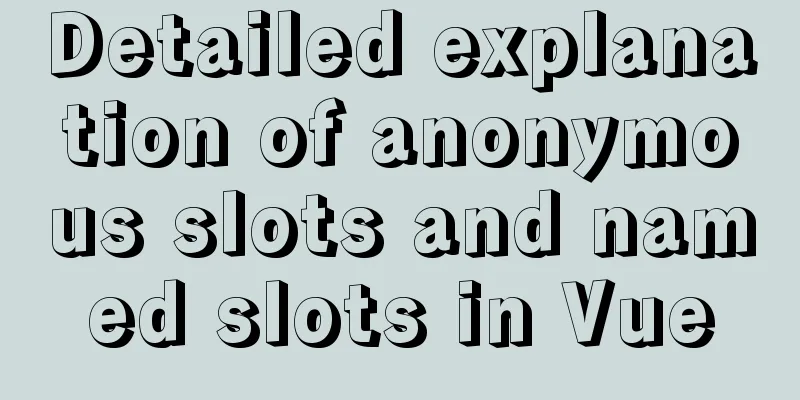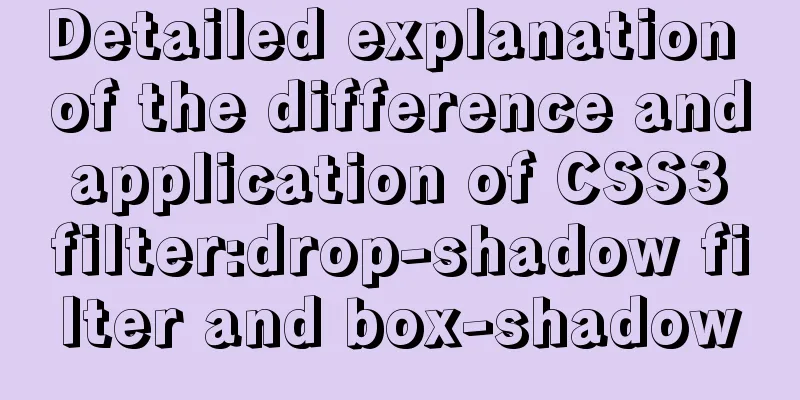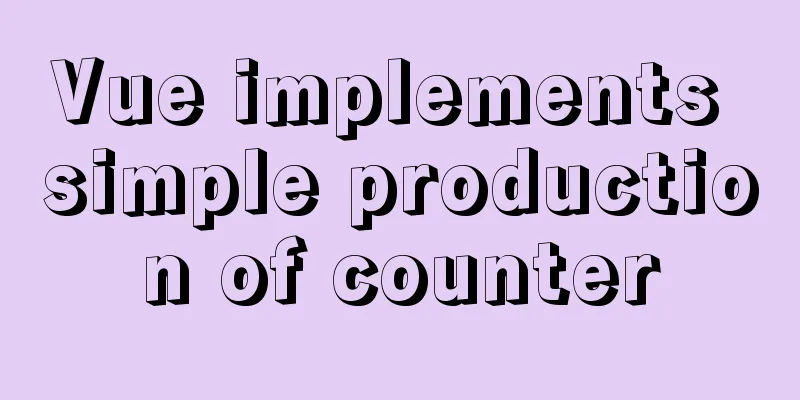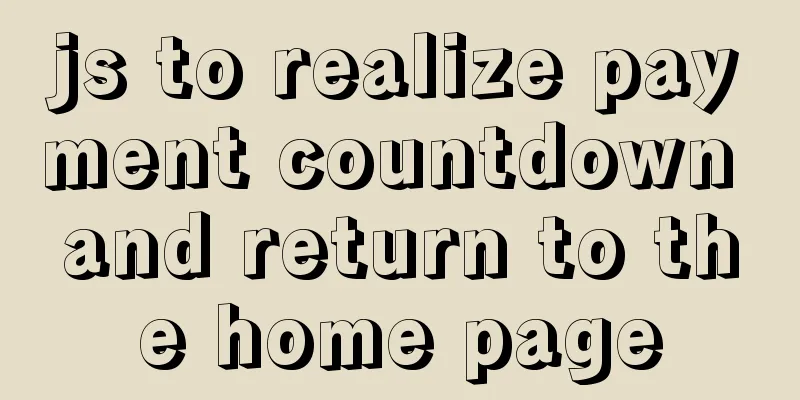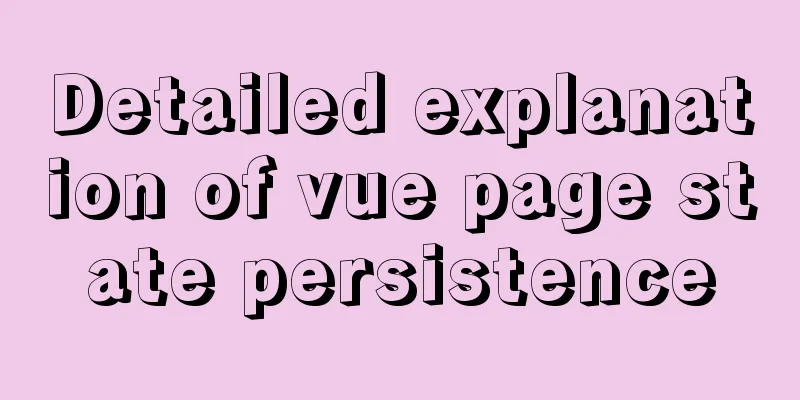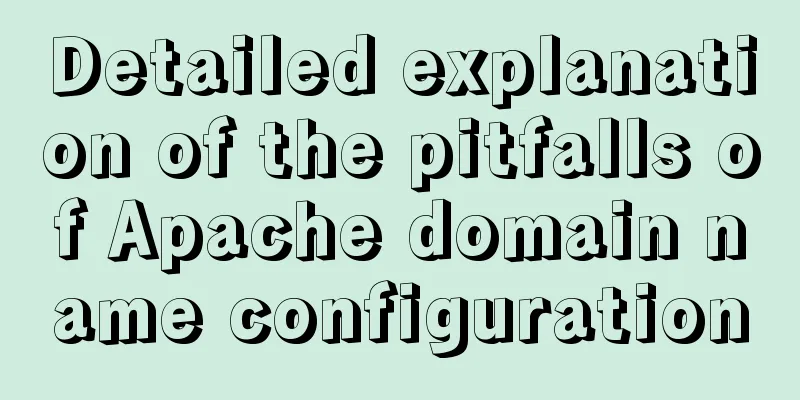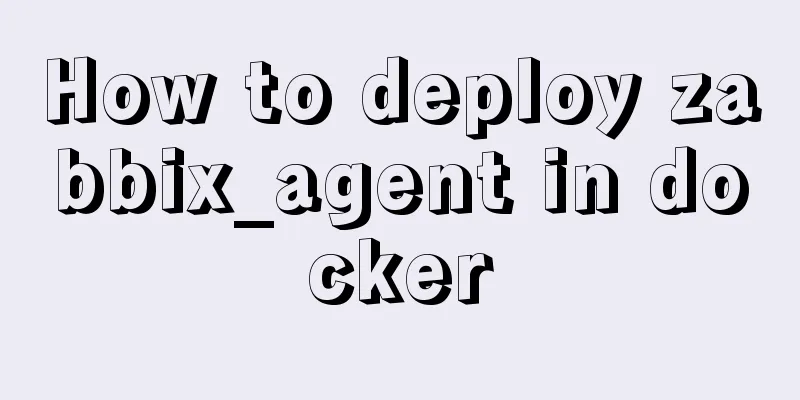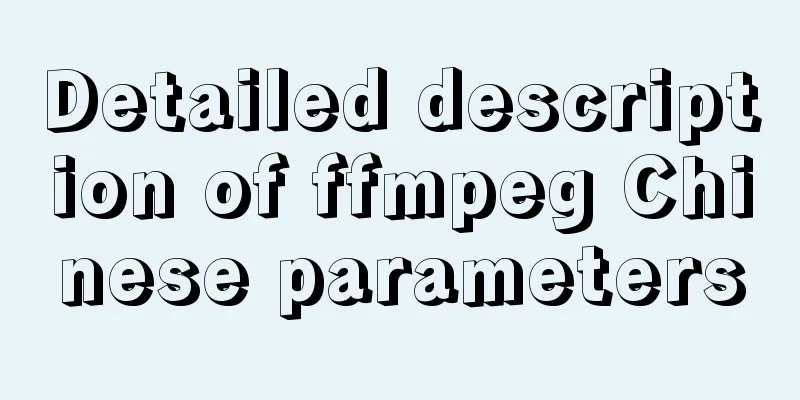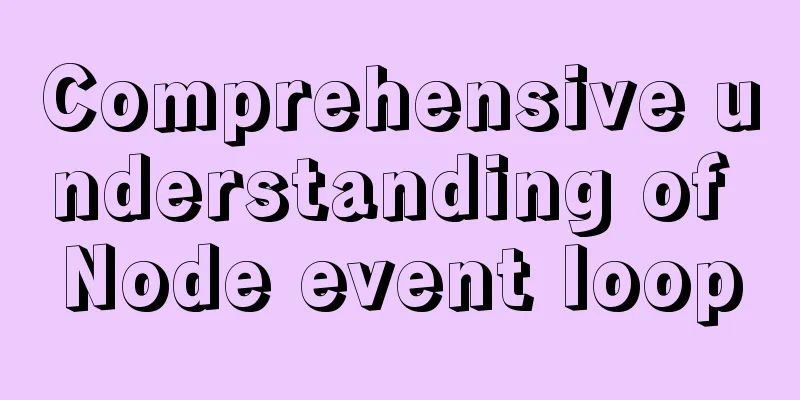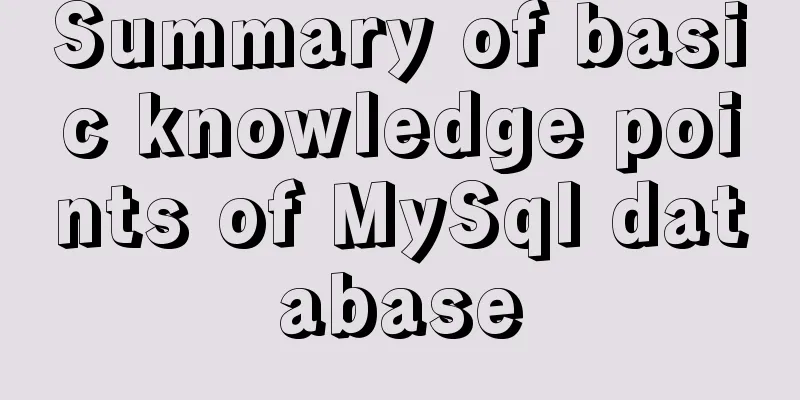Detailed explanation of JQuery selector

Basic selectors:
Code implementation:
<!DOCTYPE html>
<html lang="en">
<head>
<meta charset="UTF-8">
<meta name="viewport" content="width=device-width, initial-scale=1.0">
<title>Basic Selector</title>
</head>
<body>
<div id="div1">div1</div>
<div class="cls">div2</div>
<div class="cls">div3</div>
</body>
<script src="js/jquery-3.3.1.min.js"></script>
<script>
//1. Element selector $("element name")
let divs = $("div");
//alert(divs.length);
//2.id selector $("#id's attribute value")
let div1 = $("#div1");
//alert(div1);
//3. Class selector $(".class attribute value")
let cls = $(".cls");
alert(cls.length);
</script>
</html>
Level selector:
Code implementation:
<body>
<div>
<span>s1
<span>s1-1</span>
<span>s1-2</span>
</span>
<span>s2</span>
</div>
<div></div>
<p>p1</p>
<p>p2</p>
</body>
<script src="jquery-3.3.1.min.js"></script>
<script>
// 1. Descendant selector $("AB"); all B under A (including B's children)
let spans1 = $("div span");
// alert(spans1.length);
// 2. Child selector $("A > B"); all B under A (excluding B's children)
let spans2 = $("div > span");
// alert(spans2.length);
// 3. Brother selector $("A + B"); the next B adjacent to A
let ps1 = $("div + p");
// alert(ps1.length);
// 4. Brother selector $("A ~ B"); all B adjacent to A
let ps2 = $("div ~ p");
alert(ps2.length);
</script>
Attribute selectors:
Code implementation:
<body>
<input type="text">
<input type="password">
<input type="password">
</body>
<script src="jquery-3.3.1.min.js"></script>
<script>
//1. Attribute name selector $("element [attribute name]")
let in1 = $("input[type]");
//alert(in1.length);
//2. Attribute value selector $("element [attribute name = attribute value]")
let in2 = $("input[type='password']");
alert(in2.length);
</script>
Filter selector:
Code Implementation
<body>
<div>div1</div>
<div id="div2">div2</div>
<div>div3</div>
<div>div4</div>
</body>
<script src="jquery-3.3.1.min.js"></script>
<script>
// 1. First element selector $("A:first");
let div1 = $("div:first");
//alert(div1.html());
// 2. Tail element selector $("A:last");
let div4 = $("div:last");
//alert(div4.html());
// 3. Non-element selector $("A:not(B)");
let divs1 = $("div:not(#div2)");
//alert(divs1.length);
// 4. Even selector $("A:even");
let divs2 = $("div:even");
//alert(divs2.length);
//alert(divs2[0].innerHTML);
//alert(divs2[1].innerHTML);
// 5. Odd selector $("A:odd");
let divs3 = $("div:odd");
//alert(divs3.length);
//alert(divs3[0].innerHTML);
//alert(divs3[1].innerHTML);
// 6. Equal index selector $("A:eq(index)");
let div3 = $("div:eq(2)");
//alert(div3.html());
// 7. Greater than index selector $("A:gt(index)");
let divs4 = $("div:gt(1)");
//alert(divs4.length);
//alert(divs4[0].innerHTML);
//alert(divs4[1].innerHTML);
// 8. Less than index selector $("A:lt(index)");
let divs5 = $("div:lt(2)");
alert(divs5.length);
alert(divs5[0].innerHTML);
alert(divs5[1].innerHTML);
</script>
Form attribute selectors:
Code implementation:
<body>
<input type="text" disabled>
<input type="text" >
<input type="radio" name="gender" value="men" checked>Male<input type="radio" name="gender" value="women">Female<input type="checkbox" name="hobby" value="study" checked>Study<input type="checkbox" name="hobby" value="sleep" checked>Sleep<select>
<option>---Please select---</option>
<option selected>Undergraduate</option>
<option>Diploma</option>
</select>
</body>
<script src="js/jquery-3.3.1.min.js"></script>
<script>
// 1. Available element selector $("A:enabled");
let ins1 = $("input:enabled");
//alert(ins1.length);
// 2. Unavailable element selector $("A:disabled");
let ins2 = $("input:disabled");
//alert(ins2.length);
// 3. Radio/checkbox selected element $("A:checked");
let ins3 = $("input:checked");
//alert(ins3.length);
//alert(ins3[0].value);
//alert(ins3[1].value);
//alert(ins3[2].value);
// 4. The element selected in the drop-down box $("A:selected");
let select = $("select option:selected");
alert(select.html());
</script>
SummarizeThis article ends here. I hope it can be helpful to you. I also hope you can pay more attention to more content on 123WORDPRESS.COM! You may also be interested in:
|
>>: A brief introduction to MySQL functions
Recommend
CentOS6.9+Mysql5.7.18 source code installation detailed tutorial
CentOS6.9+Mysql5.7.18 source code installation, t...
Linux remote login implementation tutorial analysis
Linux is generally used as a server, and the serv...
JavaScript drag time drag case detailed explanation
Table of contents DragEvent Interface DataTransfe...
Install Apple Mac OS X in VMWare12 Graphic Tutorial
1. Introduction: Because my friend wanted to lear...
Detailed explanation of configuring keepalived log to another path in centos7
Keepalived installation: cd <keepalived_source...
Self-understanding of the background-position attribute in background image positioning
Recently, I need to use a lot of fragmented pictu...
Query the data of the day before the current time interval in MySQL
1. Background In actual projects, we will encount...
Introduction to the process of using NFS remote directory mounting in CentOS environment
Table of contents 1. Introduction to NFS 2. NFS C...
9 Practical Tips for Creating Web Content Pages
Content 1. Give readers a reason to stay. Make the...
A very detailed explanation of the Linux DHCP service
Table of contents 1. DHCP Service (Dynamic Host C...
Example of using HTML+CSS to implement a secondary menu bar when the mouse is moved
This article introduces an example of using HTML+...
Keepalived+Nginx+Tomcat sample code to implement high-availability Web cluster
Keepalived+Nginx+Tomcat to achieve high availabil...
CSS3 speeds up and delays transitions
1. Use the speed control function to control the ...
Detailed explanation of MySQL alter ignore syntax
When I was at work today, the business side asked...
mysql8.0.11 winx64 installation and configuration tutorial
The installation tutorial of mysql 8.0.11 winx64 ...