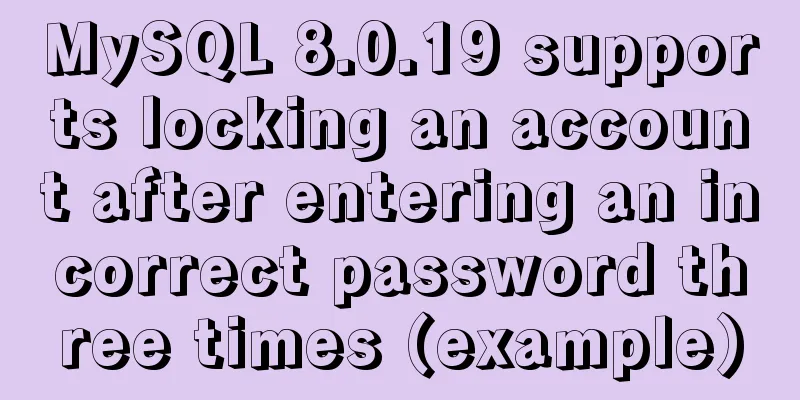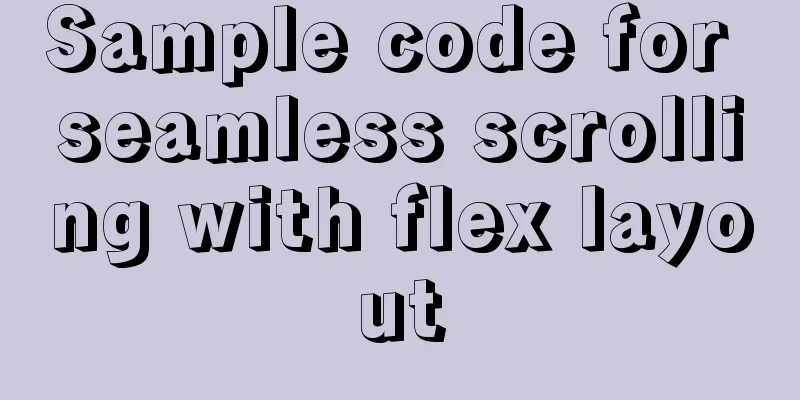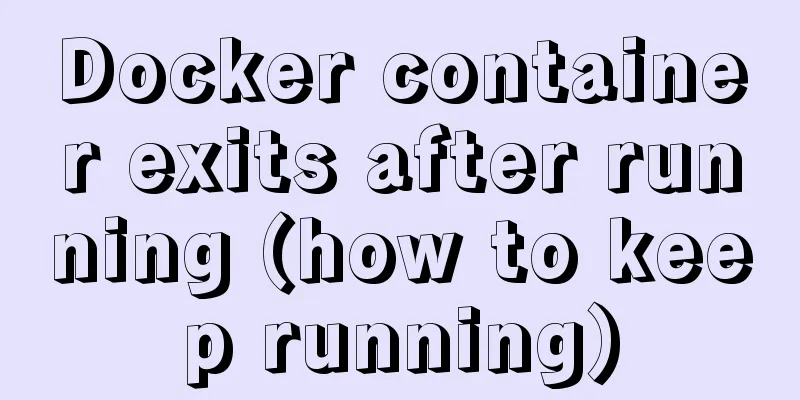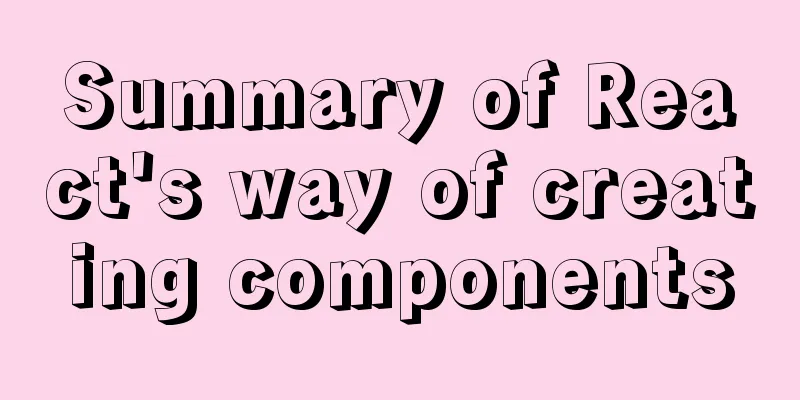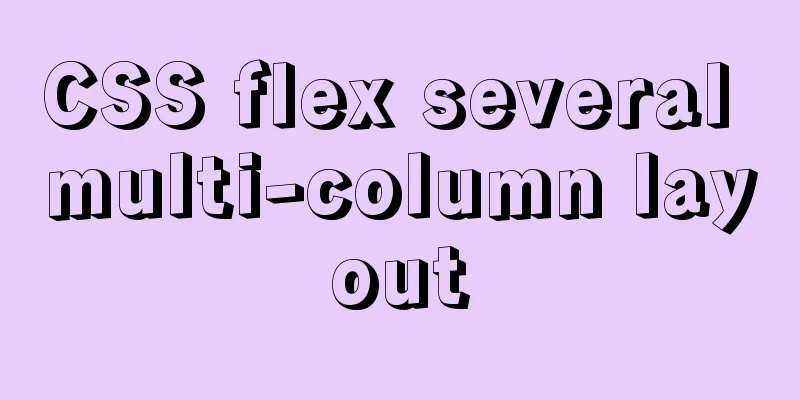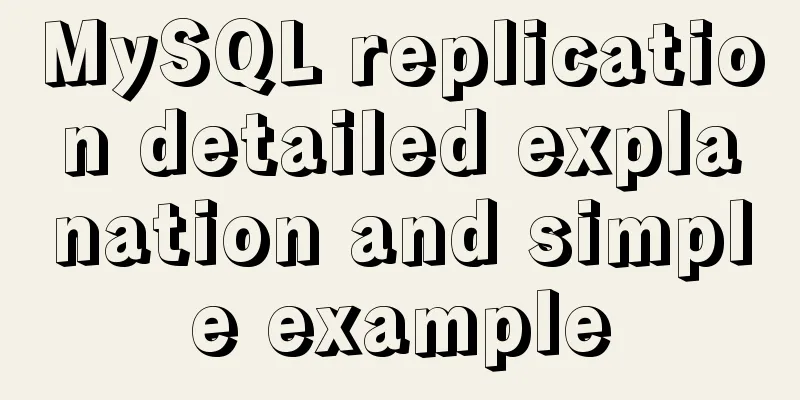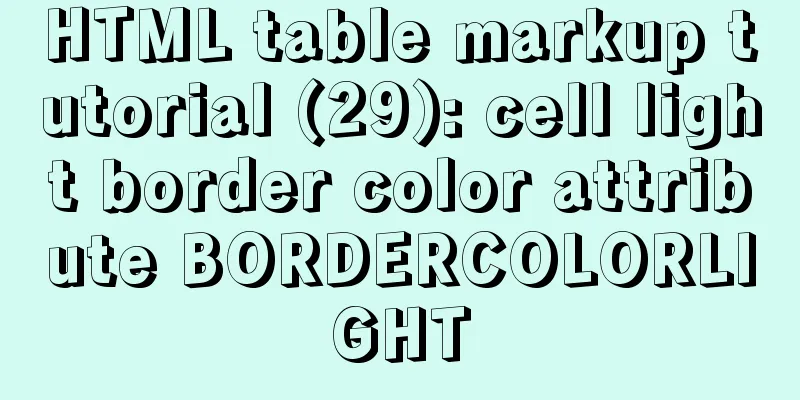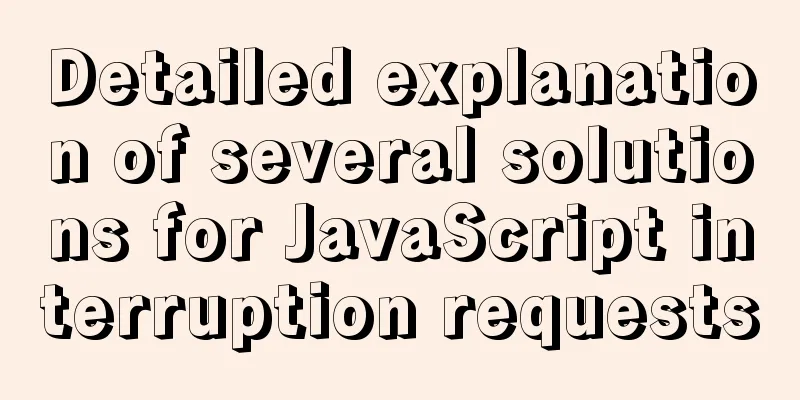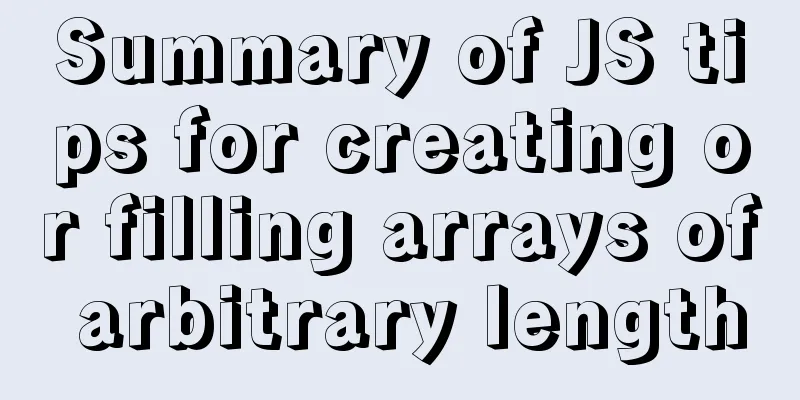Comprehensive understanding of Node event loop
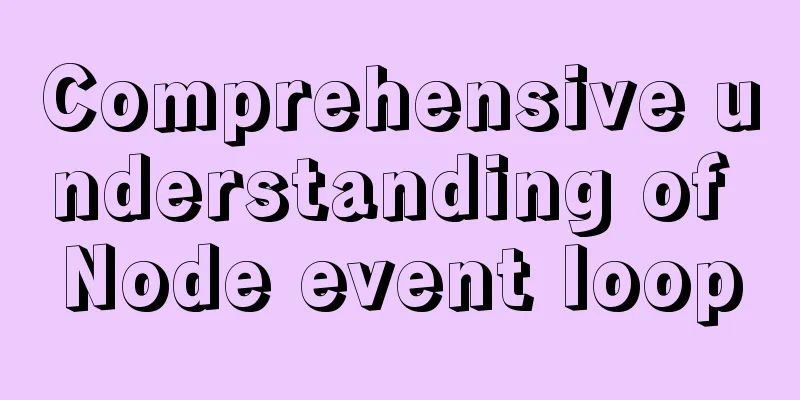
Node Event Loop The underlying language of Node is libuv , which is a C++ language. It is used to operate the underlying operating system and encapsulates the operating system interface. Node's event loop is also written in Because Node deals with the operating system, the event loop is relatively complex and has some unique APIs of its own. Event loop diagramAs promised, there will be a picture, and I won’t keep you in suspense. Once you understand the picture below, you will have learned the event loop.
Event loop diagram
Event loop diagram - structure In order to give everyone a general idea, here is a directory structure diagram :
Table of contents Next, let’s talk about it in detail. Main Thread
Main Thread In the above picture, the meanings of several color blocks are:
Event loop
Event loop The gray circle in the figure is related to the operating system and is not the focus of this chapter's analysis. Pay special attention to the yellow and orange circles and the orange box in the middle. We call each round of the event loop "a cycle", also called "a poll", or "a tick". A cycle goes through six stages:
This time we only focus on the three key points marked in red above. How it works
Among them, How the timers queue works Timers are not queues in the true sense, they store timers inside. Checking process: Calculate each timer in order, and calculate whether the time from the start of the timer to the current time meets the timer interval parameter setting (for example, 1000ms, calculate whether 1m has passed since the start of the timer). When a timer check passes, its callback function is executed. How the poll queue works
Example of event flow
setTimeout(() => {
console.log('object');
}, 5000)
console.log('node');The event flow of the above code Enter the main thread and execute setTimeout(). The callback function is placed in the asynchronous queue timers as an asynchronous task and is not executed for the time being.
To understand this problem, look at the following code and process analysis:
setTimeout(function t1() {
console.log('setTimeout');
}, 5000)
console.log('node life cycle');
const http = require('http')
const server = http.createServer(function h1() {
console.log('request callback');
});
server.listen(8080)The code analysis is as follows:
If there are no tasks in the six queues, they will wait in the poll queue. As shown below:
Infinite loop... Sorting out the event loop flow chart: Note: The term "Is there a task" in the figure below means "Is there a task in this queue?"
Event loop process summary Let's use a typical example to verify the process:
const startTime = new Date();
setTimeout(function f1() {
console.log('setTimeout', new Date(), new Date() - startTime);
}, 200)
console.log('node life cycle', startTime);
const fs = require('fs')
fs.readFile('./poll.js', 'utf-8', function fsFunc(err, data) {
const fsTime = new Date()
console.log('fs', fsTime);
while (new Date() - fsTime < 300) {
}
console.log('End of infinite loop', new Date());
});Run three times in a row and print the following results:
Execution process analysis:
After waiting long enough, go back down to the event loop. The event loop checks that there are no other asynchronous tasks, ends the thread, and the entire program exits. Check PhaseCheck phase (callbacks using setImmediate will go directly into this queue) How the check queue actually works The real queue contains a collection of callback functions to be executed. Similar to the form of [fn,fn]. Therefore, setImmediate is not a timer concept. If you go for an interview and it involves Node, you may encounter the following question: which is faster, setImmediate or setTimeout(0)? setImmediate() vs. setTimeout(0)
In summary, setImmediate operates faster than setTimeout(0) because setTimeout also needs to start a timer thread and increase the computational overhead. The effects of the two are similar. But the execution order is uncertain Observe the following code:
setTimeout(() => {
console.log('setTimeout');
}, 0);
setImmediate(() => {
console.log('setImmediate');
});After running it repeatedly for many times, the execution effect is as follows:
Uncertain order You can see that the order of the two console.log statements is not fixed when running multiple times. In the above code, when the main thread is running, the setTimeout function is called and the timer thread adds a timer task. After the setImmediate function is called, its callback function is immediately pushed to the check queue. The main thread has completed execution. When eventloop determines that there is content in the timers and check queues, it enters asynchronous polling: The first case: when the time in timers comes, there may not be 1ms left, and the condition of the timer task interval is not met, so there is no callback function in timers. Continue down to the check queue. At this time, the callback function of setImmediate has been waiting for a long time and is executed directly. The next time the eventloop reaches the timers queue, the timer will have matured and the setTimeout callback task will be executed. So the order is "setImmediate -> setTimeout". The second case: But it is also possible that it exceeds 1ms when it reaches the timers stage. Therefore, the calculation timer condition is met and the setTimeout callback function is executed directly. The eventloop then goes down to the check queue to execute the callback of setImmediate. The final order is "setTimeout -> setImmediate". Therefore, when only comparing these two functions, the final result of the execution order of the two depends on the current computer's operating environment and operating speed . Comparison code of the time difference between the two
------------------setTimeout test:-------------------
let i = 0;
console.time('setTimeout');
function test() {
if (i < 1000) {
setTimeout(test, 0)
i++
} else {
console.timeEnd('setTimeout');
}
}
test();
------------------setImmediate test:-------------------
let i = 0;
console.time('setImmediate');
function test() {
if (i < 1000) {
setImmediate(test)
i++
} else {
console.timeEnd('setImmediate');
}
}
test();Run and observe the time gap:
The time difference between setTimeout and setImmediate It can be seen that setTimeout takes much more time than setImmediate This is because setTimeout not only consumes the time of main code execution. Also in the timers queue, there is the calculation time for each scheduled task in the timer thread. Interview questions related to poll queue (examining the execution order of timers, poll, and check) If you understand the event loop diagram above, the following question will not be difficult for you!
// Talk about the execution order of the following code, which one will be printed first?
const fs = require('fs')
fs.readFile('./poll.js', () => {
setTimeout(() => console.log('setTimeout'), 0)
setImmediate(() => console.log('setImmediate'))
})No matter how many times the above code logic is executed, setImmediate will always be executed first.
Execute setImmediate first Because the callbacks of each fs function are placed in the poll queue. When the program is holding in the poll queue, a callback is executed immediately. nextTick and PromiseAfter talking about macro tasks, let’s talk about micro tasks.
NextTick Expression
process.nextTick(() => {})Promise representation
Promise.resolve().then(() => {})How to participate in the event loop? In the event loop, before executing each callback, clear nextTick and promise in sequence.
// Consider the execution order of the following code first setImmediate(() => {
console.log('setImmediate');
});
process.nextTick(() => {
console.log('nextTick 1');
process.nextTick(() => {
console.log('nextTick 2');
})
})
console.log('global');
Promise.resolve().then(() => {
console.log('promise 1');
process.nextTick(() => {
console.log('nextTick in promise');
})
})Final order:
Two questions: Based on the above, there are two questions to be considered and solved:
For the two questions above, see the code below
setTimeout(() => {
console.log('setTimeout 100');
setTimeout(() => {
console.log('setTimeout 100 - 0');
process.nextTick(() => {
console.log('nextTick in setTimeout 100 - 0');
})
}, 0)
setImmediate(() => {
console.log('setImmediate in setTimeout 100');
process.nextTick(() => {
console.log('nextTick in setImmediate in setTimeout 100');
})
});
process.nextTick(() => {
console.log('nextTick in setTimeout100');
})
Promise.resolve().then(() => {
console.log('promise in setTimeout100');
})
}, 100)
const fs = require('fs')
fs.readFile('./1.poll.js', () => {
console.log('poll 1');
process.nextTick(() => {
console.log('nextTick in poll ======');
})
})
setTimeout(() => {
console.log('setTimeout 0');
process.nextTick(() => {
console.log('nextTick in setTimeout');
})
}, 0)
setTimeout(() => {
console.log('setTimeout 1');
Promise.resolve().then(() => {
console.log('promise in setTimeout1');
})
process.nextTick(() => {
console.log('nextTick in setTimeout1');
})
}, 1)
setImmediate(() => {
console.log('setImmediate');
process.nextTick(() => {
console.log('nextTick in setImmediate');
})
});
process.nextTick(() => {
console.log('nextTick 1');
process.nextTick(() => {
console.log('nextTick 2');
})
})
console.log('global ------');
Promise.resolve().then(() => {
console.log('promise 1');
process.nextTick(() => {
console.log('nextTick in promise');
})
})
/** The execution order is as follows global ------
nextTick 1
nextTick 2
promise 1
nextTick in promise
setTimeout 0 // Explanation of the problem 1. Without nextTick and promise above, the order of setTimeout and setImmediate is not certain. With them, 0 will definitely start first.
// It can be seen that before executing a queue, nextTick and promise micro queues are checked and executed first. nextTick in setTimeout
setTimeout 1
nextTick in setTimeout1
promise in setTimeout1
setImmediate
nextTick in setImmediate
poll 1
nextTick in poll ======
setTimeout 100
nextTick in setTimeout100
promise in setTimeout100
setImmediate in setTimeout 100
nextTick in setImmediate in setTimeout 100
setTimeout 100 - 0
nextTick in setTimeout 100 - 0
*/The above code is executed multiple times in the same order, and the order of setTimeout and setImmediate remains unchanged. The execution order and specific reasons are as follows:
Extension: Why do we need nextTick and Promise when we have setImmediate? When it was first designed, setImmediate acted as a microqueue (although it is not). The designer hopes that setImmediate will be executed immediately after poll is executed (of course, this is indeed the case now). So the name is So nextTick, the real micro-queue concept, appeared. But at this time, the name of immediate is taken, so the name is nextTick (next tick). During the event loop, before executing any queue, it is checked whether it is empty. The second is Promise. Interview QuestionsFinally, here comes the interview question to test the learning results
async function async1() {
console.log('async start');
await async2();
console.log('async end');
}
async function async2(){
console.log('async2');
}
console.log('script start');
setTimeout(() => {
console.log('setTimeout 0');
}, 0)
setTimeout(() => {
console.log('setTimeout 3');
}, 3)
setImmediate(() => {
console.log('setImmediate');
})
process.nextTick(() => {
console.log('nextTick');
})
async1();
new Promise((res) => {
console.log('promise1');
res();
console.log('promise2');
}).then(() => {
console.log('promise 3');
});
console.log('script end');
// The answer is as follows // -
// -
// -
// -
// -
// -
// -
// -
// -
// -
// -
// -
/**
script start
async start
async2
promise1
promise2
script end
nextTick
async end
promise 3
// The following three operations are to verify the computing speed of your computer.
The fastest (less than 0ms to execute the above synchronization code + microtask + timer operation):
setImmediate
setTimeout 0
setTimeout 3
The speed is medium (it takes more than 0~3ms to execute the above synchronization code + microtask + timer operation):
setTimeout 0
setImmediate
setTimeout 3
Poor speed (executing the above synchronization code + microtask + timer operation took more than 3ms):
setTimeout 0
setTimeout 3
setImmediate
*/ Mind map Core phases of the Node life cycle This is the end of this article on a comprehensive understanding of the Node event loop. For more information about the Node event loop, please search for previous articles on 123WORDPRESS.COM or continue to browse the following related articles. I hope you will support 123WORDPRESS.COM in the future! You may also be interested in:
|
<<: MySQL fuzzy query statement collection
Recommend
How to use not in to optimize MySql
Recently, when using select query in a project, I...
Tutorial diagram of using Jenkins for automated deployment under Windows
Today we will talk about how to use Jenkins+power...
Linux firewall iptables detailed introduction, configuration method and case
1.1 Introduction to iptables firewall Netfilter/I...
A brief discussion on several situations where adding indexes to MySQL does not take effect
Adding indexes can improve query efficiency. Addi...
Detailed explanation of using CSS3's var() to change scss variable values at runtime
var() Introduction and Usage Details (MDN) IE is ...
How to connect to virtual machine MySQL using VScode in window environment
1. Virtual Machine Side 1. Find the mysql configu...
W3C Tutorial (9): W3C XPath Activities
XPath is a language for selecting parts of XML do...
vue-cropper component realizes image cutting and uploading
This article shares the specific code of the vue-...
How to implement the jQuery carousel function
This article shares the implementation code of jQ...
17 excellent web designs carefully crafted by startups
Startups often bring us surprises with their unco...
Mysql Sql statement exercises (50 questions)
Table name and fields –1. Student List Student (s...
MySQL 8.0 WITH query details
Table of contents Learning about WITH queries in ...
Vue example code using transition component animation effect
Transition document address defines a background ...
Should I use Bootstrap or jQuery Mobile for mobile web wap
Solving the problem Bootstrap is a CSS framework ...
Example code for implementing the wavy water ball effect using CSS
Today I learned a new CSS special effect, the wav...