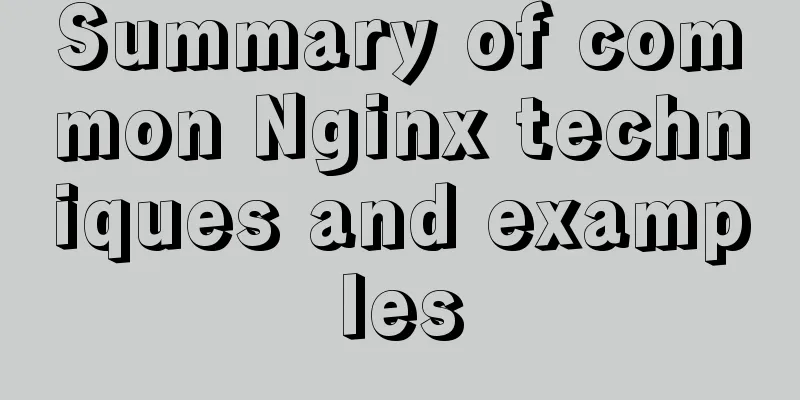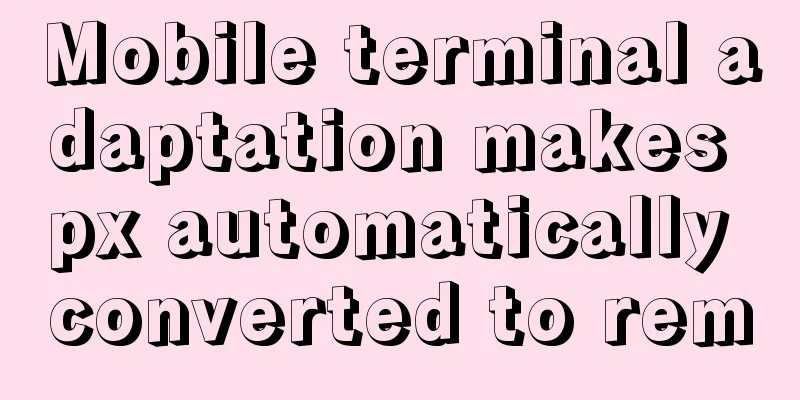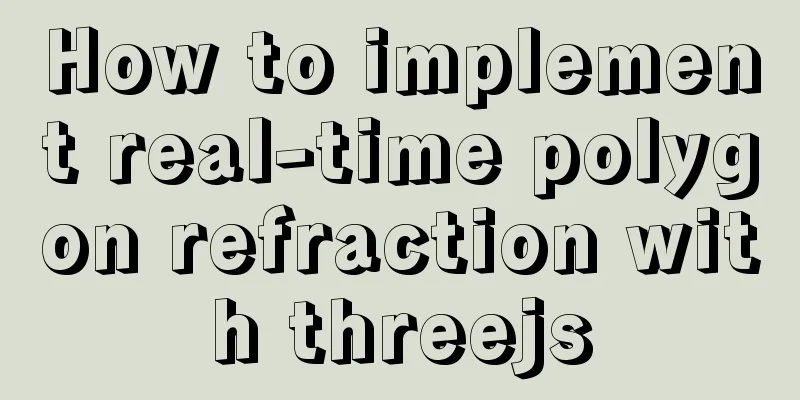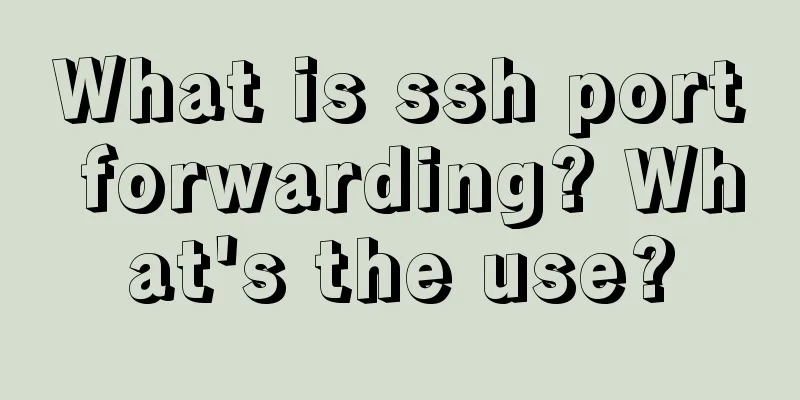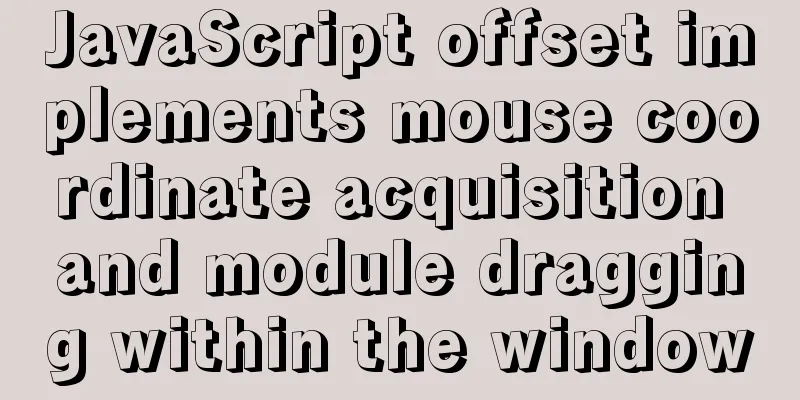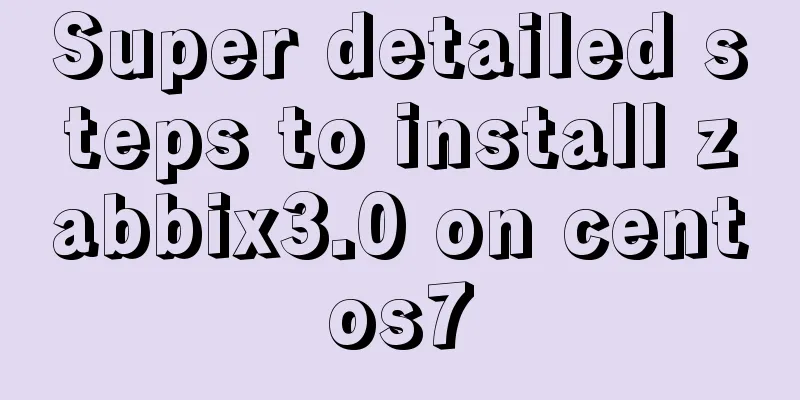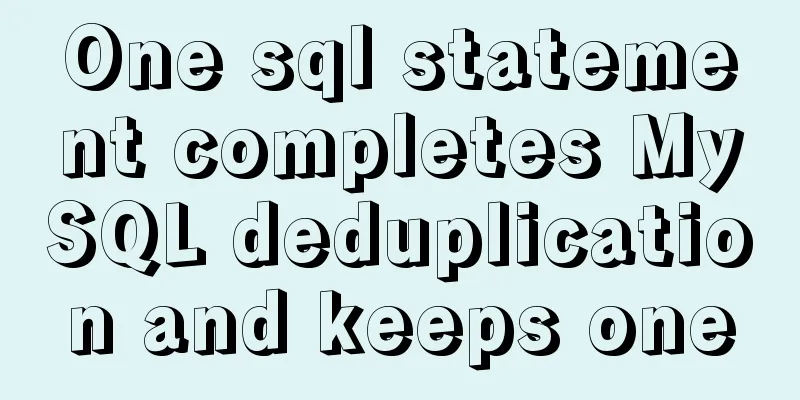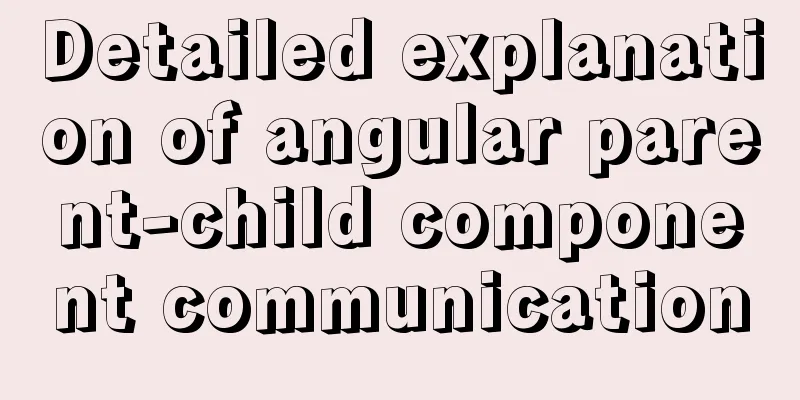Sample code for seamless scrolling with flex layout
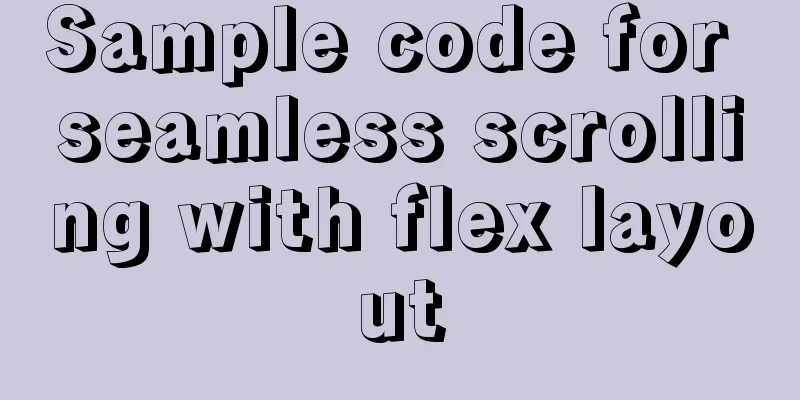
|
This article mainly introduces the sample code of flex layout to achieve seamless scrolling, which is shared with you as follows: Case demonstration
Flex layout The so-called flex layout is an elastic box layout. This layout is more commonly used on mobile devices, but with the update of browser versions, flex layout is becoming more and more commonly used because of its own advantages. Ideas:
Animation effects
CSS part code
* {
margin: 0;
padding: 0;
}
a {
text-decoration: none;
}
.box-big {
position: absolute;
display: flex;
left: 50%;
top: 50%;
border: 1px solid #9FD6FF;
transform: translate(-50%, -50%);
width: 707px;
height: 170px;
/* background-color: pink; */
flex-wrap: wrap;
overflow: hidden;
}
.box-top {
width: 707px;
height: 30px;
border-bottom: 1px solid #9FD6FF;
background-color: #FEFEFE;
}
.div-bottom {
width: 707px;
height: 136px;
/* background-color: darkgoldenrod; */
overflow: hidden;
}
.st-icon-android {
display: inline-block;
width: 15px;
height: 15px;
background-image: url(../img/hd.gif);
margin: 8px;
}
h5 {
position: absolute;
top: 6PX;
left: 30px;
color: #307DD1;
}
ul {
position: absolute;
left: 90px;
width: 3000px;
height: 100%;
animation: run 20s linear infinite;
}
li {
list-style: none;
float: left;
width: 140px;
height: 100%;
margin: 0 5px 0 5px;
/* background-color: gold; */
flex-wrap: wrap;
}
.photo {
margin-top: 5px;
width: 140px;
height: 105px;
text-align: center;
/* background-color: springgreen; */
}
p {
text-align: center;
}
img {
cursor: pointer;
}
@keyframes run {
0% {
left: 0;
}
100% {
left: -745px;
}
}
This concludes this article on sample code for implementing seamless scrolling with flex layout. For more information on flex seamless scrolling, please search previous articles on 123WORDPRESS.COM or continue browsing the following related articles. I hope you will support 123WORDPRESS.COM in the future! |
<<: docker-maven-plugin packages the image and uploads it to a private warehouse
>>: JS ES new feature of variable decoupling assignment
Recommend
Vant uploader implements the drag-and-drop function for uploading pictures (set as cover)
The effect diagram is as follows: <!DOCTYPE ht...
Linux system to view CPU, machine model, memory and other information
During system maintenance, you may need to check ...
Detailed steps to install mysql 8.0.18-winx64 on win10
1. First go to the official website to download t...
Detailed explanation of data sharing between Vue components
Table of contents 1. In project development, the ...
Detailed explanation of CSS3 media query responsive layout bootstrap framework principle practice (recommended)
Detailed description of media device type usage: ...
MYSQL implements sample code to prevent duplicate addition when adding shopping cart
Preface Recently, due to work reasons, I was work...
A brief discussion on several specifications of JS front-end modularization
Table of contents Preface The value of front-end ...
Specific operations of MYSQL scheduled clearing of backup data
1|0 Background Due to project requirements, each ...
Detailed explanation of the implementation of regular backup of MySQL database tables
Implementation of regular backup of Mysql databas...
Detailed explanation of non-primary key column overflow monitoring in MySQL tables
Today, I fell into the trap again. I have encount...
Chrome 4.0 supports GreaseMonkey scripts
GreaseMokey (Chinese people call it Grease Monkey...
Front-end JavaScript Promise
Table of contents 1. What is Promise 2. Basic usa...
Perfect solution to Google Chrome autofill problem
In Google Chrome, after successful login, Google ...
You Probably Don’t Need to Use Switch Statements in JavaScript
Table of contents No switch, no complex code bloc...
Detailed explanation of common methods of JavaScript arrays
Table of contents Common array methods pop() unsh...