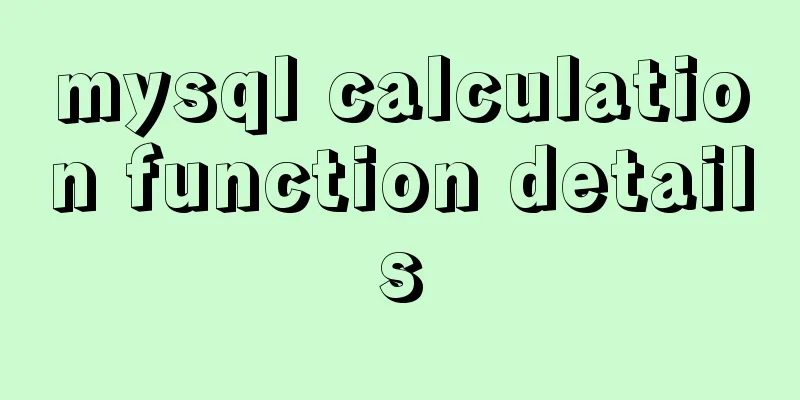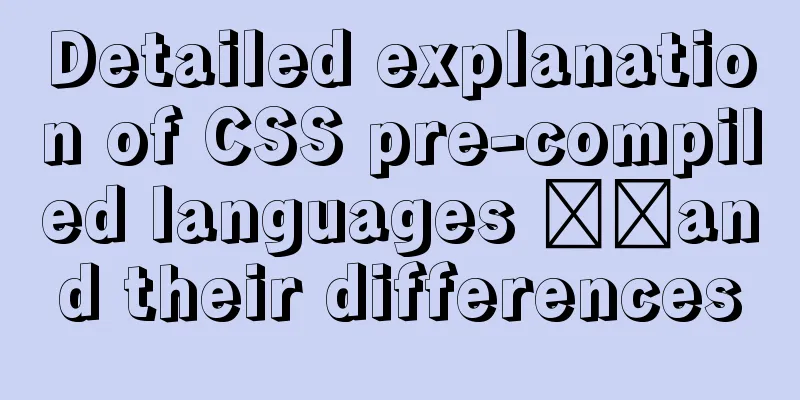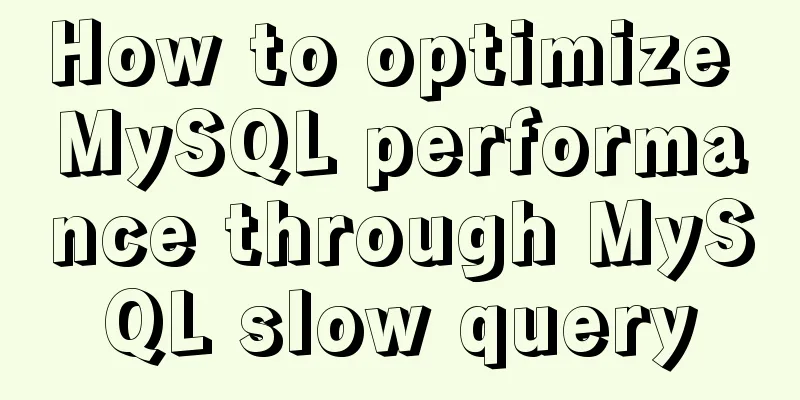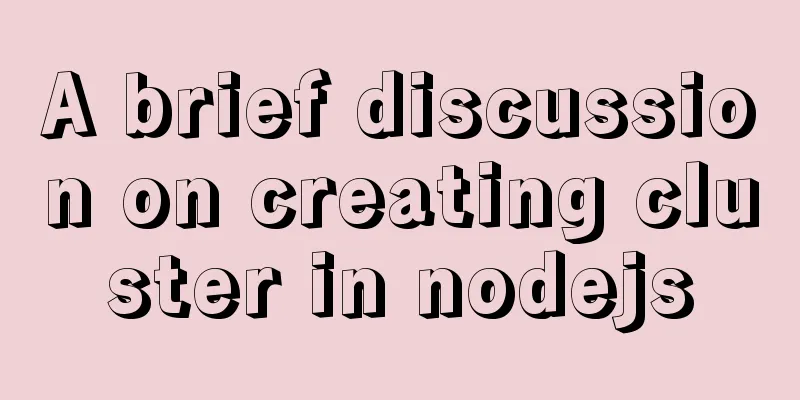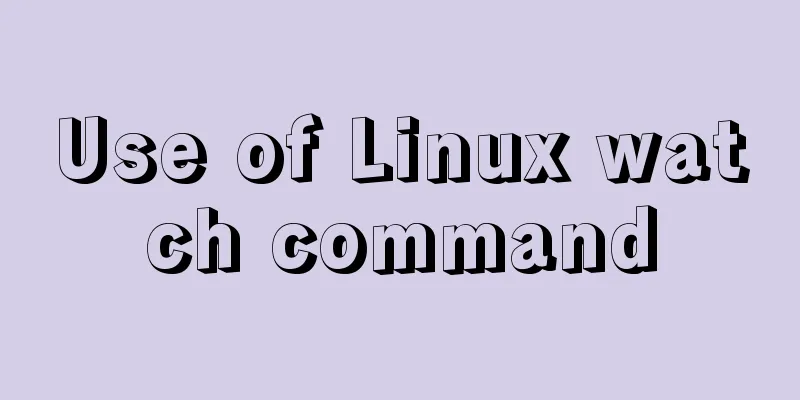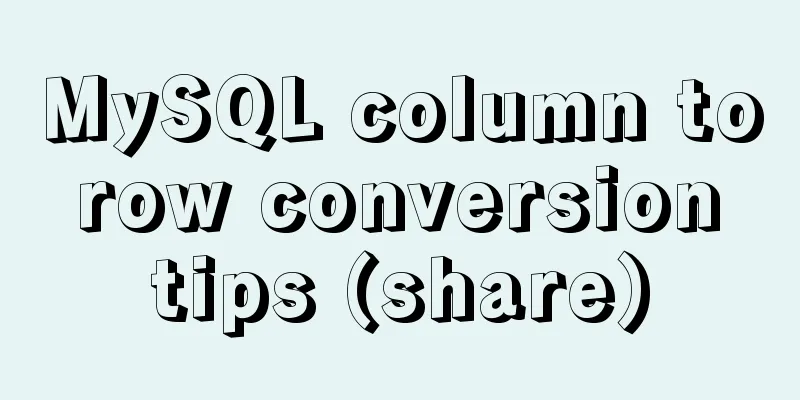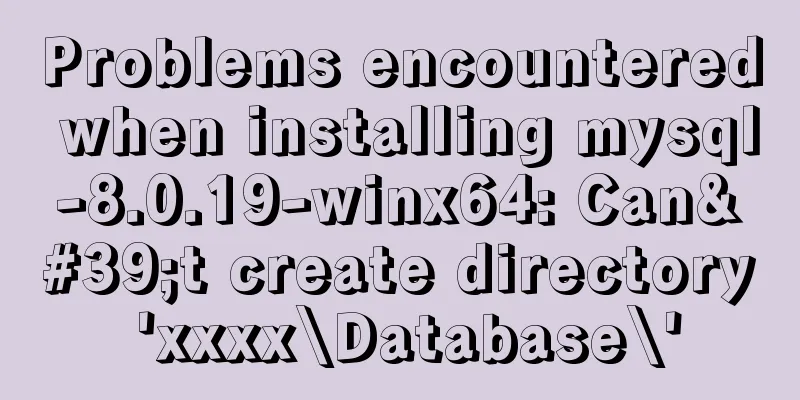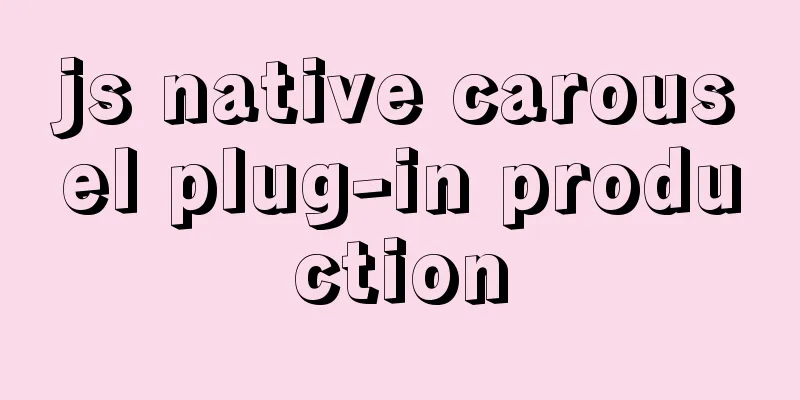Detailed explanation of angular parent-child component communication
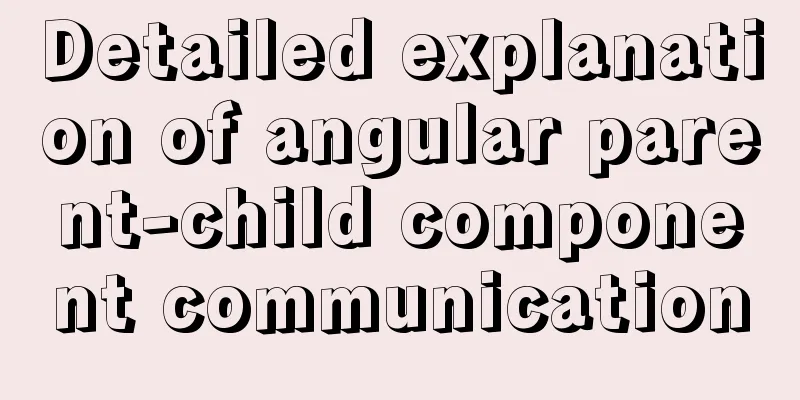
APIs used Simple ExampleRender subcomponents in a list, click on a subcomponent to notify the parent component to perform an operation person.ts
export interface Person {
name: string;
age: number;
sex: string;
}
Parent Component
import { Component, OnInit } from '@angular/core';
import { Person } from './person';
@Component({
selector: 'app-comp-parent',
template: `
<app-comp-child
*ngFor="let person of personList"
(itemClick)="onItemClick($event)"
[data]="person"
></app-comp-child>
`,
})
export class CompParentComponent implements OnInit {
personList: Person[] = [
{ name: '张三', age: 21, sex: '男' },
{ name: 'Li Si', age: 25, sex: 'Male' },
{ name: '李莉', age: 20, sex: '女' },
];
constructor(){ }
ngOnInit(): void { }
onItemClick(item: Person){
console.log('click-person: ', item);
}
}
Subcomponents
import { Component, EventEmitter, Input, OnInit, Output } from '@angular/core';
import { Person } from './person';
@Component({
selector: 'app-comp-child',
template: `
<div (click)="itemClick.emit(data)">
Name: {{ data.name }}
Age: {{ data.age }}
Sex: {{ data.sex }}
</div>
`,
})
export class CompChildComponent implements OnInit {
@Input() data!: Person;
@Output() itemClick = new EventEmitter();
constructor(){ }
ngOnInit(): void { }
}
Effect
SummarizeThis article ends here. I hope it can be helpful to you. I also hope you can pay more attention to more content on 123WORDPRESS.COM! You may also be interested in:
|
<<: Pure CSS code to achieve drag effect
>>: A detailed introduction to Linux memory management and addressing
Recommend
More elegant processing of dates in JavaScript based on Day.js
Table of contents Why use day.js Moment.js Day.js...
A simple example of creating a thin line table in html
Regarding how to create this thin-line table, a s...
Detailed explanation of the difference between var, let and const in JavaScript
Table of contents As a global variable Variable H...
A brief introduction to Tomcat's overall structure
Tomcat is widely known as a web container. It has...
Docker+daocloud realizes automatic construction and deployment of front-end projects
Automated project deployment is more commonly use...
Implementation of multi-environment configuration (.env) of vue project
Table of contents What is multi-environment confi...
vue cli3 implements the steps of packaging by environment
The vue project built with cli3 is known as a zer...
Solution to click event failure when using better-scroll on vue mobile development
Recently I used vue to learn to develop mobile pr...
How to reset your Linux password if lost
1. The startup menu is to move the cursor to the ...
Solution to Element-ui upload file upload restriction
question Adding the type of uploaded file in acce...
Detailed explanation of how to modify the style of el-select: popper-append-to-body and popper-class
How to modify the style of the el-select componen...
Implementation example of nginx access control
About Nginx, a high-performance, lightweight web ...
Detailed explanation of configuring Docker's yum source and installing it in CentOS7
CentOS7 is used here, and the kernel version is [...
How to install Solr 8.6.2 in Docker and configure the Chinese word segmenter
1. Environment version Docker version 19.03.12 ce...
HTML simple web form creation example introduction
<input> is used to collect user information ...