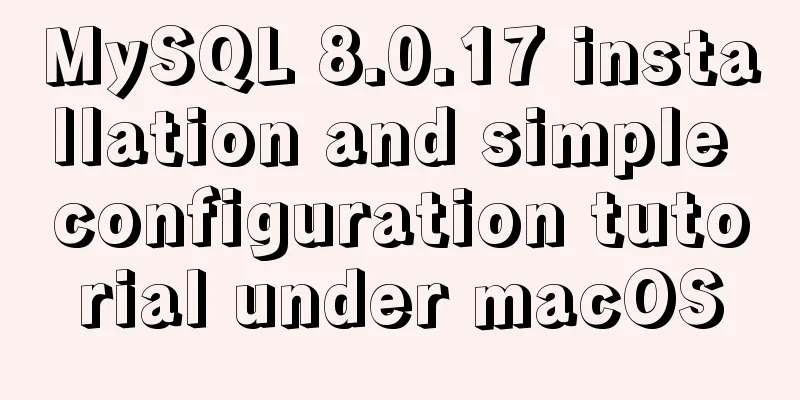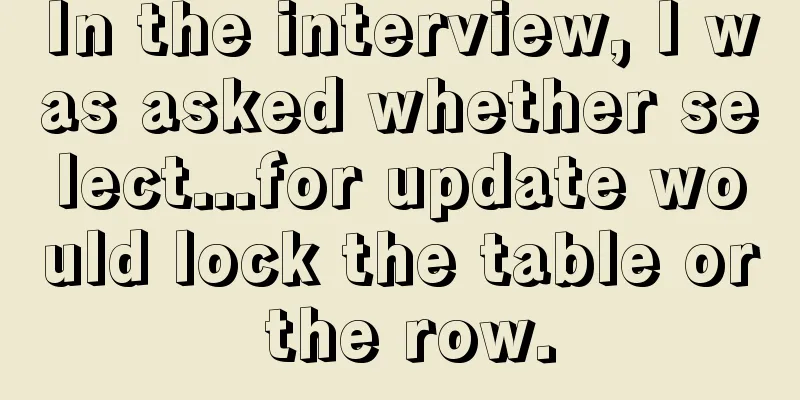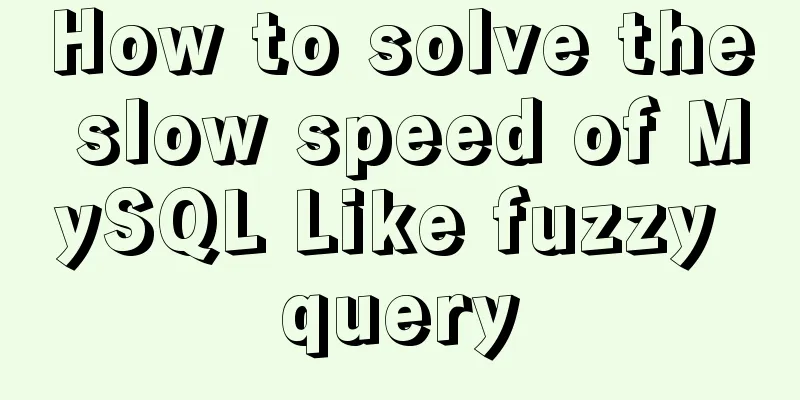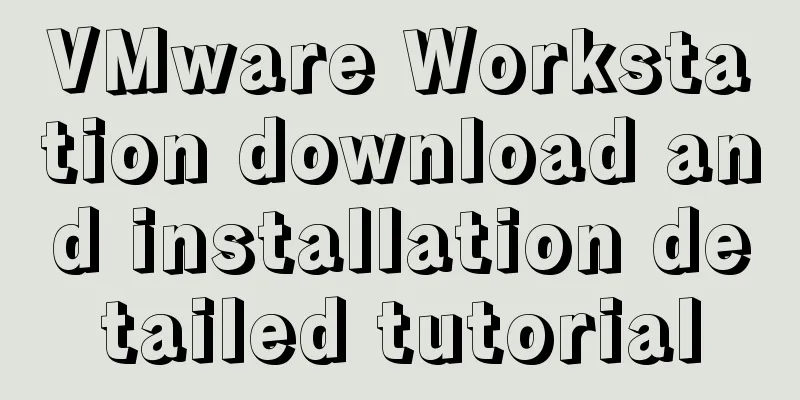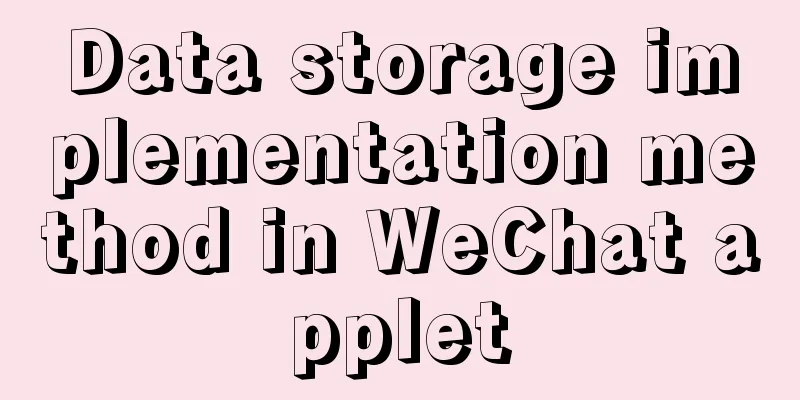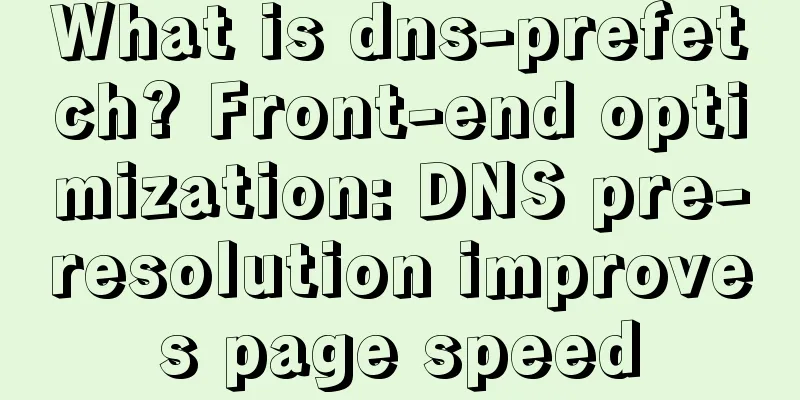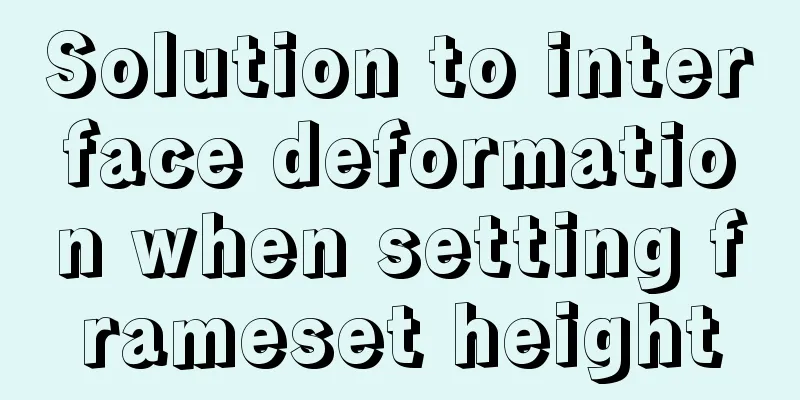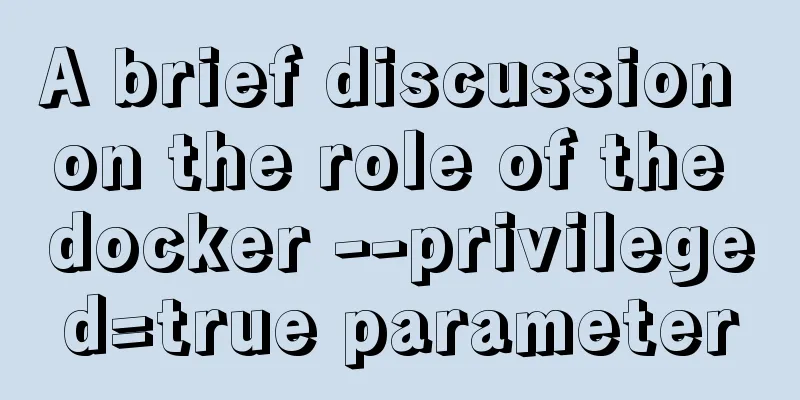Detailed explanation of configuring Docker's yum source and installing it in CentOS7
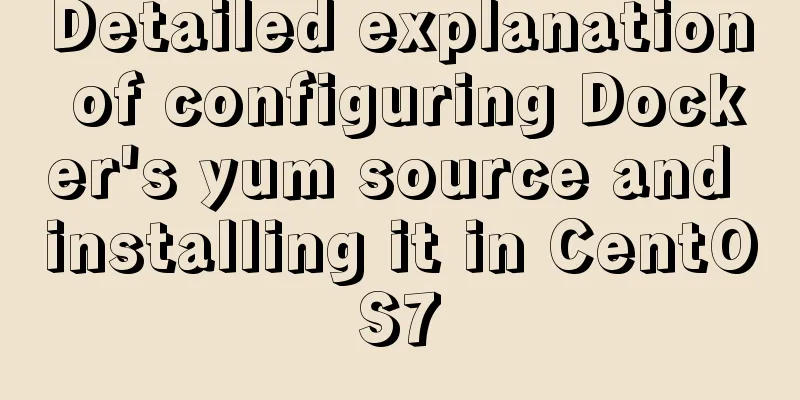
|
CentOS7 is used here, and the kernel version is [root@localhost ~]# uname -r 3.10.0-327.el7.x86_64 In this version, the source of yum is configured as Alibaba's mirror source. For specific configuration methods, see Alibaba mirror source configuration method To facilitate the installation and upgrade of Docker, configure the Docker yum source according to the official Docker documentation. For details, see CentOS docker yum source configuration method https://docs.docker.com/v1.13/engine/installation/linux/centos/ After configuring the yum source, you can use the yum list command to get the installable docker version [root@localhost ~]# yum list docker --showduplicates |sort -r * updates: mirrors.aliyun.com Loading mirror speeds from cached hostfile Loaded plugins: fastestmirror, priorities * extras: mirrors.aliyun.com * epel: mirrors.aliyun.com docker.x86_64 2:1.12.6-28.git1398f24.el7.centos extras docker.x86_64 2:1.12.6-16.el7.centos extras docker.x86_64 2:1.12.6-11.el7.centos extras docker.x86_64 2:1.12.5-14.el7.centos extras docker.x86_64 2:1.10.3-59.el7.centos extras * base: mirrors.aliyun.com Available Packages [root@localhost ~]# yum list docker-engine.x86_64 --showduplicates |sort -r * updates: mirrors.aliyun.com Loading mirror speeds from cached hostfile Loaded plugins: fastestmirror, priorities Installed Packages * extras: mirrors.aliyun.com * epel: mirrors.aliyun.com docker-engine.x86_64 1.9.1-1.el7.centos docker-main docker-engine.x86_64 1.9.0-1.el7.centos docker-main docker-engine.x86_64 1.8.3-1.el7.centos docker-main docker-engine.x86_64 1.8.2-1.el7.centos docker-main docker-engine.x86_64 1.8.1-1.el7.centos docker-main docker-engine.x86_64 1.8.0-1.el7.centos docker-main docker-engine.x86_64 1.7.1-1.el7.centos docker-main docker-engine.x86_64 17.05.0.ce-1.el7.centos docker-main docker-engine.x86_64 17.04.0.ce-1.el7.centos docker-main docker-engine.x86_64 17.03.1.ce-1.el7.centos docker-main docker-engine.x86_64 17.03.0.ce-1.el7.centos docker-main docker-engine.x86_64 1.7.0-1.el7.centos docker-main docker-engine.x86_64 1.13.1-1.el7.centos docker-main docker-engine.x86_64 1.13.1-1.el7.centos@docker-main docker-engine.x86_64 1.13.0-1.el7.centos docker-main docker-engine.x86_64 1.12.6-1.el7.centos docker-main docker-engine.x86_64 1.12.5-1.el7.centos docker-main docker-engine.x86_64 1.12.4-1.el7.centos docker-main docker-engine.x86_64 1.12.3-1.el7.centos docker-main docker-engine.x86_64 1.12.2-1.el7.centos docker-main docker-engine.x86_64 1.12.1-1.el7.centos docker-main docker-engine.x86_64 1.12.0-1.el7.centos docker-main docker-engine.x86_64 1.11.2-1.el7.centos docker-main docker-engine.x86_64 1.11.1-1.el7.centos docker-main docker-engine.x86_64 1.11.0-1.el7.centos docker-main docker-engine.x86_64 1.10.3-1.el7.centos docker-main docker-engine.x86_64 1.10.2-1.el7.centos docker-main docker-engine.x86_64 1.10.1-1.el7.centos docker-main docker-engine.x86_64 1.10.0-1.el7.centos docker-main * base: mirrors.aliyun.com Available Packages From the above two paragraphs, we can see that the name of the Docker installation package in the Alibaba Cloud image source is different from the name of the installation package provided by Docker officially. Therefore, when using yum to install, it is very likely that only the first paragraph result will be found. Although the official Docker source is configured, the latest Docker version cannot be searched. It should be noted here that if you want to upgrade Docker using the installation package in the official Docker source, you need to provide the name of the installation package as docker-engine, so that you can find various versions of Docker. Select version v1.13 for installation here. If you have installed Docker before (generally using the installation package in the CentOS source), be sure to delete the old version. Because I installed version v1.12 before, version v1.13 has many changes compared to the previous one. If it is not deleted, unexpected problems may arise. Delete the v1.12 version of docker In addition to its own docker package, this version of docker has two dependent packages, docker-common and container-linux, which need to be deleted. [root@localhost ~]# yum erase docker [root@localhost ~]# yum erase docker-common [root@localhost ~]# yum erase container-selinux or [root@localhost ~]# yum remove docker [root@localhost ~]# yum remove docker-common [root@localhost ~]# yum remove container-selinux Finally install the v1.13 version of docker [root@localhost ~]# yum -y install docker-engine-1.13.1 Start Docker and set it to start automatically at boot [root@localhost ~]# systemctl start docker [root@localhost ~]# systemctl enable docker You can view the current docker version through the command [root@localhost ~]# docker version Client: Version: 1.13.1 API version: 1.26 Go version: go1.7.5 Git commit: 092cba3 Built: Wed Feb 8 06:38:28 2017 OS/Arch: linux/amd64 Server: Version: 1.13.1 API version: 1.26 (minimum version 1.12) Go version: go1.7.5 Git commit: 092cba3 Built: Wed Feb 8 06:38:28 2017 OS/Arch: linux/amd64 Experimental: false The above is the full content of this article. I hope it will be helpful for everyone’s study. I also hope that everyone will support 123WORDPRESS.COM. You may also be interested in:
|
<<: Detailed explanation of MySQL installation and new password authentication method in MySQL 8.0
>>: Detailed explanation of Angular dynamic components
Recommend
MySQL implements an example method of logging in without a password
Specific method: Step 1: Stop the mysql service /...
Summary of how JS operates on pages inside and outside Iframe
Table of contents Get the content of the iframe o...
Analysis of the reasons why MySQL field definitions should not use null
Why is NULL so often used? (1) Java's null Nu...
Basic usage of @Font-face and how to make it compatible with all browsers
@Font-face basic introduction: @font-face is a CSS...
Implementation of mounting NFS shared directory in Docker container
Previously, https://www.jb51.net/article/205922.h...
mysql8.0.11 winx64 installation and configuration tutorial
The installation tutorial of mysql 8.0.11 winx64 ...
Detailed explanation of the specific use of the ENV instruction in Dockerfile
1. The ENV instruction in the Dockerfile is used ...
JavaScript immediate execution function usage analysis
We know that in general, a function must be calle...
Record the steps of using mqtt server to realize instant communication in vue
MQTT Protocol MQTT (Message Queuing Telemetry Tra...
How to install Linux online software gcc online
Linux online installation related commands: yum i...
Web page printing thin line table + page printing ultimate strategy
When I was printing for a client recently, he aske...
MySQL count detailed explanation and function example code
Detailed explanation of mysql count The count fun...
Essential bonus items for optimizing and packaging the front end of Vue projects
Table of contents Preface 1. Routing lazy loading...
Use of hasOwnProperty method of js attribute object
Object's hasOwnProperty() method returns a Bo...
VS2019 connects to mysql8.0 database tutorial with pictures and text
1. First, prepare VS2019 and MySQL database. Both...