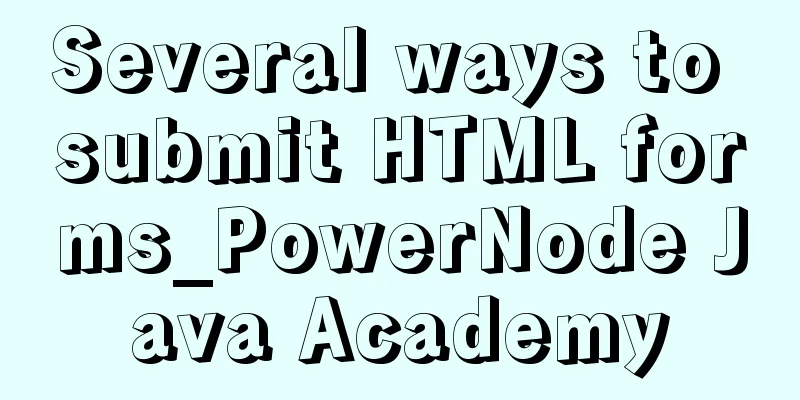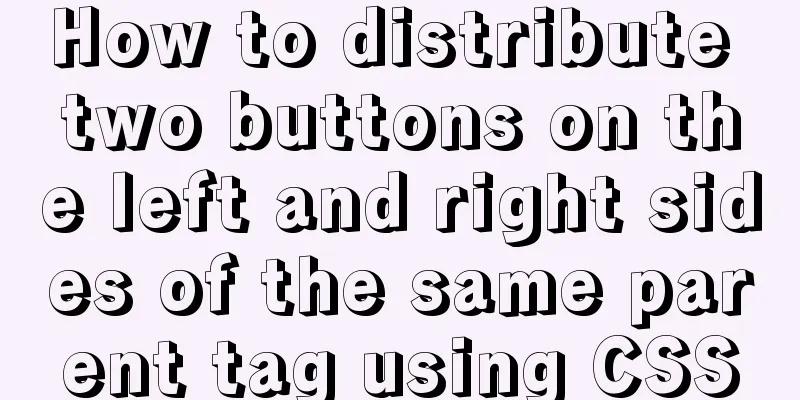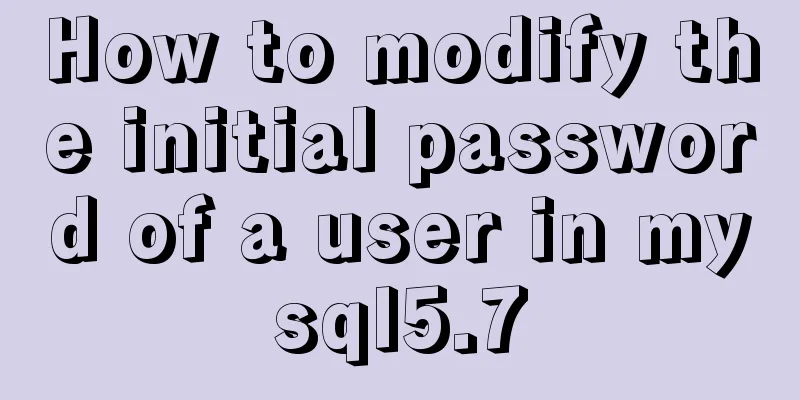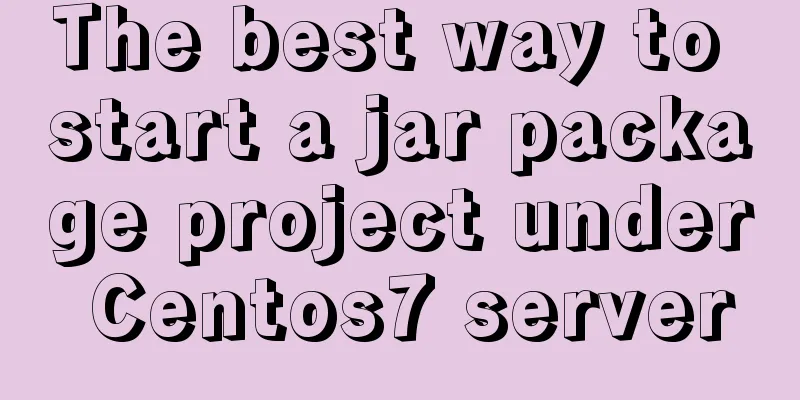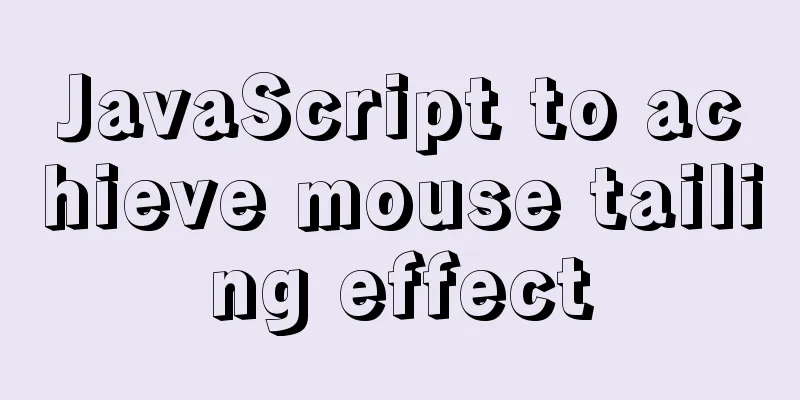Detailed explanation of the specific use of the ENV instruction in Dockerfile
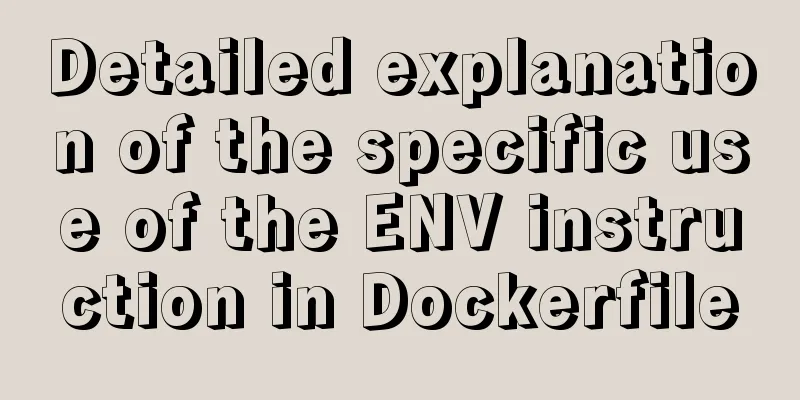
|
1. The ENV instruction in the Dockerfile is used to define the environment variables of the image. Here is an example: RUN set -ex && apt-get update && apt-get install -y iputils-ping ENV PATH /usr/local/bin:$PATH ENV LANG C.UTF-8 ENV TERM xterm ENV PYTHON_VERSION 3.5.3 ENV name1=ping name2=on_ip CMD $name1 $name2 Note: When defining environment variables, you can reference already defined environment variables. In the ENV directive, you can directly reference the following environment variables:
2. Due to the hierarchical file system of the image, the environment variables defined by ENV can only be applied in subsequent layers. The example is as follows: ENV abc=hello ENV abc=bye def=$abc ENV ghi=$abc illustrate: In the above definition, def = hello, ghi = bye 3. After starting the container, you can view the environment variables in the container instance through the env command env Reference Links: https://docs.docker.com/engine/reference/builder/ The above is the full content of this article. I hope it will be helpful for everyone’s study. I also hope that everyone will support 123WORDPRESS.COM. You may also be interested in:
|
<<: Problems encountered when uploading images using axios in Vue
>>: How to install mysql5.7.24 binary version on Centos 7 and how to solve it
Recommend
JavaScript Basics Operators
Table of contents 1. Operators Summarize 1. Opera...
Differences in the hr separator between browsers
When making a web page, you sometimes use a dividi...
How to implement paging query in MySQL
SQL paging query:background In the company's ...
How to implement nested if method in nginx
Nginx does not support nested if statements, nor ...
Node+Express test server performance
Table of contents 1 Test Environment 1.1 Server H...
A brief introduction to Vue filters, lifecycle functions and vue-resource
1. Filter Example: <!DOCTYPE html> <html...
MySQL 5.7.17 installation and configuration tutorial under CentOS6.9
CentOS6.9 installs Mysql5.7 for your reference, t...
MySQL 8.0.18 installation and configuration method graphic tutorial
This article records the installation and configu...
js to achieve simple drag effect
This article shares the specific code of js to ac...
Solution to "No input file specified" in nginx+php
Today, the error "No input file specified&qu...
A brief analysis and sharing of the advantages and disadvantages of three tree structure table designs in MYSQL
Table of contents Introduction question Design 1:...
Vue implements the magnifying glass function of the product details page
This article shares the specific code of Vue to i...
A brief discussion on the understanding of TypeScript index signatures
Table of contents 1. What is an index signature? ...
Vue virtual Dom to real Dom conversion
There is another tree structure Javascript object...

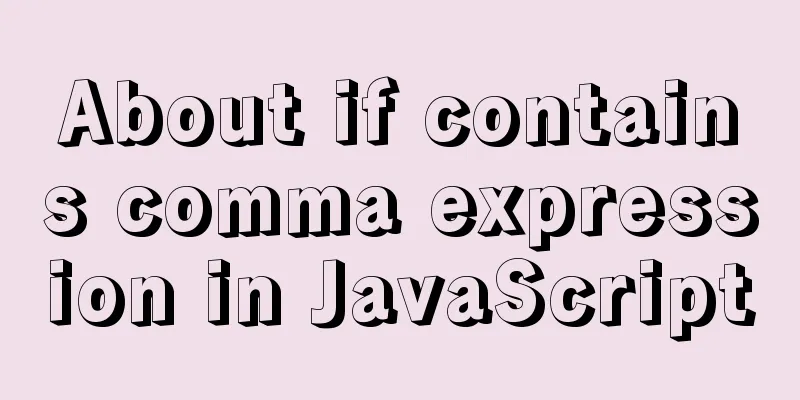
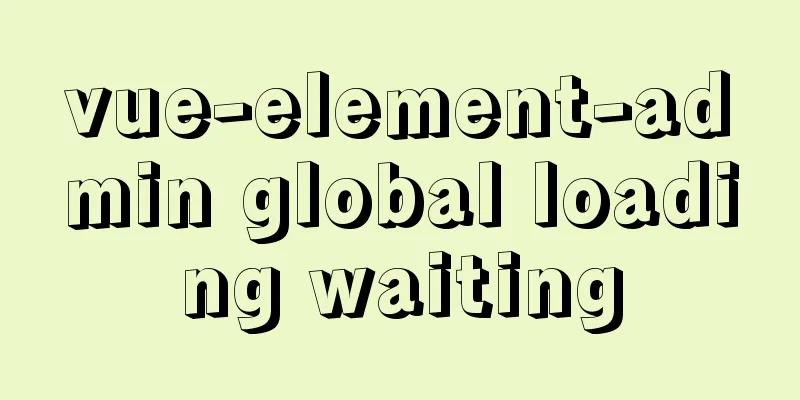
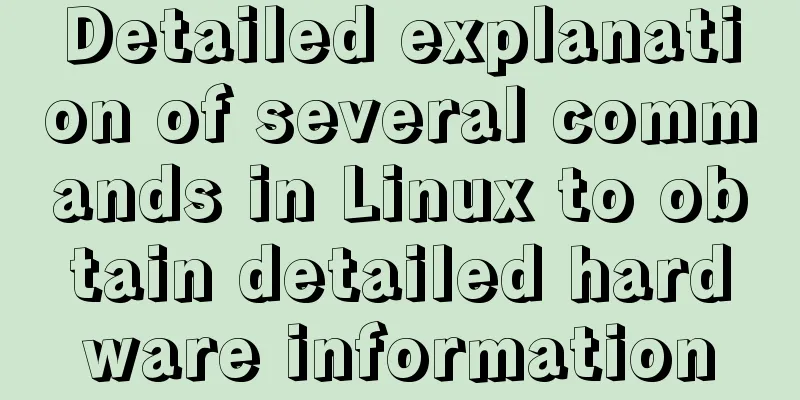
![VirtualBox CentOS7.7.1908 Python3.8 build Scrapy development environment [graphic tutorial]](/upload/images/67cae18aa3b80.webp)