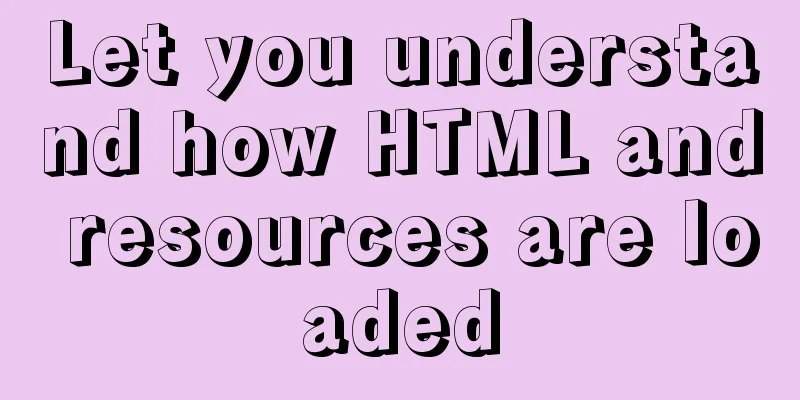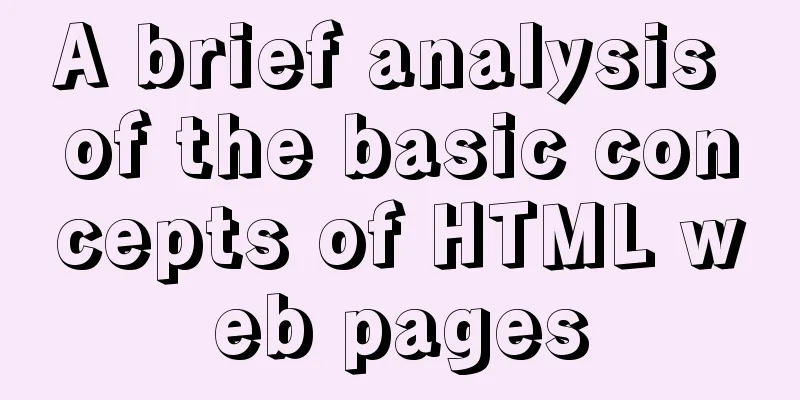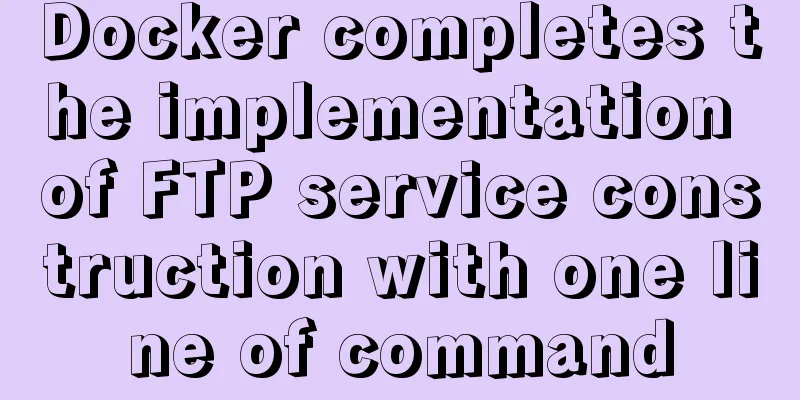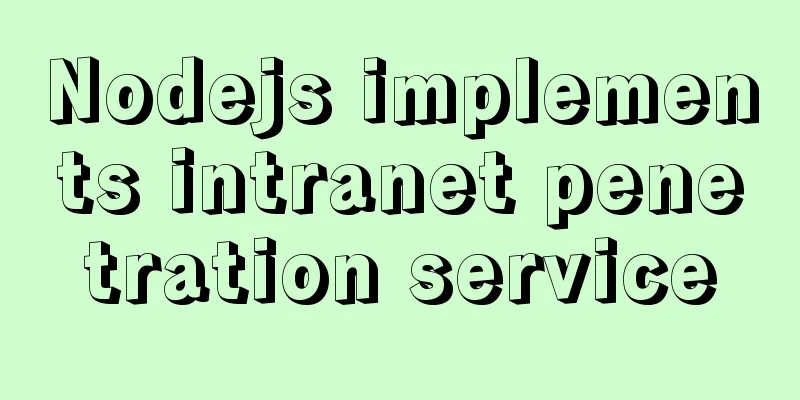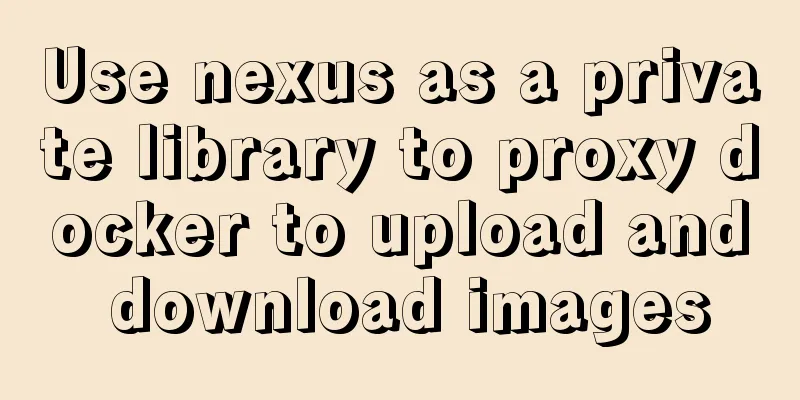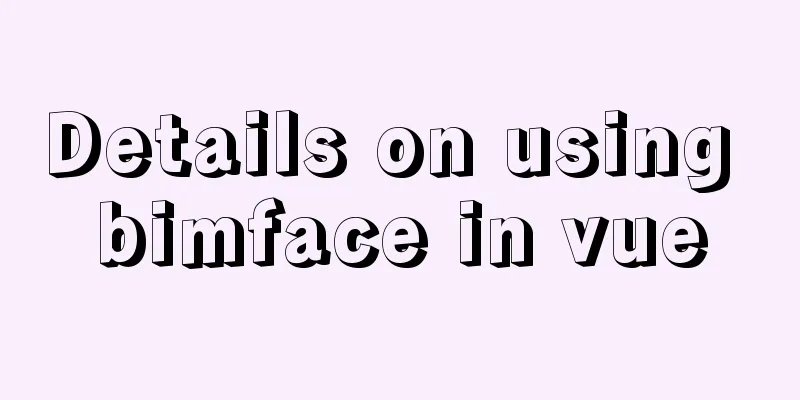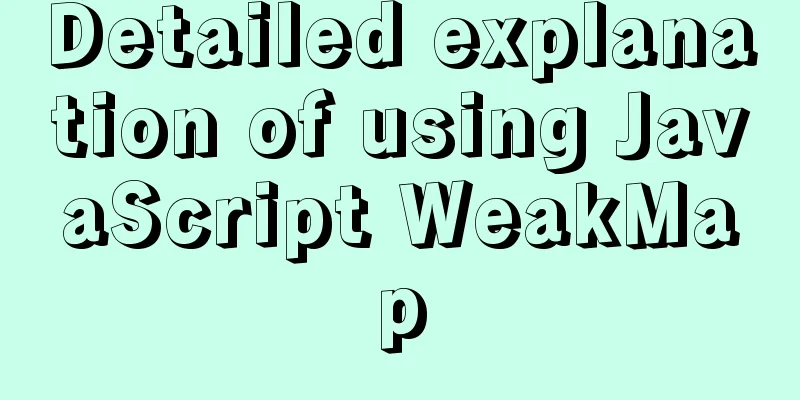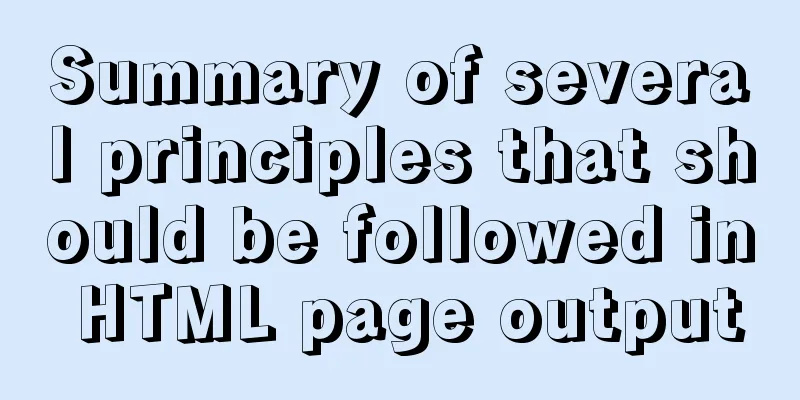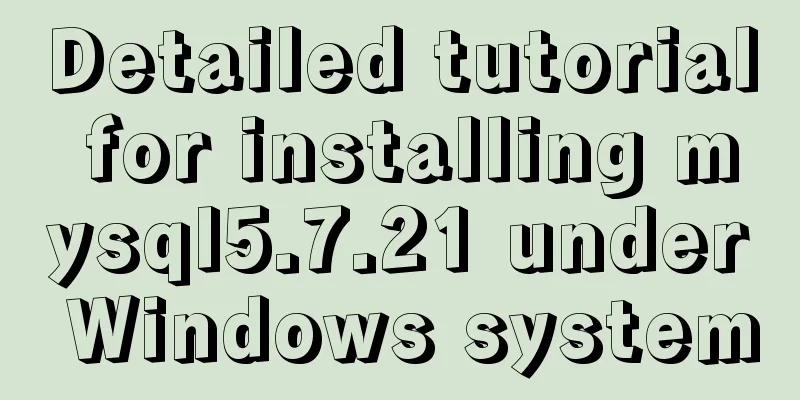【HTML element】How to embed images

|
The img element allows us to embed images in HTML documents. To embed an image, you need to use the src and alt attributes, as shown below: < img src ="../img/example/img-map.jpg" alt ="Products Image" width ="580" height ="266" /> Display effect:
1 Embed an image in a hyperlink A common usage of the img element is to create an image-based hyperlink in conjunction with the a element. The code is as follows: XML/HTML CodeCopy content to clipboard
There is no difference in the way the browser displays this image. Therefore, it is important to provide users with a visual cue that a particular image represents a hyperlink. The specific approach can be to use CSS, and it would be better if it can be expressed in image content. If you click on this image, the browser will navigate to the URL specified by the href attribute of the parent element a. Applying the ismap attribute to the img element creates a server-side partial responsive image, meaning that the location of clicks on the image is appended to the URL. For example, if the click is 8 pixels from the top of the image and 10 pixels from the left edge, the browser will navigate to the following URL: XML/HTML CodeCopy content to clipboard
The following code shows the contents of otherpage.html, which contains a simple script to display the coordinates of the click location: XML/HTML CodeCopy content to clipboard
You can see the effect of mouse clicks:
A server-side partitioned response image usually means that the server will respond differently depending on the area the user clicks on the image, such as returning different response information. If you omit the ismap attribute on the img element, the coordinates of the mouse click will not be included in the request URL. 2 Create a client partition response map We can create a client-side responsive map that allows the browser to navigate to different URLs by clicking on different areas of an image. This process does not need to be directed from a server, so elements are used to define the various areas on the image and the behavior they represent. The key element of the client-side partition response map is map. The map element contains one or more area elements, each of which represents a clickable area on the image. The attributes of the area element can be divided into two categories. The first category deals with the URL that the browser will navigate to after the user clicks on the image area represented by area. The following diagram introduces this category of properties, which are similar to corresponding properties seen on other elements.
The second category contains the more interesting attributes: shape and coords attributes. You can use these attributes to indicate individual areas of the image that the user can click. The shape and coords attributes work together. The meaning of the coords attribute depends on the value of the shape attribute, as shown in the following figure:
After introducing these elements, let's take an example, the code is as follows: XML/HTML CodeCopy content to clipboard
Click the link to view the effect: http://yexiaochao.github.io/show4cnblogs/img-map.html The display effect is the same, except that when you click on the corresponding product picture, the corresponding product name will pop up, indicating the product page you will jump to. The above [HTML element] implementation method of embedding images is all the content that the editor shares with you. I hope it can give you a reference. I also hope that you will support 123WORDPRESS.COM. Original URL: http://www.cnblogs.com/luka/archive/2016/07/23/5580949.html |
<<: Detailed explanation of Linux remote management and sshd service verification knowledge points
Recommend
How to uninstall Linux's native openjdk and install sun jdk
See: https://www.jb51.net/article/112612.htm Chec...
Oracle VM VirtualBox installation of CentOS7 operating system tutorial diagram
Table of contents Installation Steps Environment ...
Detailed process of building mysql5.7.29 on centos7 of linux
1. Download MySQL 1.1 Download address https://do...
Slot arrangement and usage analysis in Vue
The operating environment of this tutorial: Windo...
Detailed explanation of the pitfalls of mixing npm and cnpm
Table of contents cause reason Introduction to NP...
HTML version declaration DOCTYPE tag
When we open the source code of a regular website...
Vue uses the method in the reference library with source code
The official source code of monaco-editor-vue is ...
Implementation steps for building a MySQL master-slave replication environment based on Docker
1. Introduction The previous program architecture...
Ubuntu 20.04 CUDA & cuDNN Installation Method (Graphical Tutorial)
CUDA installation download cuda Enter the nvidia-...
Using cursor loop to read temporary table in Mysql stored procedure
cursor A cursor is a method used to view or proce...
Script to quickly list all host names (computer names) in the LAN under Linux
Recently, I have a need to list all host names in...
Write a dynamic clock on a web page in HTML
Use HTML to write a dynamic web clock. The code i...
mysql query data from one table and insert it into another table implementation method
mysql query data from one table and insert it int...
Vue3.0 implements encapsulation of checkbox components
This article example shares the specific code of ...
Detailed explanation of MySQL batch SQL insert performance optimization
For some systems with large amounts of data, the ...