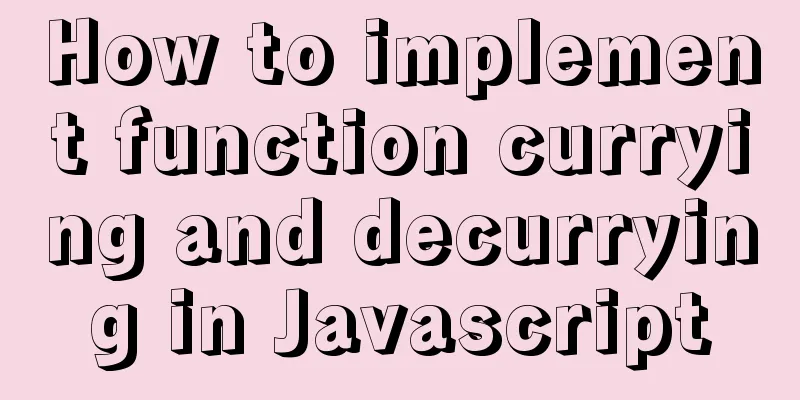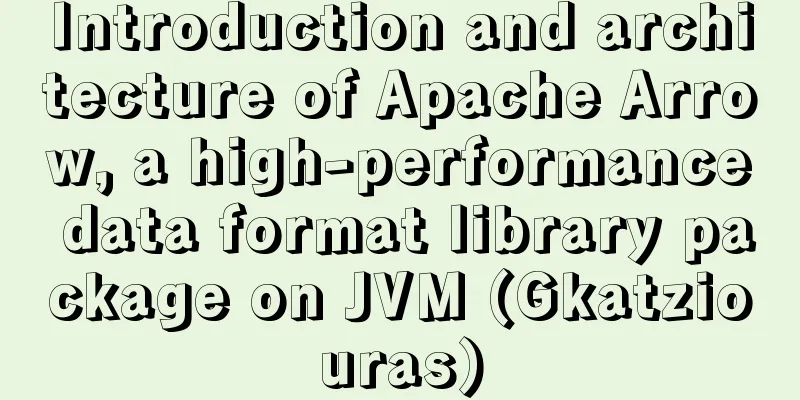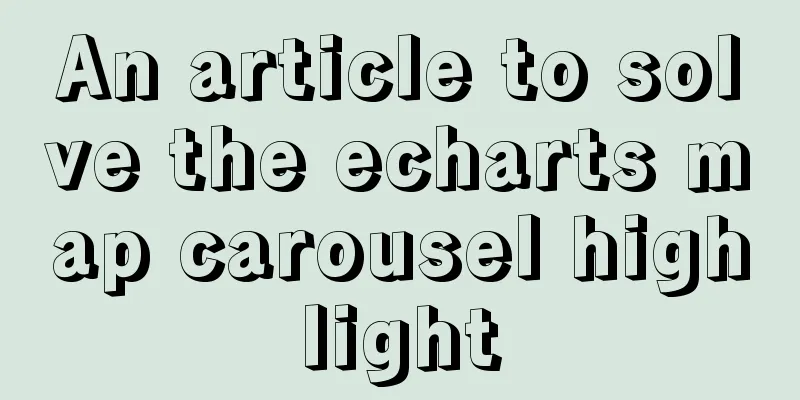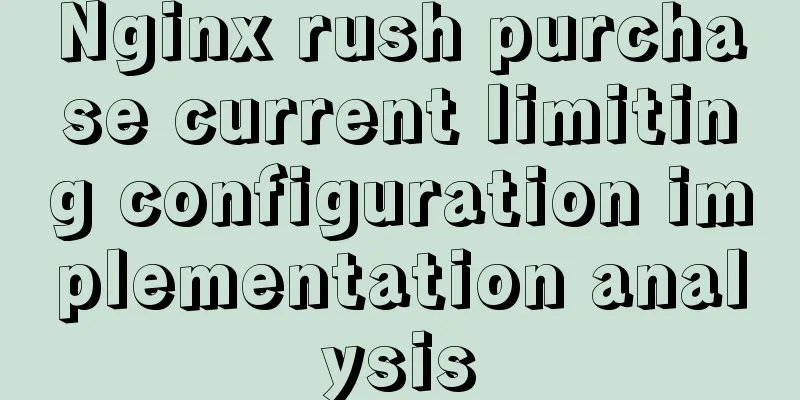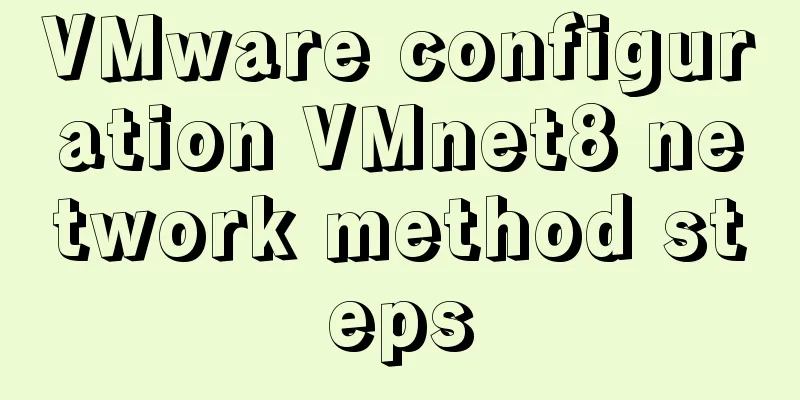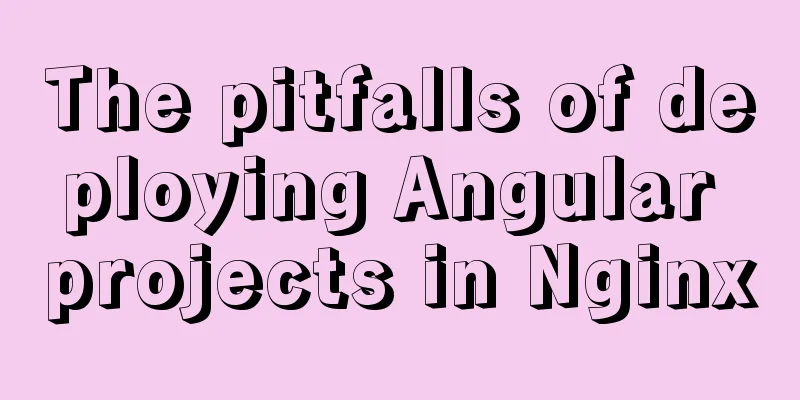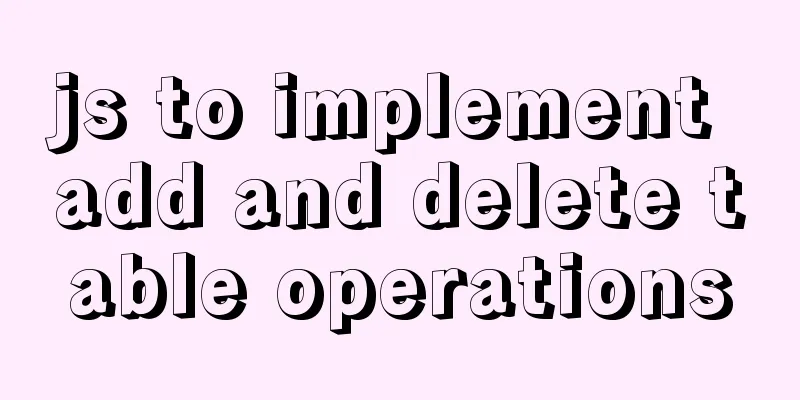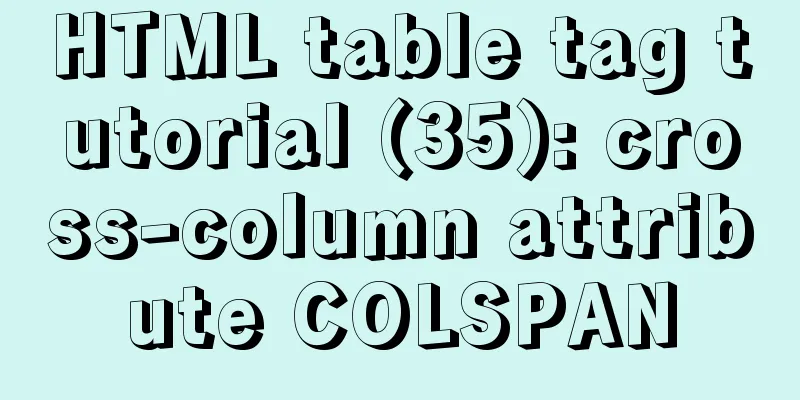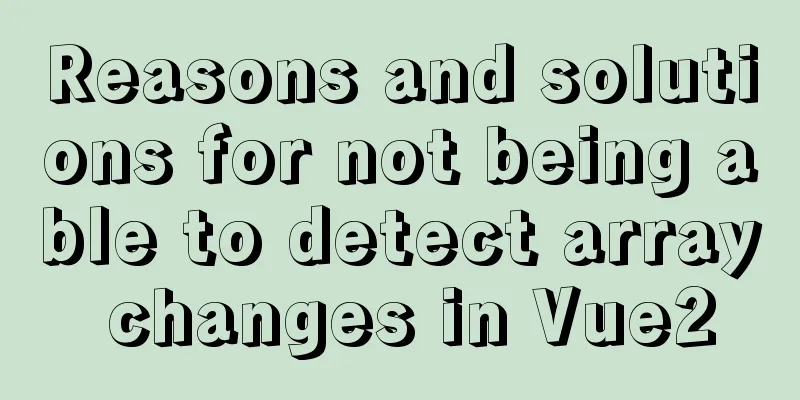Summary of several principles that should be followed in HTML page output
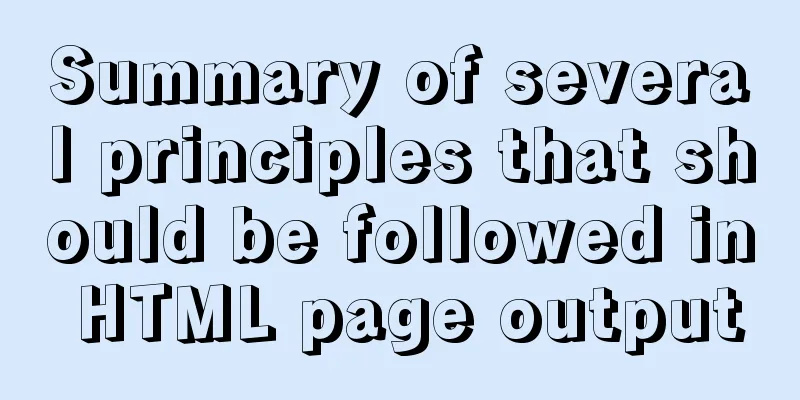
|
1. DOCTYPE is indispensable. The browser determines the page rendering rules based on the DOCTYPE you declare. If you do not declare it, the display effects may be different in different browsers. Copy code The code is as follows:<!DOCTYPE html PUBLIC "-//W3C//DTD XHTML 1.0 Transitional//EN" "http://www.w3.org/TR/xhtml1/DTD/xhtml1-transitional.dtd"> <html xmlns="http://www.w3.org/1999/xhtml"> <head> <meta http-equiv="Content-Type" content="text/html; charset=utf-8" /> <title>Demonstration</title> <meta name="keywords" content="test,demonstration" /> <link rel="Stylesheet" type="text/css" href="common.css" /> <style type="text/css"> .test{border:1px solid #ff0000;} .dom{width:200px;height:100px;} .notdom{width:202px;height:102px;} </style> </head> <body> <div id="main" class="test"></div> <script type="text/javascript" src="jquery.js"></script> <script type="text/javascript"> $(function(){ if($.support.boxModel){ $("#main").addClass("dom"); }else{ $("#main").addClass("notdom"); } }); </script> </body> </html> Simple addition: The html is well written and meets the standards. It is recommended to use UTF-8 encoding. http://zh.wikipedia.org/zh-cn/Gb2312 gb2312 only contains more than 6,000 Chinese characters, and does not include the character "镕". Windows Notepad is encoded in GBK and contains more than 20,000 Chinese characters. UTF-8 contains 10 global characters. <meta http-equiv="Content-Type" content="text/html; charset=utf-8" /> |
<<: Detailed explanation of Vue's TodoList case
>>: Detailed process of installing various software in Docker under Windows
Recommend
jQuery canvas generates a poster with a QR code
This article shares the specific code for using j...
Docker network mode and configuration method
1. Docker Network Mode When docker run creates a ...
30 free high-quality English ribbon fonts
30 free high-quality English ribbon fonts for down...
MySQL Quick Data Comparison Techniques
In MySQL operation and maintenance, a R&D col...
An example of how to quickly deploy web applications using Tomcat in Docker
After learning the basic operations of Docker, we...
Detailed process of upgrading glibc dynamic library in centos 6.9
glibc is the libc library released by gnu, that i...
CSS and CSS3 flexible box model to achieve element width (height) adaptation
1. CSS realizes fixed width on the left and adapt...
Which one should I choose between MySQL unique index and normal index?
Imagine a scenario where, when designing a user t...
Linux file and user management practice
1. Display the files or directories in the /etc d...
How to Run a Command at a Specific Time in Linux
The other day I was using rsync to transfer a lar...
MySQL database query performance optimization strategy
Optimize queries Use the Explain statement to ana...
React realizes secondary linkage (left and right linkage)
This article shares the specific code of React to...
Examples of using MySQL covering indexes
What is a covering index? Creating an index that ...
Vue basics MVVM, template syntax and data binding
Table of contents 1. Vue Overview Vue official we...
Getting Started Guide to Converting Vue to React
Table of contents design Component Communication ...