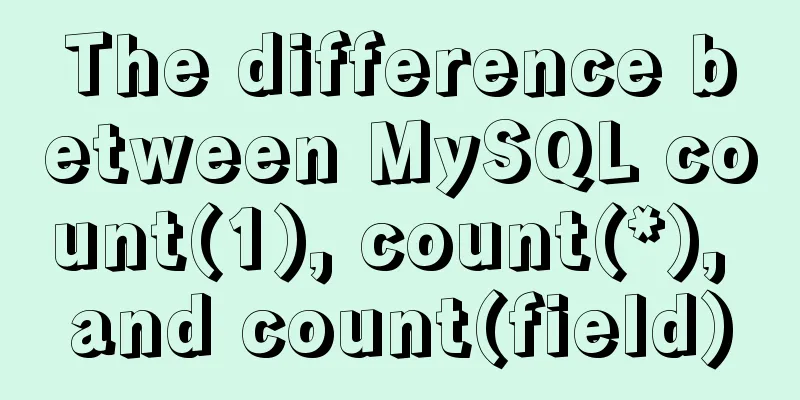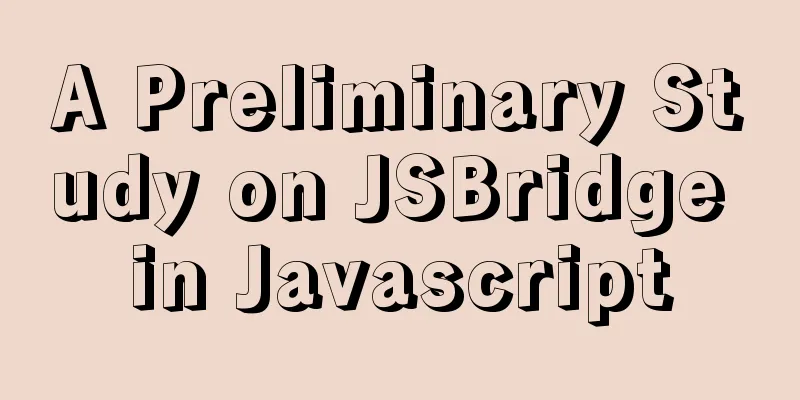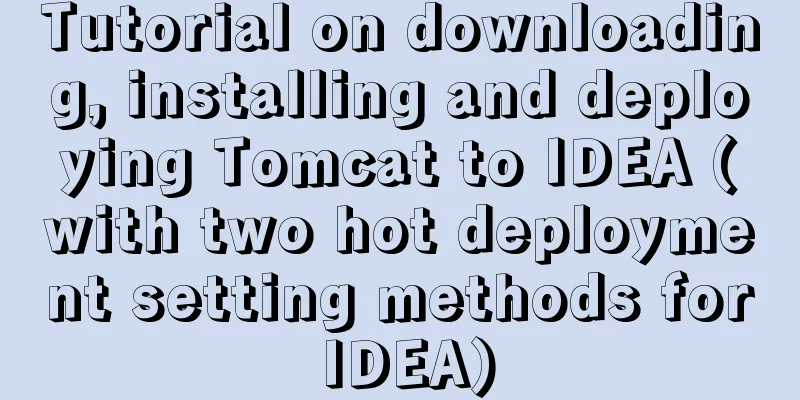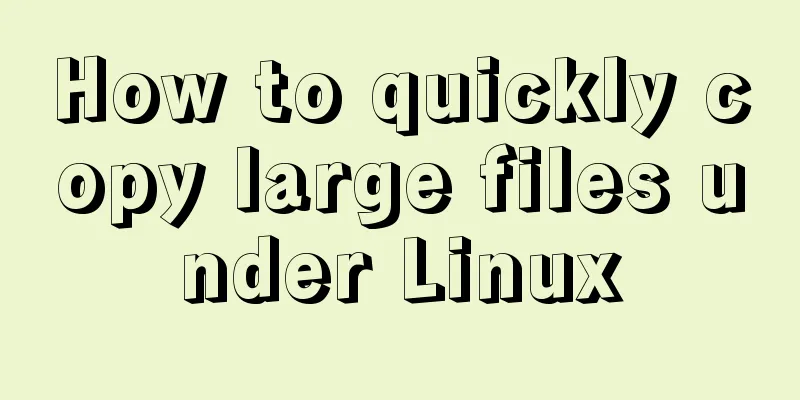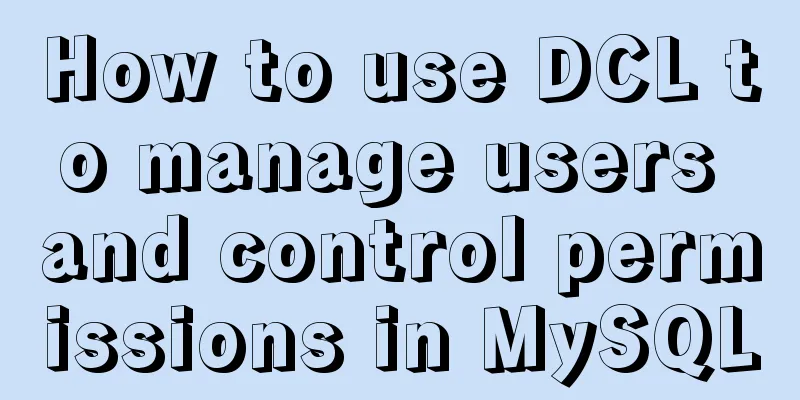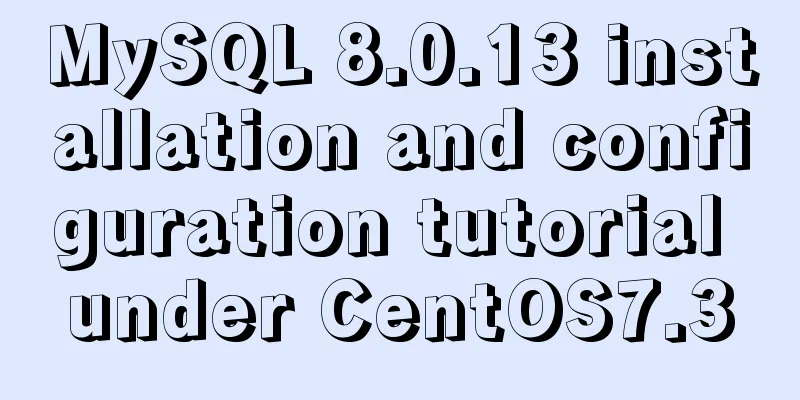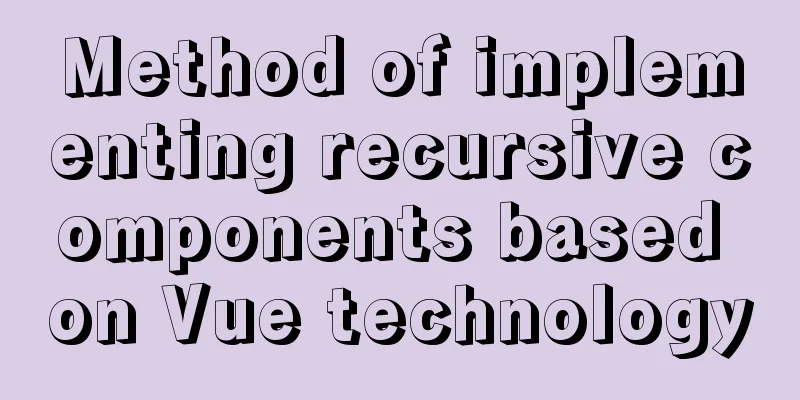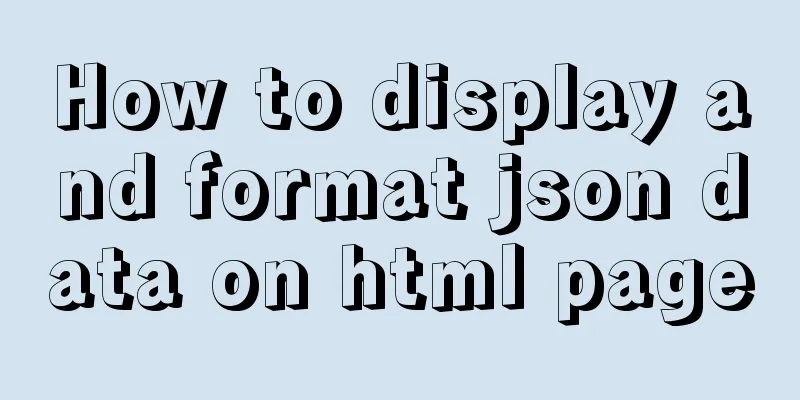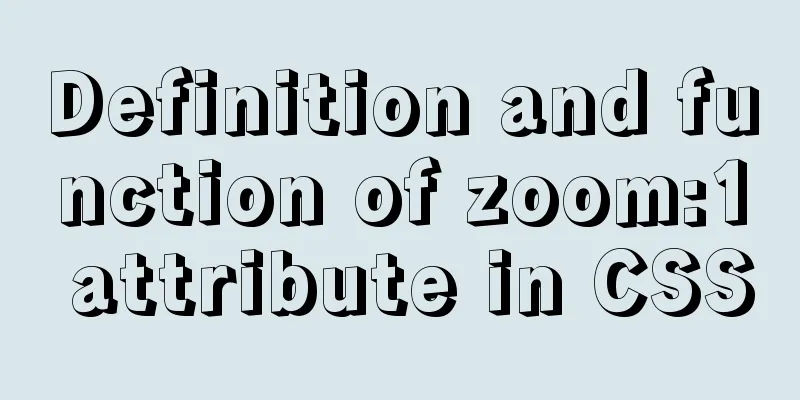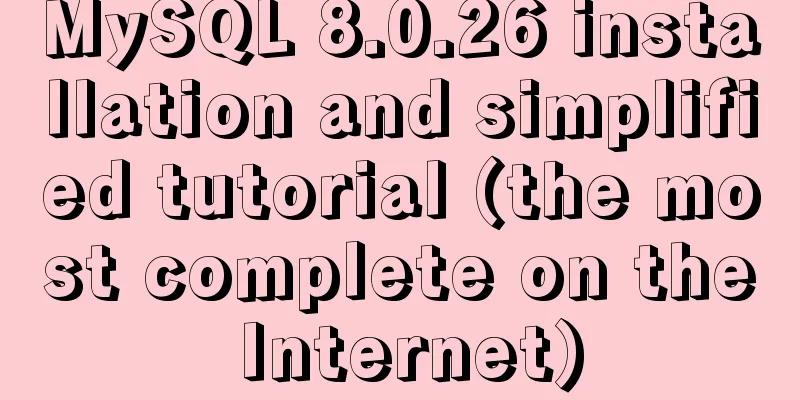Detailed process of upgrading glibc dynamic library in centos 6.9
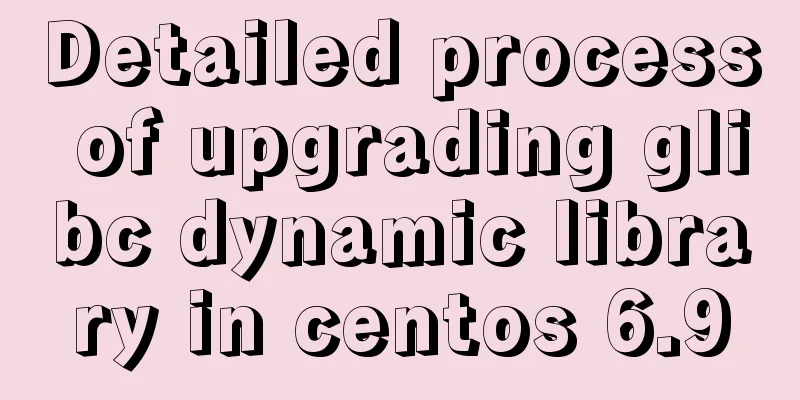
|
glibc is the libc library released by gnu, that is, the c runtime library. glibc is the lowest-level API in the Linux system, and almost any other runtime library will depend on glibc. In addition to encapsulating the system services provided by the Linux operating system, glibc itself also provides the implementation of many other necessary functional services. Many basic Linux commands, such as ls, mv, cp, rm, ll, ln, etc., rely on it. If the operation is wrong or the upgrade fails, the system commands will be unusable, and in serious cases, the system will be unable to re-enter after exiting. Therefore, you need to be cautious when operating and save important data before upgrading. The purpose of writing this note is actually that when I wanted to install the Chrome browser under CentOS, an error message was reported saying that glibc (2.14-2.16) was a dependency for installing Chrome, so I planned to upgrade the glibc dynamic library on my test machine. The text begins below: 1. First, check the system version and Glibc version
Execute the command to view the glibc version strings /lib64/libc.so.6 | grep GLIBC_ The results are as follows:
From the above information, we can see that the system is CentOS 6.9. For the sake of stability, the glibc version of centos and redhat systems is still 2.12, but now it is already version 2.30. To be on the safe side, I decided to upgrade it to version 2.17. 2. Download the software and upgrade wget http://ftp.gnu.org/gnu/glibc/glibc-2.17.tar.gz tar -xvf glibc-2.17.tar.gz mkdir glibc-2.17/build cd glibc-2.17/build ../configure --prefix=/usr --disable-profile --enable-add-ons --with-headers=/usr/include --with-binutils=/usr/bin make –j4 make install illustrate: 1. The -j4 after make is to increase the compilation speed for multi-core CPUs. The number 4 is twice the number of CPU cores (the maximum value that can be set is twice the number of CPU cores) 2. The path after --prefix must be /usr. If it is changed to another path, it may fail. After the installation is complete, the final output
The sentence in the red box basically confirms that the upgrade was successful! ! ! O(∩_∩)O Haha~ 3. Testing implement
Or execute
At this point, the version upgrade of glibc is complete. I hope that this note, which has been verified after several experiments and tests (I recompiled and installed it about 5 times, including one time when most system commands were unusable and I couldn't enter after restarting the system, but I had to use a virtual machine for testing), can help everyone. Later, I will share a solution to the problem of most commands becoming invalid due to accidental deletion or loss of the libc.so.6 file during glibc upgrade. Stay tuned! Summarize The above is the detailed process of upgrading the glibc dynamic library in centos 6.9 introduced by the editor. I hope it will be helpful to everyone. If you have any questions, please leave me a message and the editor will reply to you in time. I would also like to thank everyone for their support of the 123WORDPRESS.COM website! You may also be interested in:
|
>>: Node+express to achieve paging effect
Recommend
Detailed explanation of mysql MGR single-master and multi-master mode switching knowledge points
Main library execution CREATE DATABASE test CHARA...
Encapsulation method of Vue breadcrumbs component
Vue encapsulates the breadcrumb component for you...
About the problems of congruence and inequality, equality and inequality in JS
Table of contents Congruent and Incongruent congr...
Detailed explanation of the middleman mode of Angular components
Table of contents 1. Middleman Model 2. Examples ...
Web Design Skills: High Ranking Problems of Mixed Chinese and English Web Pages
<br />I'm basically going crazy with thi...
CSS example code to hide the scroll bar and scroll the content
Preface When the HTML structure of a page contain...
What is ssh? How to use? What are the misunderstandings?
Table of contents Preface What is ssh What is ssh...
Design a simple HTML login interface using CSS style
login.html part: <!DOCTYPE html> <html l...
Introduction to who command examples in Linux
About who Displays users logged into the system. ...
A small piece of HTML code will include the Baidu search bar in your page
<html> <head> <meta http-equiv=&quo...
How to bind Docker container to external IP and port
Docker allows network services to be provided by ...
Open the app on the h5 side in vue (determine whether it is Android or Apple)
1. Development environment vue+vant 2. Computer s...
How to check disk usage in Linux
1. Use the df command to view the overall disk us...
Detailed explanation of 8 ways to pass parameters in Vue routing components
When we develop a single-page application, someti...
Detailed explanation of bash command usage
On Linux, bash is adopted as the standard, which ...