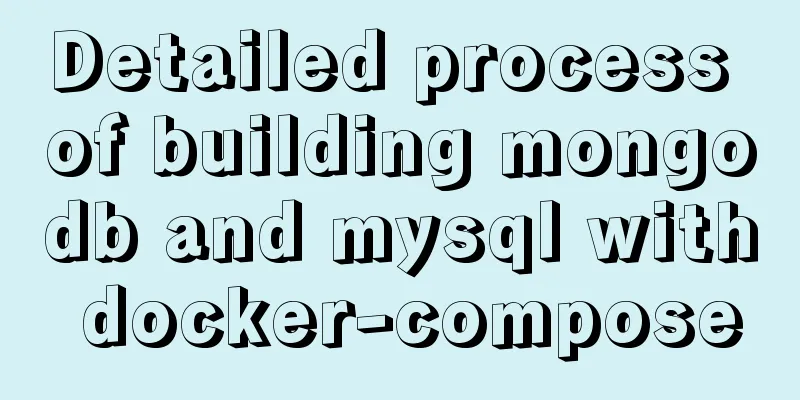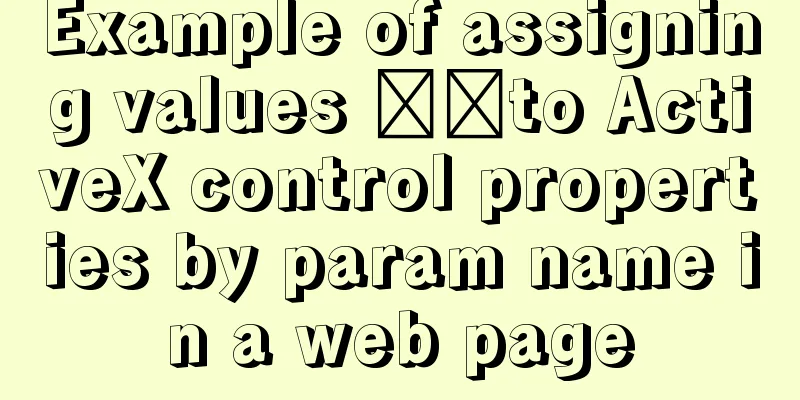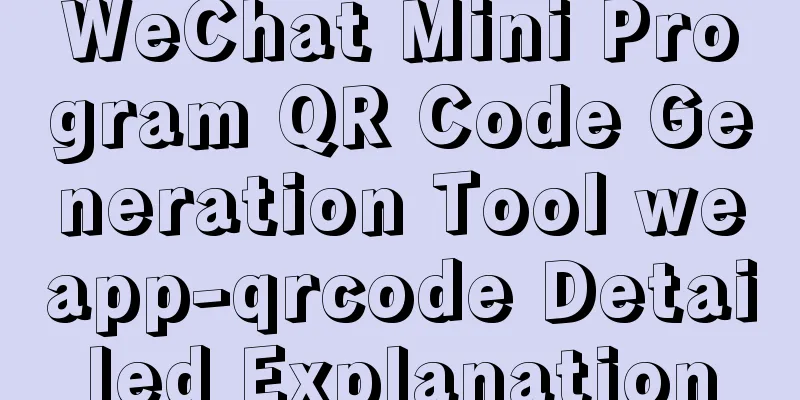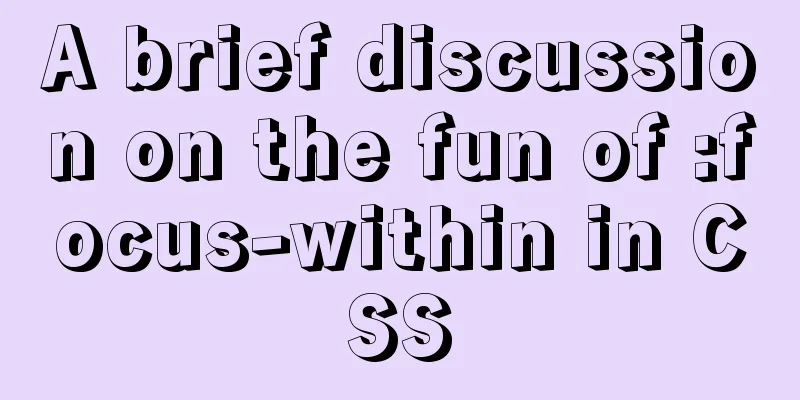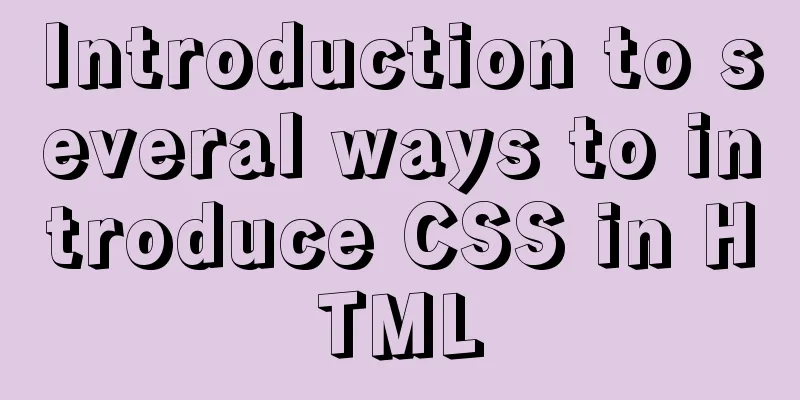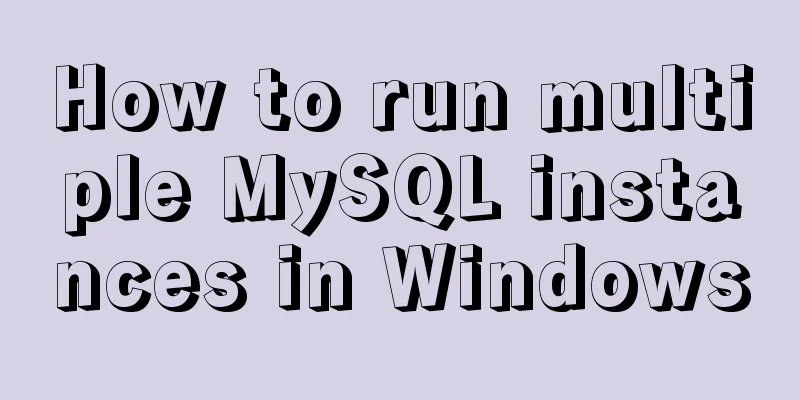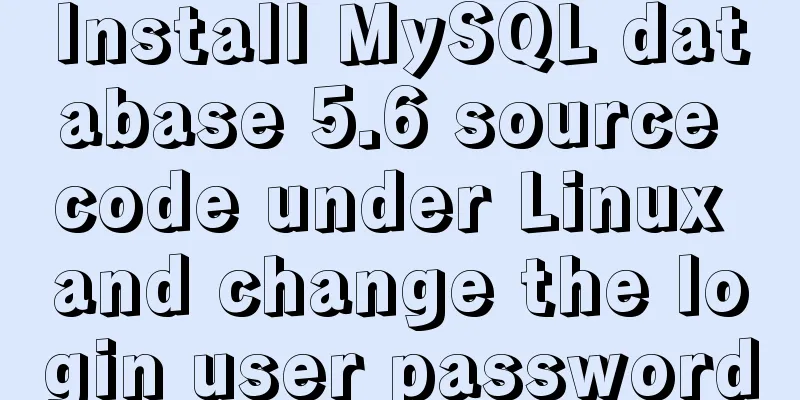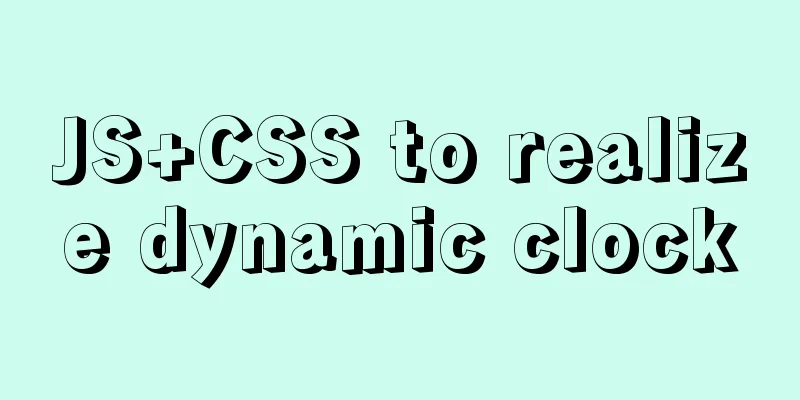How to quickly copy large files under Linux
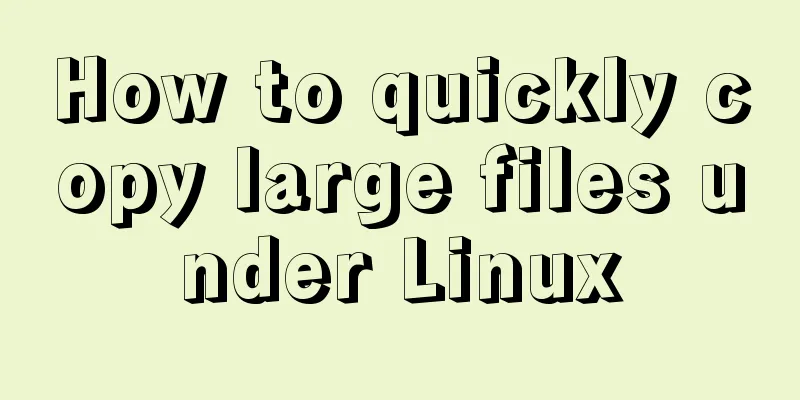
|
Copy data When copying data remotely, we usually use the rsync command, but if a large number of small files are copied, the rsync transmission speed will be slow. This problem can be solved by using tar pv lz4 to package and compress the transmission. Using this method is equivalent to using scp and rsync to transfer large files. In actual tests, 1200G is transferred using rsync. The size of a single file is tens of KB~2GB. With a gigabit network card, 6 rsyncs need to be run simultaneously to fully utilize the bandwidth. The speed of each rsync is about 20MB, and the speed fluctuates greatly. About 4.5GB can be copied per minute. However, using tar pv lz4, you only need to run one, and the speed fluctuation is small. About 6.8GB can be copied per minute. Rsync usage examples rsync installation: yum install -y rsync # Push [root@vm5 ~]# rsync -auvzP -e "ssh -p22" mssh.tar.gz [email protected]:/data/ sending incremental file list mssh.tar.gz 1,977 100% 0.00kB/s 0:00:00 (xfr#1, to-chk=0/1) sent 2,069 bytes received 35 bytes 4,208.00 bytes/sec total size is 1,977 speedup is 0.94 # Pull [root@vm5 ~]# rm -f mssh.tar.gz [root@vm5 ~]# rsync -auvzP -e "ssh -p22" [email protected]:/data/mssh.tar.gz . receiving incremental file list mssh.tar.gz 1,977 100% 1.89MB/s 0:00:00 (xfr#1, to-chk=0/1) sent 43 bytes received 2,069 bytes 4,224.00 bytes/sec total size is 1,977 speedup is 0.94 Explanation of parameter auvzP: Parameter a is archive transfer, which retains file attributes; u is update transfer, and if the source file modification time is newer, it will be transferred. v means display detailed process, z means compressed transmission, and P means breakpoint transmission. Note: When rsync transfers folders, if folder/ has /, the files in the directory will be transferred; if it does not have /, the folder will be transferred as well. Use compressed transmission Install pv and lz4 tools Note: This needs to be installed on both ends of the server. pv is not in the yum source, you can find it on the pv official website # Go to the pv official website, get an rpm package link, and install it directly with the rpm command [root@vm5 ~]# rpm -ivh http://www.ivarch.com/programs/rpms/pv-1.6.6-1.x86_64.rpm Get http://www.ivarch.com/programs/rpms/pv-1.6.6-1.x86_64.rpm WARNING: /var/tmp/rpm-tmp.mFbA6u: Header V3 DSA/SHA1 Signature, Key ID 3fc56f51: NOKEY Preparing... ################################# [100%] Upgrading/installing... 1:pv-1.6.6-1 ################################### [100%] # lz4 can be installed directly with yum [root@vm5 ~]# yum install -y lz4 use [root@vm5 ~]# time tar -c go |pv |lz4 -B4 |ssh -p22 -c aes128-ctr 192.168.176.11 "lz4 -d |tar -xC /data/" using blocks of size 64 KB 18.1MiB 0:00:00 [49.5MiB/s] [ <=> ] real 0m0.376s user 0m0.080s sys 0m0.108s # Comparison with rsync [root@vm5 ~]# time rsync -auvzP -e "ssh -p22" go 192.168.176.11:/data/ ...... sent 11,741,677 bytes received 10,451 bytes 7,834,752.00 bytes/sec total size is 18,502,481 speedup is 1.57 real 0m1.130s user 0m0.797s sys 0m0.160s [root@vm5 ~]# The above is the full content of this article. I hope it will be helpful for everyone’s study. I also hope that everyone will support 123WORDPRESS.COM. You may also be interested in:
|
<<: Implementing a distributed lock using MySQL
>>: uniapp dynamic modification of element node style detailed explanation
Recommend
The simplest MySQL data backup and restore tutorial in history (Part 1) (Part 35)
The first article on data backup and restoration ...
The pitfalls of deploying Angular projects in Nginx
Searching online for methods to deploy Angular pr...
JS+CSS to realize dynamic clock
This article example shares the specific code of ...
An article to help you understand Js inheritance and prototype chain
Table of contents Inheritance and prototype chain...
A brief analysis of HTML space code
How much do you know about HTML? If you are learni...
Linux kernel device driver kernel linked list usage notes
/******************** * Application of linked lis...
How to write the Nofollow tag and how to use it
The "nofollow" tag was proposed by Goog...
How to Choose the Perfect Aloe Vera Gel? Perfect Aloe Vera Gel How to Identify Authenticity and Fakeness
The latest Perfect Aloe Vera Gel packaging box ha...
CSS float property diagram float property details
Using the CSS float property correctly can become...
Detailed tutorial on how to connect to a remote server Docker to deploy a Spring Boot project in IDEA
Before you begin Have a cloud server, mine is Ten...
Using jQuery to implement the carousel effect
What I bring to you today is to use jQuery to imp...
How to use async and await correctly in JS loops
Table of contents Overview (Loop Mode - Common) D...
The whole process of node.js using express to automatically build the project
1. Install the express library and generator Open...
How to use Vuex's auxiliary functions
Table of contents mapState mapGetters mapMutation...
A brief discussion on the differences between FTP, FTPS and SFTP
Table of contents Introduction to FTP, FTPS and S...