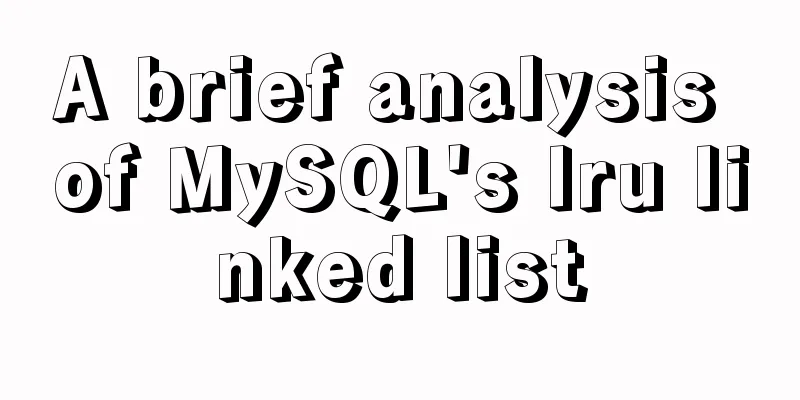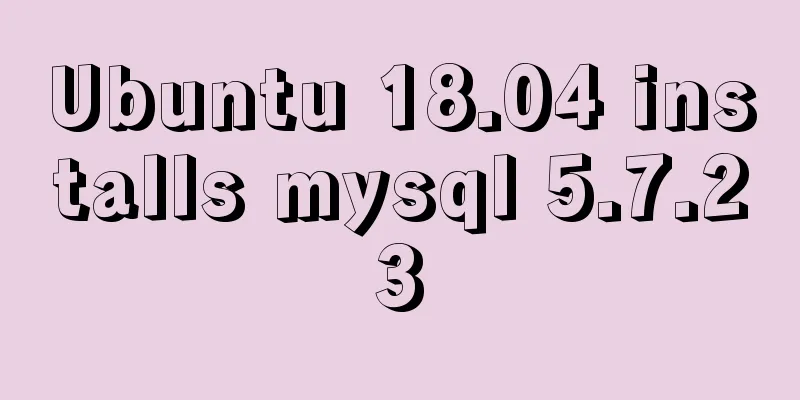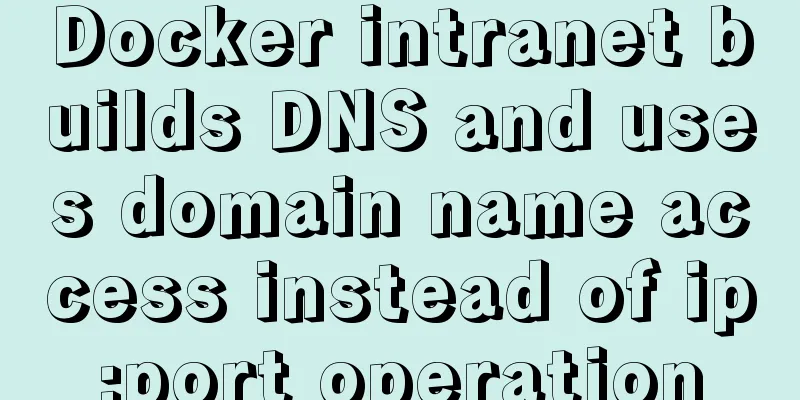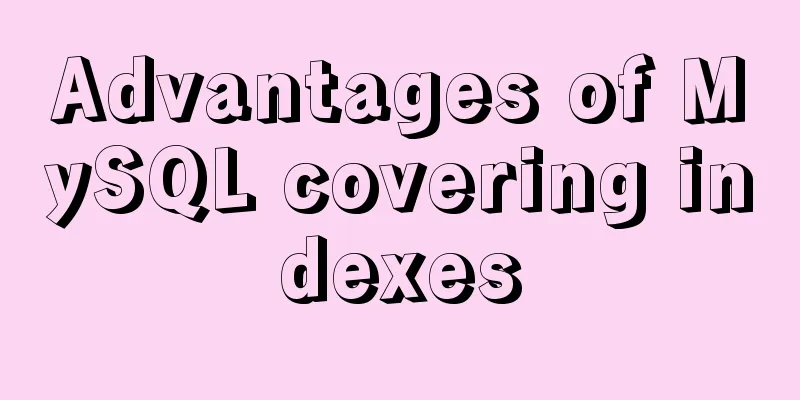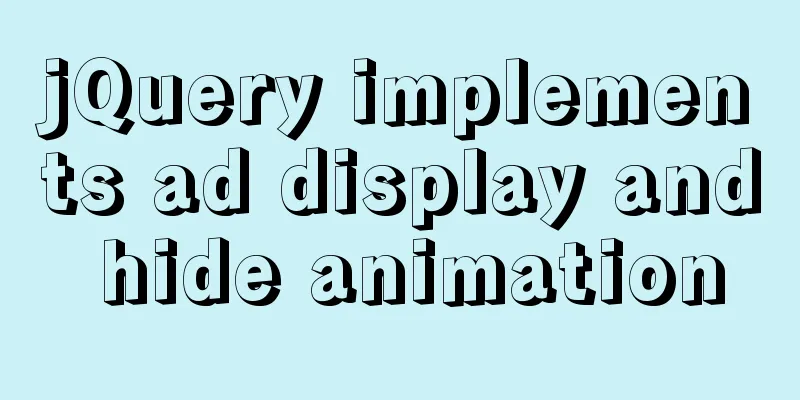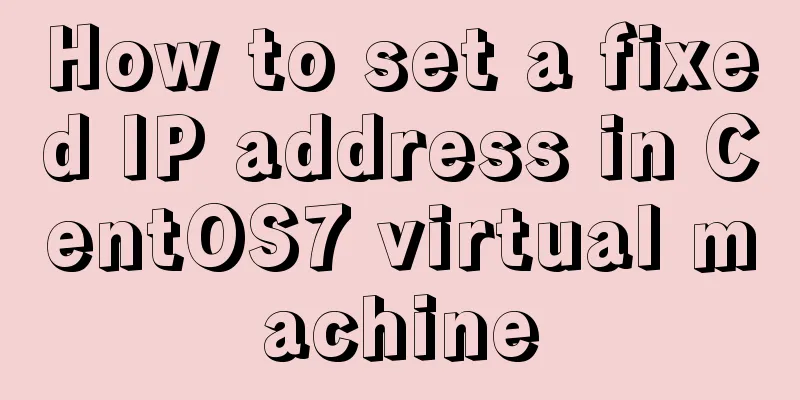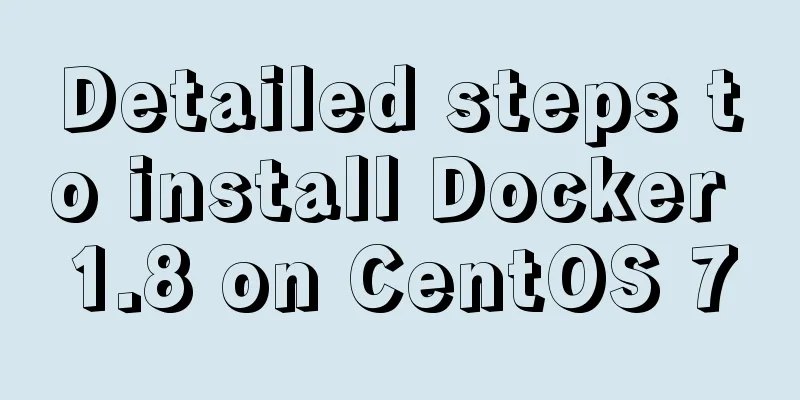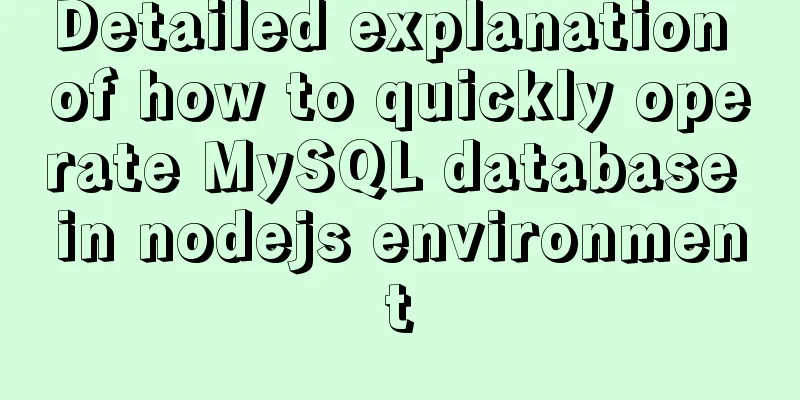How to use Vuex's auxiliary functions
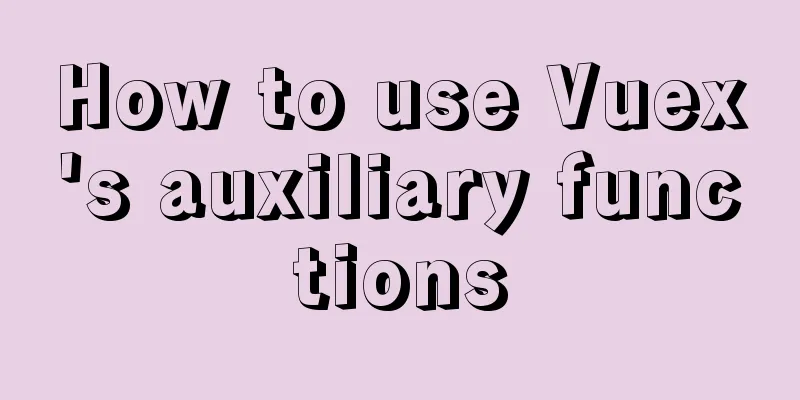
mapState
import { mapState } from 'vuex'
export default {
// ...
computed:{
...mapState({
// Arrow functions can make the code more concise count: state => state.count,
// Passing the string parameter 'count' is equivalent to `state => state.count`
countAlias: 'count',
// In order to be able to use `this` to get the local state, you must use the regular function countPlusLocalState (state) {
return state.count + this.localCount
}
})
}
}
When the defined attribute name is the same as the name in the state, you can pass in an array
//Define state
const state = {
count:1,
}
//Use the auxiliary function computed in the component:{
...mapState(['count'])
}
mapGetters
computed:{
...mapGetters({
// Map `this.doneCount` to `this.$store.getters.doneTodosCount`
doneCount: 'doneTodosCount'
})
}
When the property name is the same as defined in getters, you can pass in an array
computed:{
computed: {
// Use the object spread operator to mix getters into the computed object...mapGetters([
'doneTodosCount',
'anotherGetter',
// ...
])
}
}
Summarize:
mapMutations
methods:{
...mapMutations({
add: 'increment' // Map `this.add()` to `this.$store.commit('increment')`
})
}
When the property name is the same as defined in mapMutatios, you can pass in an array
methods:{
...mapMutations([
'increment', // Map `this.increment()` to `this.$store.commit('increment')`
// `mapMutations` also supports payloads:
'incrementBy' // Maps `this.incrementBy(amount)` to `this.$store.commit('incrementBy', amount)`
]),
}
mapActios
mathods:{
...mapActions({
add: 'increment' // Map `this.add()` to `this.$store.dispatch('increment')`
})
}
When the attribute name is the same as defined in mapActios, an array can be passed in
methods:{
...mapActions([
'increment', // Map `this.increment()` to `this.$store.dispatch('increment')`
// `mapActions` also supports payloads:
'incrementBy' // Maps `this.incrementBy(amount)` to `this.$store.dispatch('incrementBy', amount)`
]),
}
Summarize
Multiple modulesWhen not using auxiliary functions,
this.$store.commit('app/addCount')
Use the helper function, the first parameter of the helper function is the path to the given namespace
computed: {
...mapState('some/nested/module', {
a: state => state.a,
b: state => state.b
})
},
methods: {
...mapActions('some/nested/module', [
'foo', // -> this.foo()
'bar' // -> this.bar()
])
}
Or use the createNamespacedHelpers function to create a namespace-based helper function
import { createNamespacedHelpers } from 'vuex'
const { mapState, mapActions } = createNamespacedHelpers('some/nested/module') // given a path // use the same method as before export default {
computed: {
// Look in `some/nested/module`...mapState({
a: state => state.a,
b: state => state.b
})
},
methods: {
// Look in `some/nested/module`...mapActions([
'foo',
'bar'
])
}
}
The above is the detailed content on how to use the auxiliary functions of vuex. For more information about the auxiliary functions of vuex, please pay attention to other related articles on 123WORDPRESS.COM! You may also be interested in:
|
<<: Detailed explanation of MySQL combined index and leftmost matching principle
>>: Learn to deploy microservices with docker in ten minutes
Recommend
Pricing table implemented with CSS3
Result: Implementation Code html <div id="...
CSS uses calc() to obtain the current visible screen height
First, let's take a look at the relative leng...
Detailed explanation of MySQL date string timestamp conversion
The conversion between time, string and timestamp...
Detailed explanation of the usage of setUp and reactive functions in vue3
1. When to execute setUp We all know that vue3 ca...
Nginx Layer 4 Load Balancing Configuration Guide
1. Introduction to Layer 4 Load Balancing What is...
Common naming rules for CSS classes and ids
Public name of the page: #wrapper - - The outer e...
32 Typical Column/Grid-Based Websites
If you’re looking for inspiration for columnar web...
Analysis of the principles and usage of Linux hard links and soft links
In the Linux system, there is a kind of file call...
Install mysql5.7 on Ubuntu 18.04
Ubuntu 18.04 installs mysql 5.7 for your referenc...
What to do if you forget the initial password of MySQL on MAC
The solution to forgetting the initial password o...
JavaScript to achieve balance digital scrolling effect
Table of contents 1. Implementation Background 2....
Reasons and solutions for MySQL sql_mode modification not taking effect
Table of contents Preface Scenario simulation Sum...
HTML tutorial, understanding the optgroup element
Select the category selection. After testing, IE ...
The difference between MySQL database host 127.0.0.1 and localhost
Many of my friends may encounter a problem and do...
MySQL uses init-connect to increase the implementation of access audit function
The mysql connection must first be initialized th...