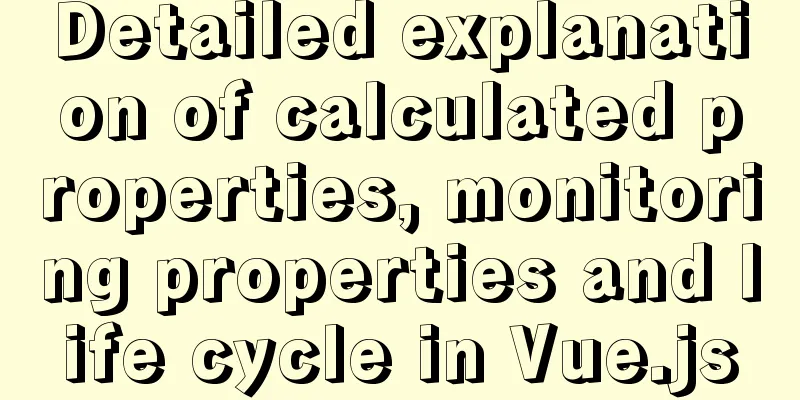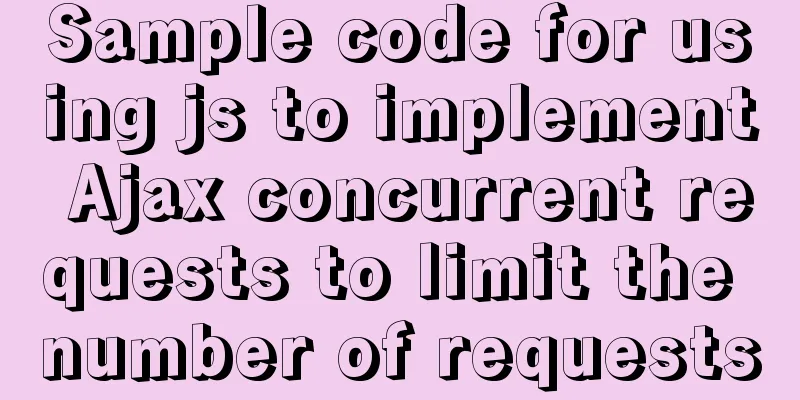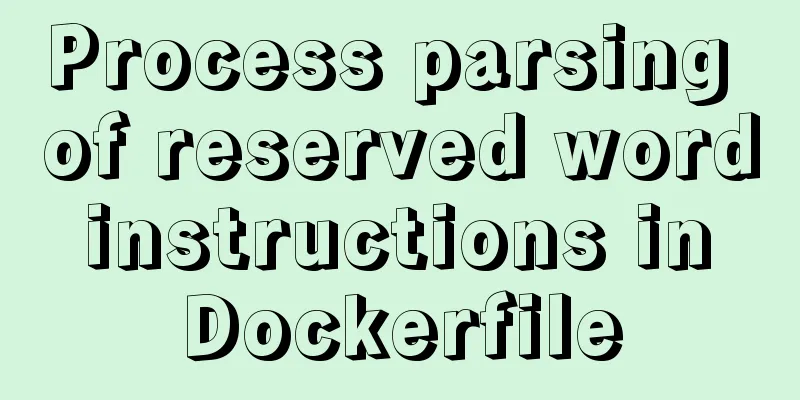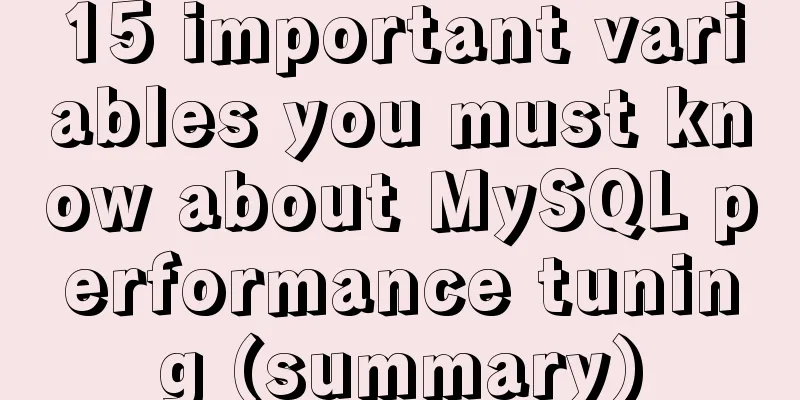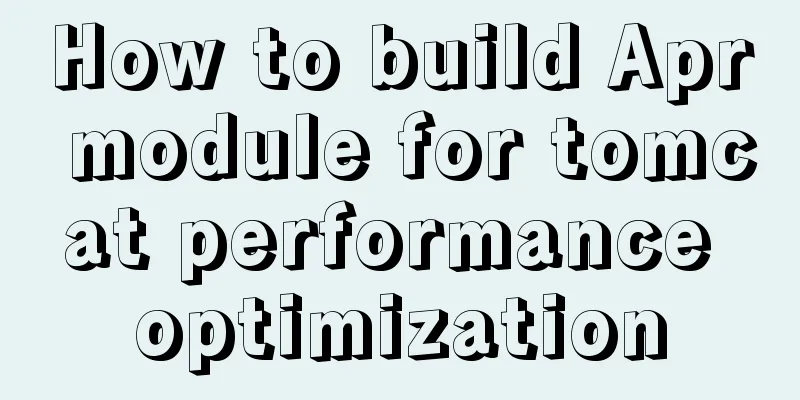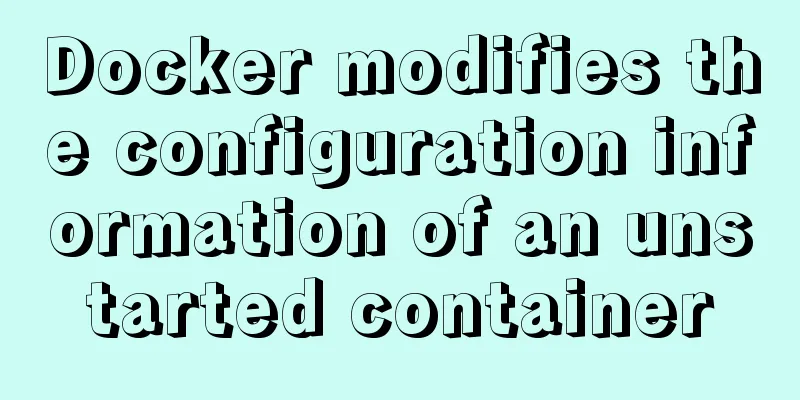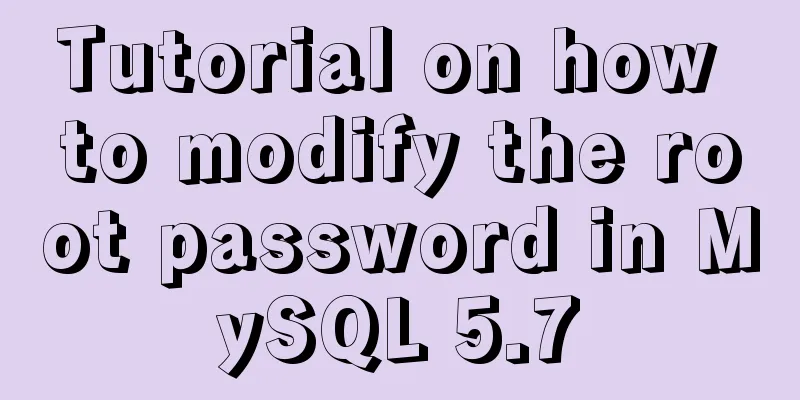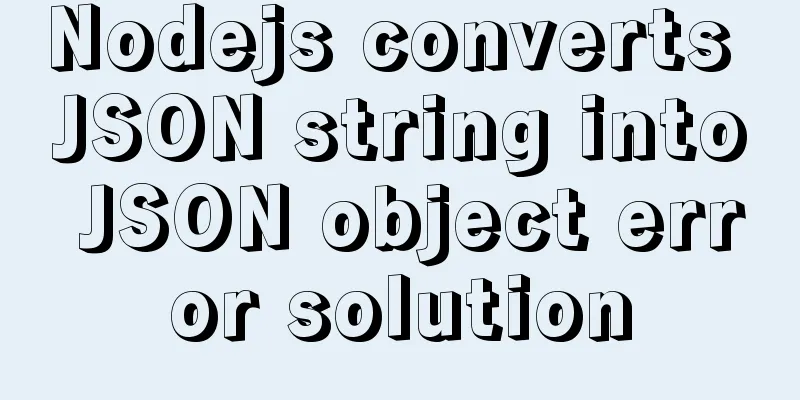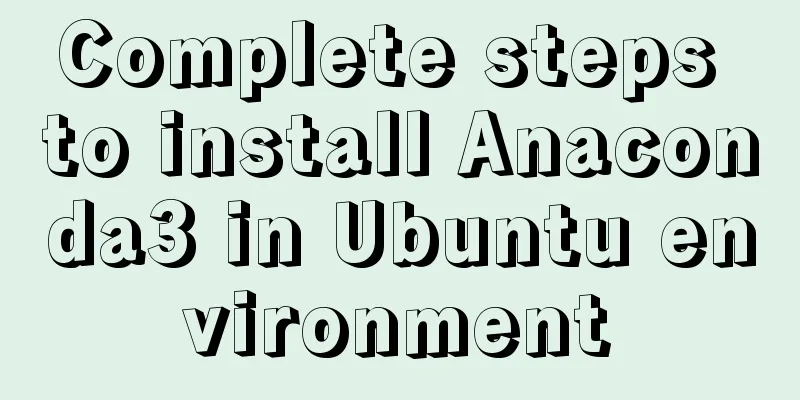Detailed steps to install Docker 1.8 on CentOS 7
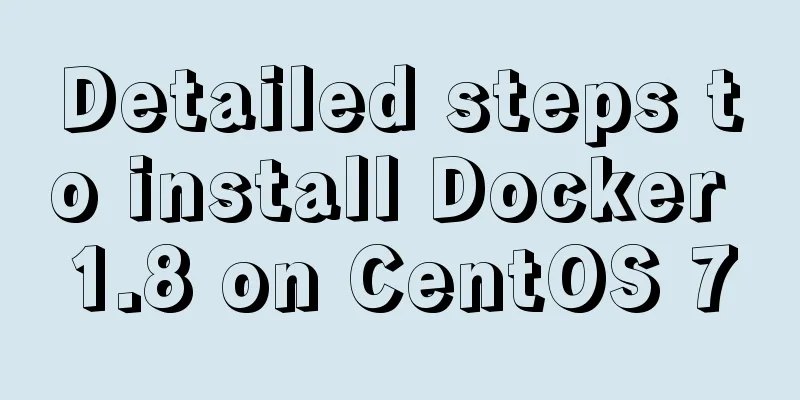
|
Docker supports running on the following CentOS versions: • CentOS 7.X Installation on binary compatible EL7 versions such as Scientific Linux is also possible, but Docker Not tested and not officially supported. This article walks you through installing it using the distribution and installation mechanism managed by Docker. Using these reports ensures you are using the latest Docker version. If you wish to use CentOS managed packages, please read your CentOS documentation. Require However, no matter what your system version is, Docker requires 64-bit. And when CentOS7 your kernel must be no less than 3.10. Check the current kernel version: # uname -r 3.10.0-229.el7.x86_64 It is recommended to upgrade the system to the latest version. Install There are two ways to install Docker Engine. Script installation and yum installation. Script installation 1. Log in to the system with root privileges. 2. Update the system package to the latest version. 3. Execute the Docker installation script # curl -sSL https://get.docker.com/ | sh # yum install -y docker-selinux This script will add the docker.repo configuration and install Docker. 4. Start Docker 5. Verify that Docker has been installed properly Summarize The above is the detailed steps for installing Docker 1.8 on CentOS 7 introduced by the editor. I hope it will be helpful to everyone. If you have any questions, please leave me a message and the editor will reply to you in time. I would also like to thank everyone for their support of the 123WORDPRESS.COM website! You may also be interested in:
|
<<: Mybatis paging plug-in pageHelper detailed explanation and simple example
>>: Common methods of Vue componentization: component value transfer and communication
Recommend
How to manually encapsulate paging components in Vue3.0
This article shares the specific code of the vue3...
MySQL independent index and joint index selection
There is often a lack of understanding of multi-c...
Vue custom bullet box effect (confirmation box, prompt box)
This article example shares the specific code of ...
How to handle images in Vue forms
question: I have a form in Vue for uploading blog...
Vue uses custom instructions to add watermarks to the bottom of the page
Project Scenario Add a custom watermark to the en...
Element-ui's built-in two remote search (fuzzy query) usage explanation
Problem Description There is a type of query call...
Detailed explanation of how to migrate a MySQL database to another machine
1. First find the Data file on the migration serv...
Linux tutorial on replacing strings using sed command
To replace a string, we need to use the following...
HTML Learning Notes--Detailed Explanation of HTML Syntax (Must Read)
1. What is HTML markup language? HTML is a markup...
MySQL 8.0.18 stable version released! Hash Join is here as expected
MySQL 8.0.18 stable version (GA) was officially r...
ReactHooks batch update state and get route parameters example analysis
Table of contents 1. How to update in batches Con...
Vue.js implements simple folding panel
This article example shares the specific code of ...
Vue implements simple calculator function
This article example shares the specific code of ...
How to get the height of MySQL innodb B+tree
Preface The reason why MySQL's innodb engine ...
Essential for front-end development: 12 browser compatibility testing tools recommended
For front-end developers, ensuring that the code ...