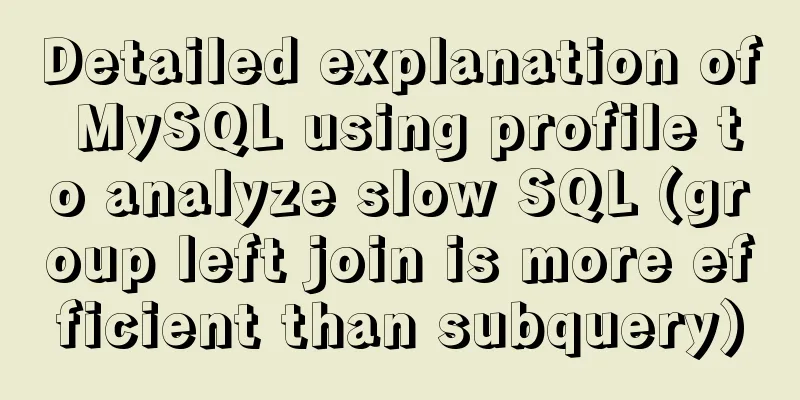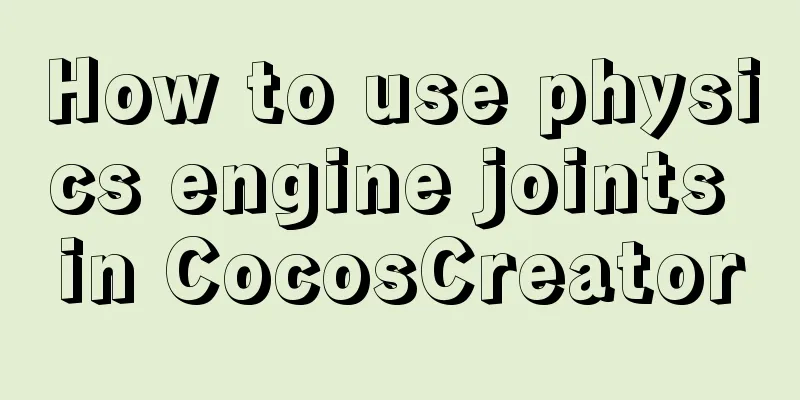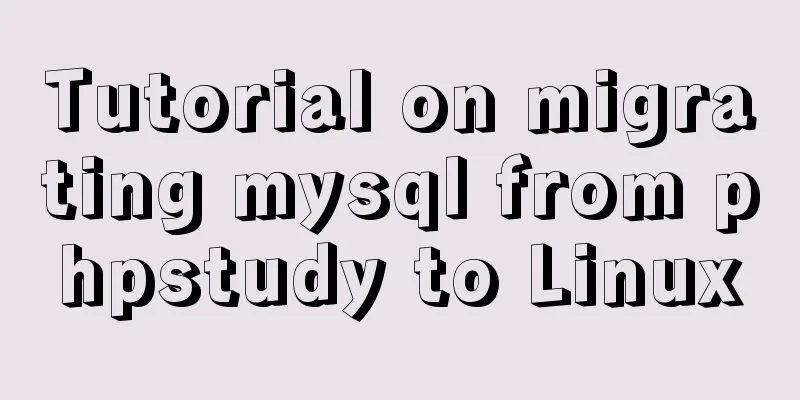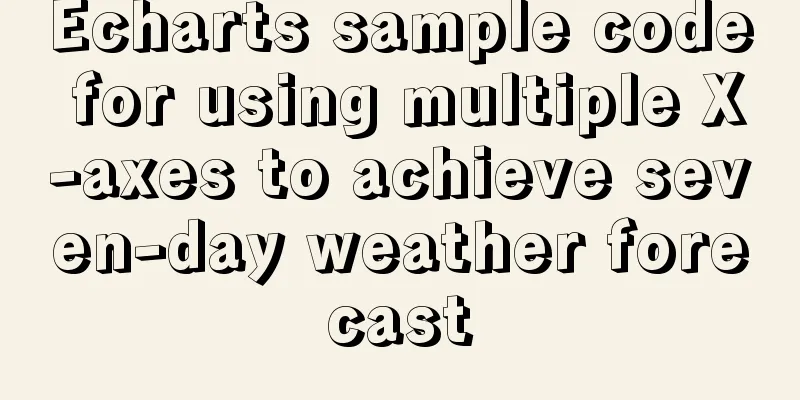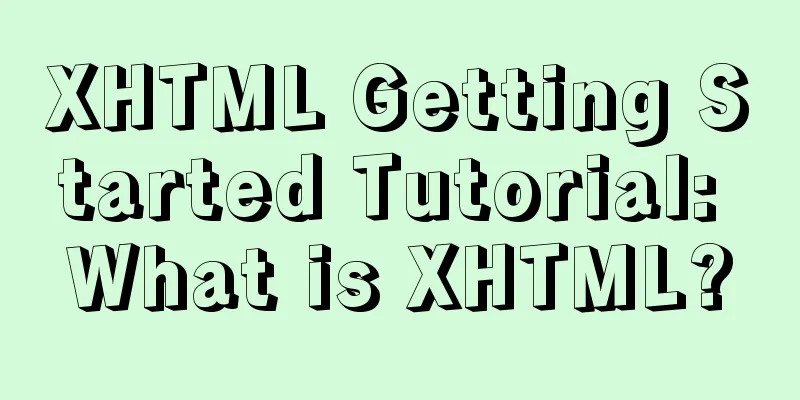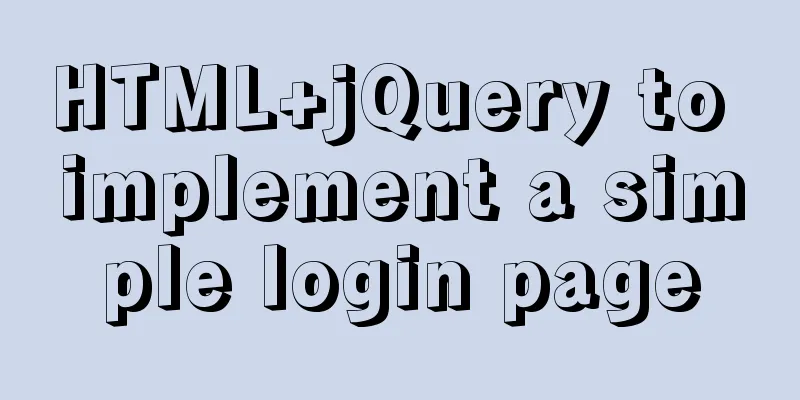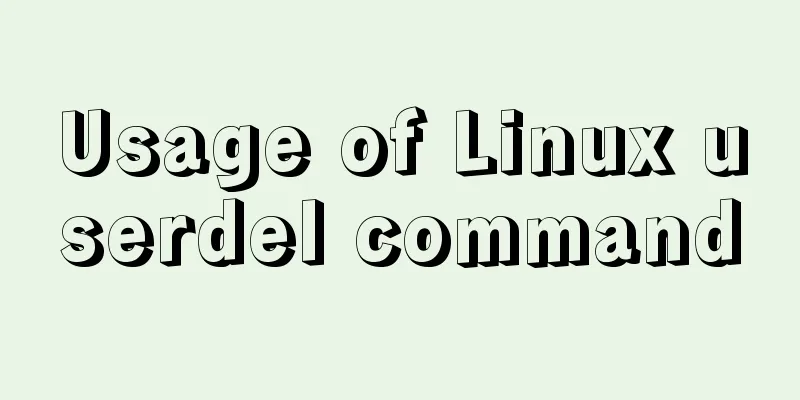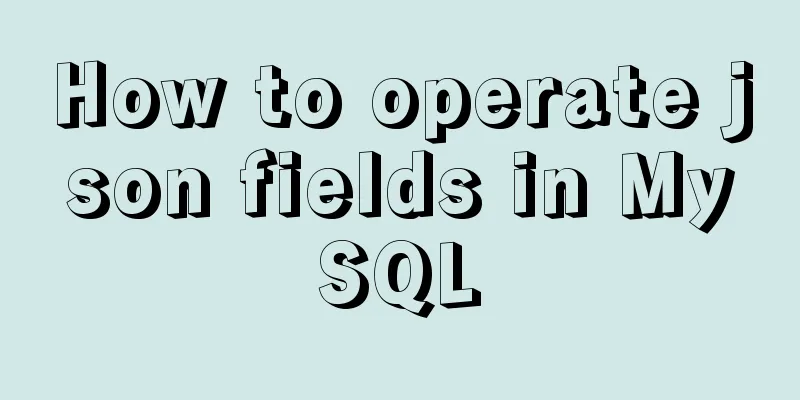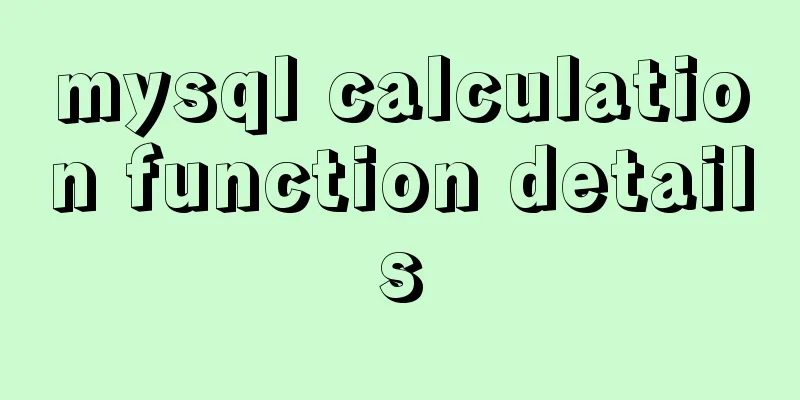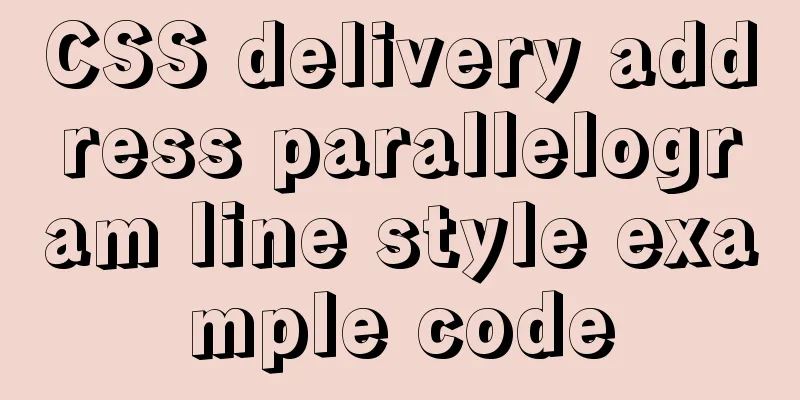Vue.js implements simple folding panel
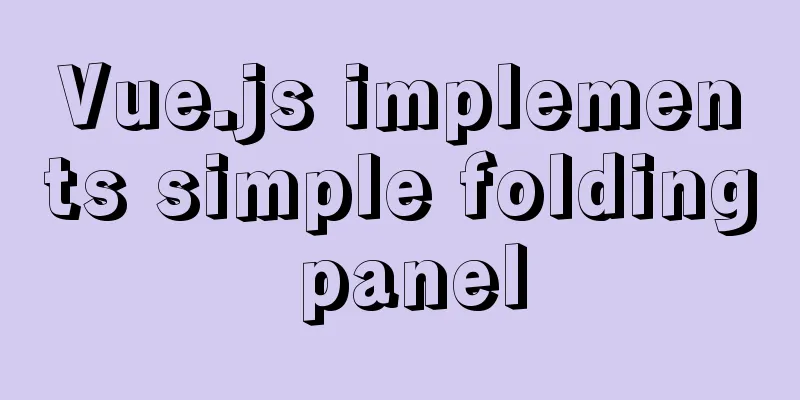
|
This article example shares the specific code of Vue.js to implement a simple folding panel for your reference. The specific content is as follows
The code is as follows: Main file: app.vue
<template>
<div id="app">
<img alt="Vue logo" src="./assets/logo.png">
<collpase>
<collpase-item
:title="item.name"
:showAnimation="true"
v-for="(item, i) in chapterList"
:key="i"
>
<div class="list" v-for="(it, index) in item.list" :key="index">
{{it.name}}
</div>
</collpase-item>
</collpase>
</div>
</template>
<script>
import Collpase from './components/Collpase.vue';
import CollpaseItem from './components/CollpaseItem.vue'
export default {
name: 'App',
data() {
return {
chapterList: [
{
name: 'Title 1',
list: [
{
name: 'Yes, yes, yes, yes, yes'
},
{
name: 'Ahhhhh'
}
]
},
{
name: 'Title 2',
list: [
{
name: 'Yes, yes, yes, yes, yes'
},
{
name: 'Ahhhhh'
},
{
name: 'Ahhhhh'
}
]
}
]
}
},
components:
Collpase,
CollpaseItem,
}
}
</script>
<style>
#app {
font-family: Avenir, Helvetica, Arial, sans-serif;
-webkit-font-smoothing: antialiased;
-moz-osx-font-smoothing: grayscale;
text-align: center;
color: #2c3e50;
margin-top: 60px;
}
</style>Subcomponents:
<template>
<div class="collapse">
<slot />
</div>
</template>
<script>
export default {
name: 'Collapse',
props: {
accordion: {
type: [Boolean, String],
default: false
}
},
provide() {
return {
collapse: this
}
},
created() {
this.childrens = []
},
methods: {
onChange() {
let activeItem = []
this.childrens.forEach((vm) => {
if (vm.isOpen) {
activeItem.push(vm.nameSync)
}
})
this.$emit('change', activeItem)
}
}
}
</script>
<style lang="css" scoped>
.collapse {
width: 100%;
display: flex;
flex: 1;
flex-direction: column;
}
</style>Subcomponents:
<template>
<div>
<div :class="{ 'collapse-disabled': disabled,'collapse-cell--notdisabled': !disabled, 'collapse-cell--open': isOpen,'collapse-cell--hide': !isOpen }" class="collapse-cell">
<div :class="{ 'collapse-disabled': disabled}" class="collapse-cell__title" @click="onClick">
<span class="collapse-cell__title-text">{{ title }}</span>
<img :class="{ 'active': isOpen, 'active-animation': showAnimation === true }" class="title-arrow" src="https://static-mumway.oss-cn-zhangjiakou.aliyuncs.com/NetworkFrontEnd/wsj/yslbq/btn_dropdown.png"/>
</div>
<div :class="{'collapse-cell__content--hide':!isOpen}" class="collapse-cell__content">
<div :class="{ 'active-animation': showAnimation === true }" class="collapse-cell__wrapper" :style="{'transform':isOpen?'translateY(0)':'translateY(-50%)','-webkit-transform':isOpen?'translateY(0)':'translateY(-50%)'}">
<slot />
</div>
</div>
</div>
</div>
</template>
<script>
export default {
name: 'UniCollapseItem',
props: {
title:
// List title type: String,
default: ''
},
name: {
// Unique identifier type: [Number, String],
default: 0
},
disabled:
// Whether to disable type: Boolean,
default: false
},
showAnimation:
// Whether to display animation type: Boolean,
default: false
},
open:
// Whether to expand type: Boolean,
default: false
},
thumb:
// thumbnail type: String,
default: ''
}
},
data() {
return {
isOpen: false
}
},
watch:
open(val) {
this.isOpen = val
}
},
inject: ['collapse'],
created() {
this.isOpen = this.open
this.nameSync = this.name ? this.name : this.collapse.childrens.length
this.collapse.childrens.push(this)
if (String(this.collapse.accordion) === 'true') {
if (this.isOpen) {
let lastEl = this.collapse.childrens[this.collapse.childrens.length - 2]
if (lastEl) {
this.collapse.childrens[this.collapse.childrens.length - 2].isOpen = false
}
}
}
},
methods: {
onClick() {
if (this.disabled) {
return
}
if (String(this.collapse.accordion) === 'true') {
this.collapse.childrens.forEach(vm => {
if (vm === this) {
return
}
vm.isOpen = false
})
}
this.isOpen = !this.isOpen
this.collapse.onChange && this.collapse.onChange()
this.$forceUpdate()
}
}
}
</script>
<style lang="css" scoped>
.collapse-cell {
flex-direction: column;
border-color: #f0f0f0;
border-bottom-width: 1px;
}
.collapse-cell--open {
background-color: #fff;
}
.collapse-disabled {
cursor: not-allowed !important;
}
.collapse-cell--hide {
height: 48px;
}
.active-animation {
transition-property: transform;
transition-duration: 0.3s;
transition-timing-function: ease;
}
.collapse-cell__title {
border-bottom: 1px solid #f0f0f0;
padding: 12px 20px;
position: relative;
display: flex;
width: 100%;
box-sizing: border-box;
height: 44px;
line-height: 44px;
flex-direction: row;
justify-content: space-between;
align-items: center;
cursor: pointer;
}
.collapse-cell__title-img {
margin-right: 10px;
}
.title-arrow {
width: 22px;
height: 14px;
}
.active {
transform: rotate(180deg);
}
.collapse-cell__title-text {
flex: 1;
font-size: 16px;
margin-right: 16px;
white-space: nowrap;
color: #333333;
font-weight: bold;
lines: 1;
overflow: hidden;
text-overflow: ellipsis;
}
.collapse-cell__content {
overflow-x:hidden;
}
.collapse-cell__wrapper {
display: flex;
flex-direction: column;
}
.collapse-cell__content--hide {
height: 0px;
line-height: 0px;
}
</style>The above is the full content of this article. I hope it will be helpful for everyone’s study. I also hope that everyone will support 123WORDPRESS.COM. You may also be interested in:
|
<<: Use neat HTML markup to build your pages
>>: Detailed explanation of 5 solutions for CSS intermediate adaptive layout
Recommend
How to use vue.js to implement drag and drop function
Preface Adding drag and drop functionality is a g...
VMware workstation 12 install Ubuntu 14.04 (64 bit)
1. Installation Environment Computer model: Lenov...
Docker Compose installation methods in different environments
1. Online installation Currently only tried the L...
Sample code for CSS image animation effects (photo frame)
This article introduces the sample code of CSS pi...
JavaScript to implement the web version of the snake game
This article shares the specific code for JavaScr...
Easyswoole one-click installation script and pagoda installation error
Frequently asked questions When you are new to ea...
Detailed explanation of how MySQL (InnoDB) handles deadlocks
1. What is deadlock? The official definition is a...
Full HTML of the upload form with image preview
The upload form with image preview function, the ...
Method for implementing performance testing of MySQL database through sysbench tool
1. Background Sysbench is a stress testing tool t...
CSS multi-column layout solution
1. Fixed width + adaptive Expected effect: fixed ...
Vue-pdf implements online preview of PDF files
Preface In most projects, you will encounter onli...
How to enable the root account in Ubuntu 20.04
After Ubuntu 20.04 is installed, there is no root...
Script example for starting and stopping spring boot projects in Linux
There are three ways to start a springboot projec...
Detailed explanation of using JavaScript WeakMap
A WeakMap object is a collection of key/value pai...
VMware, nmap, burpsuite installation tutorial
Table of contents VMware BurpSuite 1. Virtual mac...