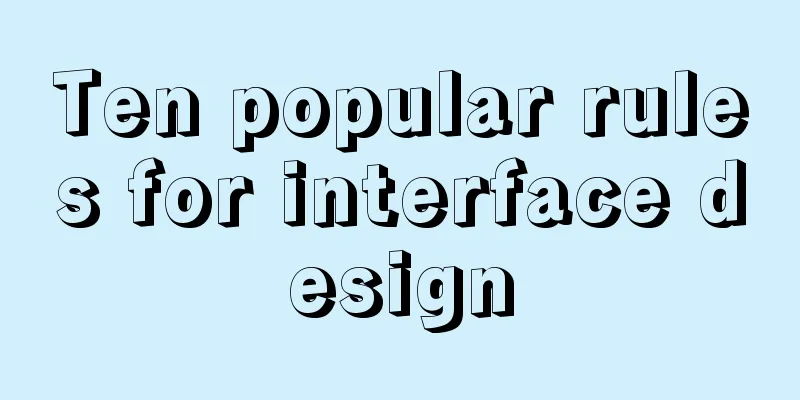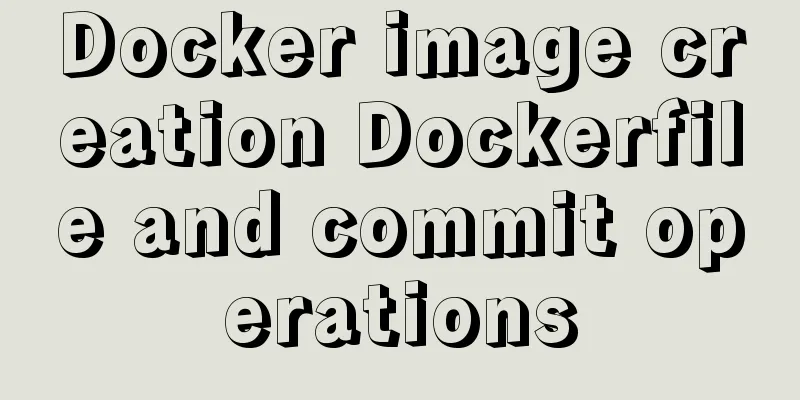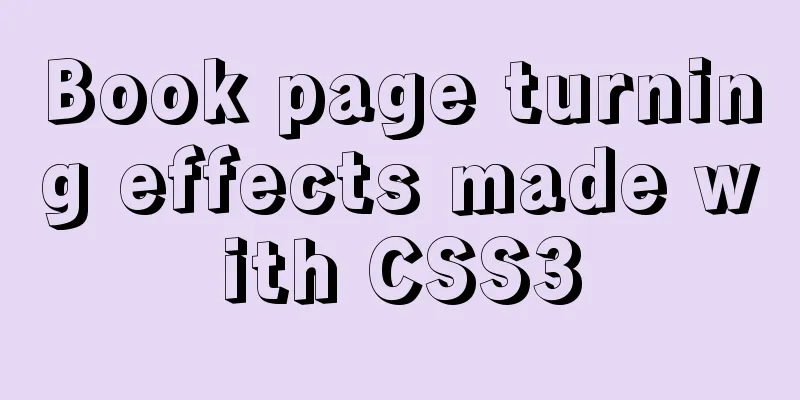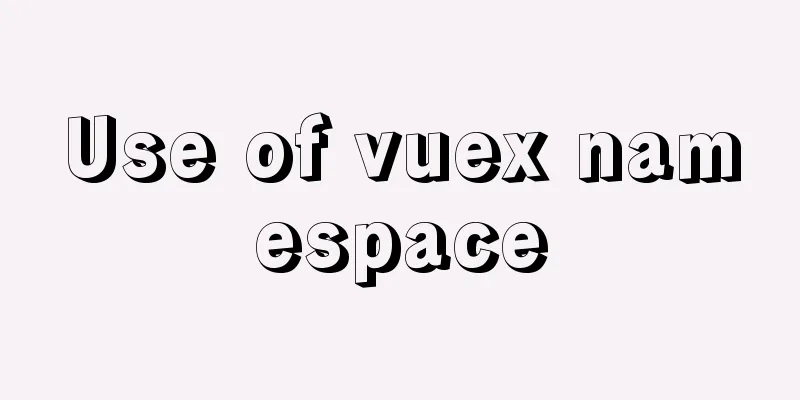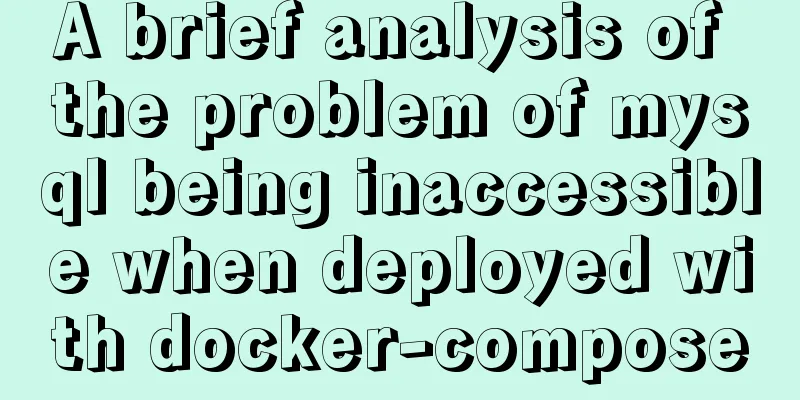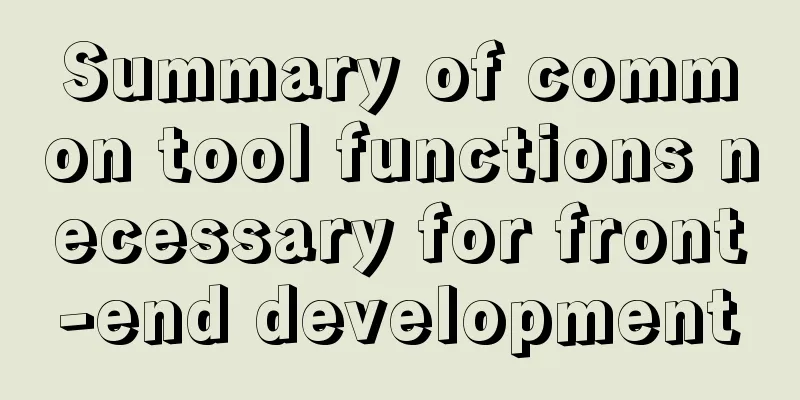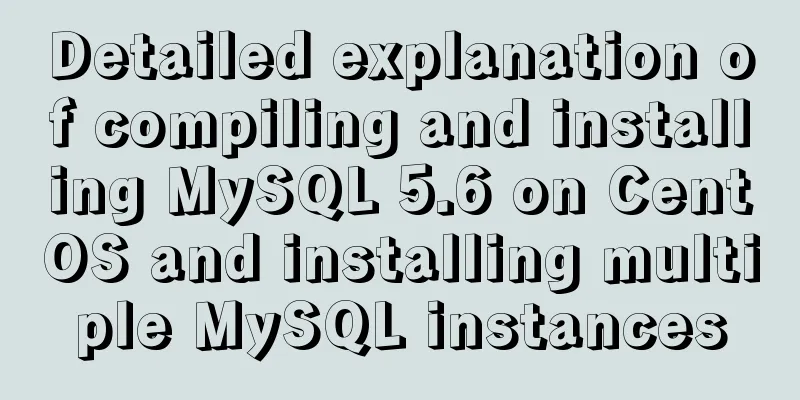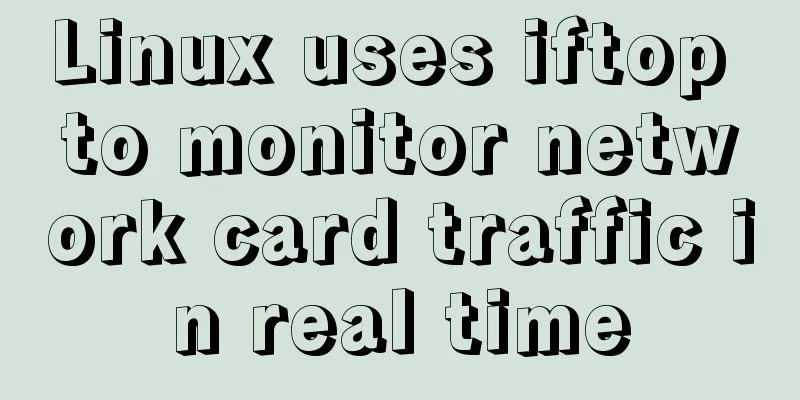Vue-pdf implements online preview of PDF files

PrefaceIn most projects, you will encounter online preview of PDF files. The project uses element ui and is implemented using vue-pdf. Install Dependenciesnpm install --save vue-pdf Related parametersParameter introduction:
accomplish
<template>
<div>
<el-row>
<el-button @click="onPreview" size="small">Preview</el-button>
</el-row>
<el-dialog title="Preview Contract Attachment" :visible.sync="viewVisible" center width="60%" @close='closePreview'>
<el-row :gutter="20">
<span>Total {{pageCount}} pages, current page {{pdfPage}}</span>
<el-button type="text" size="mini" @click.stop="previousPage">Previous page</el-button>
<el-button type="text" size="mini" @click.stop="nextPage">Next page</el-button>
</el-row>
<div>
<pdf :src="src" :page="pdfPage" @num-pages="pageCount = $event" @page-loaded="pdfPage = $event" style="display: inline-block; width: 100%"></pdf>
</div>
</el-dialog>
</div>
</template>
<script>
import pdf from 'vue-pdf'
import store from '@/store/'
export default {
components:{
pdf
},
data(){
return {
viewVisible: false,
src: null,
pdfPage : 1,
pageCount: 0,
token: store.getters.access_token,
}
},
methods:{
onPreview(){
this.src = pdf.createLoadingTask({
url: 'http://localhost:8082/file/demo.pdf',
httpHeaders: {Authorization:'Bearer '+ this.token}
});
this.src.promise.then(pdf => {
this.viewVisible = true;
});
},
closePreview(){
this.pdfPage = 1;
},
previousPage(){
let p = this.pdfPage
p = p > 1 ? p-1 : this.pageCount
this.pdfPage = p
},
nextPage(){
let p = this.pdfPage
p = p < this.pageCount ? p+1 : 1
this.pdfPage = p
}
}
}
</script>Effect
Note1. URL url is the file address path
this.src = pdf.createLoadingTask({
url: 'http://localhost:8082/file/demo.pdf',
});2. Set the request header You can set parameters such as token through httpHeaders
httpHeaders: {Authorization:'Bearer '+ this.token}3. src This is more important. Many posts on the Internet are like this.
this.src.then(pdf => {
this.viewVisible = true;
})Will report TypeError: this.src.then is not a function
TypeError: this.src.then is not a function
at VueComponent.onPreview (index.vue?6ced:241)
at click (index.vue?aaff:261)
at invokeWithErrorHandling (vue.runtime.esm.js?2b0e:1854)
at VueComponent.invoker (vue.runtime.esm.js?2b0e:2179)
at invokeWithErrorHandling (vue.runtime.esm.js?2b0e:1854)
at VueComponent.Vue.$emit (vue.runtime.esm.js?2b0e:3888)
at VueComponent.handleClick (element-ui.common.js?5c96:9413)
at invokeWithErrorHandling (vue.runtime.esm.js?2b0e:1854)
at HTMLButtonElement.invoker (vue.runtime.esm.js?2b0e:2179)
at HTMLButtonElement.original._wrapper (vue.runtime.esm.js?2b0e:6917)The correct answer is this
this.src.promise.then(pdf => {
this.viewVisible = true;
});The above is the full content of this article. I hope it will be helpful for everyone’s study. I also hope that everyone will support 123WORDPRESS.COM. You may also be interested in:
|
<<: How to read the regional information of IP using Nginx and GeoIP module
>>: MySQL Community Server 5.6 installation and configuration tutorial under Windows 8
Recommend
Detailed explanation of how to configure Nginx web server sample code
Overview Today we will mainly share how to config...
Two examples of using icons in Vue3
Table of contents 1. Use SVG 2. Use fontAwesome 3...
Web page experience: Web page color matching
<br />The color of a web page is one of the ...
Designing the experience: What’s on the button
<br />Recently, UCDChina wrote a series of a...
CSS code abbreviation div+css layout code abbreviation specification
Using abbreviations can help reduce the size of yo...
How to solve the problem of zabbix monitoring causing Chinese garbled characters in the graphical interface due to PHP problems
Solve the problem of Chinese garbled characters i...
Implementation of Docker container connection and communication
Port mapping is not the only way to connect Docke...
Detailed explanation of Django+Vue+Docker to build an interface testing platform
1. Two words at the beginning Hello everyone, my ...
A brief discussion on where the token generated by node using jwt should be stored
A: Usually stored in the client. jwt, or JSON Web...
Implementation of inserting millions of records into MySQL database within 10 seconds
First, let’s think about a question: To insert su...
Axios project with 77.9K GitHub repository: What are the things worth learning?
Table of contents Preface 1. Introduction to Axio...
Alibaba Cloud Server Ubuntu Configuration Tutorial
Since Alibaba Cloud's import of custom Ubuntu...
The difference between datatime and timestamp in MySQL
There are three date types in MySQL: date(year-mo...
Common considerations for building a Hadoop 3.2.0 cluster
One port changes In version 3.2.0, the namenode p...
Example of how to import nginx logs into elasticsearch
The nginx logs are collected by filebeat and pass...