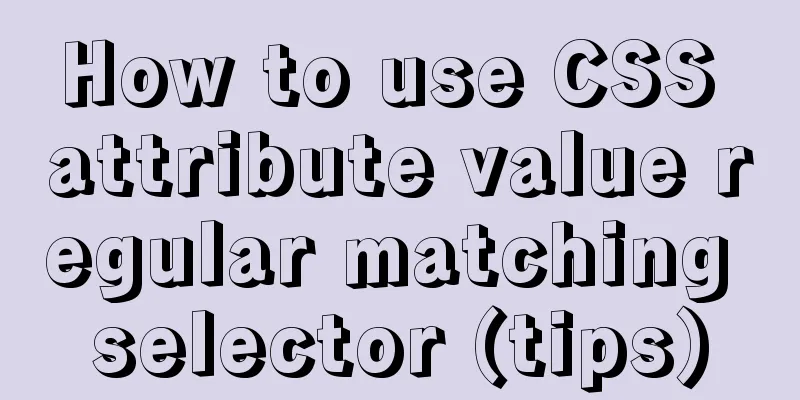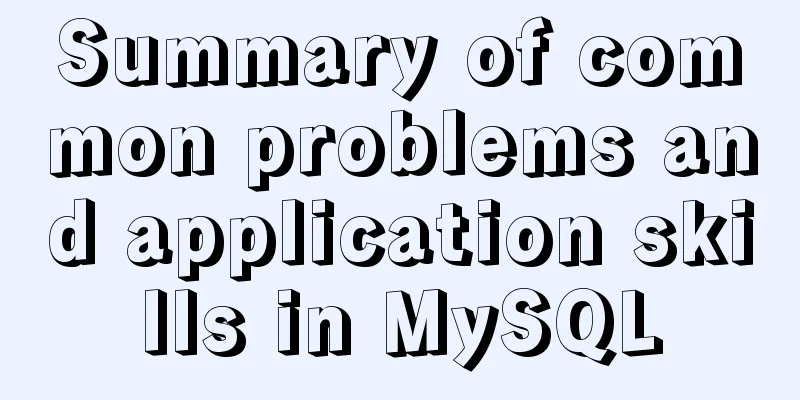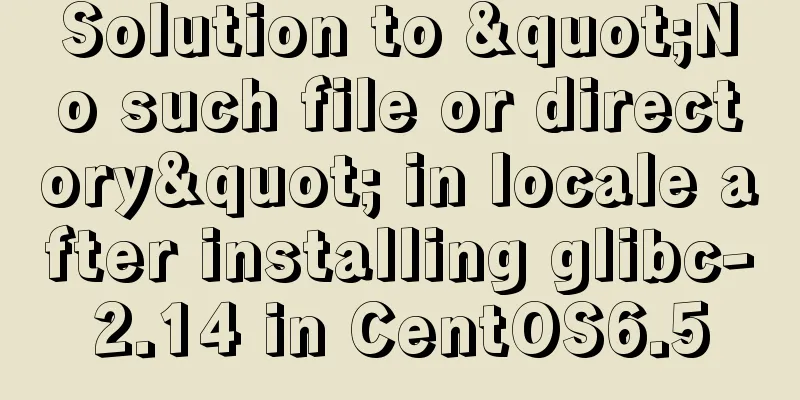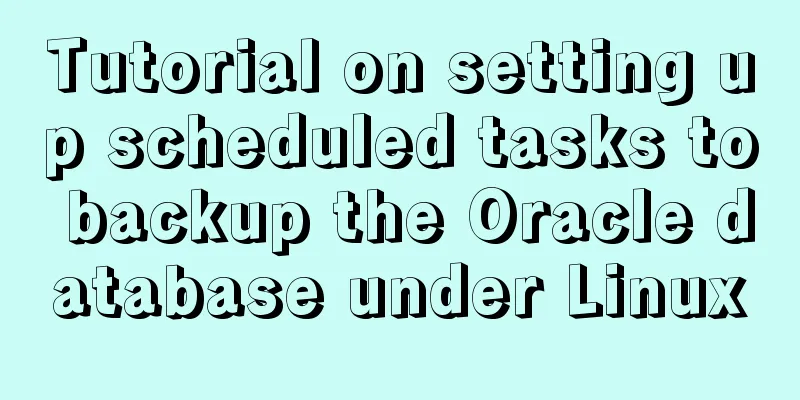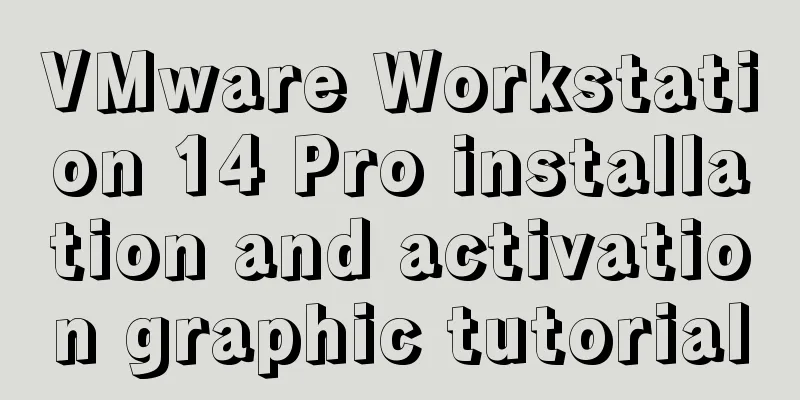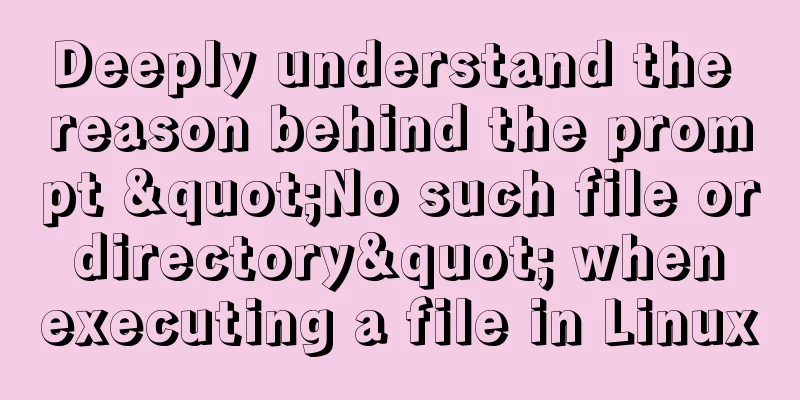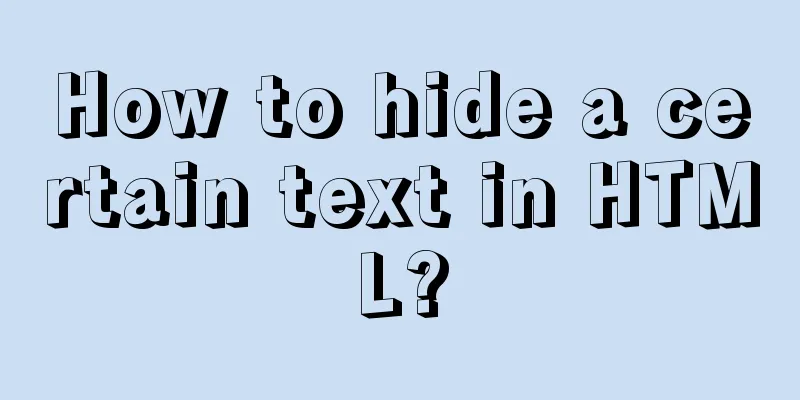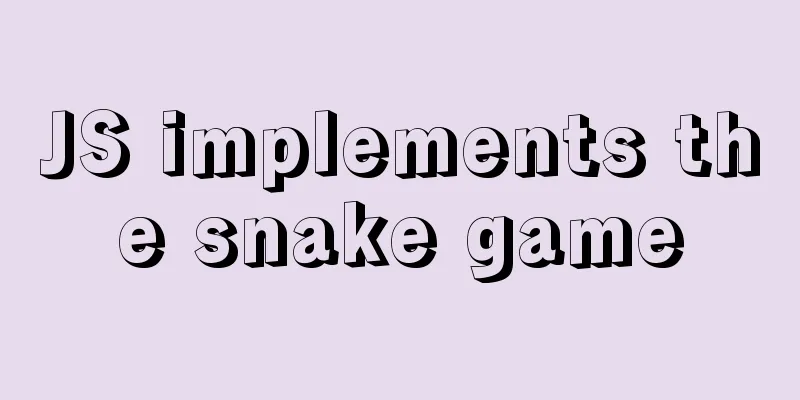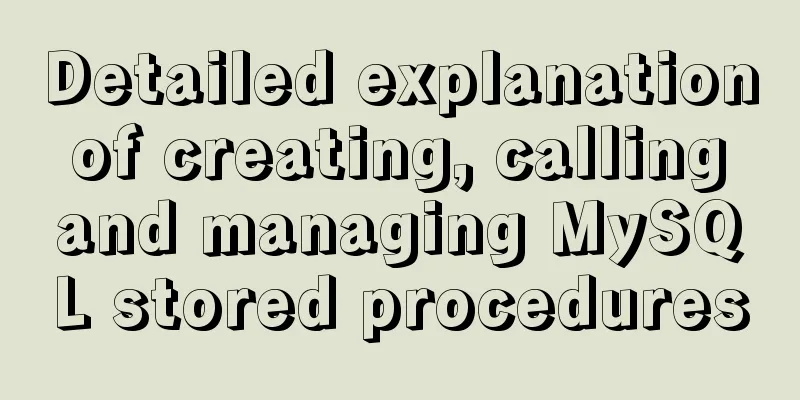Parsing MySQL binlog

1. Introduction to binlogbinlog is binary log, binary log file. It records all DDL and DML statements executed by the database (except data query statements such as select and show), records them in the form of events and saves them in binary files. Binlog has two main application scenarios. One is for replication. The master passes its binary log to the slaves to achieve master-slave data consistency. The second is for data recovery. For example, after restoring a backup, you can re-execute the newly generated binlog after the backup to keep the database up to date. In addition to these two main uses, binlog can be used for data interaction between heterogeneous systems. Binlog completely saves the preceding and succeeding records of a record. DTS services can be used to extract MySQL data in a near-real-time manner to underlying data platforms, such as HBase, Hive, Spark, etc., to connect OLTP and OLAP. There are three modes for binlog logs:
The default binlog mode is STATEMENT before MySQL 5.7.7, and ROW in later versions. It is recommended to use ROW mode here because ROW mode is safer and can clearly record the details of each row of data modification. 2. Binlog related parametersBinlog is not enabled by default, but in general, it is recommended to enable binlog by adding the log-bin parameter to the configuration file during initialization. # Add log-bin configuration to the configuration file [mysqld] log-bin = binlog # If you do not specify a path, the default is in the data directory. You can also specify a path [mysqld] log-bin = /data/mysql/logs/binlog # Check whether binlog is enabled in the database show variables like 'log_bin%'; After enabling binlog, you need to pay attention to some binlog-related parameters. The following is a brief introduction to the relevant parameters:
There are also many SQL statements related to binlog operations and management. The following are some commonly used statements:
3. Analyze binlog contentAs mentioned earlier, all modifications to the database will be recorded in binglog. However, binlog is a binary file and cannot be viewed directly. If you want to observe it more intuitively, you must use the mysqlbinlog command tool. The following content mainly introduces how to use mysqlbinlog to parse binlog log content. For the smooth development of the story, we first switch to binlog, then create a test library and test table, insert data, and update data. These pre-operations are not shown for now. Let's see how to parse and view the generated binlog content: # This analysis is based on MySQL 8.0, the instance has gtid enabled, and the mode is ROW [root@centos logs]# mysqlbinlog --no-defaults --base64-output=decode-rows -vv binlog.000013 /*!50530 SET @@SESSION.PSEUDO_SLAVE_MODE=1*/; /*!50003 SET @OLD_COMPLETION_TYPE=@@COMPLETION_TYPE,COMPLETION_TYPE=0*/; ... ... #200708 16:52:09 server id 1003306 end_log_pos 1049 CRC32 0xbcf3de39 Query thread_id=85 exec_time=0 error_code=0 Xid = 1514 use `bindb`/*!*/; SET TIMESTAMP=1594198329/*!*/; SET @@session.explicit_defaults_for_timestamp=1/*!*/; /*!80013 SET @@session.sql_require_primary_key=0*//*!*/; CREATE TABLE `bin_tb` ( `increment_id` int(11) NOT NULL AUTO_INCREMENT COMMENT 'Auto-increment primary key', `stu_id` int(11) NOT NULL COMMENT 'Student ID', `stu_name` varchar(20) DEFAULT NULL COMMENT 'Student name', `create_time` timestamp NOT NULL DEFAULT CURRENT_TIMESTAMP COMMENT 'Creation time', `update_time` timestamp NOT NULL DEFAULT CURRENT_TIMESTAMP ON UPDATE CURRENT_TIMESTAMP COMMENT 'modification time', PRIMARY KEY (`increment_id`) ) ENGINE=InnoDB DEFAULT CHARSET=utf8 COMMENT='Test binlog' /*!*/; # at 1049 #200708 16:52:45 server id 1003306 end_log_pos 1128 CRC32 0xf19ea0a9 GTID last_committed=2 sequence_number=3 rbr_only=yes original_committed_timestamp=1594198365741300 immediate_commit_timestamp=1594198365741300 transaction_length=468 /*!50718 SET TRANSACTION ISOLATION LEVEL READ COMMITTED*//*!*/; # original_commit_timestamp=1594198365741300 (2020-07-08 16:52:45.741300 CST) # immediate_commit_timestamp=1594198365741300 (2020-07-08 16:52:45.741300 CST) /*!80001 SET @@session.original_commit_timestamp=1594198365741300*//*!*/; /*!80014 SET @@session.original_server_version=80019*//*!*/; /*!80014 SET @@session.immediate_server_version=80019*//*!*/; SET @@SESSION.GTID_NEXT= '0032d819-2d32-11ea-91b5-5254002ae61f:24883'/*!*/; # at 1128 #200708 16:52:45 server id 1003306 end_log_pos 1204 CRC32 0x5b4b03db Query thread_id=85 exec_time=0 error_code=0 SET TIMESTAMP=1594198365/*!*/; BEGIN /*!*/; # at 1204 #200708 16:52:45 server id 1003306 end_log_pos 1268 CRC32 0xd4755d50 Table_map: `bindb`.`bin_tb` mapped to number 139 # at 1268 #200708 16:52:45 server id 1003306 end_log_pos 1486 CRC32 0x274cf734 Write_rows: table id 139 flags: STMT_END_F ### INSERT INTO `bindb`.`bin_tb` ### SET ### @1=1 /* INT meta=0 nullable=0 is_null=0 */ ### @2=1001 /* INT meta=0 nullable=0 is_null=0 */ ### @3='from1' /* VARSTRING(60) meta=60 nullable=1 is_null=0 */ ### @4=1594198365 /* TIMESTAMP(0) meta=0 nullable=0 is_null=0 */ ### @5=1594198365 /* TIMESTAMP(0) meta=0 nullable=0 is_null=0 */ ### INSERT INTO `bindb`.`bin_tb` ### SET ### @1=2 /* INT meta=0 nullable=0 is_null=0 */ ### @2=1002 /* INT meta=0 nullable=0 is_null=0 */ ### @3='dfsfd' /* VARSTRING(60) meta=60 nullable=1 is_null=0 */ ### @4=1594198365 /* TIMESTAMP(0) meta=0 nullable=0 is_null=0 */ ### @5=1594198365 /* TIMESTAMP(0) meta=0 nullable=0 is_null=0 */ ... # at 1486 #200708 16:52:45 server id 1003306 end_log_pos 1517 CRC32 0x0437e777 Xid = 1515 COMMIT /*!*/; ... # at 1596 #200708 16:54:35 server id 1003306 end_log_pos 1681 CRC32 0x111539b6 Query thread_id=85 exec_time=0 error_code=0 SET TIMESTAMP=1594198475/*!*/; BEGIN /*!*/; # at 1681 #200708 16:54:35 server id 1003306 end_log_pos 1745 CRC32 0x6f0664ee Table_map: `bindb`.`bin_tb` mapped to number 139 # at 1745 #200708 16:54:35 server id 1003306 end_log_pos 1939 CRC32 0xfafe7ae8 Update_rows: table id 139 flags: STMT_END_F ### UPDATE `bindb`.`bin_tb` ###WHERE ### @1=5 /* INT meta=0 nullable=0 is_null=0 */ ### @2=1005 /* INT meta=0 nullable=0 is_null=0 */ ### @3='dsfsdg' /* VARSTRING(60) meta=60 nullable=1 is_null=0 */ ### @4=1594198365 /* TIMESTAMP(0) meta=0 nullable=0 is_null=0 */ ### @5=1594198365 /* TIMESTAMP(0) meta=0 nullable=0 is_null=0 */ ### SET ### @1=5 /* INT meta=0 nullable=0 is_null=0 */ ### @2=1005 /* INT meta=0 nullable=0 is_null=0 */ ### @3=NULL /* VARSTRING(60) meta=60 nullable=1 is_null=1 */ ### @4=1594198365 /* TIMESTAMP(0) meta=0 nullable=0 is_null=0 */ ### @5=1594198475 /* TIMESTAMP(0) meta=0 nullable=0 is_null=0 */ ### UPDATE `bindb`.`bin_tb` ###WHERE ### @1=6 /* INT meta=0 nullable=0 is_null=0 */ ### @2=1006 /* INT meta=0 nullable=0 is_null=0 */ ### @3='fgd' /* VARSTRING(60) meta=60 nullable=1 is_null=0 */ ### @4=1594198365 /* TIMESTAMP(0) meta=0 nullable=0 is_null=0 */ ### @5=1594198365 /* TIMESTAMP(0) meta=0 nullable=0 is_null=0 */ ### SET ### @1=6 /* INT meta=0 nullable=0 is_null=0 */ ### @2=1006 /* INT meta=0 nullable=0 is_null=0 */ ### @3=NULL /* VARSTRING(60) meta=60 nullable=1 is_null=1 */ ### @4=1594198365 /* TIMESTAMP(0) meta=0 nullable=0 is_null=0 */ ### @5=1594198475 /* TIMESTAMP(0) meta=0 nullable=0 is_null=0 */ ... # at 1939 #200708 16:54:35 server id 1003306 end_log_pos 1970 CRC32 0x632a82b7 Xid = 1516 COMMIT /*!*/; SET @@SESSION.GTID_NEXT= 'AUTOMATIC' /* added by mysqlbinlog */ /*!*/; DELIMITER ; # End of log file /*!50003 SET COMPLETION_TYPE=@OLD_COMPLETION_TYPE*/; /*!50530 SET @@SESSION.PSEUDO_SLAVE_MODE=0*/; # It can be seen that the binlog records in detail the changes caused by the execution of each SQL statement. And it includes system values such as execution time, pos location, server_id, etc. There are many more tips for using the mysqlbinlog tool, such as only parsing operations on a certain database or within a certain time period. Here are some common statements. For more information, please refer to the official documentation.
IV. ConclusionThis article has been quite long without me noticing. It describes various binlog-related knowledge points. I hope you will have a deeper understanding of binlog after reading it. In fact, the most important thing is practice. Only by learning more and using more can you master it better. This is such hard-core knowledge, I hope you can read it when you need it. You are welcome to forward and share it so that more people can see it. The above is the detailed content of parsing MySQL binlog. For more information about MySQL binlog, please pay attention to other related articles on 123WORDPRESS.COM! You may also be interested in:
|
<<: Should I use UTF-8 or GB2312 encoding when building a website?
>>: Solution for creating multiple databases when Docker starts PostgreSQL
Recommend
A brief analysis of how to set the initial value of Linux root
Ubuntu does not allow root login by default, so t...
Sample code for deploying Spring-boot project with Docker
1. Basic Spring-boot Quick Start 1.1 Quick start ...
Solution to the error in compiling LVGL emulator on Linux
Table of contents 1. Error phenomenon 2. Error An...
How to implement logic reuse with Vue3 composition API
Composition API implements logic reuse steps: Ext...
Detailed steps for Spring Boot packaging and uploading to Docker repository
Important note: Before studying this article, you...
How to configure nginx to limit the access frequency of the same IP
1. Add the following code to http{} in nginx.conf...
Example of converting JS one-dimensional array into three-dimensional array
Today I saw a friend asking a question in the Q&a...
How to use shell to perform batch operations on multiple servers
Table of contents SSH protocol SSH Connection pro...
MySQL's method of dealing with duplicate data (preventing and deleting)
Some MySQL tables may contain duplicate records. ...
Analysis of the differences between Iframe and FRAME
1. Use of Iframe tag <br />When it comes to ...
Detailed explanation of Angular routing basics
Table of contents 1. Routing related objects 2. L...
MySQL character types are case sensitive
By default, MySQL character types are not case-se...
Detailed explanation of how to detect and prevent JavaScript infinite loops
Table of contents Preface Fix infinite loop in fo...
JavaScript exquisite snake implementation process
Table of contents 1. Create HTML structure 2. Cre...
DELL R730 server configuration RAID and installation server system and domain control detailed graphic tutorial
Recently, the company purchased a DELL R730 serve...