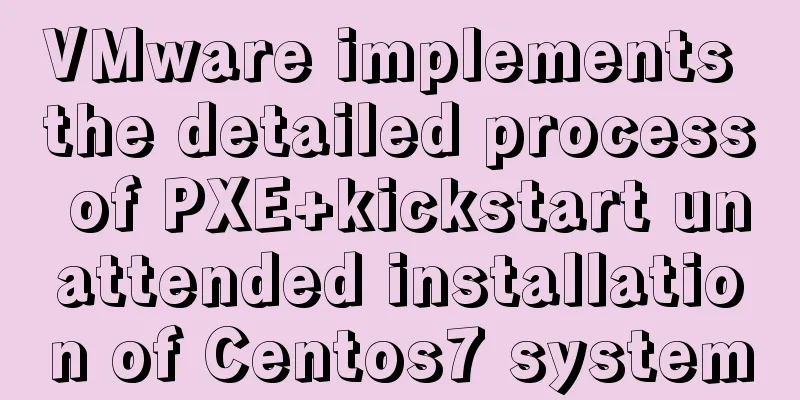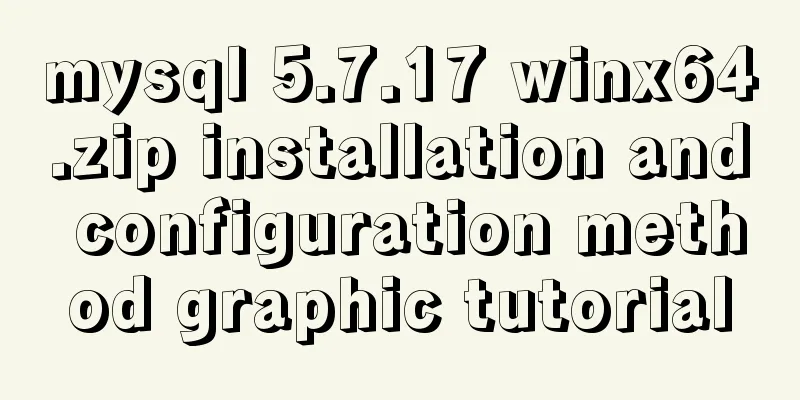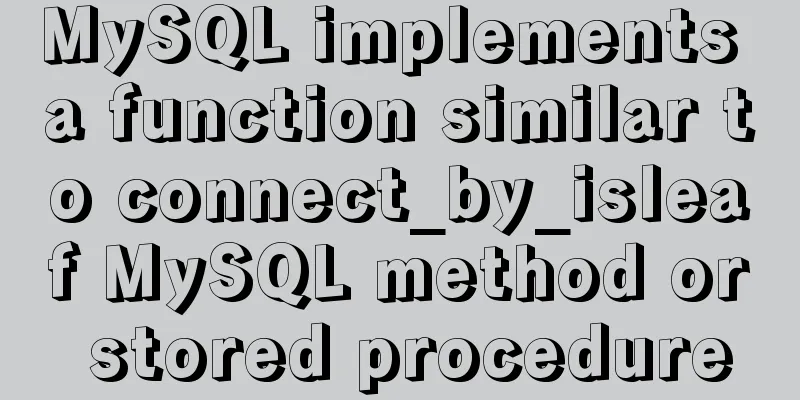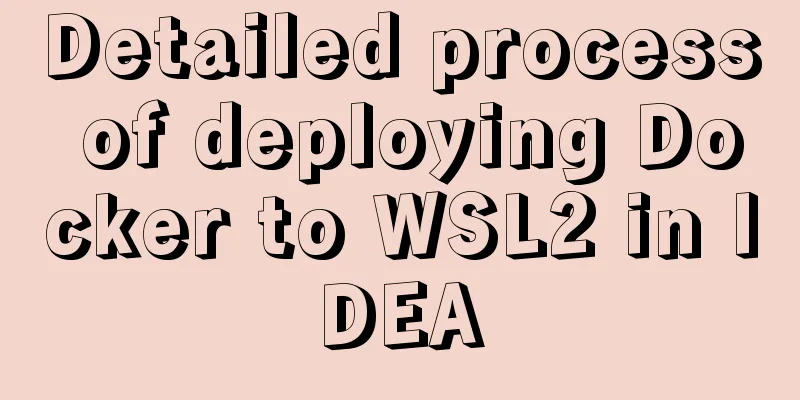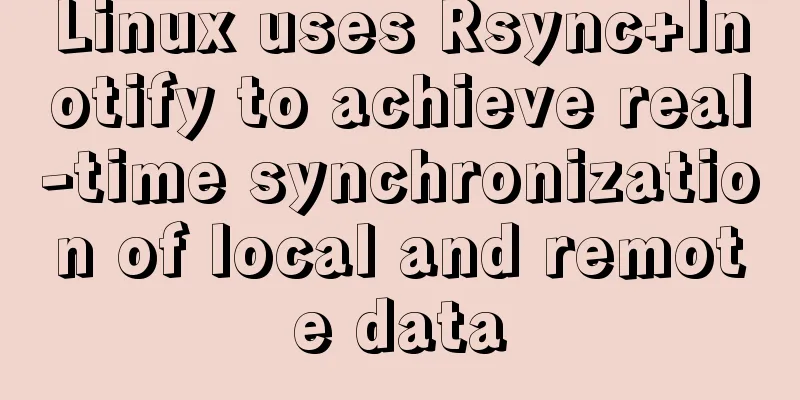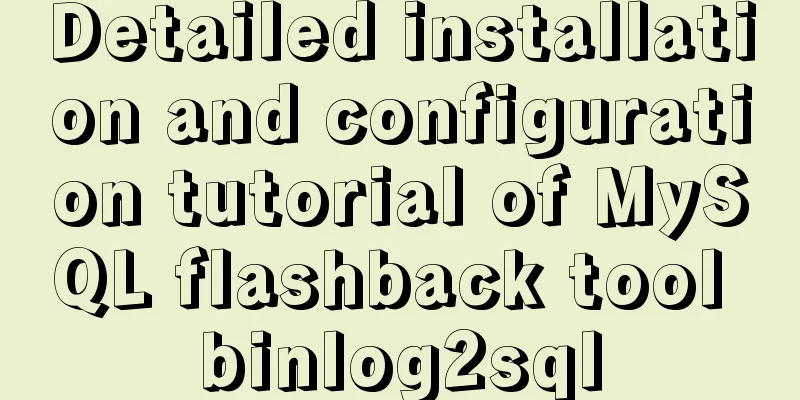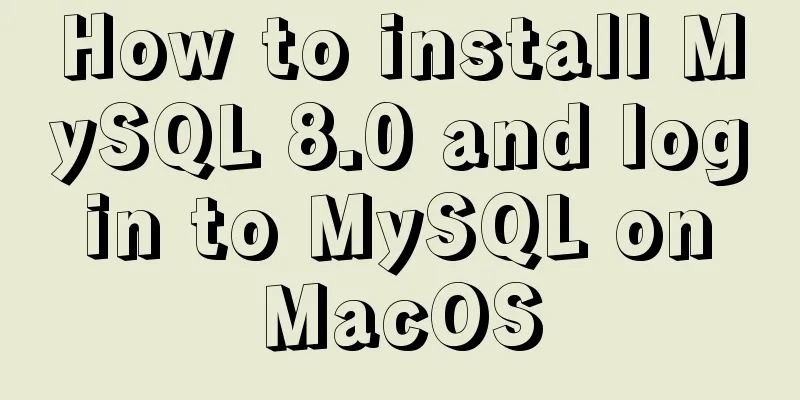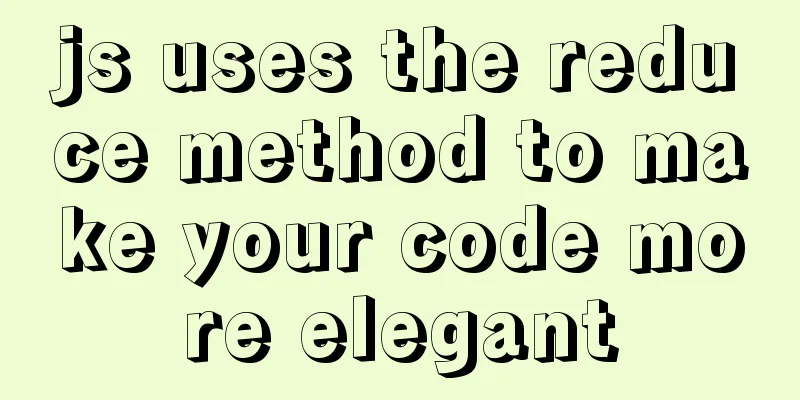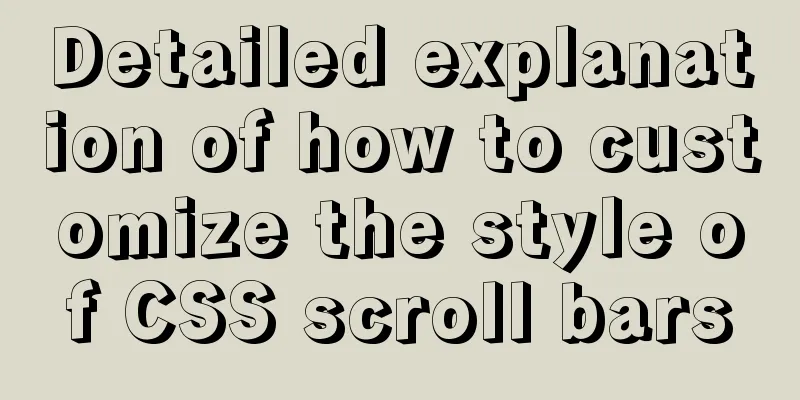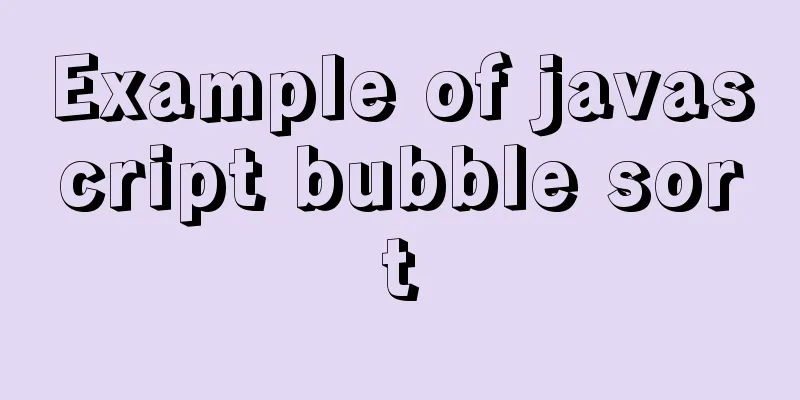MySQL's method of dealing with duplicate data (preventing and deleting)
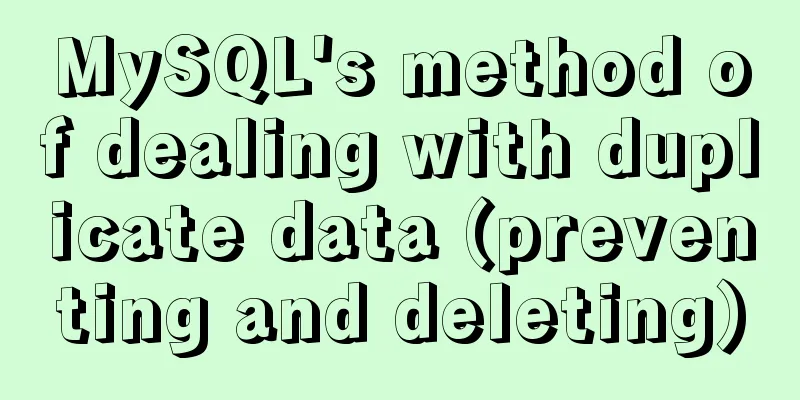
|
Some MySQL tables may contain duplicate records. In some cases, we allow duplicate data to exist, but sometimes we also need to delete the duplicate data. In this chapter, we will introduce how to prevent duplicate data from appearing in data tables and how to delete duplicate data in data tables. Preventing duplicate data from appearing in the table You can set a specified field in a MySQL table as a PRIMARY KEY or UNIQUE index to ensure the uniqueness of the data. CREATE TABLE person_tbl ( first_name CHAR(20), last_name CHAR(20), sex CHAR(10) ); If you want to set the data of the first_name and last_name fields in the table to not be repeated, you can set a dual primary key mode to set the uniqueness of the data. If you set a dual primary key, the default value of that key cannot be NULL and can be set to NOT NULL. As shown below: CREATE TABLE person_tbl ( first_name CHAR(20) NOT NULL, last_name CHAR(20) NOT NULL, sex CHAR(10), PRIMARY KEY (last_name, first_name) ); If we set a unique index, the SQL statement will not be executed successfully when inserting duplicate data and an error will be thrown. The difference between INSERT IGNORE INTO and INSERT INTO is that INSERT IGNORE will ignore the data that already exists in the database. If there is no data in the database, new data will be inserted. If there is data, the data will be skipped. In this way, the existing data in the database can be retained, achieving the purpose of inserting data in the gap. The following example uses INSERT IGNORE INTO. No error occurs after execution, and no duplicate data is inserted into the data table:
mysql> INSERT IGNORE INTO person_tbl (last_name, first_name)
-> VALUES('Jay', 'Thomas');
Query OK, 1 row affected (0.00 sec)
mysql> INSERT IGNORE INTO person_tbl (last_name, first_name)
-> VALUES('Jay', 'Thomas');
Query OK, 0 rows affected (0.00 sec)INSERT IGNORE INTO When inserting data, after setting the uniqueness of the record, if duplicate data is inserted, no error will be returned, only a warning will be returned. If REPLACE INTO has a record with the same primary or unique, it will be deleted first. Insert new records again. Another way to set uniqueness on your data is to add a UNIQUE index, as shown below: CREATE TABLE person_tbl ( first_name CHAR(20) NOT NULL, last_name CHAR(20) NOT NULL, sex CHAR(10), UNIQUE (last_name, first_name) ); Counting duplicate data Below we will count the number of duplicate records of first_name and last_name in the table: mysql> SELECT COUNT(*) as repetitions, last_name, first_name -> FROM person_tbl -> GROUP BY last_name, first_name -> HAVING repetitions > 1; The above query will return the number of duplicate records in the person_tbl table. In general, to query for duplicate values, do the following:
Filtering Duplicate Data If you need to read non-duplicate data, you can use the DISTINCT keyword in the SELECT statement to filter out duplicate data. mysql> SELECT DISTINCT last_name, first_name -> FROM person_tbl; You can also use GROUP BY to read unique data in the table: mysql> SELECT last_name, first_name -> FROM person_tbl -> GROUP BY (last_name, first_name); Deduplication If you want to delete duplicate data in a table, you can use the following SQL statement: mysql> CREATE TABLE tmp SELECT last_name, first_name, sex FROM person_tbl GROUP BY (last_name, first_name, sex); mysql> DROP TABLE person_tbl; mysql> ALTER TABLE tmp RENAME TO person_tbl; Of course, you can also add INDEX (index) and PRIMAY KEY (primary key) in the data table to delete duplicate records in the table. Here’s how: mysql> ALTER IGNORE TABLE person_tbl -> ADD PRIMARY KEY (last_name, first_name); The above is the details of MySQL's method of handling duplicate data (prevention and deletion). For more information about MySQL's handling of duplicate data, please pay attention to other related articles on 123WORDPRESS.COM! You may also be interested in:
|
<<: How to View All Running Processes in Linux
>>: How to use the yum command
Recommend
Linux sar command usage and code example analysis
1. CPU utilization sar -p (view all day) sar -u 1...
How to use anti-shake and throttling in Vue
Table of contents Preface concept Stabilization d...
Detailed explanation of the 4 ways to import CSS files: inline, inline, external, and imported
CSS import method - inline Through the style tag ...
Detailed process of installing nginx1.9.1 on centos8
1.17.9 More delicious, really Nginx download addr...
The meaning of status code in HTTP protocol
A status code that indicates a provisional respon...
HTML simple shopping quantity applet
This article shares a simple HTML shopping quanti...
Detailed graphic explanation of hadoop installation and configuration based on Linux7
Prepare the ingredients as shown above (ps: hadoo...
HTML table tag tutorial (27): cell background image attribute BACKGROUND
We can set a background image for the cell, and w...
Apache Calcite code for dialect conversion
definition Calcite can unify Sql by parsing Sql i...
An example of how to query data in MySQL and update it to another table based on conditions
This article uses an example to describe how MySQ...
How to implement email alert in zabbix
Implemented according to the online tutorial. zab...
Implementation of CSS equal division of parent container (perfect thirds)
The width of the parent container is fixed. In or...
Vue3 draggable left and right panel split component implementation
Table of contents Breaking down components Left P...
VMWare Linux MySQL 5.7.13 installation and configuration tutorial
This article shares with you the tutorial of inst...
Docker adds a bridge and sets the IP address range
I don't know if it's because the binary d...