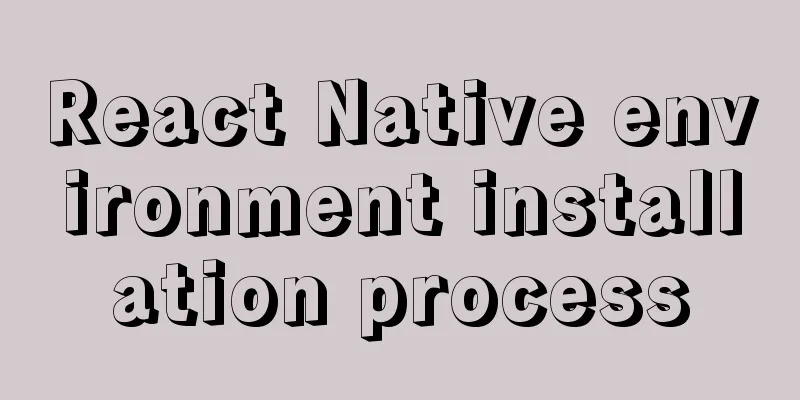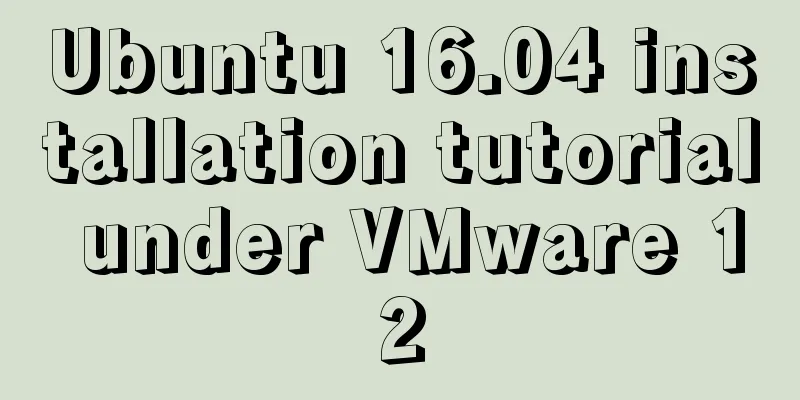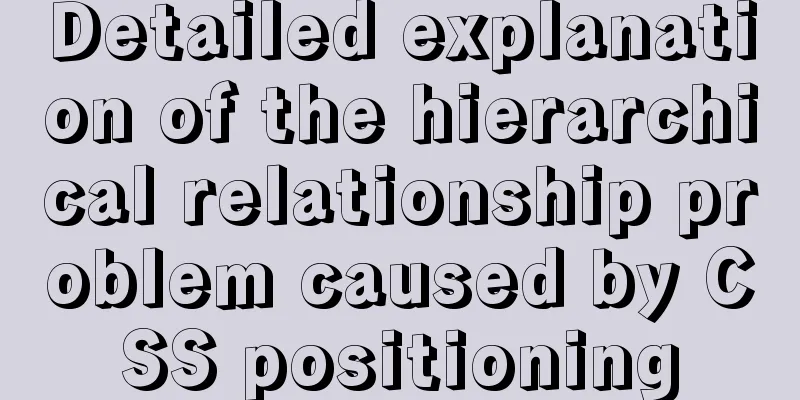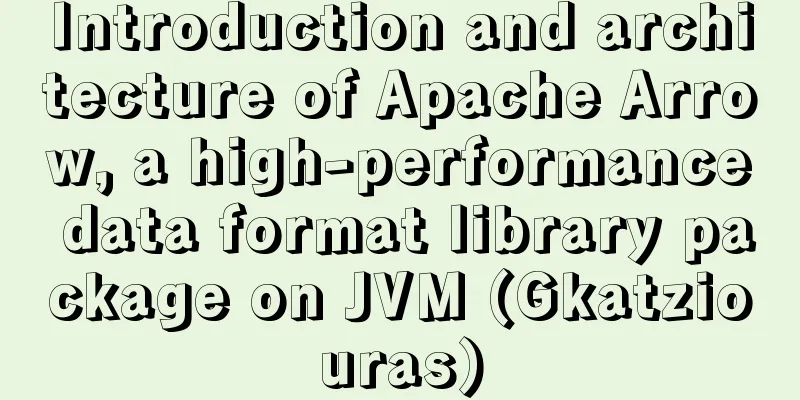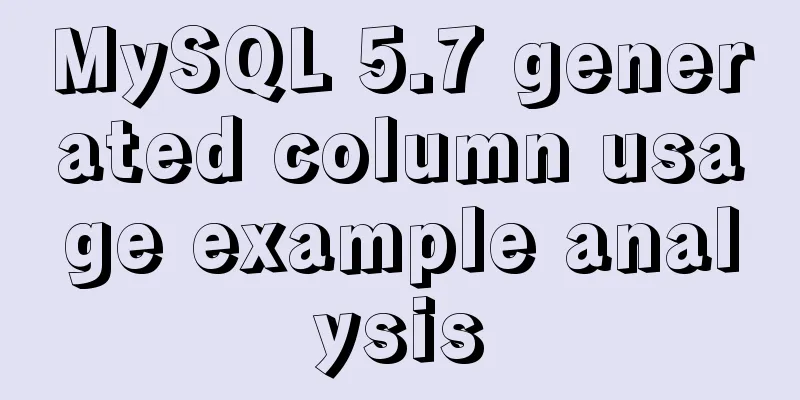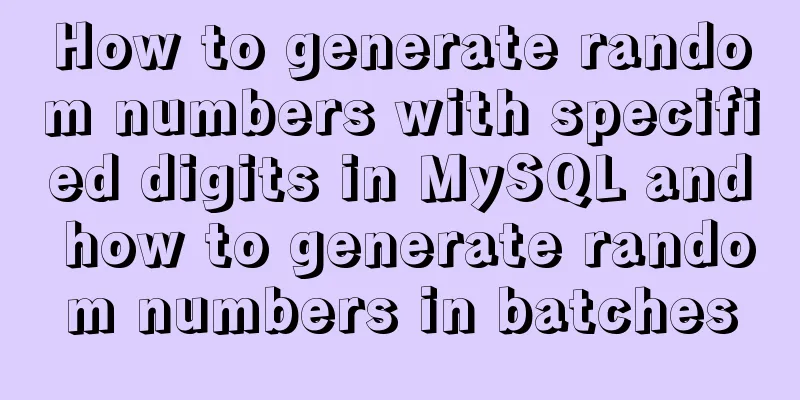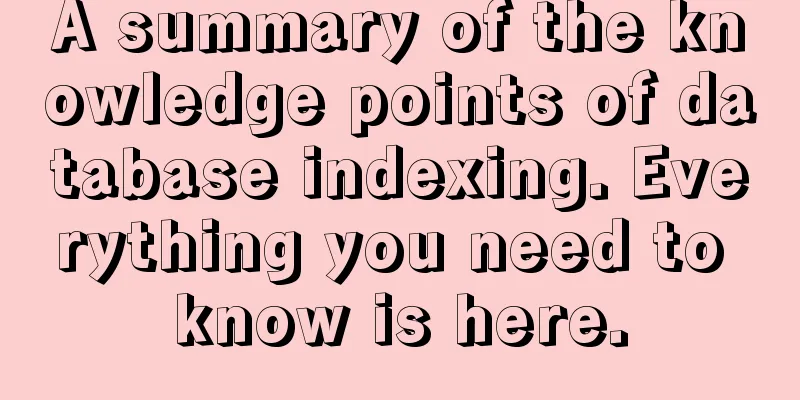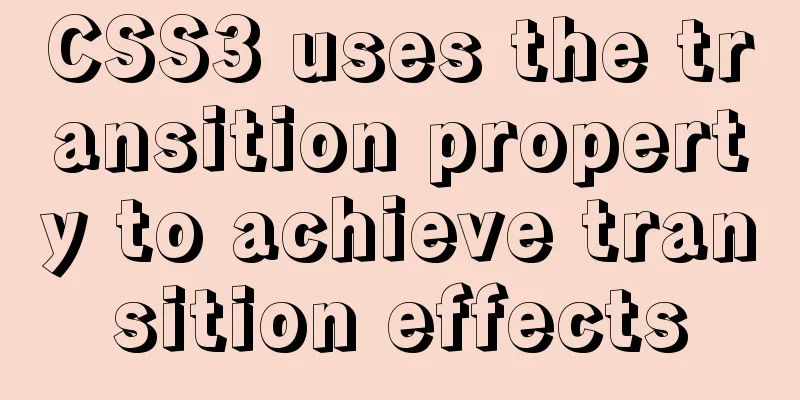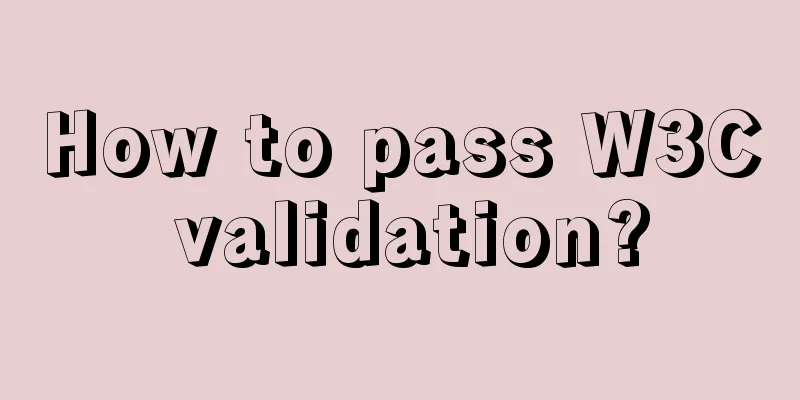Linux sar command usage and code example analysis
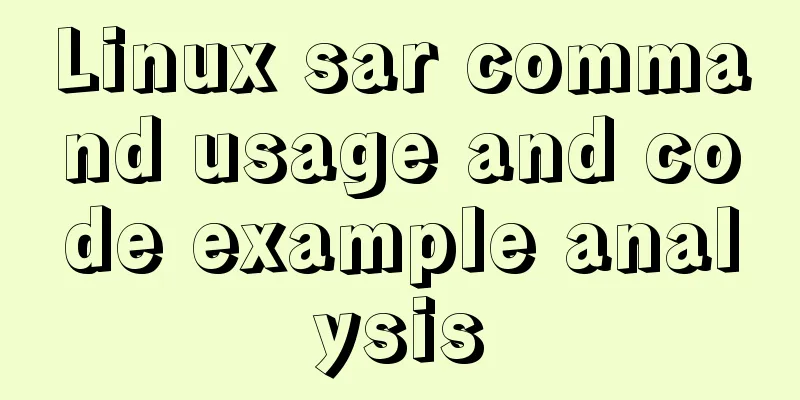
|
1. CPU utilization
1.1. CPU output item description
2. Memory Utilization
2.1. Memory output item description
3. Disk I/O
3.1. IO output item description
4. Network traffic
4.1. DEV output item description
The above is the full content of this article. I hope it will be helpful for everyone’s study. I also hope that everyone will support 123WORDPRESS.COM. You may also be interested in:
|
<<: A simple and in-depth study of async and await in JavaScript
>>: Detailed explanation of MySQL redo log (redo log) and rollback log (undo logo)
Recommend
The most common mistakes in HTML tag writing
We better start paying attention, because HTML Po...
Detailed tutorial on building Gitlab server on CentOS8.1
There is no need to say much about the difference...
Multiple ways to calculate age by birthday in MySQL
I didn't use MySQL very often before, and I w...
Examples of 4 methods for inserting large amounts of data in MySQL
Preface This article mainly introduces 4 methods ...
js implements clock component based on canvas
Canvas has always been an indispensable tag eleme...
Django online deployment method of Apache
environment: 1. Windows Server 2016 Datacenter 64...
MySQL database optimization: detailed explanation of table and database sharding operations
This article uses examples to illustrate the tabl...
The problem of being unable to enter the management page when installing rabbitmq in docker
1. Environmental Preparation Tencent Cloud Server...
mysql trigger creation and usage examples
Table of contents What is a trigger Create a trig...
mysql5.7.19 winx64 decompressed version installation and configuration tutorial
Recorded the installation tutorial of mysql 5.7.1...
Vue+el-table realizes merging cells
This article example shares the specific code of ...
Introduction to the Enctype attribute of the Form tag and its application examples
Enctype : Specifies the type of encoding the brows...
How to view the network routing table in Ubuntu
What are Routing and Routing Table in Linux? The ...
How to use domestic image warehouse for Docker
1. Problem description Due to some reasons, the d...
22 Vue optimization tips (project practical)
Table of contents Code Optimization Using key in ...