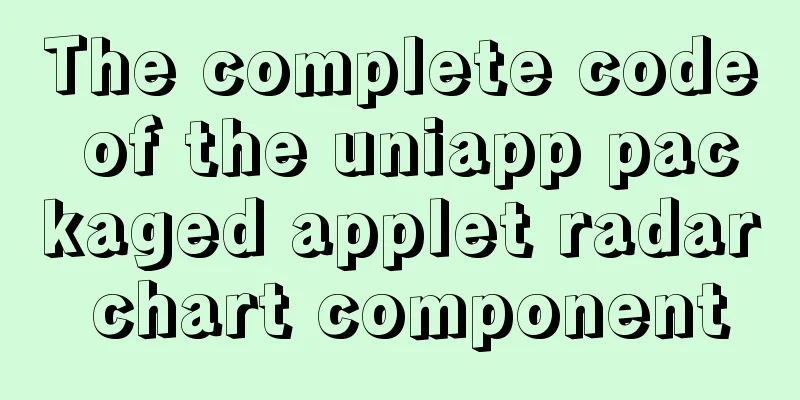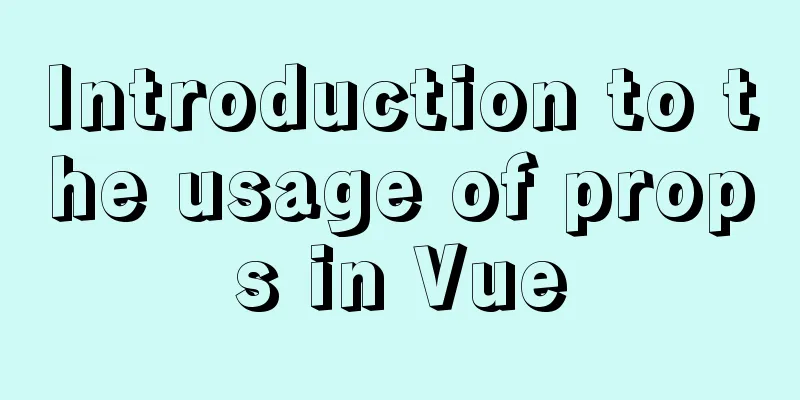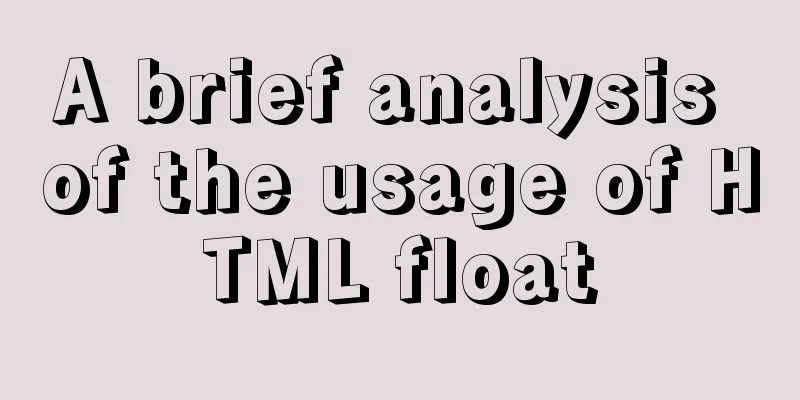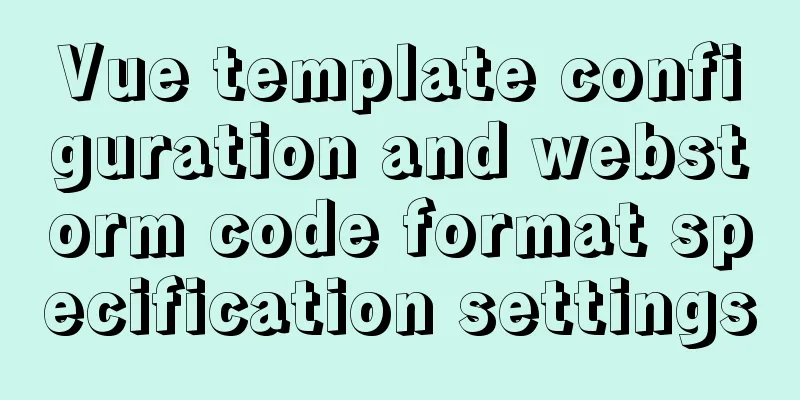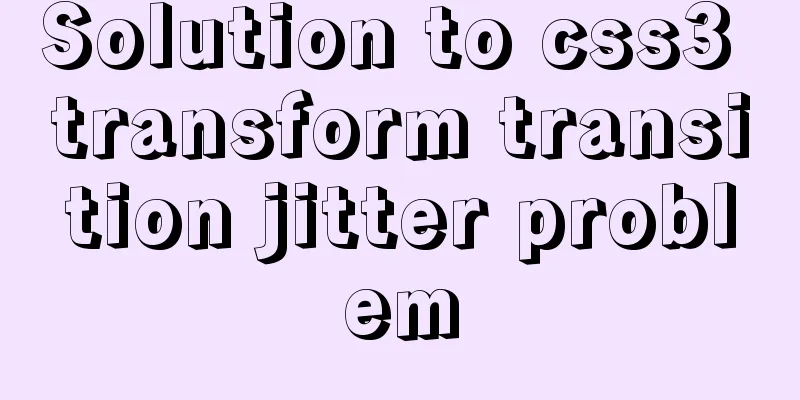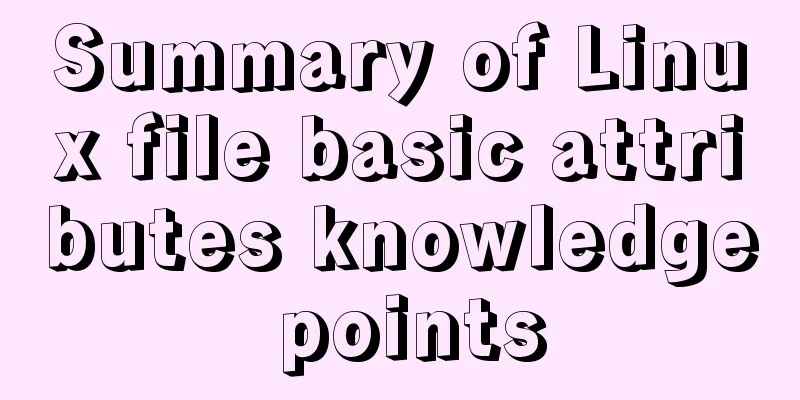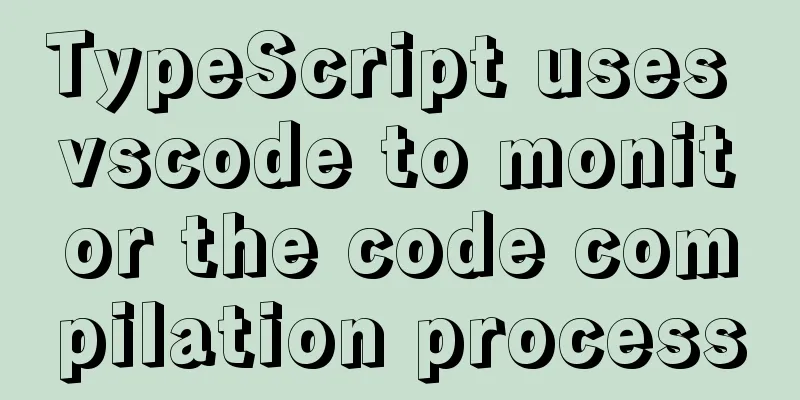Detailed explanation of MySQL redo log (redo log) and rollback log (undo logo)
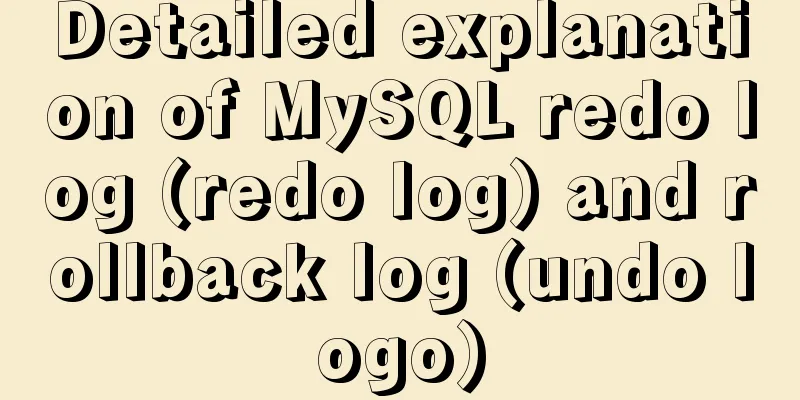
|
Preface: The previous article described several common logs in the MySQL system. In fact, there are transaction-related logs, redo log and undo log, which have not been introduced. Compared with other logs, redo log and undo log are more mysterious and difficult to observe. This article will mainly introduce the functions and operation and maintenance methods of these two types of transaction logs. 1. Redo log We all know that one of the four major characteristics of transactions is persistence. Specifically, as long as the transaction is successfully submitted, the changes made to the database will be permanently saved and it is impossible to return to the original state for any reason. So how does MySQL ensure consistency? The simplest approach is to refresh all modified data pages involved in the transaction to disk each time the transaction is committed. However, doing so will have serious performance problems, mainly in two aspects:
Therefore, MySQL designed the redo log, which specifically records only the modifications made by the transaction to the data page. This can perfectly solve the performance problem (relatively speaking, the file is smaller and is sequential IO). The redo log consists of two parts: one is the log buffer in memory (redo log buffer), and the other is the log file on the disk (redo log file). Each time MySQL executes a DML statement, it first writes the record to the redo log buffer, and then writes multiple operation records to the redo log file at a certain point in time. By default, the redo log is represented on disk by two physical files named ib_logfile0 and ib_logfile1. The redo log related parameters are briefly introduced as follows:
Changing the redo log and its buffer size requires restarting the database instance. It is recommended to make an assessment during initialization. You can increase the number and size of redo log groups appropriately, especially if your database instance is updated frequently. However, it is not recommended to set the redo log size too large. 2. Undo log Undo log is mainly used to ensure the atomicity of data. It saves a version of the data before the transaction occurs and can be used for rollback. For example, for an INSERT statement, there is a corresponding undo log of a DELETE, and for each UPDATE statement, there is a corresponding undo log of the opposite UPDATE, so that when an error occurs, the data can be rolled back to the state before the transaction. At the same time, undo log is also the key to the implementation of MVCC (multi-version concurrency control). In MySQL 5.7, undo logs are stored in the shared tablespace ibdata by default. You can also change it to a separate file by configuring parameters during initialization. Here are some undo log related parameters:
Undo log related parameters are rarely changed. MySQL 8.0 enables independent tablespaces by default, which may make the size setting of the undo log tablespace more flexible. Summarize: This article mainly introduces the role of redo log and undo log and related parameter settings. The article was written in a hurry. If there are any errors, please leave a message to point them out. As for the deeper contents of these two types of logs, perhaps the author is not yet competent enough to write more thoroughly. Well, two articles about MySQL related logs have been written. I hope you can learn something. You may also be interested in:
|
<<: Linux sar command usage and code example analysis
>>: Vue+element implements drop-down menu with local search function example
Recommend
Implementation of clicking through the transparent area of irregular forms in Electron
Table of contents Implementing an irregular form ...
Solution to automatically submitting the form and jumping to other pages after pressing Enter on the web page
After pressing Enter on the webpage, the form is a...
Detailed explanation of two ways to dynamically change CSS styles in react
The first method: dynamically add a class to show...
Solution to the problem that elements with negative z-index cannot be clicked
I was working on a pop-up ad recently. Since the d...
Solve the problem of specifying udp port number in docker
When Docker starts a container, it specifies the ...
JavaScript to achieve skin effect (change background)
This article shares the specific code of JavaScri...
Improving the effect of hyperlinks in web design and production
Hyperlinks enable people to jump instantly from pa...
CSS implements six adaptive two-column layout methods
HTML structure <body> <div class="w...
JavaScript exquisite snake implementation process
Table of contents 1. Create HTML structure 2. Cre...
wget downloads the entire website (whole subdirectory) or a specific directory
Use wget command to download the entire subdirect...
An article to help you understand the basics of VUE
Table of contents What is VUE Core plugins in Vue...
Json string + Cookie + localstorage in JS
Table of contents 1.Json string 1.1Json Syntax 1....
Weird and interesting Docker commands you may not know
Intro Introduces and collects some simple and pra...
My personal summary of mysql 5.7 database installation steps
1.mysql-5.7.19-winx64.zip (this is the free insta...
Example of customizing the style of the form file selection box
Copy code The code is as follows: <!DOCTYPE ht...