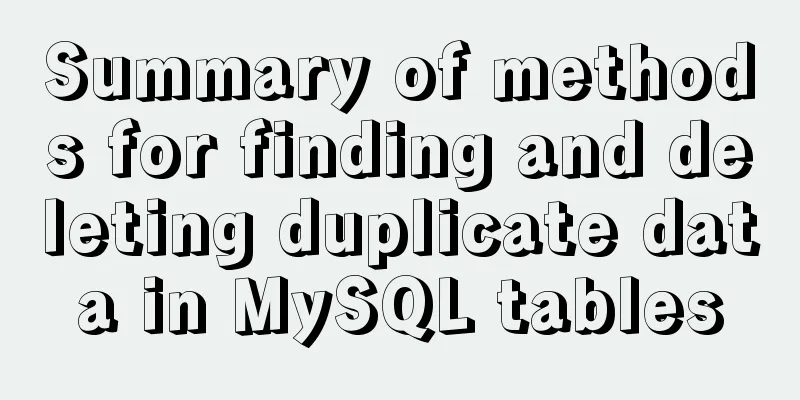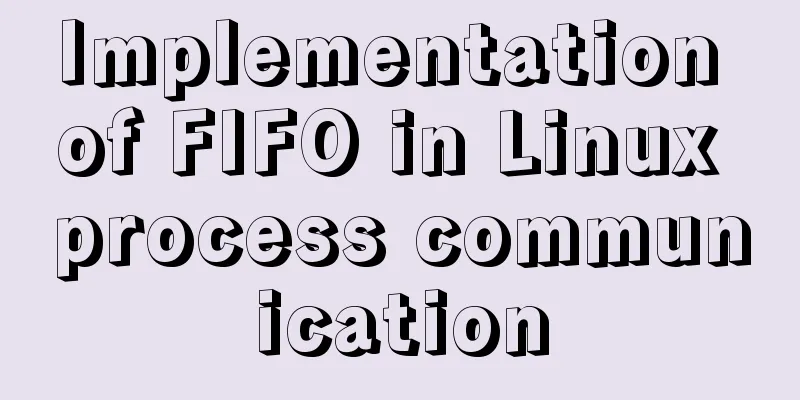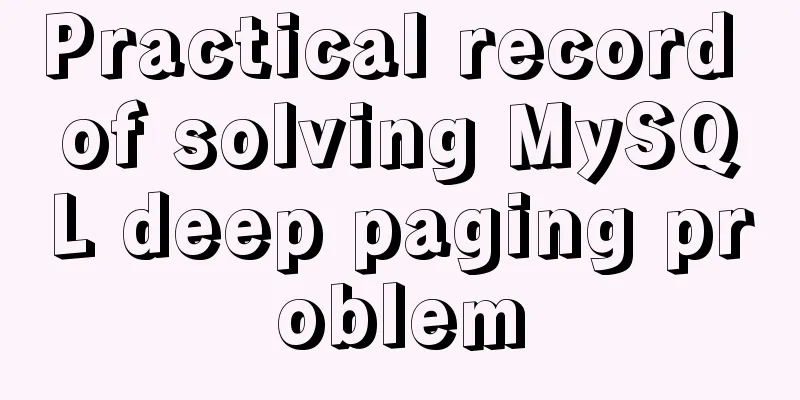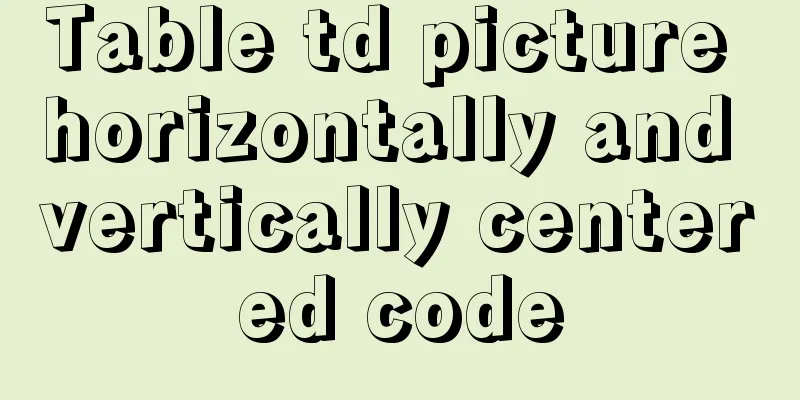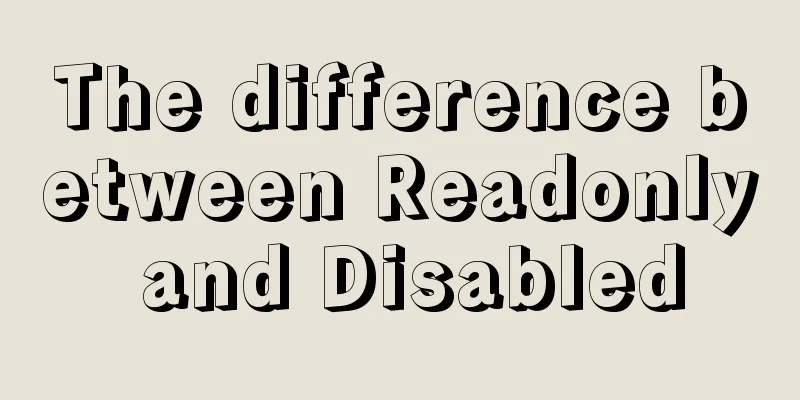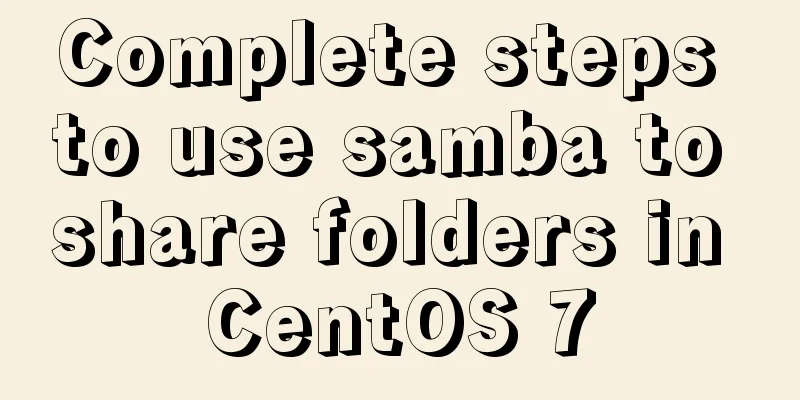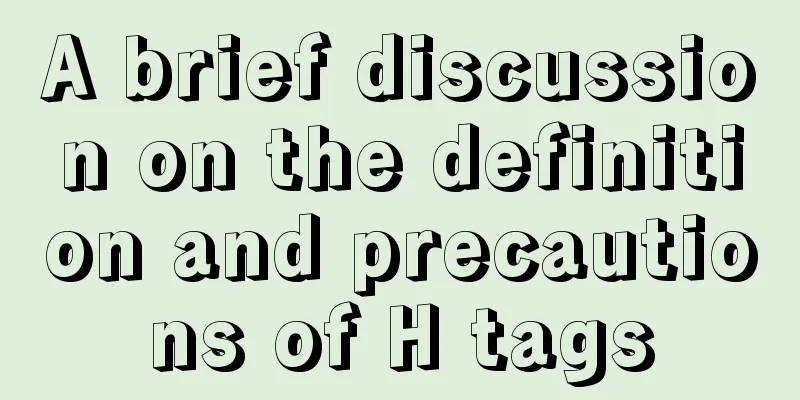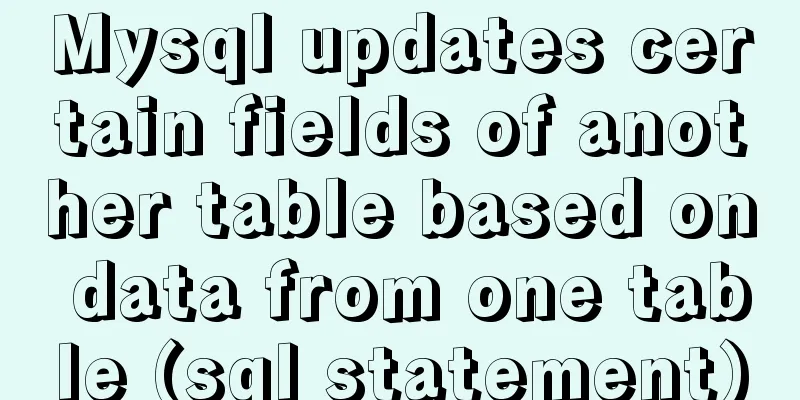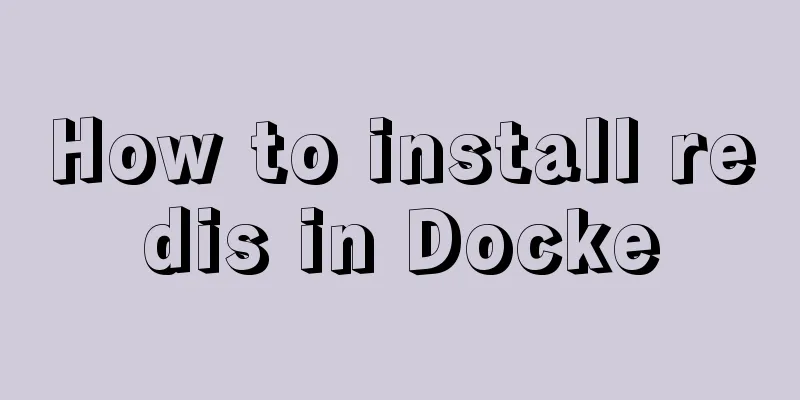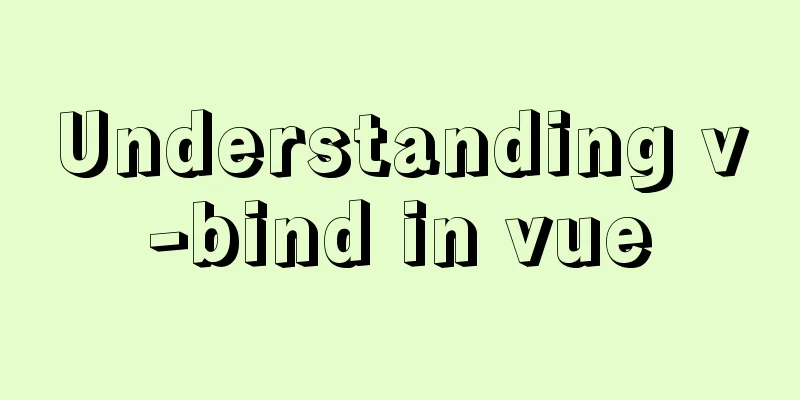The complete code of the uniapp packaged applet radar chart component
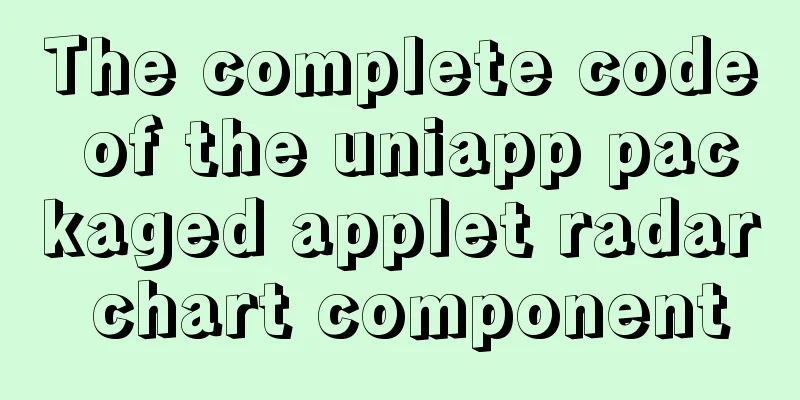
Effect picture:
The implementation code is as followsview <canvas id="radar-canvas" class="radar-canvas" type="2d"></canvas> style
.radar-canvas
width 550rpx
height 550rpx
margin 0 auto
script
<script>
import { toRpx } from "@/utils/common"
const numCount = 5 //Number of elements const numSlot = 4 //Total number of nodes on a line const mW = toRpx(275) //Canvas width const mCenter = mW / 2 //Center point const mAngle = Math.PI * 2 / numCount //Angle const mRadius = mCenter - toRpx(43) //Radius (the subtracted value is used to leave space for drawn text)
let canvas = null // canvas
let canvasCtx = null // canvas context
export default {
name: 'RadarChart',
props: {
},
methods: {
// Initialize the radar chart and execute initDrawRadar() when the component is mounted {
console.log('init')
const query = uni.createSelectorQuery().in(this)
query.select('#radar-canvas').fields({ node: true, size: true }).exec((res) => {
canvas = res[0].node
canvasCtx = canvas.getContext('2d')
const dpr = uni.getSystemInfoSync().pixelRatio
canvas.width = res[0].width * dpr
canvas.height = res[0].height * dpr
canvasCtx.scale(dpr, dpr)
})
},
// Start drawing handleDraw(radarData) {
this.drawEdge()
this.drawLinePoint()
this.drawText(radarData)
this.drawSubText(radarData)
this.drawEdgeDot()
this.drawRegion(radarData, 'rgba(255, 105, 81, 0.4)')
},
// Draw the edge of the circle drawEdge() {
canvasCtx.strokeStyle = '#EEEEEE'
for (let i = 0; i < numSlot; i++) {
// Calculate the radius let radius = mRadius / numSlot * (i + 1)
if (i === 3) {
canvasCtx.lineWidth = toRpx(4) // Set line width canvasCtx.beginPath()
canvasCtx.arc(mCenter, mCenter, radius, 0, 2 * Math.PI,) // Start drawing a circle canvasCtx.stroke()
} else {
canvasCtx.lineWidth = toRpx(1)
const space = 60 + 10 * (i+1)
this.drawDashCircle(mCenter, mCenter, radius, space)
}
}
},
// Draw the outer border dot drawEdgeDot(x, y) {
canvasCtx.fillStyle = '#EEEEEF'
canvasCtx.beginPath()
for (let k = 0; k < numCount; k++) {
let x = mCenter + mRadius * Math.cos(mAngle * k - Math.PI / 2)
let y = mCenter + mRadius * Math.sin(mAngle * k - Math.PI / 2)
canvasCtx.arc(x, y, toRpx(5), Math.PI * 2, 0, true)
canvasCtx.closePath()
}
canvasCtx.fill()
},
// Draw a dotted circle drawDashCircle(x, y, radius, space = 100) {
const gap = 2 * Math.PI / space
canvasCtx.lineCap = 'square'
let start = 0; // Start drawing from the origin while (start <= 2 * Math.PI) {
let end = start + gap
canvasCtx.beginPath() //Start a new path canvasCtx.arc(x, y, radius, start, end, false)
start = gap + end
canvasCtx.stroke() //Stroke the current path}
},
// Draw the connection point drawLinePoint() {
canvasCtx.lineWidth = toRpx(1)
canvasCtx.beginPath()
for (let k = 0; k < numCount; k++) {
let x = mCenter + mRadius * Math.cos(mAngle * k - Math.PI / 2)
let y = mCenter + mRadius * Math.sin(mAngle * k - Math.PI / 2)
canvasCtx.moveTo(mCenter, mCenter)
canvasCtx.lineTo(x, y)
}
canvasCtx.stroke()
},
// Draw text information drawText(mData) {
canvasCtx.fillStyle = '#222325'
canvasCtx.font = `bold ${toRpx(14)}px PingFangSC-Medium, PingFang SC` //Set font for (let n = 0; n < numCount; n++) {
let x = mCenter + mRadius * Math.cos(mAngle * n - Math.PI / 2)
let y = mCenter + mRadius * Math.sin(mAngle * n - Math.PI / 2)
//Adjust the display position of the text through different positions const text = mData[n][0]
if (n === 0) {
canvasCtx.fillText(text, x - toRpx(12), y - toRpx(30))
}
if (n === 1) {
canvasCtx.fillText(text, x + toRpx(12), y)
}
if (n === 2) {
canvasCtx.fillText(text, x + toRpx(12), y + toRpx(20))
}
if (n === 3) {
canvasCtx.fillText(text, x - toRpx(36), y + toRpx(20))
}
if (n === 4) {
canvasCtx.fillText(text, x - toRpx(40), y)
}
}
},
// Draw text information drawSubText(mData) {
canvasCtx.fillStyle = '#8D949B'
canvasCtx.font = `${toRpx(11)}px PingFangSC-Medium, PingFang SC` //Set font for (let n = 0; n < numCount; n++) {
const x = mCenter + mRadius * Math.cos(mAngle * n - Math.PI / 2)
const y = mCenter + mRadius * Math.sin(mAngle * n - Math.PI / 2)
//Adjust the display position of the text through different positions const text = `(${mData[n][1]})`
if (n === 0) {
canvasCtx.fillText(text, x - canvasCtx.measureText(text).width / 2, y - toRpx(10))
}
if (n === 1) {
canvasCtx.fillText(text, x + canvasCtx.measureText(text).width, y + toRpx(16))
}
if (n === 2) {
canvasCtx.fillText(text, x + canvasCtx.measureText(text).width - toRpx(4), y + toRpx(40))
}
if (n === 3) {
canvasCtx.fillText(text, x - canvasCtx.measureText(text).width - toRpx(12), y + toRpx(40))
}
if (n === 4) {
canvasCtx.fillText(text, x - canvasCtx.measureText(text).width - toRpx(16), y + toRpx(16))
}
}
},
//Draw the red data area (data and fill color)
drawRegion(mData, color){
canvasCtx.strokeStyle = '#FF6951'
canvasCtx.lineWidth = toRpx(4) // Set line width canvasCtx.beginPath()
for (let m = 0; m < numCount; m++){
let x = mCenter + mRadius * Math.cos(mAngle * m - Math.PI / 2) * mData[m][1] / 100
let y = mCenter + mRadius * Math.sin(mAngle * m - Math.PI / 2) * mData[m][1] / 100
canvasCtx.lineTo(x, y)
}
canvasCtx.closePath()
canvasCtx.fillStyle = color
canvasCtx.fill()
canvasCtx.stroke()
},
},
mounted() {
this.initDrawRadar()
}
}
</script>
It should be noted that this is encapsulated as a component call. When initializing, const query = uni.createSelectorQuery().in(this), in(this) must be added, otherwise an error message that the node cannot be found will be reported.
export function toRpx(val) {
const res = uni.getSystemInfoSync()
const scaleRate = res.windowWidth / 375
return val * scaleRate
}
Call in the page
<template>
<!--Radar Chart-->
<radar-chart :radarData="radarData" ref="radarRef"></radar-chart>
</template>
import RadarChart from './components/radar'
export default {
components:
RadarChart,
},
data() {
return {
radarData:[["Listening", 0], ["Speaking", 0], ["Grammar", 0], ["Vocabulary", 0], ["Reading", 0]],
}
},
methods: {
getData() {
// After the request data is returned, call the component method to render this.$refs.radarRef.handleDraw(this.radarData)
}
}
}
SummarizeThis is the end of this article about the uniapp encapsulated mini-program radar chart component. For more relevant uniapp encapsulated mini-program radar chart component content, please search for previous articles on 123WORDPRESS.COM or continue to browse the following related articles. I hope everyone will support 123WORDPRESS.COM in the future! You may also be interested in:
|
<<: Detailed explanation of using split command to split Linux files
>>: MySQL deadlock routine: inconsistent batch insertion order under unique index
Recommend
How to display web pages properly in various resolutions and browsers
The key codes are as follows: Copy code The code i...
Introduction to MySQL database performance optimization
Table of contents Why optimize? ? Where to start?...
How to use the Linux more command in Linux common commands
more is one of our most commonly used tools. The ...
Detailed explanation of how to use CMD command to operate MySql database
First: Start and stop the mysql service net stop ...
JS Canvas interface and animation effects
Table of contents Overview Canvas API: Drawing Gr...
MySQL 5.7 decompressed version installation, uninstallation and garbled code problem graphic solution
1. Installation of the decompressed version (1). ...
Detailed tutorial on installing Nginx 1.16.0 under Linux
Because I have been tinkering with Linux recently...
Example of how to enable Brotli compression algorithm for Nginx
Brotli is a new data format that can provide a co...
Installation of various versions of MySQL 8.0.18 and problems encountered during installation (essence summary)
Summary: Problem solving records of MYSQL: No mat...
Vue complete code to implement single sign-on control
Here is a Vue single sign-on demo for your refere...
Simple example of limit parameter of mysql paging
Two parameters of Mysql paging select * from user...
React+Typescript implements countdown hook method
First, setInterval is encapsulated as a Hook 👇 im...
jQuery treeview tree structure application
This article example shares the application code ...
Detailed tutorial on installing Python 3.8.1 on Linux
This example takes the installation of Python 3.8...
Example of using the href attribute and onclick event of a tag
The a tag is mainly used to implement page jump, ...